Accessing essential services - VIC
Accessing essential services

What's coming up?
In this activity, you’ll learn about some of the essential services you can access on the Service Victoria website.
Start activity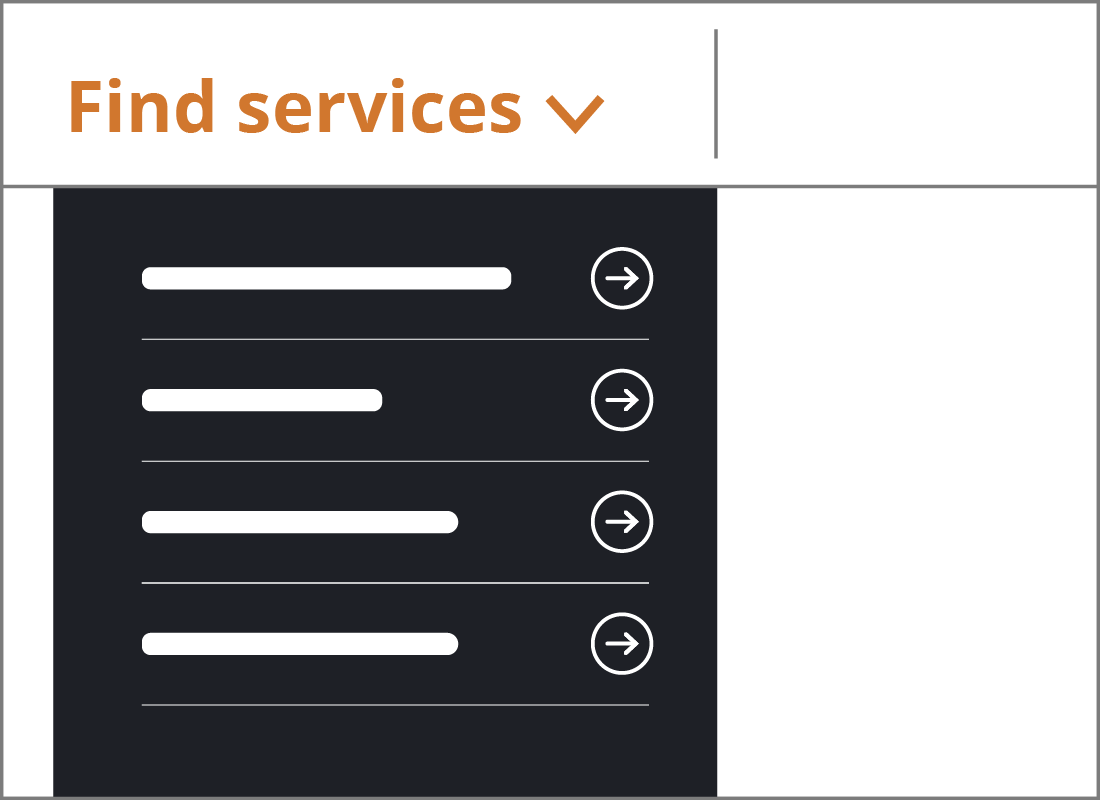
Service Victoria helps you access essential services
There’s a lot of information on the Service Victoria website, but the site helps make finding what you want easier, by grouping services in categories like Transport and driving and Housing and property.
To see these categories, you can click Find services at the top of the home page. This will open a drop-down menu of categories. Click one to see what services are included.
Remember, if you get lost, you can click the Victoria State Government logo in the top left of the page, to get back to the Service Victoria home page.

eSafety tip
Some of the services you can browse via Service Victoria, are actually hosted on other government websites.
You can tell when you’re being directed to another website because Service Victoria shows a special icon next to the link. For example, the Renew driver licence link under Licences shows the icon, which looks like a square with an arrow pointing up and out of it.

Transport and driving
This category includes everything you need for driving, using public transport, and also covers paying traffic and toll fines.
Most of the links on this page will take you to the relevant Victorian government website when you click them. For example, the links in the Licences section will take you to vicroads.vic.gov.au.
Some sections, such as Registration, will take you to a page on Service Victoria where you can make a payment and have the transaction recorded to your Dashboard, if you wish.
Personal
This category includes a range of services that affect you personally. This is where you can find links to:
- Apply for a seniors card
- Get a birth certificate
- Search family history using records going back to 1836.
You can also use the Personal section to Search for your unclaimed money (such as superannuation), and buy, renew, or update your Ambulance Victoria membership.
Most of these links will take you to the relevant page on another Victorian government website. For example, the various Seniors card links will take you to seniorsonline.vic.gov.au.
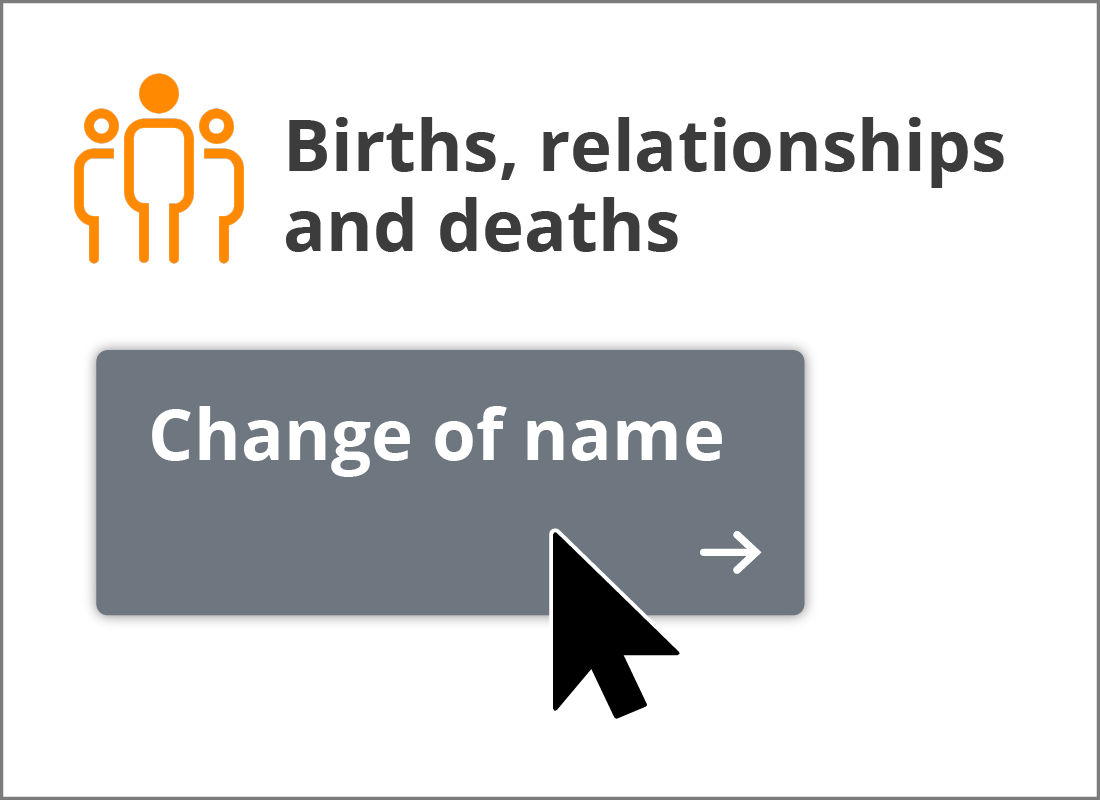

Housing and property
This category has essential information for some of the more complicated aspects of owning, buying, or selling property - especially if it’s not your primary residence.
Housing and property (continued)
Within this category, you can:
- Find out about land tax
- Complete a digital duties form
- Find out information about Buying a property
- Apply for a Solar Home rebate
- Register your absence from residence with Victoria Police.
Many of the links on this page will take you to other Victorian government websites, including the State Revenue Office and others.


Crime and the law
This category has information about what to do if you need to access various legal services. You can:
- apply for a National Police Check
- Order a crime report for insurance
- Report lost property or property damage
- Report a theft to Victoria Police (if it’s something worth less than $5000).
If you need to find a Justice of the Peace, you can visit justice.vic.gov.au.

Well done!
This is the end of the Accessing essential services activity. You’ve learned about browsing services and how they are grouped into useful categories.
Up next, the Discovering everyday savings activity will show how you can use the Service Victoria site to find out how to save money.