Managing your personal information - NT
Managing your personal information

What's coming up?
In this activity, you'll find out when and why you might need to enter personal information into a Northern Territory government website.
You'll also learn where to find the privacy policy for these websites, so you can see exactly what is being done with your personal information.
Start activity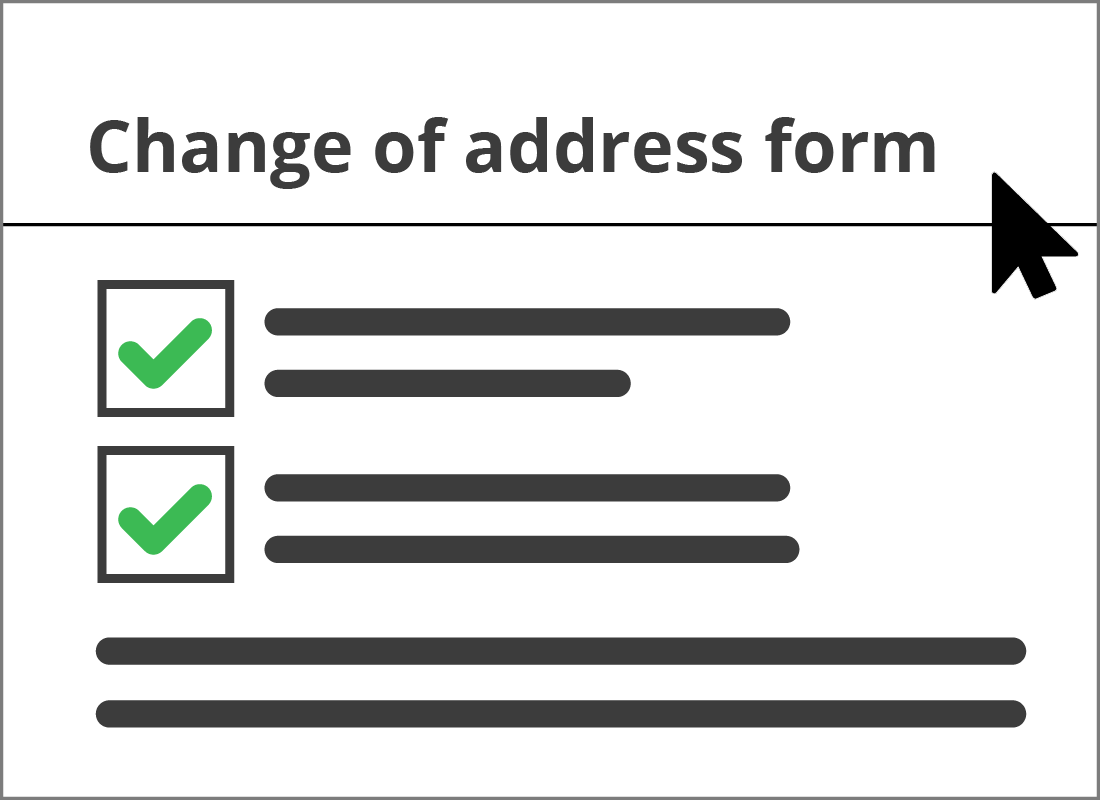
When will you be asked for personal information?
When you use a Northern Territory government website to access government services, you might need to enter personal information. Examples include:
- Paying for something, such as vehicle licensing
- Applying for a concession or rebate
- Filling in a form online, such as a change of address form.
Personal information you might need to provide
The personal information you need to provide depends on the service you are using.
For example, a vehicle registration renewal will need your NT registration number (licence plate number), and your Transaction number that appears on the renewal notice you receive in the mail.


Personal information you might need to provide (cont'd)
Some services require more details than others.
For example, to get a copy of your Birth certificate, you will need:
- Your name and phone number
- Details about your place of birth
- Proof of identity documents that must include either a current passport or drivers licence.
How is your personal information protected online?
The Northern Territory Government takes your privacy seriously, and does not sell personal information to any third party.
Some of your personal information may be saved online, but only when:
- You agree to have your information saved
- A Northern Territory law allows the site to save the information.
To find more information about your privacy, scroll to the bottom of the nt.gov.au home page and click on Copyright, disclaimer and privacy.

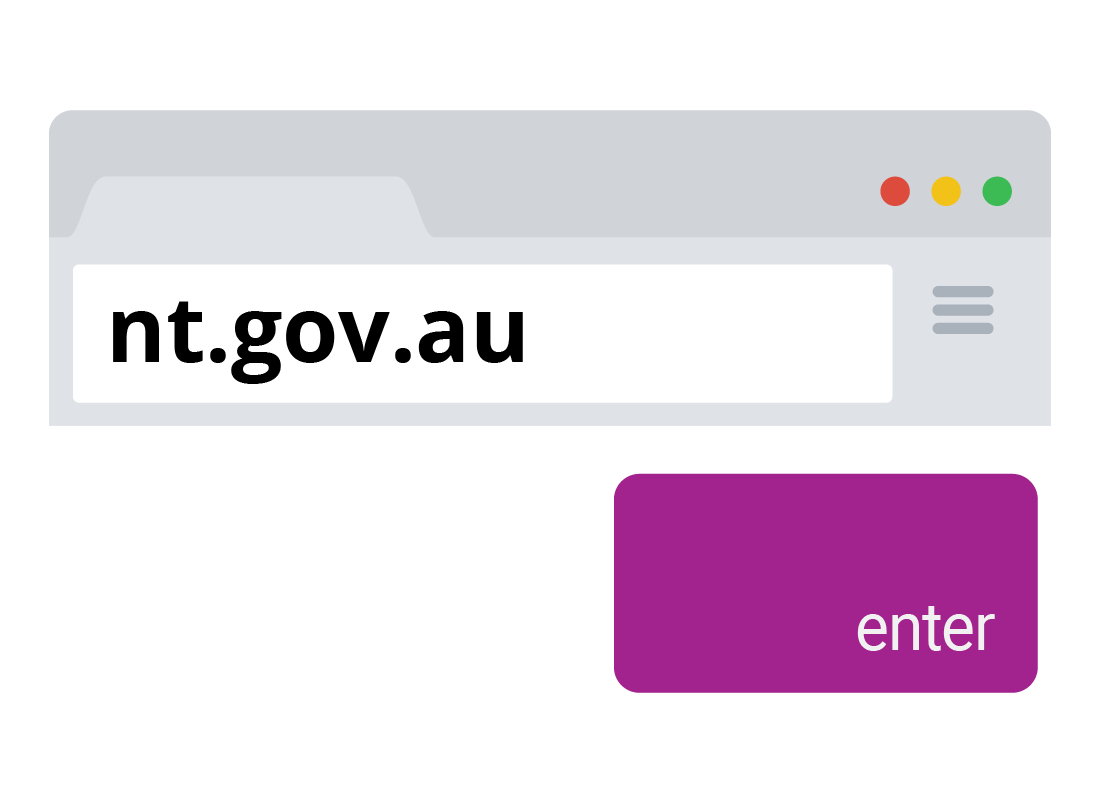
What to do if you get lost
The Northern Territory Government has a lot of websites, and navigating between them can be a bit confusing.
If you've clicked a few different things and are no longer sure where you are, type nt.gov.au in your browser's address bar, and press the Enter key on your keyboard.
This will take you back to the main Northern Territory government website.
Well done!
This is the end of the Managing your personal information activity. You've learned about when you might need to enter personal information and how it will be used.
Up next, you can find out how to access the things you'll need day-to-day, in the Accessing essential services activity.
