Claiming rebates and lost superannuation - NT
Claiming rebates and lost superannuation
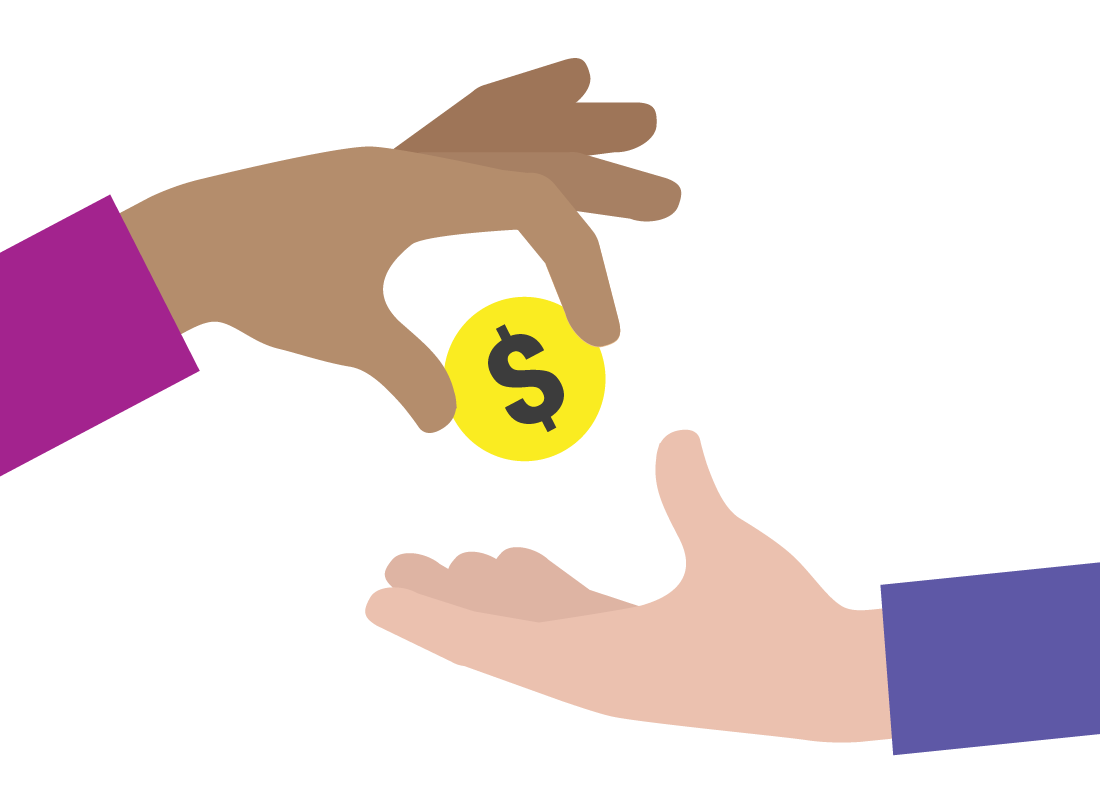
What's coming up?
In this activity, you'll find out how to apply for rebates using the nt.gov.au website.
The Northern Territory Government has several rebate programs, and you'll need to explore them to determine your eligibility.
We also look at how you can use government websites to track down lost superannuation funds.
Start activityRebates are different from concessions
As we discovered in the previous activity, concessions let you pay less up front for various government services. Rebates, on the other hand, are more like refunds, which will give you money back after you've paid for a service, if you are eligible.
There isn't a single website that collects all of these rebate schemes, but you can use the search bar at the top of the nt.gov.au website, to get a list of what is currently available.
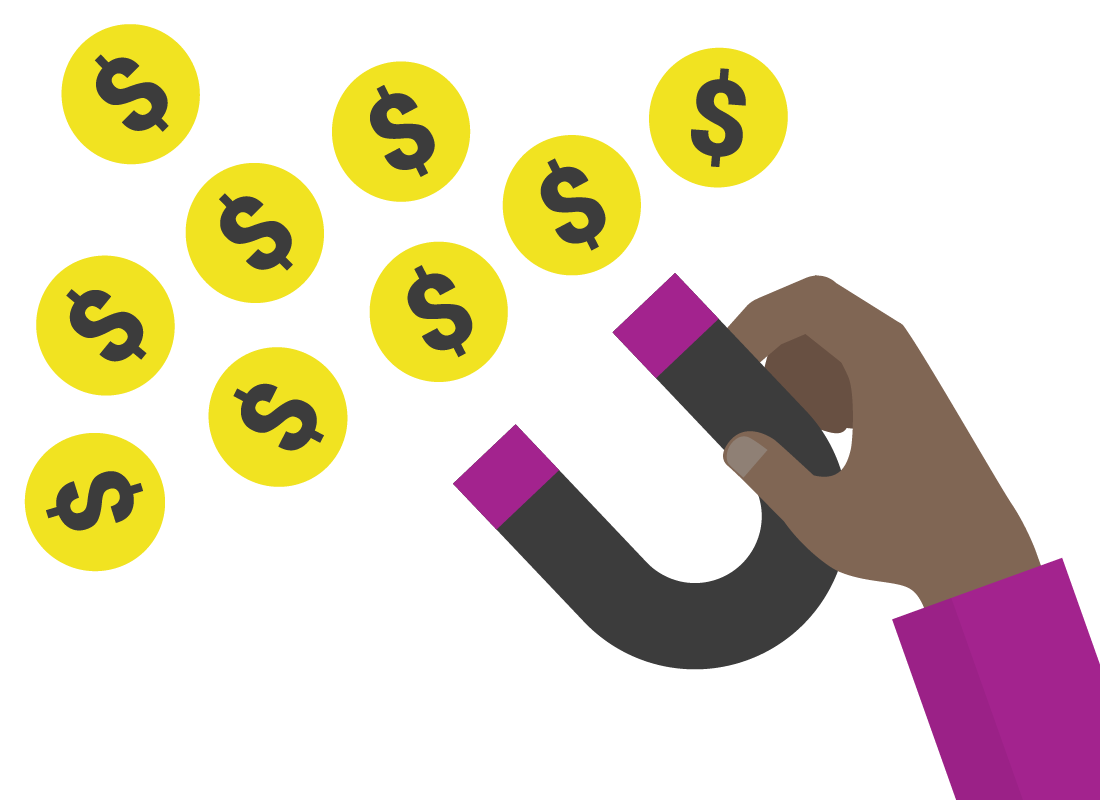

Using Search to find government rebates
On the nt.gov.au home page, type rebate into the Search bar at the top of the page and press the Enter key on your keyboard.
You'll then see a list of pages about rebates. By default, results from the nt.gov.au site are shown under a heading called This site. You can click Other NTG sites to see rebates on other Northern Territory government websites.
Click on a search result to visit that page and find out about the rebate.

eSafety tip
Many rebate programs are hosted on other government websites, so you might be taken away from the nt.gov.au website to apply.
To return to the nt.gov.au website, click the Back button on your web browser, or type nt.gov.au in your browser's address bar and press the Enter key.
Finding lost superannuation funds
Another useful online service available to all Australians is the ability to search for lost or unclaimed superannuation accounts. The Australian Tax Office's (ATO's) website at ato.gov.au has some helpful advice on how to look for these funds.
Use the search bar at the top of the ATO's home page and type in lost super. A list of search results will appear, including more information on how to claim lost funds via your myGov account, by phone or by paper form.
If you don't yet have a myGov account, you can find out how to set this up in our Introduction to myGov courses.


eSafety tip
The Australian Securities and Investments Commission's (ASIC) MoneySmart website at moneysmart.gov.au is another useful website to know about. It can help you claim lost money from such things as lost bank accounts, shares, investments and life insurance policies, as well a providing information on how to use myGov and the ATO to claim lost superannuation.

Well done!
This is the end of the Claiming rebates and lost superannuation activity. You've learned how to use the nt.gov.au website to find rebates you may be eligible for, how to apply for them, and how to find lost money.
Up next, if you are registered with Be Connected and logged in, you'll be able to take a short quiz to complete the Northern Territory government websites course. If you are not registered, you are now at the end of the course.