Managing your personal information - SA
Managing your personal information

What's coming up?
In this activity, you'll find out about your mySAGOV account and how it lets you access those South Australian government services which require you to confirm your identity before you can use them.
You'll also find out how you can manage your mySAGOV account and change your personal details.
Start activityYour mySAGOV account
Some government services ask you to log in as a proof of identity before you can use them. For example, to renew your South Australian drivers licence online, you will be asked to log in.
You'll automatically be taken to the Log in page. Click Create an account instead to create a new mySAGOV account. You'll need to enter your email address, and you'll be asked to create a strong password.
When you click Create an account, you'll receive an email with a link to confirm the account.

Using mySAGOV to verify your identity
You can create a mySAGOV account with just an email and password. However, some government services require you to prove your identity using specific documentation.
After you create your account, you'll see a page of basic Services. You can click on EzyReg Account to start the identity verification process.
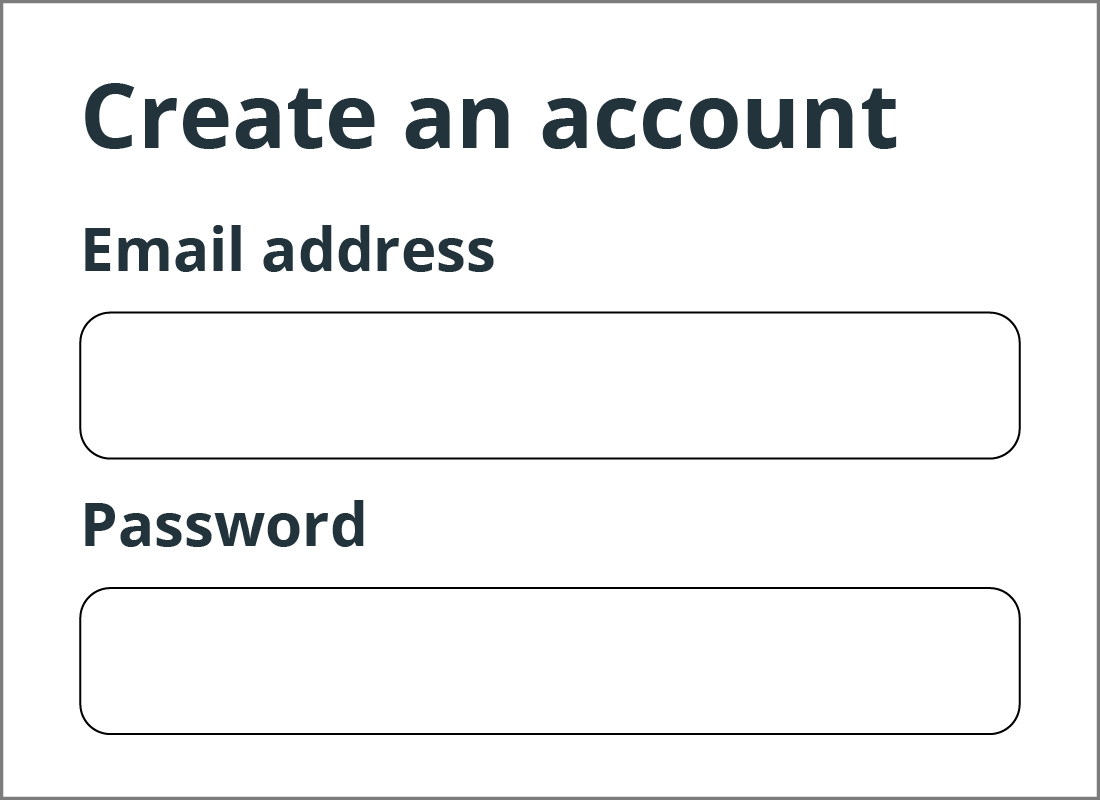
Using mySAGOV to verify your identity (continued)
The Verify your identity page will appear. You can click the Individual box, to begin confirming your identity.
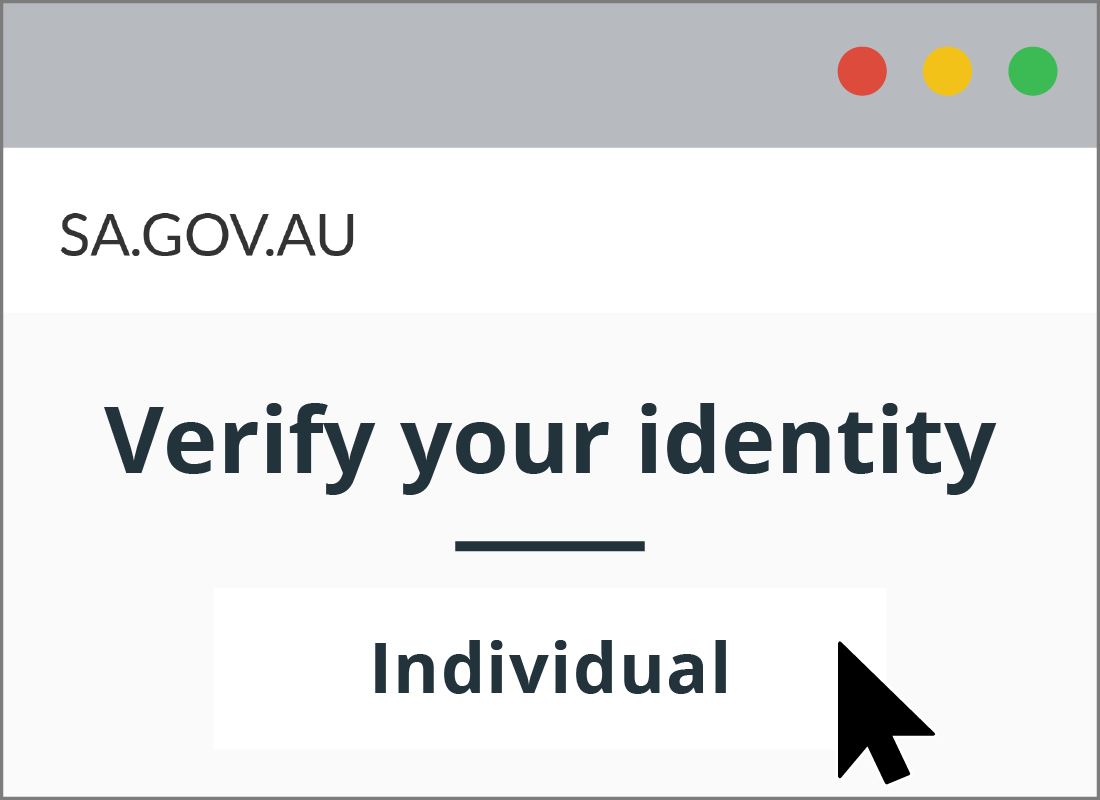
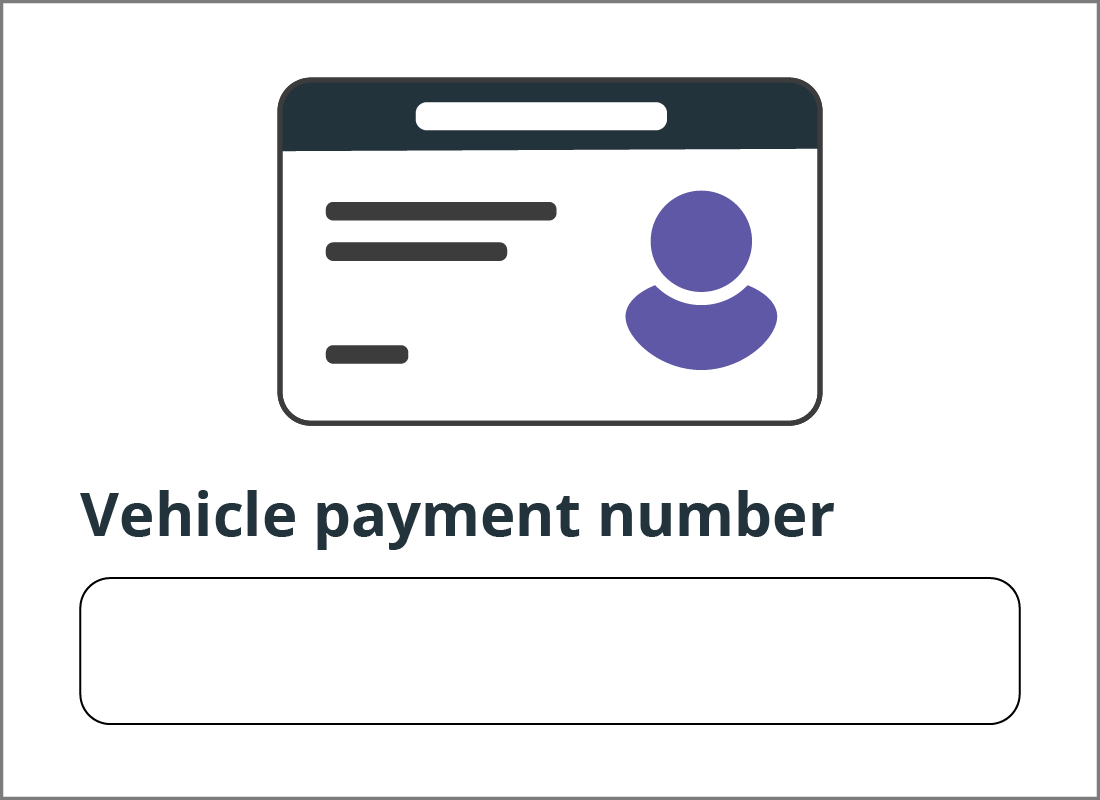
What you need to confirm your identity
To upgrade your mySAGOV account so you can access a full range of services, you need to confirm your identity.
When you click Individual, a panel will open asking for your first identity document, which is an SA driver licence or proof of age card.
You can also click I don't have one of these and get a link for how to Contact Service SA to verify your identity. Follow the remaining steps to verify your identity.

eSafety tip
If you don't have a South Australian driver licence or proof of age card, you can call 1300 450 422 during business hours for help with verifying your identity.
How to manage your shared personal details
When you log in to your mySAGOV account, you can see some links at the top of the page.
Click the My account link to see some options for managing your personal details. You can change:
- the email you use to log in
- your password.
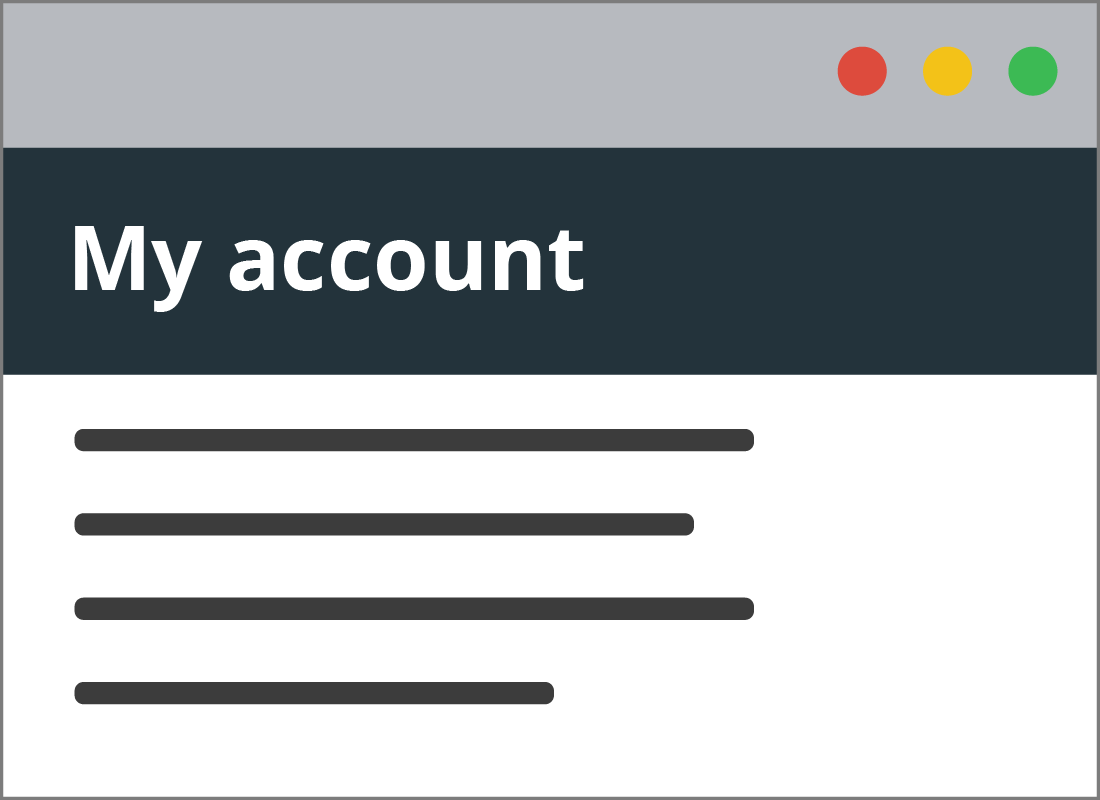

Using your mySAGOV account
The Service SA website at service.sa.gov.au makes it easy to quickly apply for or pay for many government services.
You can log in to your mySAGOV account once, and do things such as:
- change your address
- transfer a car registration
- get information about concessions
- apply for a Disability Parking Permit.
What to do if you get lost on sa.gov.au
The South Australian government websites have a lot of pages and can get a bit confusing at times.
If you've clicked a few different things and are no longer sure where you are, you can click the SA.GOV.AU logo in the top left corner of the website.
This will take you back to the South Australian government home page at sa.gov.au.


What to do if you get lost on service.sa.gov.au
If you get lost while using the Service SA website, click the service sa logo in the top left of the web page.
This will take you back to the Service SA home page.
Well done!
This is the end of the Managing your personal information activity. You've learned about your mySAGOV account, and when you might need to log in to this account to prove your identity.
Up next, you can find out how to access the things you'll need day-to-day, in the Accessing essential services activity.
