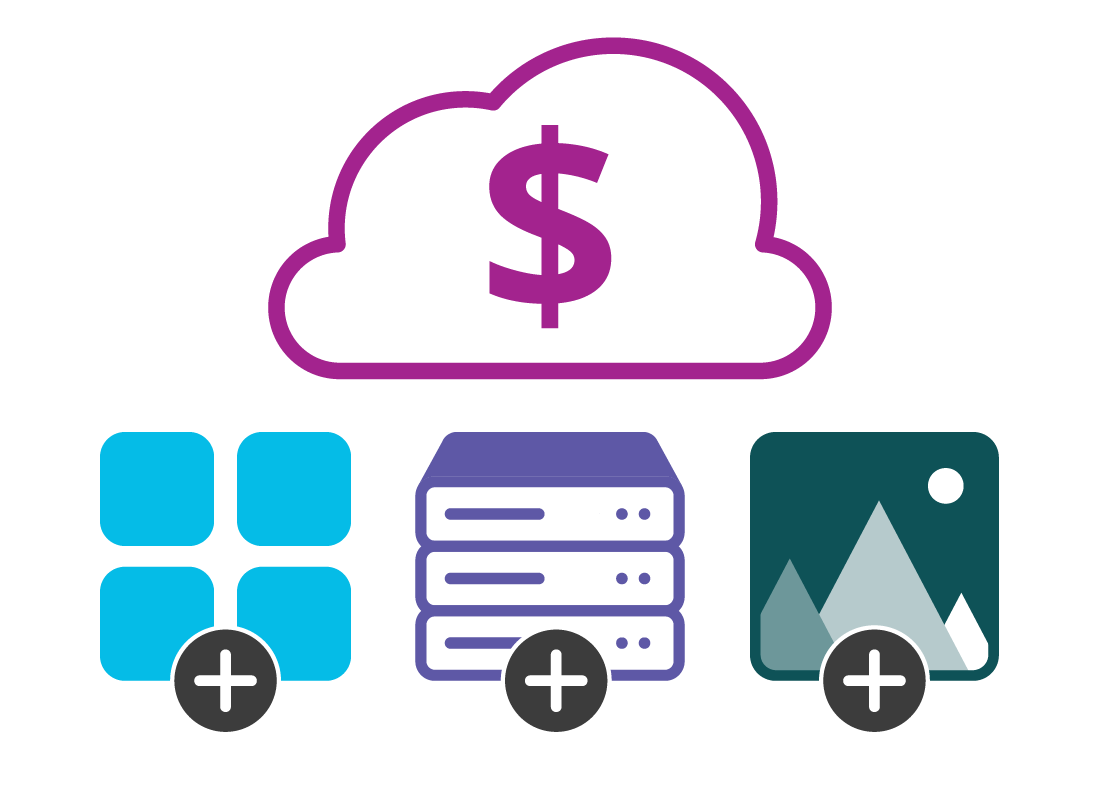What you get when you pay for cloud apps
What you get when you pay for cloud apps

What's coming up?
In this activity, you’ll learn about paying a subscription price for cloud apps, why you might like to do this, and what you get when you subscribe to a paid account.
Start activityWhat you can get with a paid subscription
Cloud apps are free but come with a limited amount of free cloud storage. You can choose a subscription plan to get extra features and benefits such as:
- More cloud storage space
- Extra or more fully featured apps
- Extras like better quality photo storage.


Cloud storage is the main benefit
When you subscribe to a paid plan on your cloud account, the main benefit you receive is extra cloud storage. The amount you get is linked to how much you pay. For example:
- A free account might come with 5GB of storage
- A $40-per-year plan might have 200GB of storage
- A $120-per-year plan might have 1-2TB (1000-2000GB) of storage.
Microsoft does subscriptions a bit differently
While Google and Apple ask you to pay for extra storage, Microsoft asks you to pay for more fully featured versions of its apps. When you pay for the Microsoft 365 service, you get 1TB (1000GB) of free OneDrive cloud storage.
Microsoft also has some cheaper storage-only plans too, which you can learn more about in the Microsoft 365 and OneDrive course.


eSafety tip
A paid cloud app account is a subscription service, paid either monthly or yearly (yearly comes with a discount). These charges are recurring until you cancel, so make sure to read the fine print and consider if the subscription is right for your needs before making the purchase.
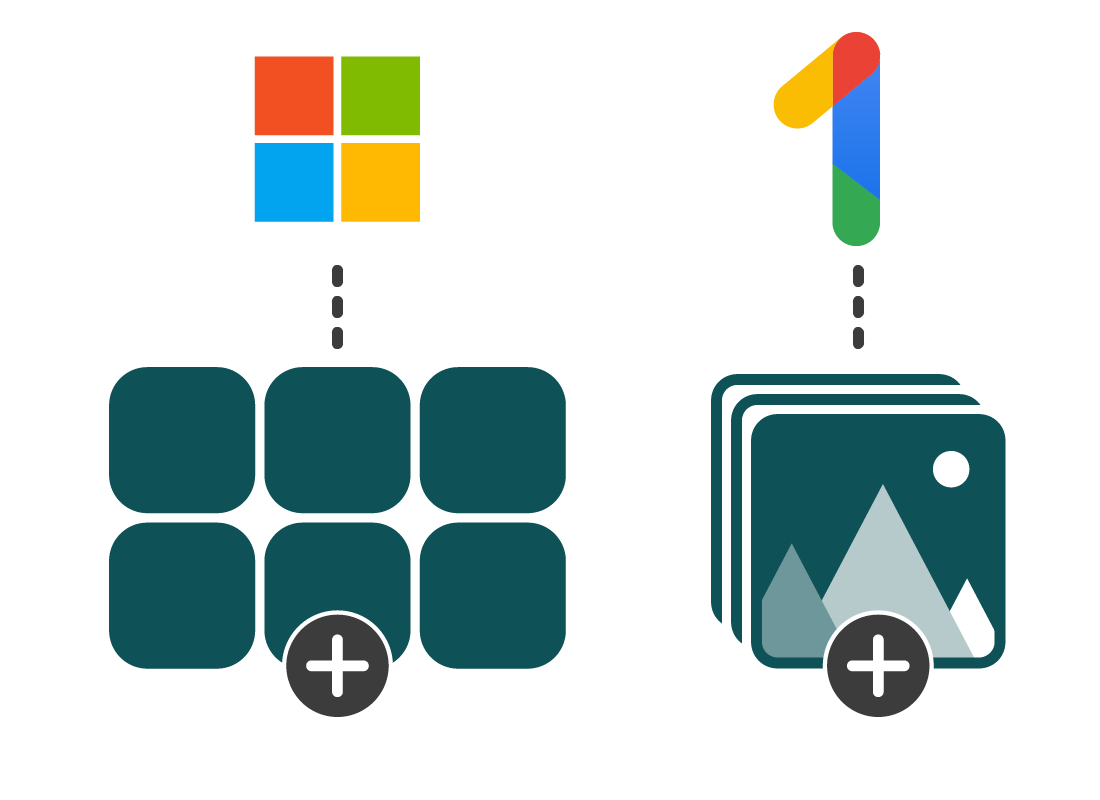
Apps with a paid cloud account
Some subscription plans give you access to more or better versions of the free cloud apps, or unlock additional features in those apps. For example:
- Microsoft 365 gives you access to much more powerful versions of Microsoft’s apps
- The Google One paid service gives you more options for storing photos at higher quality.
When to subscribe to a paid cloud subscription
Since cloud apps are free, the main reason you might want or need to pay for your subscription, is to get extra cloud storage.
This might become necessary if you take a lot of photos and videos on your smartphone or prefer keeping a copy of your photos and videos in the cloud for safekeeping. You can learn more about cloud storage in the What is the cloud? course.


eSafety tip
Your cloud provider will often target you with prompts to increase your allocated storage (at a cost). There’s no need to purchase a subscription if you aren’t running out of your free cloud storage space. If you do decide to buy, look for the cheapest plan. You can always upgrade later if you need it, with no penalty.

Paid photo storage can be better
Some free cloud app and storage plans don’t let you store your photos at full quality. This allows you to fit more photos within the storage limits. A paid service with more storage will let you save your photos at full quality.

eSafety tip
As mentioned, cloud service subscriptions can be charged monthly or yearly. Choosing a yearly plan means you have to pay up front, but you will receive a substantial discount, that adds up to one or two months free.
You can cancel a month-to-month plan at any time, but a yearly plan is a 12-month commitment.
Look out for family plan deals
Some cloud services offer a family deal, which means more than one person can share the same storage space and use the paid version of the apps.
This is usually the best value.


Deciding on a subscription provider
Each cloud ecosystem has its own pricing structure, but they are quite similar. Subscription pricing changes over time and it’s best to shop around and do your research to find a subscription, and a price point that best suits your needs. You should also consider the devices you use and how compatible they are with the subscription provider.

eSafety tip
It is difficult to transfer your files between cloud storage and app ecosystems. Make sure you do your research and decide on an ecosystem that best suits your needs before signing up.
Well done!
This is the end of the What you get when you pay for cloud apps activity. You’ve learned how subscription pricing works for cloud apps, and what extras you get when you pay.
If you’re a registered user, you can now complete a short quiz to test your learning. If you’re not registered, this is now the end of the All about cloud subscription apps course.