What is Yahoo Mail?
What is Yahoo Mail?

What's coming up?
In this activity, you'll find out what Yahoo Mail is, and why you might like to choose it as your free email provider.
Start activityYahoo Mail is free, web-based email
Yahoo Mail is the name of Yahoo's email service. Its main web page is at https://mail.yahoo.com, and Yahoo email addresses always end in @yahoo.com.
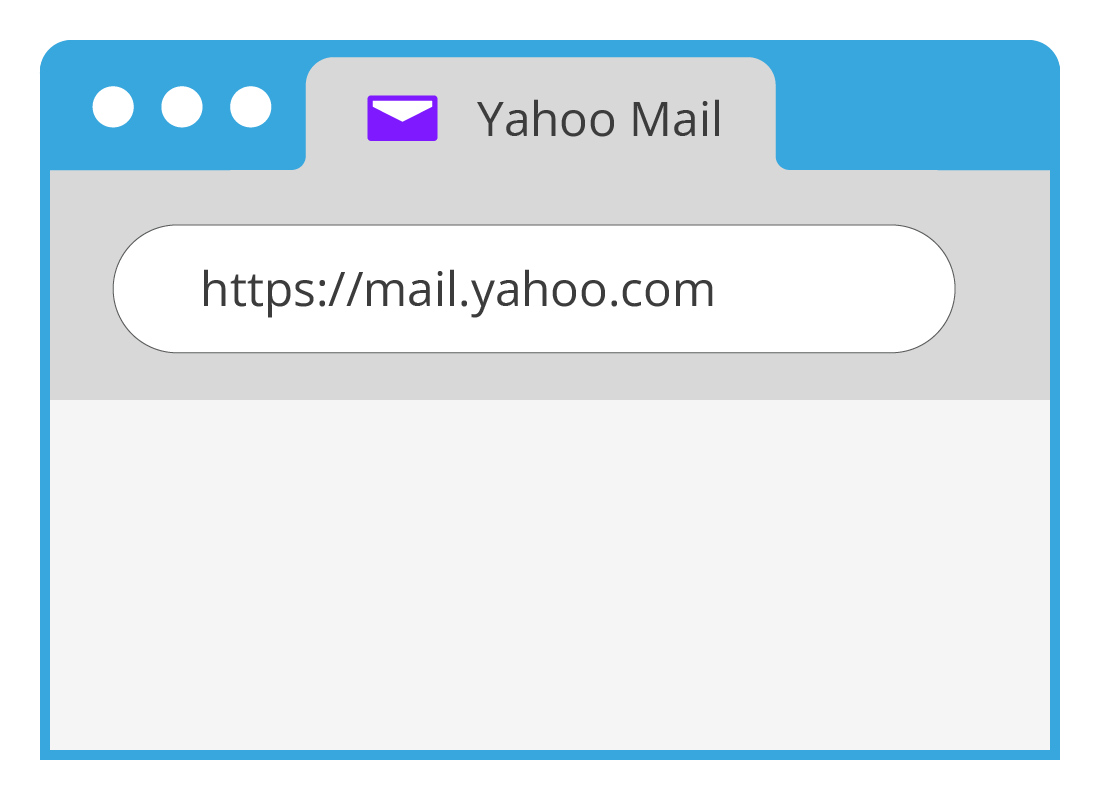

How to access Yahoo Mail
Yahoo Mail was designed to be accessed using a web browser, at https://mail.yahoo.com. When smartphones came along, Yahoo also made an official Yahoo Mail app, which you can download and install from Google Play (for Android devices), or the Apple App Store (for iPhones and iPads).
The app name is Yahoo Mail, but the icon just says Yahoo! – note the exclamation mark.

eSafety tip
Your device's app store has lots of different unofficial email apps. It's best to only use the official Yahoo Mail app with Yahoo Mail, as Yahoo has very strong security, encryption, and the app will get the newest updates and features as Yahoo rolls them out.
If you use a web browser, it's best to access your Yahoo Mail through the official site at https://mail.yahoo.com.
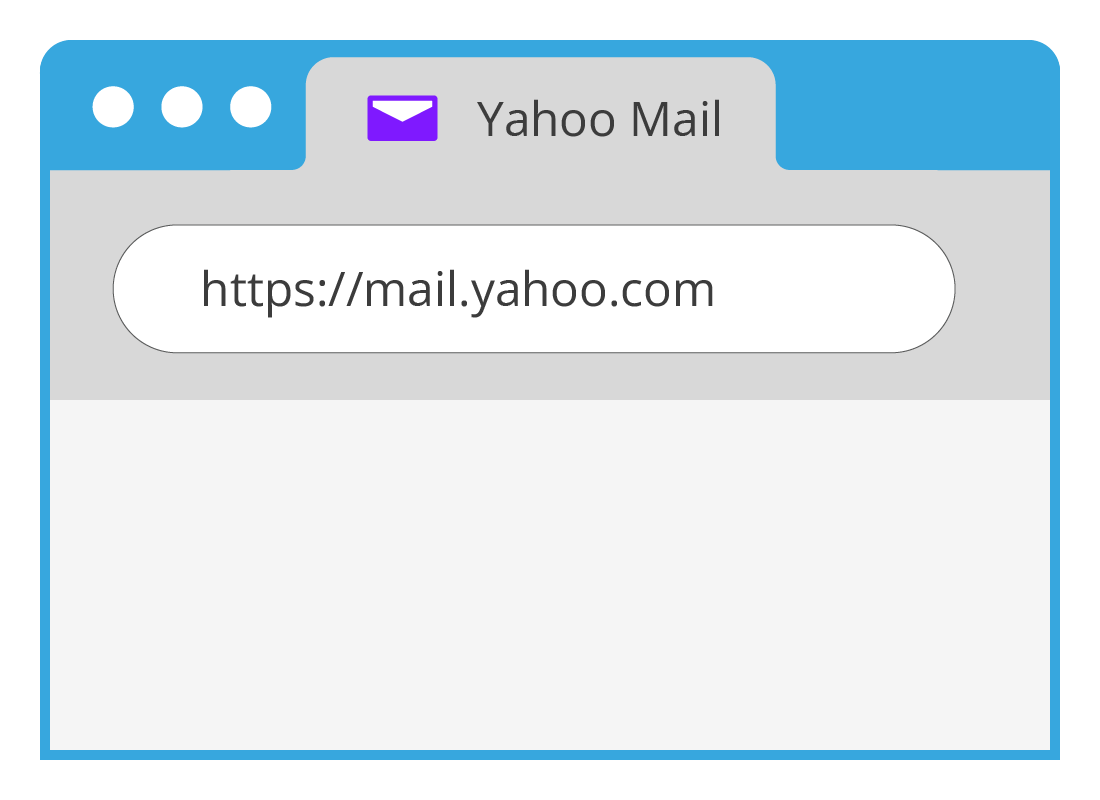
Using Yahoo Mail on a computer
You can use Yahoo Mail on a desktop or laptop computer by opening a web browser and typing https://mail.yahoo.com into the Address bar.
You then sign in to your Yahoo Account using your Yahoo Mail address and password, and you'll see your email Inbox, with new and unread email showing in bold.
If you don't yet have a Yahoo Mail account, we will show you how to create one in the How to create a Yahoo mail account activity later in this course.
Yahoo Mail is also your Yahoo Account
Your Yahoo Mail address (which ends in @yahoo.com) is also the username you can use with other Yahoo web services and web apps, such as search, shopping, receipts, and more.
This course focuses on Yahoo Mail, but you can explore the other Yahoo web services yourself using the menu at the top of the Yahoo website, or at the bottom of the app.


Why choose Yahoo Mail for your email?
While your Yahoo account isn't used to sign in to your computer or to set up a mobile phone, it can still be useful to have a Yahoo Mail account as a spare or secondary email address.
If you use this address as the email for social media, such as Facebook, this is where you will receive friend requests and other notifications, instead of having your notification alert sound all the time on your phone. You can also use it to sign up for things that might send you a lot of advertising emails.
Yahoo Mail can help with online privacy
Yahoo Mail is safe to use because it doesn't show your real location, and you don't have to use your real name as part of the address.
You can also choose how your name appears in the From field of emails you send. For example, instead of Judy Hatfield, you might set it to JudyH or The Hatfield Family.
You can find out how to do this in the How to create a Yahoo Mail account activity next this course.
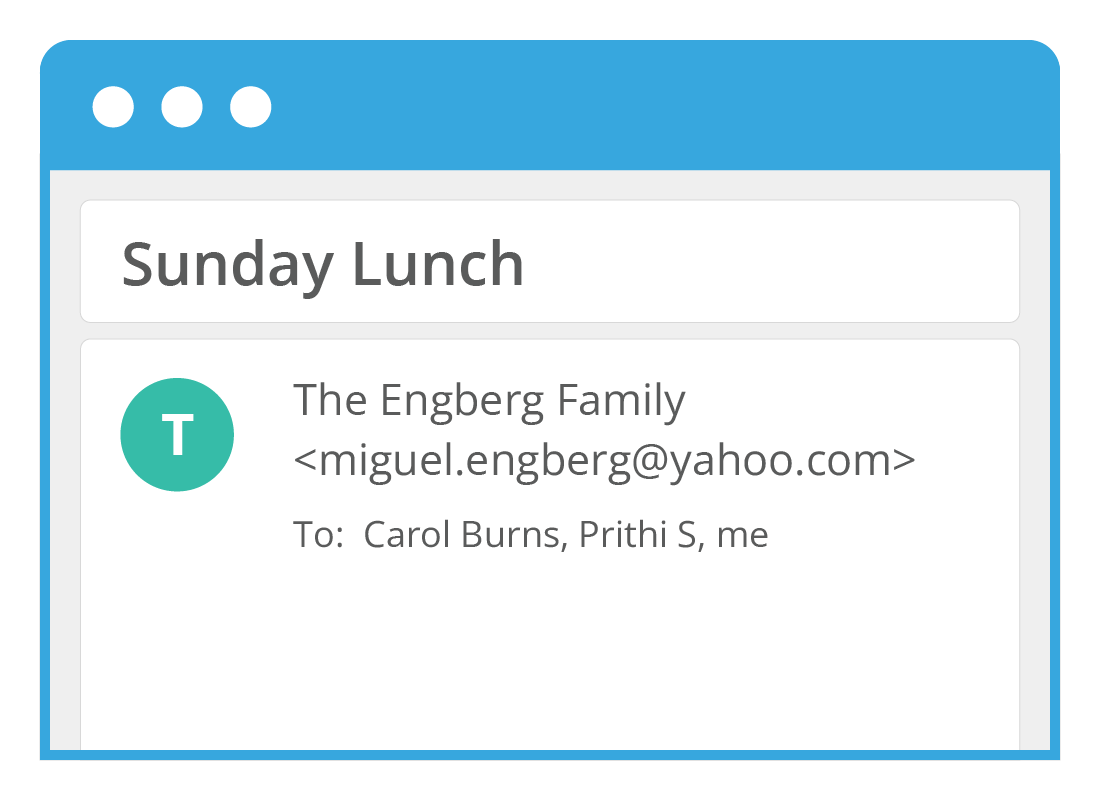

Using your Yahoo account to sign in to other sites
Some websites offer a Sign in with Yahoo option, which means Yahoo handles the security and you don't need to think up a new password or let that site see your Yahoo password either.

eSafety tip
When you click Sign in with Yahoo, depending on your browser settings, you might be signed in automatically. Otherwise, you might see a secure pop-up box where you can safely enter your Yahoo password in a way that doesn't let the other site see it.
After you use Sign in with Yahoo, you will get an email to your Yahoo Mail address letting you know that the service was used to sign in to a website.

Using Yahoo Mail with a password manager
If you use your Yahoo Mail address and password on your computer to sign in to a password manager app such as LastPass or 1Password, you can use this app to handle all your passwords, which can be more secure than having to type them in yourself. Your Yahoo Mail address and password become the master password of the password manager app.
You can find out more in our Free password managers activity.

eSafety tip
When you create your Yahoo Mail password, make sure to use a combination of letters, numbers, and symbols that is meaningful to you but difficult for others to guess. Keep a copy of the password somewhere safe and consider changing the password regularly.
Using Yahoo Mail with your Android phone
If you use an Android phone, you can download the Yahoo Mail app from the Google Play Store. You can then sign in with your Yahoo Mail address and password to set up your profile and get access to other Yahoo services too. This will also sync with Yahoo email on your computer.


Using Yahoo Mail with your Apple device
If you use an iPhone or iPad, you can download the Yahoo Mail app from the Apple App Store. You can then sign in to the app securely with your Yahoo Mail address and password. This will sync your email to your Apple device, so you can read it on your phone or tablet, as well as on your computer.
The Yahoo Mail app has been designed specifically for the smaller screens on smart devices. It will be much easier to use than trying to use the web browser version on your iPhone or iPad.
Well done!
This is the end of the What is Yahoo Mail? activity. You've learned what Yahoo Mail is and how you can access your Yahoo Mail email.
Up next, find out How to create a Yahoo Mail account, including tips on what to do first.
