Using pay later services
Using pay later services

What's coming up?
In this activity you'll learn about a new kind of payment service that lets you buy now and pay for your purchases later.
You'll also find out how these pay later services are different from regular credit cards, loans, or lay-by.
Start activityPay later services are a bit like lay-by
You might have used a lay-by service in the past, where a shop will put an item aside for you as you make small payments toward the total cost. This means the item won't get sold (and be out of stock), but you don't get to take it home until you finish paying.
A pay later service works in a similar way, except you get to take the item home right away! You then make small payments, usually every two weeks, and usually without any interest if you pay on time.


eSafety tip
It's important to remember that pay later services are credit services. They don't charge interest if you make the payments on time, but there are usually hefty late fees if you miss a payment. They also don't provide the same consumer protections as credit cards.
When you use a pay later service, make sure you can meet all the payments, and are aware of all the risks.
You can find out more about this at the moneysmart.gov.au website.
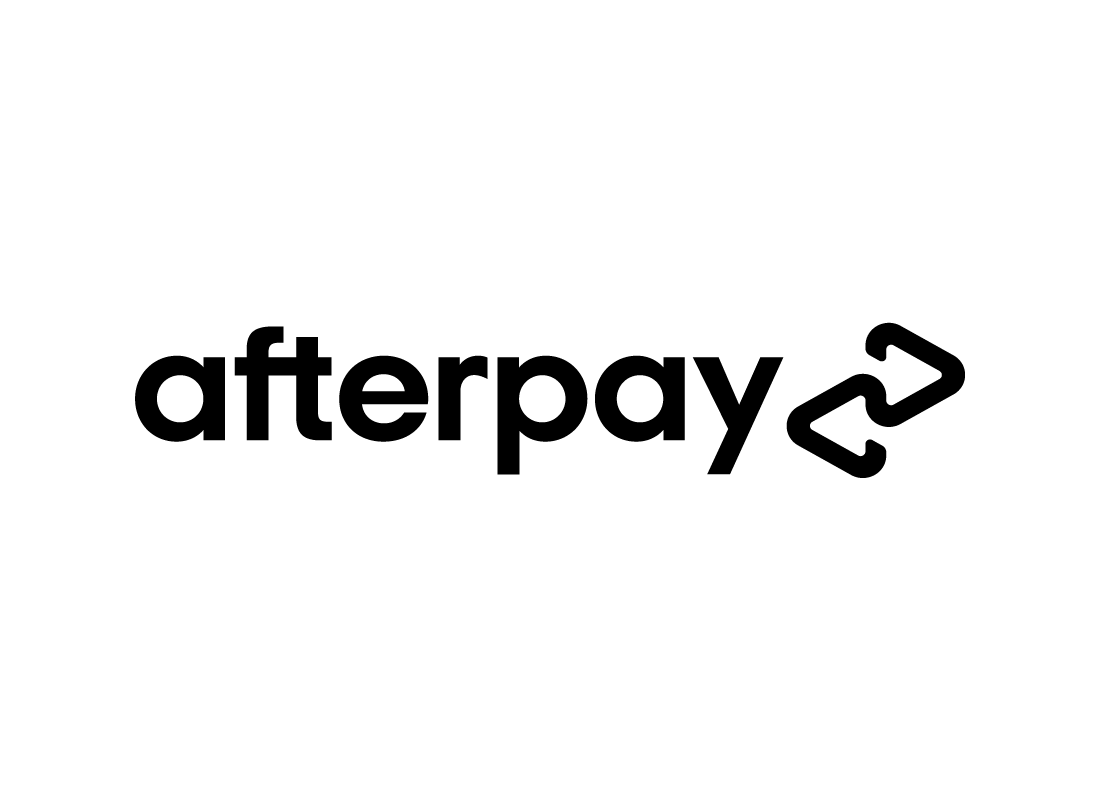
An example of a pay later service
One pay later service that is supported by many websites is called Afterpay. Afterpay lets you buy goods online (from participating websites and e-stores) and pay for them in four instalments.
You pay the first instalment up front, and then the other three over the next six weeks.
PayPal offers a similar pay later service, and other providers include Zip Pay, humm and Latitude Pay.
Setting up a pay later service account with Afterpay
We are using Afterpay as an example here, but the steps will be similar for other pay later services.
Create a free account at the Afterpay website. You can see if a website or e-store accepts Afterpay on the Check Out screen. If they do, you'll see the Afterpay logo as an option.
Choose Afterpay as the payment method and you'll see some confirmation details including how much each instalment is going to be. If acceptable, click Agree and the payment is made and your item will be on the way!


eSafety tip
For your safety, Afterpay and similar services have payment limits. You can buy a $150 desk lamp, but not a $150,000 sports car!
Afterpay itself has a limit of $1,500 for any single purchase, and other services have similar limitations. The website or e-store you are purchasing from might also have a limit, and it might be lower.
If you try to make a purchase that's too much, your pay later service will let you know and you can choose a different payment method.

How instalments work with a pay later service
When you buy something from a pay later service, the total cost of the item is split into four.
You'll normally pay the first instalment immediately, and then each other instalment every two weeks.
How do I make payments to my pay later service?
When your pay later service says it's time to pay another instalment, this money is taken from your linked bank account or credit card.
You can set up which card or account you want to use on your pay later service's Account page at their website.
If you can't make a payment for some reason, you may be charged a late fee. This is usually capped at 25% of the full purchase price.
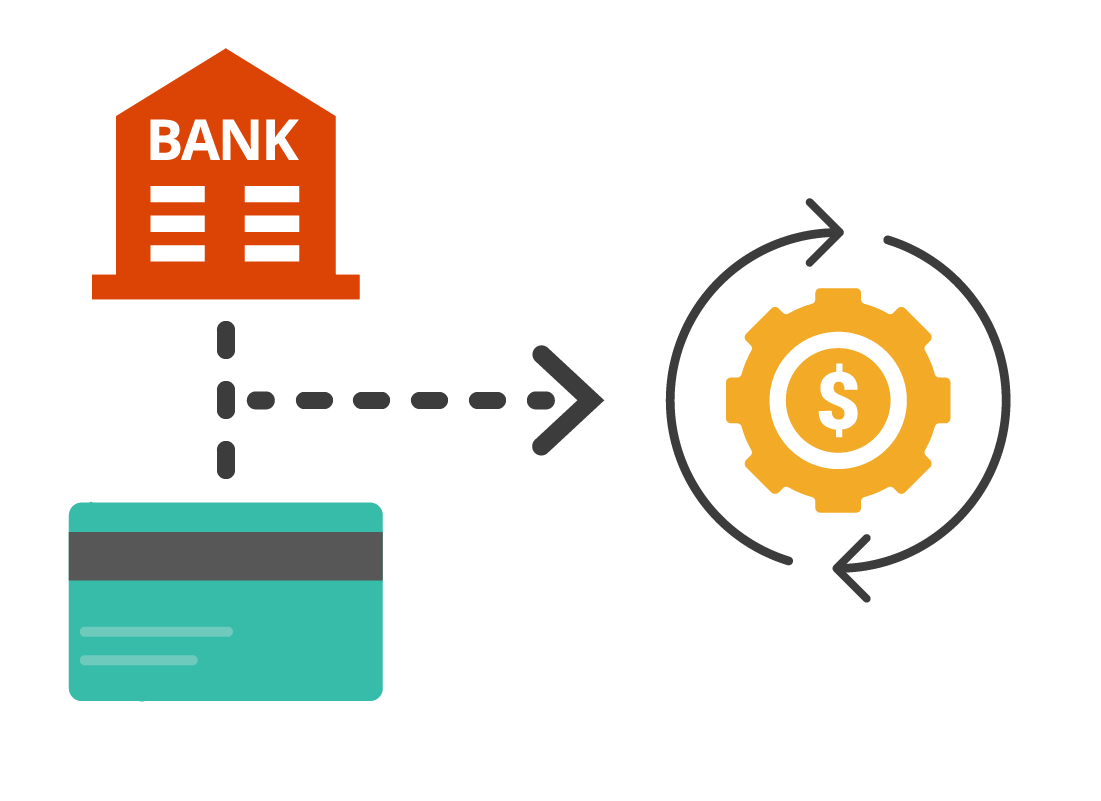

Pay later services can be a safer way to pay
Even though a pay later service is a credit service, this can still be a safer way to pay online. This is because the full payment to the website or e-store is made by the pay later service up front.
If you have to challenge a payment or dispute a sale (for example, your item never arrived), you are only out 1/4 of the price up front.
When you dispute a payment and are refunded, your pay later service is informed automatically, since it is they who paid the website or e-store.

Well done!
This is the end of the Using pay later services activity. You've learned what these services are, how they work, and their risks and benefits.
Next up, in the What happens if goods don't arrive? activity, we look at steps you can take if things go wrong with an online purchase or payment.