Adding contacts in WhatsApp
Adding contacts in WhatsApp

What's coming up?
Before you use WhatsApp, it can be helpful to first create a contact list. This is like a phone book, with a list of all the people you might want to call using WhatsApp.
This activity will take you through the steps for creating your contact list.
Start activity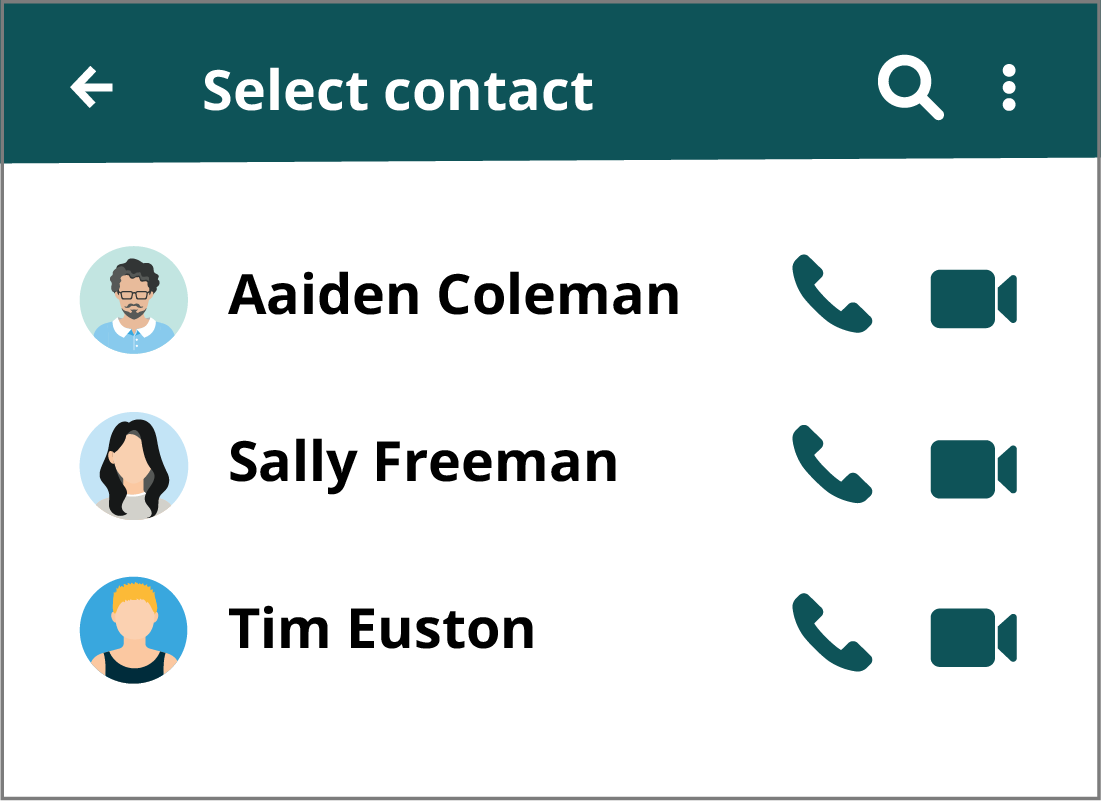
The WhatsApp contact list
The WhatsApp contacts list is like a phone directory for WhatsApp. Everybody that you add to your list can be accessed from your devices that have WhatsApp installed, and called with the touch of a button.

eSafety tip
It’s best not to accept or make WhatsApp calls to people you don’t know.
Adding people from your existing contacts list
WhatsApp can use the existing contacts in your phone to quickly create a contact list of people to call.
First, WhatsApp will ask permission to access the names and numbers of family and friends stored in your phone’s contact list.
If you agree, WhatsApp can search your contacts for people who have WhatsApp and create a list of them for you to call.


eSafety tip
While allowing WhatsApp to access your existing contacts is convenient, you don’t have to agree to share your existing contacts lists to be able to use WhatsApp.
You can simply enter a person’s contact details manually when you need to catch up with them on WhatsApp.
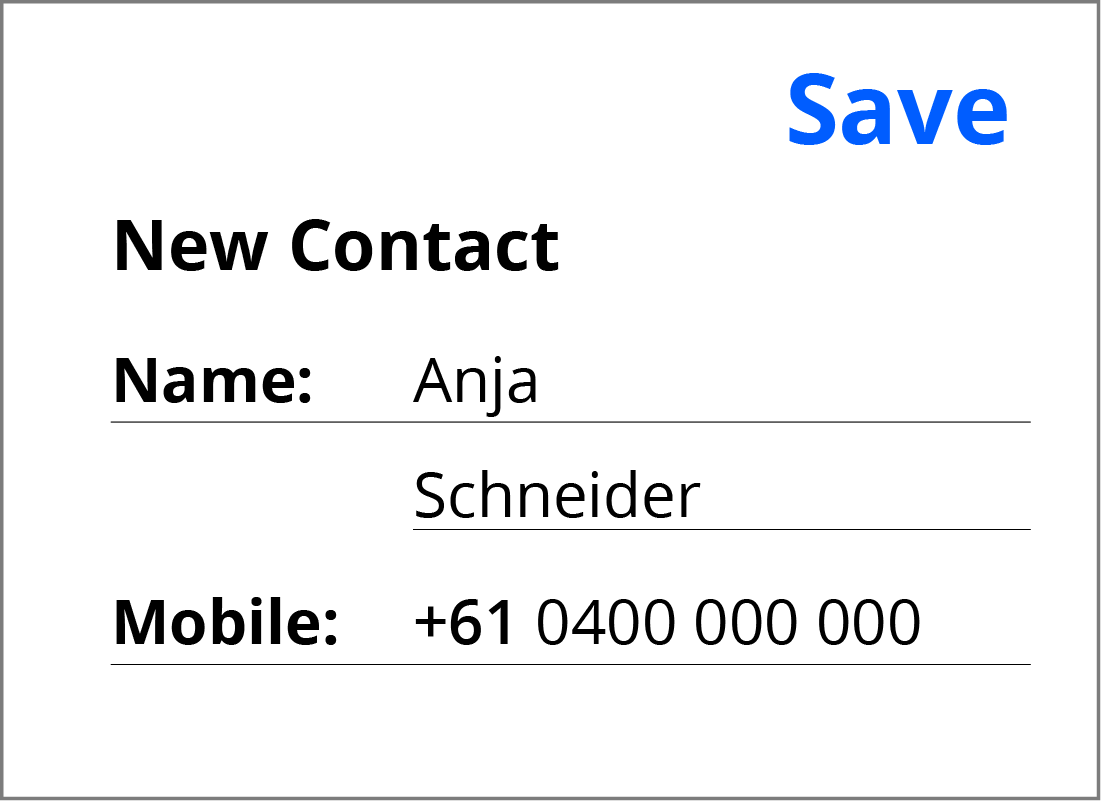
Adding new contacts
Even if someone is not in the contact list of your device, you can still add them in WhatsApp.
To do that:
- tap on the New Message icon on the WhatsApp chat page
- tap on the New Contact button at the top of the contacts list
- enter the name and phone number of the person you want to contact.
WhatsApp will then confirm if they have WhatsApp installed.

Congratulations!
You've completed the Adding contacts in WhatsApp activity.
You should now know how to create a WhatsApp contact list and add people to it.
In the next activity, Making a call with WhatsApp, we'll go through how to make a video call with WhatsApp.