Staying in touch with friends and family
Staying in touch with friends and family

What's coming up?
In this activity, you'll learn how to stay in touch with your friends and family back in Australia while you're overseas.
You can make normal voice calls, but it might be easier or even cheaper to use a calling app such as WhatsApp or FaceTime instead.
Start activityJust dial!
If you're not worried about charges or costs at all, you can simply use your mobile phone as normal when travelling overseas.
You can use the internet as normal as well. But keep in mind that you will be charged extra to use your voice network and data while your phone is on an international network.


No delays, no operators
Not so long ago, calling Australia meant finding a phone, then speaking to an international operator, and when you did connect, there would be a delay as the signal travelled all the way to Australia.
Nowadays, mobile networks are lot faster and easier to use. After you dial, there might be a delay while the connection is made, but once the other person picks up, you should be able to talk as if you are just in the next suburb. There should be almost no delay at all.
Using a voice or video calling app
Remember, calling using the mobile voice network while overseas might be costly, depending on your mobile phone provider.
You can use a voice calling app such as Zoom, WhatsApp or FaceTime to make calls using data over the internet, instead of the voice network. Voice calls over the internet use very little data and can sound as good as a normal voice call. Video calls use more data, but your phone's built-in camera will let your friends or family see you.
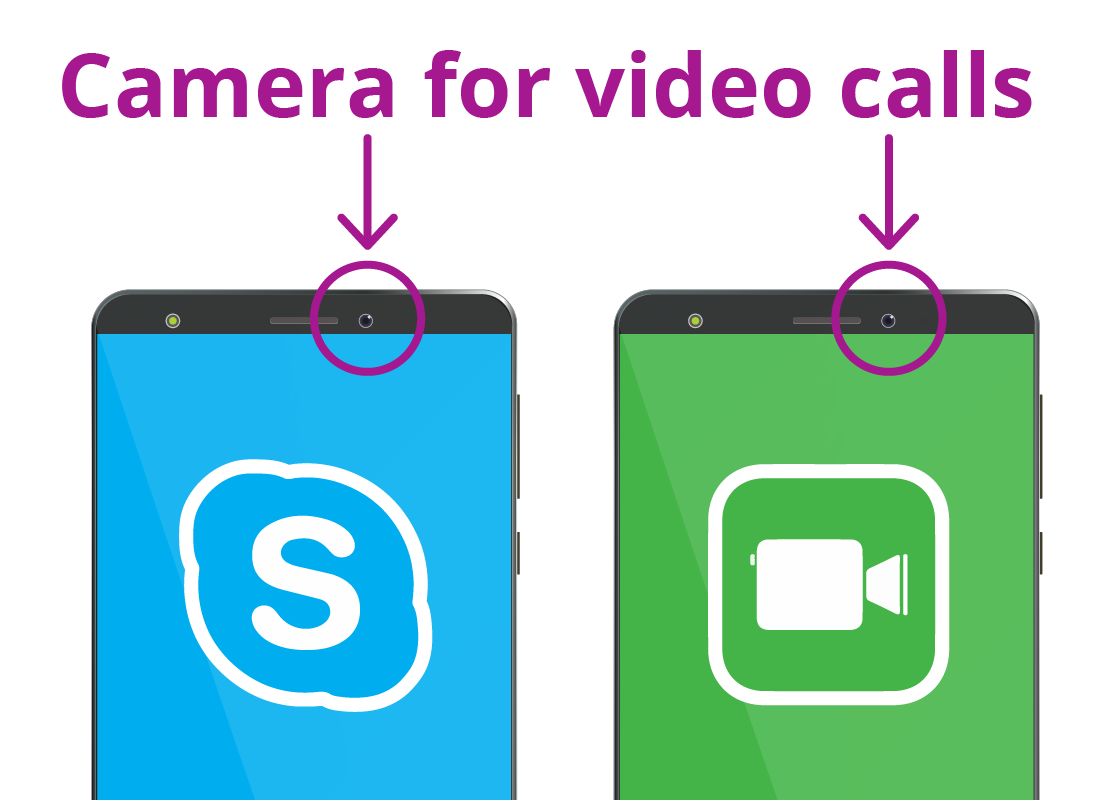

Best value
For the best cost savings, use these video calling apps when you have access to free Wi-Fi, such as at a hotel or shopping centre when you are travelling.
If you haven't tried video calling before, or just want to refresh your memory, you can learn more about setting up and the most popular video calling apps in our Connecting to others topic.
Emailing
Remember when people used to write each other letters from overseas? Well, a mobile phone lets you do this, without all the fuss of finding a stamp or a post office.
You can use your normal email address to send a note, a long letter and even a photograph to friends and family back in Australia, almost instantly.
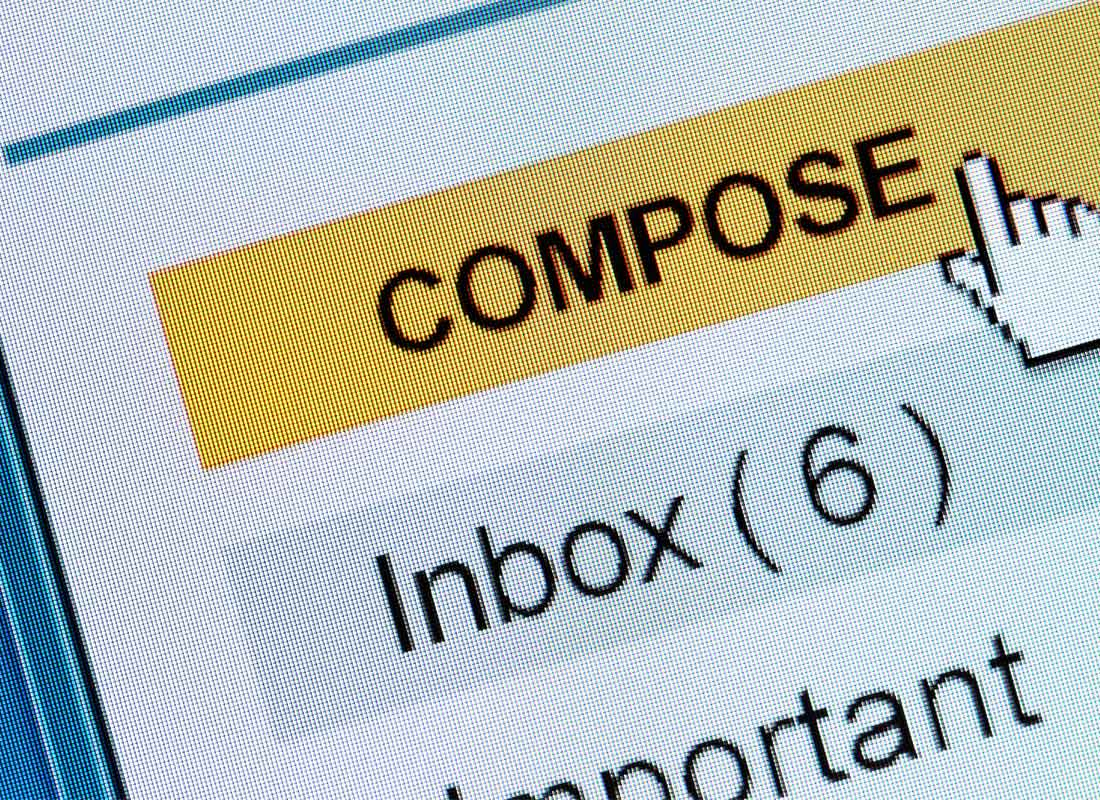

Texting
And don't forget the text function on your phone. It might be called SMS or Messaging, depending on your device, but it's a handy way to send a quick note to any other mobile phone.
A text will cost almost nothing, because it uses so little data, but it will still be a small additional charge to your regular bill.
Congratulations!
This is the end of the Staying in touch with friends and family activity. You've learned that international data roaming lets you make calls just the same as if you were at home. To save money, you can install a voice or video calling app, and send email or text messages.
Up next, we'll look at A typical data journey, where a traveller heads overseas with her mobile phone.
