Seeing how much data I use
Seeing how much data I use

What's coming up?
In this activity, you'll learn about the tools your internet provider makes available for you to track your data use.
You'll learn that for a home internet connection, there's usually a special web page you can log into with your account details, and on a mobile phone, there's usually a free app which does the same thing.
Start activityFree data tools
As you use the internet each month, no matter what you do, your internet provider keeps a running tally of how much data you use. This gets subtracted from your monthly allowance.
You'll be given access to some handy tools that will let you see your data use for yourself.
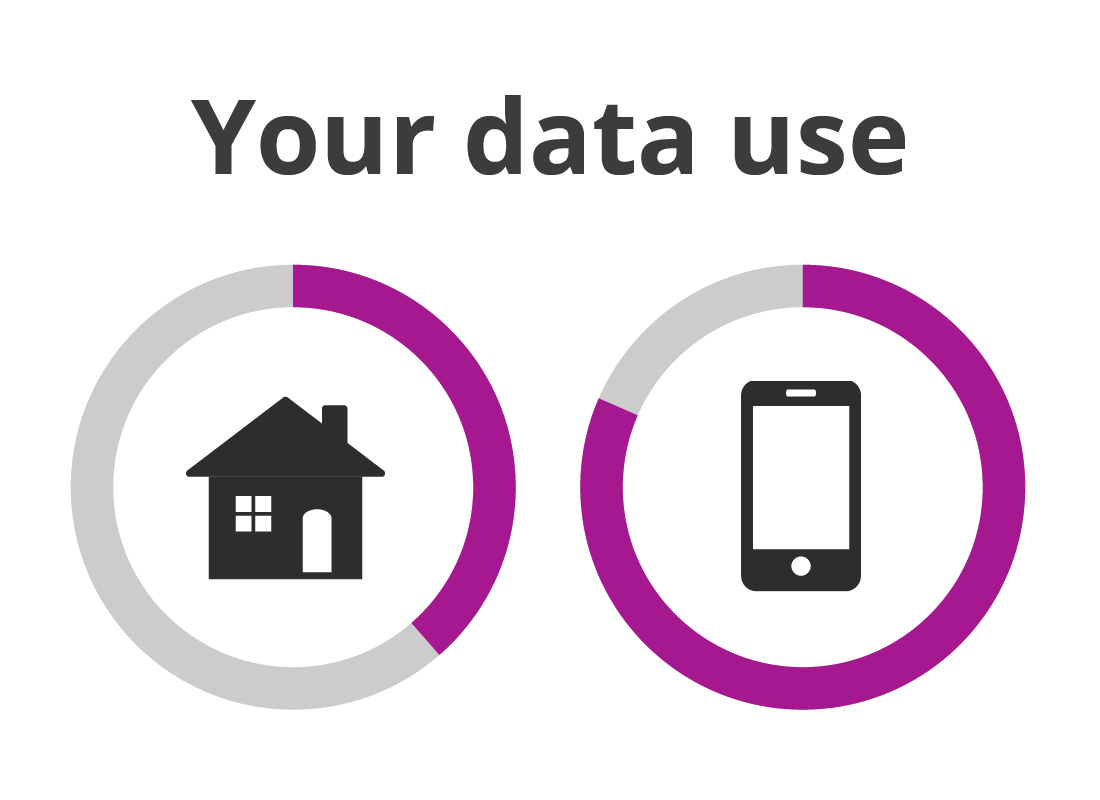
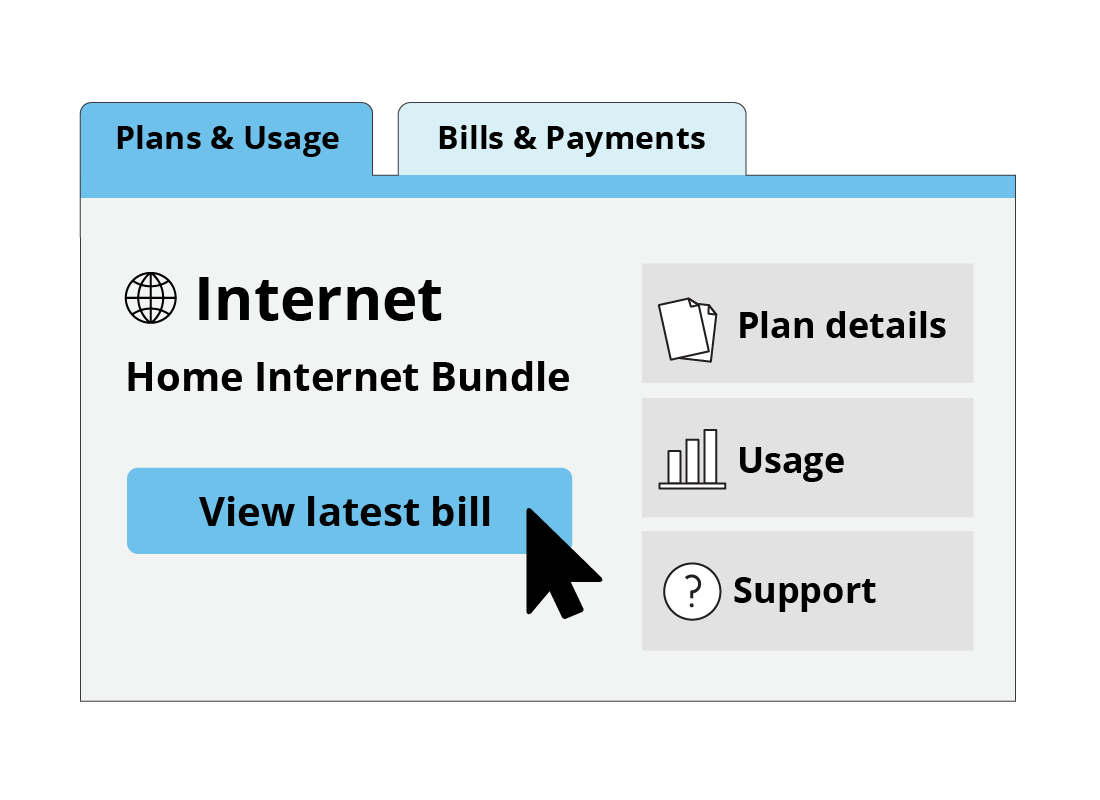
Tools for home data
For a home internet connection, your internet provider has a special web page you can log into. Your username and password for this web page will be provided for you when you sign up to a home internet plan.
On that web page, you will be able to view your latest bill, see how much of your data allowance is already used up and what date your allowance will reset.
Each month your data allowance is reset, and you get a new amount of data to use.
Tools for mobile data
When you get a new mobile phone with a data plan, your provider will give instructions for how to download a special app (short for application which is a small computer program for your smartphone or tablet).
The app lets you track your bill and data use, and may have details about calls you've made and how much data you've used from your allowance.
Some phones come from the shop with this app already installed, but you can ask a staff member to make sure the app is available for you when you buy the phone.
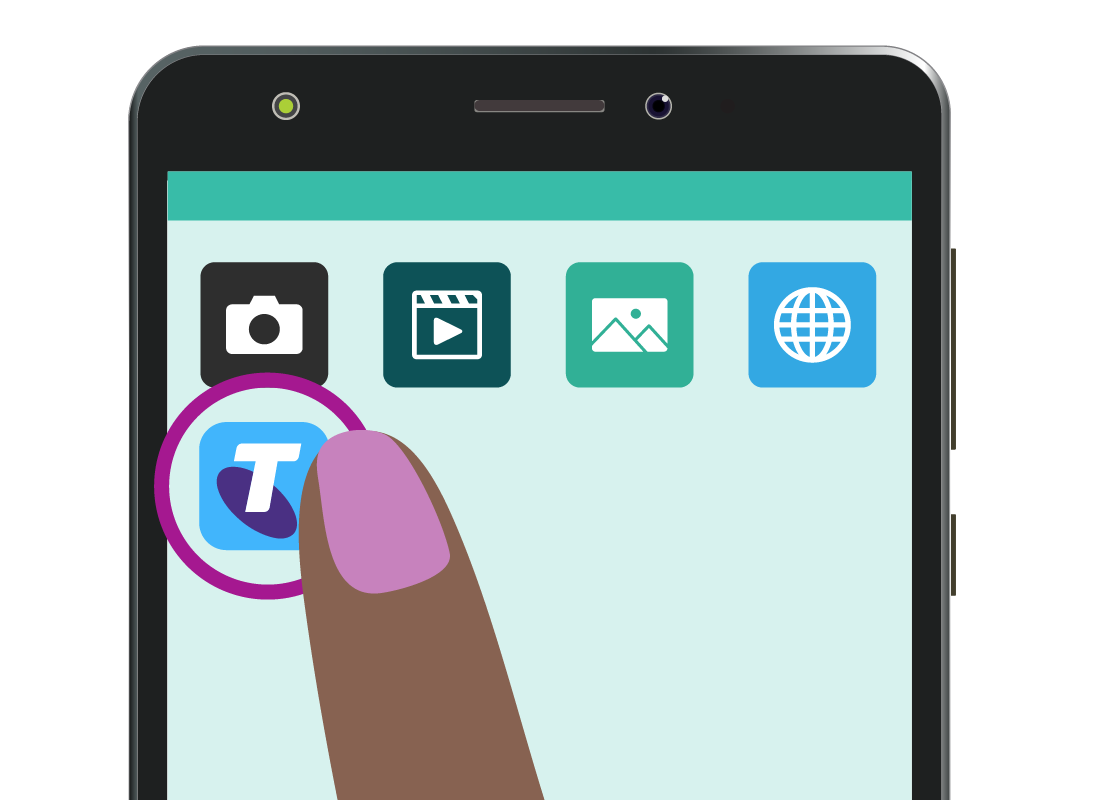
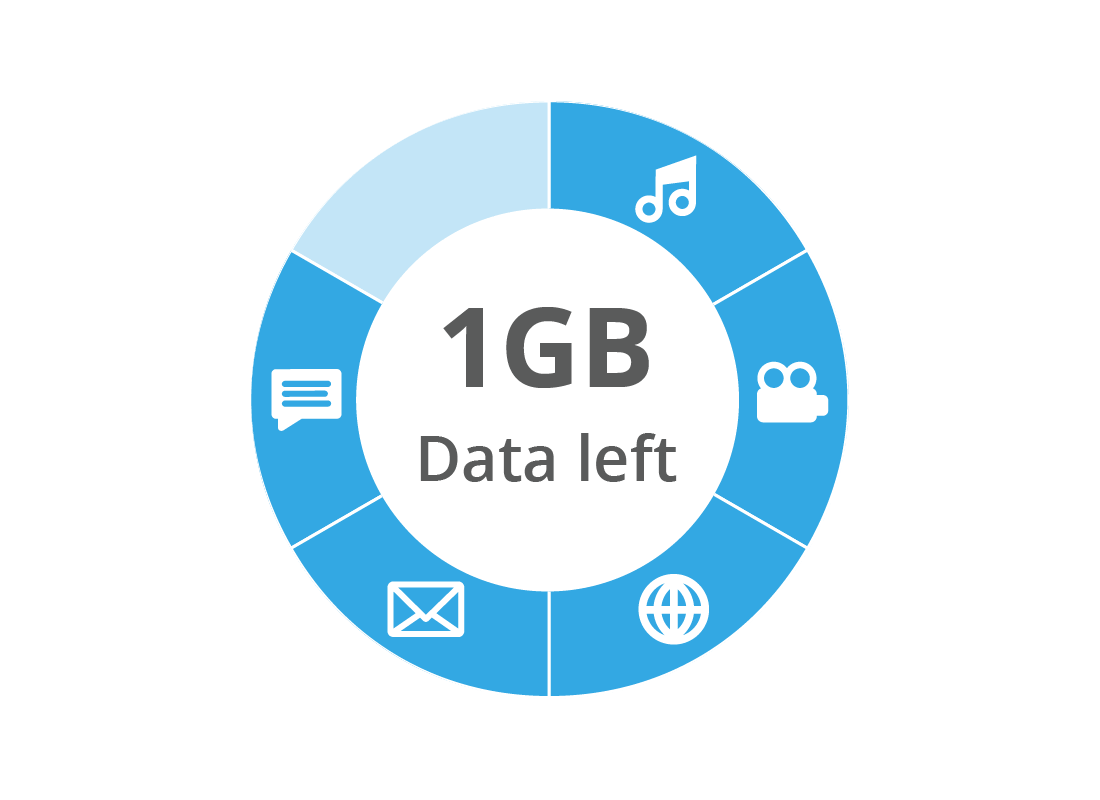
How is data measured?
We measure water in litres, and we measure power in watts. The term we use to measure data is gigabytes.
The word gigabytes is often abbreviated to GB when writing, to make it easier. We pronounce gigabytes like this:
Gig – ah – bites
Tracking mobile data on your phone
Your mobile phone will have a built-in tool for measuring your data use. You can find it in your device's Settings app.
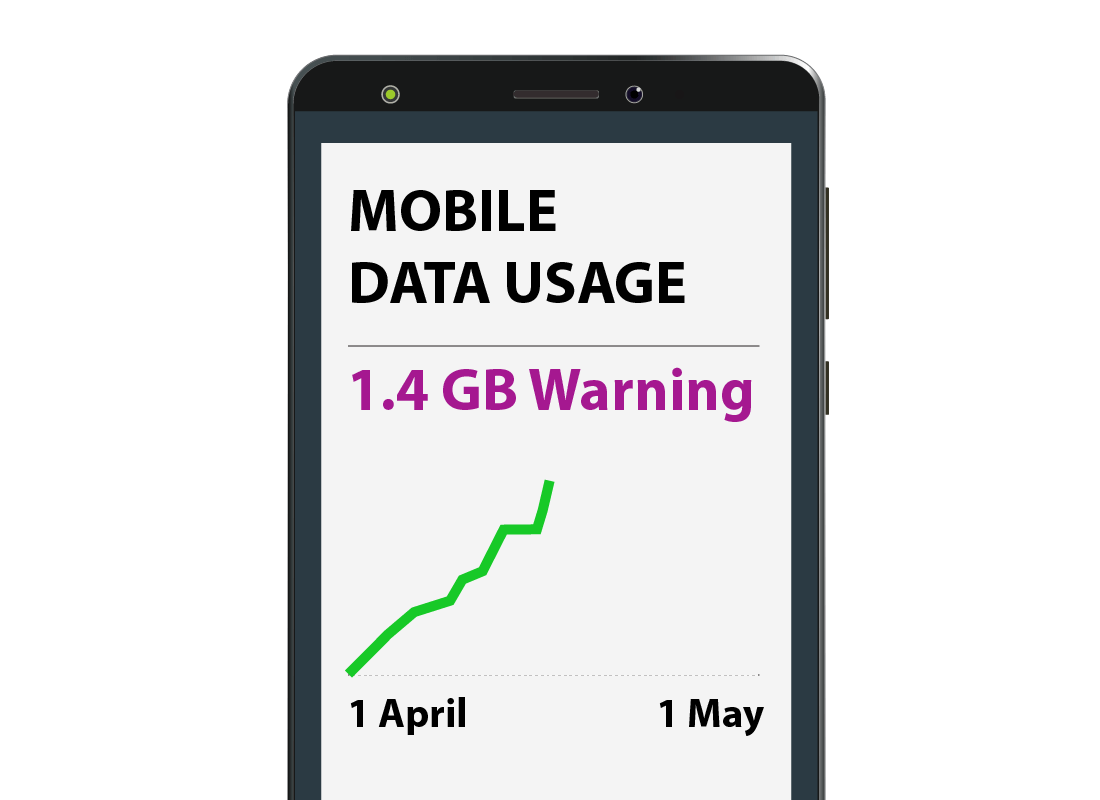

eSafety tip
The tool your mobile phone has for tracking data might track your data usage slightly differently to how your provider measures and tracks data usage.
For this reason, your phone data tracking tool won't be 100% accurate. To be accurate, you will need to use the special app provided by your mobile phone company. Ask one of their counter staff to help you install the free app if you need help.
Lots of information
Data tools for your home or mobile internet usage can include a lot of technical information that might not be very clear at first glance.
However, there will be a main graph or pie chart or something similar, that will show how much of your data you've used so far this month. How much you've used, or how much you have left is usually shown as a percentage.
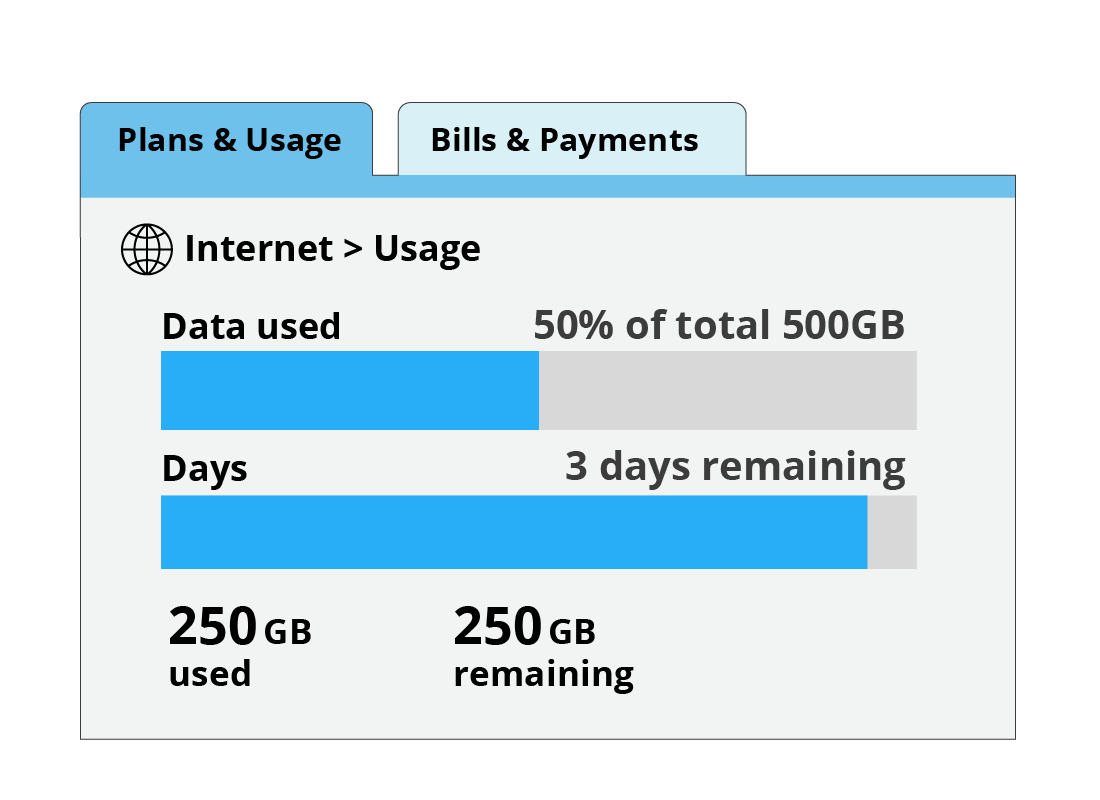
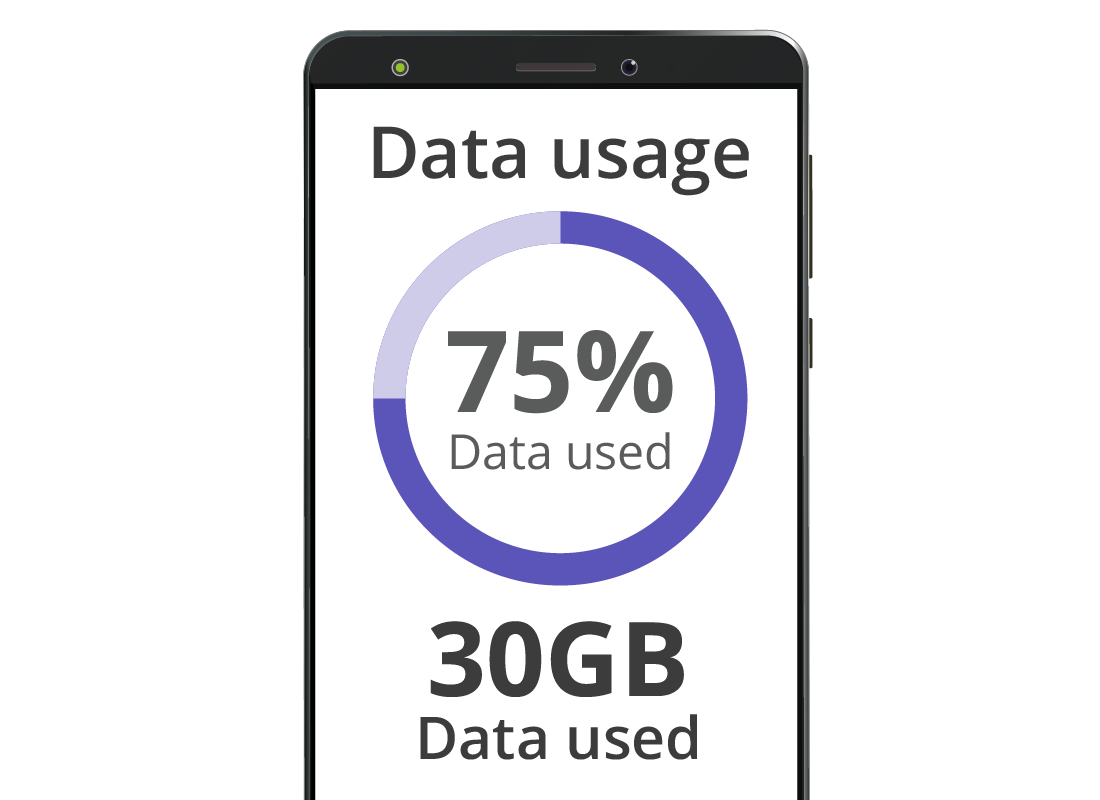
Different ways to display the information
The information might also be shown as a number of GB. This stands for gigabytes, which is a way of measuring data.
Every internet provider displays your data use differently. You can ask a staff member at the provider's shop to explain how the data use tools work.
Let's check
Decide if the following statements are true or false. Click each card to find the answer.
GB stands for gigabytes and this is the unit we use to measure data.
Click to flip
This is true. Just like we measure water in litres, we use the term gigabytes to measure, or count, data.
Your mobile phone provider will have a free app you can download to check your data usage.
Click to flip
This is true. It's a good idea to download this to keep an eye on how much data you are using. Ask in store for help.
For home internet, your internet provider has a special web page you can log into.
Click to flip
This is true. Your login details will be provided when you sign up to a home internet plan.
Congratulations!
This is the end of the Seeing how much data I use activity. You've learned that your internet provider has some free tools to help you track your data use, including a special web page for home internet or a free app for mobile data.
Even though these tools can be very detailed, there will be clear graphs that show how much data you have left for the month.
In the next activity, What happens if I use too much data?, you'll learn what to do if you go over your monthly data allowance.
