General
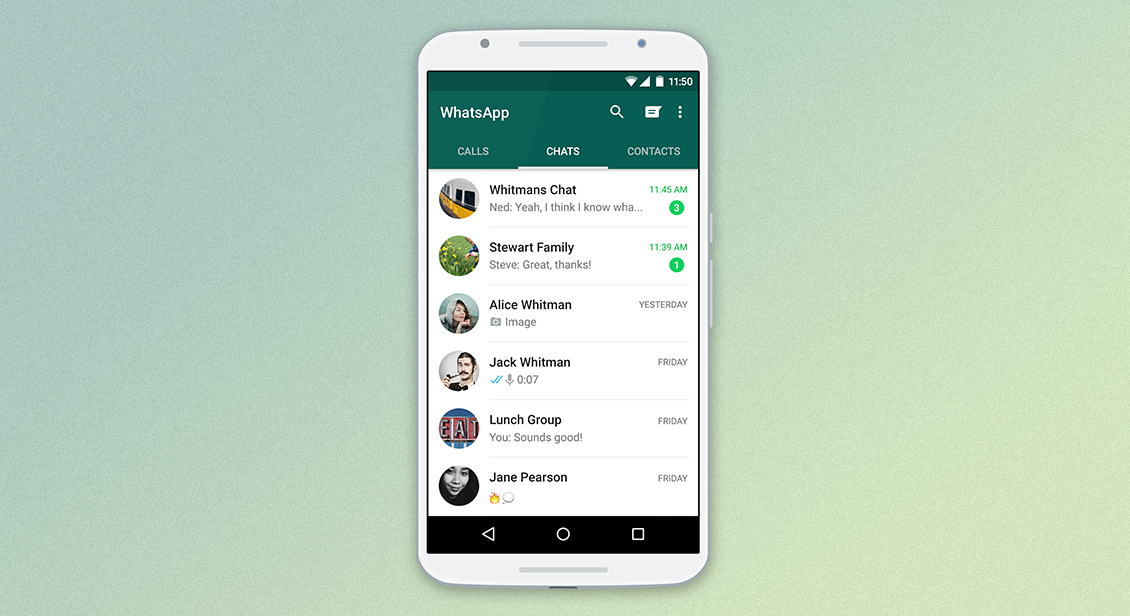
What does the WhatsApp privacy update mean for you?
In 2016 WhatsApp updated its privacy policy to let its users know that it would be sharing your data with Facebook, its parent company. This update went by mostly unnoticed, but the same can’t be said for WhatsApp’s earlier announcement this year.
In January, WhatsApp announced another update to its privacy policy in relation to how users communicate with businesses via WhatsApp and how information would be shared between those businesses and Facebook. The change was due to go into effect in February 2021, but there was a lot of confusion and bad press. For this reason, the messaging giant made the decision to delay the update to May to clarify what the changes are about.
In this post we look at the latest WhatsApp privacy update, what it means for you, and alternative messaging apps you can use if you don’t feel comfortable with the WhatsApp changes.
In this article:
- WhatsApp: what’s changing?
- What the WhatsApp changes mean for you
- Are your conversations private on WhatsApp?
- What happens if you don’t accept the changes
- Alternative messaging apps
WhatsApp: what’s changing?
WhatsApp is updating its privacy policy, effective Saturday 15 May, 2021.
If you haven’t noticed a banner in your WhatsApp announcing the change, you soon will. It’s to do with a new shopping feature that WhatsApp is introducing.
The privacy update relates to how you communicate with businesses via WhatsApp, and the information shared between those businesses and Facebook.
The data collected is very likely to be used for targeting you with more personalised advertising. There aren’t any ads on WhatsApp, as yet, so you’re likely to see more targeted ads on Facebook based on your interaction with businesses via WhatsApp.
WhatsApp explains, “You may see an ad on Facebook with a button to message a business using WhatsApp. If you have WhatsApp installed on your phone, you’ll have the option to message that business. Facebook may use the way you interact with these ads to personalize the ads you see on Facebook.”
What the WhatsApp changes mean for you
You may be using WhatsApp as another way to talk to your friends and family, but you will soon be able to also communicate with shops and businesses via WhatsApp.
You have the option to opt-in to hearing from businesses on WhatsApp. And if you would prefer not to be contacted, you can block a business from contacting you or report them if you feel like you’re being spammed.
WhatsApp wants to reassure its customers that you remain in control and can choose whether to share your phone number with a business. WhatsApp says they “will not give your number to a business, and our policies prohibit businesses from contacting you on WhatsApp without first receiving your approval to do so.”
Are your conversations private on WhatsApp?
WhatsApp claims they and Facebook can’t read or listen to your personal WhatsApp conversations. That’s because WhatsApp uses end-to-end encryption, meaning your messages can only be read by you and the recipients of said message. Think of encryption like sending something through a secure impenetrable tunnel where only the people at the start of the tunnel (you, the sender) and the end of the tunnel (the receiver(s)) can see whatever is being sent.
It’s worth noting that when you back up your WhatsApp chats to the Cloud, your messages are no longer encrypted.
End-to-end encryption may also not apply to messages sent between you and businesses via WhatsApp. But WhatsApp says they will let you know when this is the case, so it’s best to look out for a banner at the start of the chat that tells you whether your message is end-to-end encrypted.
What happens if you don’t accept the changes
You will need to accept the privacy update to continue to use WhatsApp. If you don’t accept it, you will have limited functionality of the app. WhatsApp explains, “For a short time, you’ll be able to receive calls and notifications, but won’t be able to read or send messages from the app.” It’s not clear how long ‘a short time’ is, so it’s best to take action before the 15 May deadline, whether it’s to accept the changes or move to a different messaging app.
If you decide to leave WhatsApp and re-join at a later date, you will lose all of your conversations including the images and videos. So if there are messages that you would like to keep, you can download (or export) your chat history, including images and videos, to your Android phone or iPhone.
Alternative messaging apps
If you’re not comfortable with the WhatsApp changes, there are other apps you can use to message your friends and family (they too will need to make the switch for you to continue communicating). Since WhatsApp’s announcement earlier this year, millions of people have switched over to Signal and Telegram.
Signal looks and feels a lot like WhatsApp, and that’s because it was set up by one of the WhatsApp founders. It has all the messaging features you’re familiar with like one-on-one conversations and group chats with text, pictures and videos. Signal comes from a non-profit organisation with a strong emphasis on user privacy. It’s known as one of the most secure messaging apps on the market and collects very little data.
Telegram is another messaging app with similar messaging features to WhatsApp and Signal, however it doesn’t offer end-to-end encryption by default. Instead, you need to select ‘secret chats’ to send secure messages.
Whether you stay with WhatsApp or move to a different messaging app, it’s always a good idea to check the privacy terms and conditions to get an understanding of what information they collect and what they do with it.
For more information