Report phishing scams and update your details
Report phishing scams and update your details

What's coming up?
In this activity, you’ll find out what to do in the unfortunate event of falling victim to a phishing scam. You’ll find out where to report the scam and how to limit the damage the scam may cause.
Most of all don’t panic and don’t feel embarrassed. Phishing scams can be very sophisticated, and sometimes all it takes is clicking or tapping on the wrong link.
Start activity
Understanding what phishing scammers want
Phishing scammers want to access your money, make purchases in your name using your credit card, and steal your personal information to sell over the internet.
If you think you’ve been scammed, it’s important to act immediately to protect your finances and personal information and minimise potential damage or losses.
Contact financial institutions
Phishing scams are common, and your financial institutions have fraud prevention departments to help you protect your money.
If you suspect you’ve been scammed, you should contact your bank immediately and ask for the fraud department. You’ll be guided through the steps you need to take to secure your finances, including changing access codes and cancelling and reissuing any credit card or ATM cards.
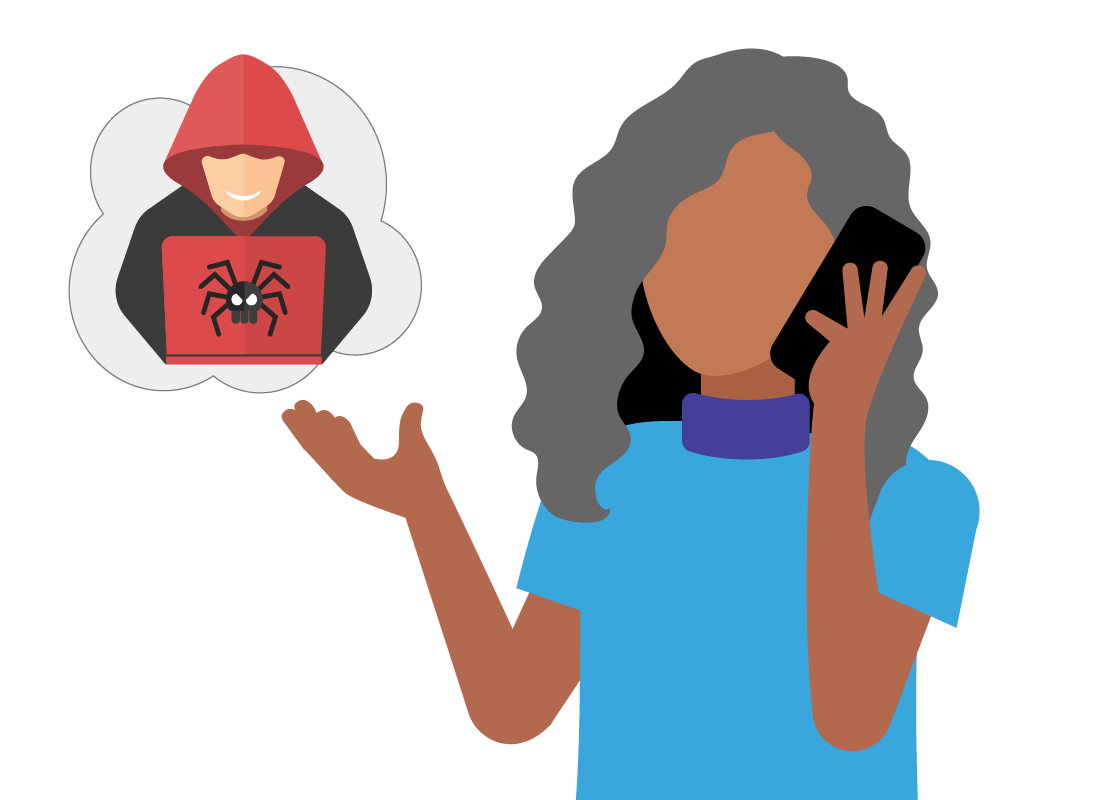

Change your most important passwords
Phishing scammers will try to get access to your most important passwords, such as the password to your email account(such as Gmail or Outlook), or for other accounts such as Apple account or a Microsoft account.
These passwords can give scammers access to your other accounts, because they can use your email to pretend to be you.
If you think you might be the victim of a phishing scam, you should immediately change these passwords.

eSafety tip
To be extra safe, you should change your main email account password, and computer account password, passcode, or PIN, even if you didn’t use the account when you visited a scam web page or clicked a link in a text message.
Contact IDCARE to protect or recover your identity
Some phishing scams aim to steal your identity and pose as you to commit fraud. You can get help recovering a stolen identity from Australia and New Zealand’s national identity and cyber support service IDCARE.
Visit the IDCARE website at www.idcare.org and click the Get Help for Individuals button, or call IDCARE on 1800 595 160.


Report the scam to the ACCC
If it turns out you’ve definitely been the victim of a phishing scam, you should report it to the ACCC’s Scamwatch service at www.scamwatch.gov.au/report-a-scam. This web page includes a form you can fill out, and also provides links and information on how to get help.

eSafety tip
Unfortunately, it’s almost never possible to recover money stolen by a scammer, and very difficult to track down and prosecute the scammer themselves. It’s more important to act quickly to protect your identity and money from further theft.
Well done!
This is the end of the Report phishing scams and update your details activity. You’ve learned how to act quickly to minimise the impact or loss and where to report the scam.
If you're a registered user, continue on to complete the quiz for this course. If you're not registered, this is the end of the Phishing scams course.
