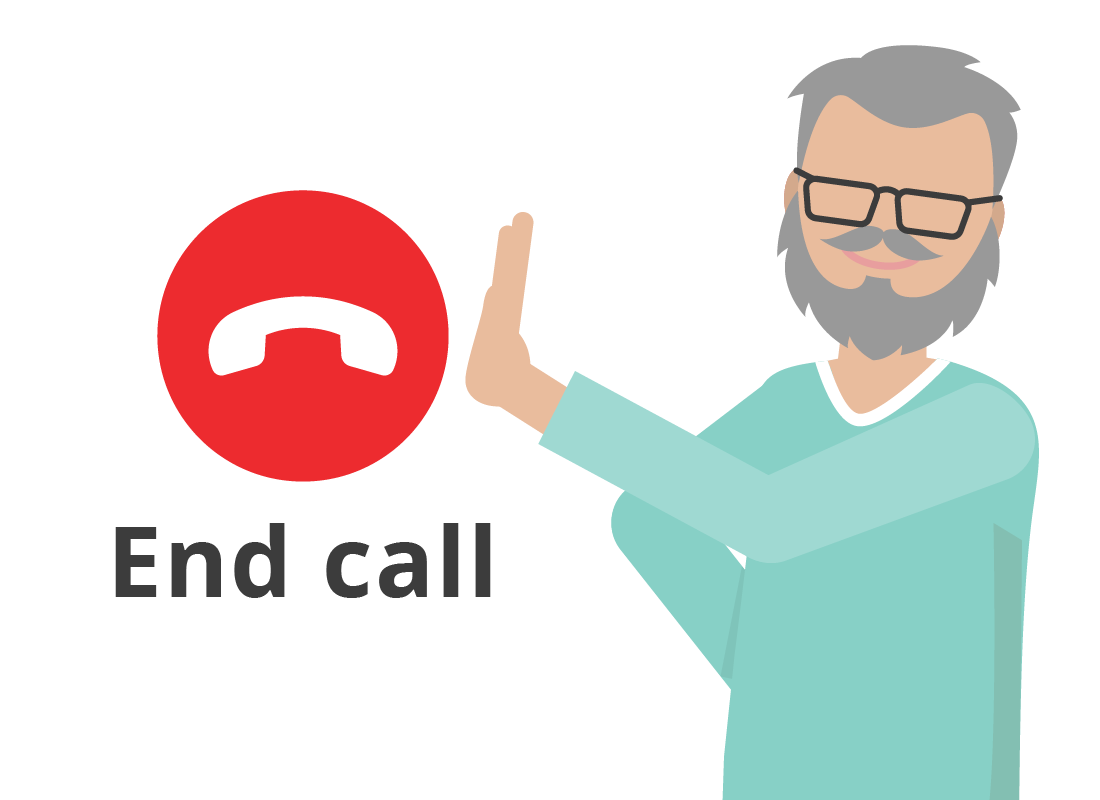Report remote access scams and update your details
Report remote access scams and update your details

What's coming up?
In this activity, you’ll find out what to do if you think you’ve been the victim of a remote access scam. You’ll find out how to report the scam, and what to do to protect your computer, your finances, and your personal details and identity from scammers.
Start activity
The aim of remote access scams
Remote access scams usually try to get you to send the scammer money for unnecessary technical help or software, or install malicious software on your computer.

eSafety tip
Currently, remote access scams target laptop and desktop computer users, because these devices have remote access capabilities built-in.
Tablets and smartphones don’t have this functionality, but it’s still important to avoid installing apps or visiting websites on these devices, if scammers tell you to.
Scammers can search your computer
As well as controlling your computer, remote access scammers can search it for information that lets them steal your ID, steal money, or find out your passwords by using a key-logger. This is software that tracks what you type on the keyboard.

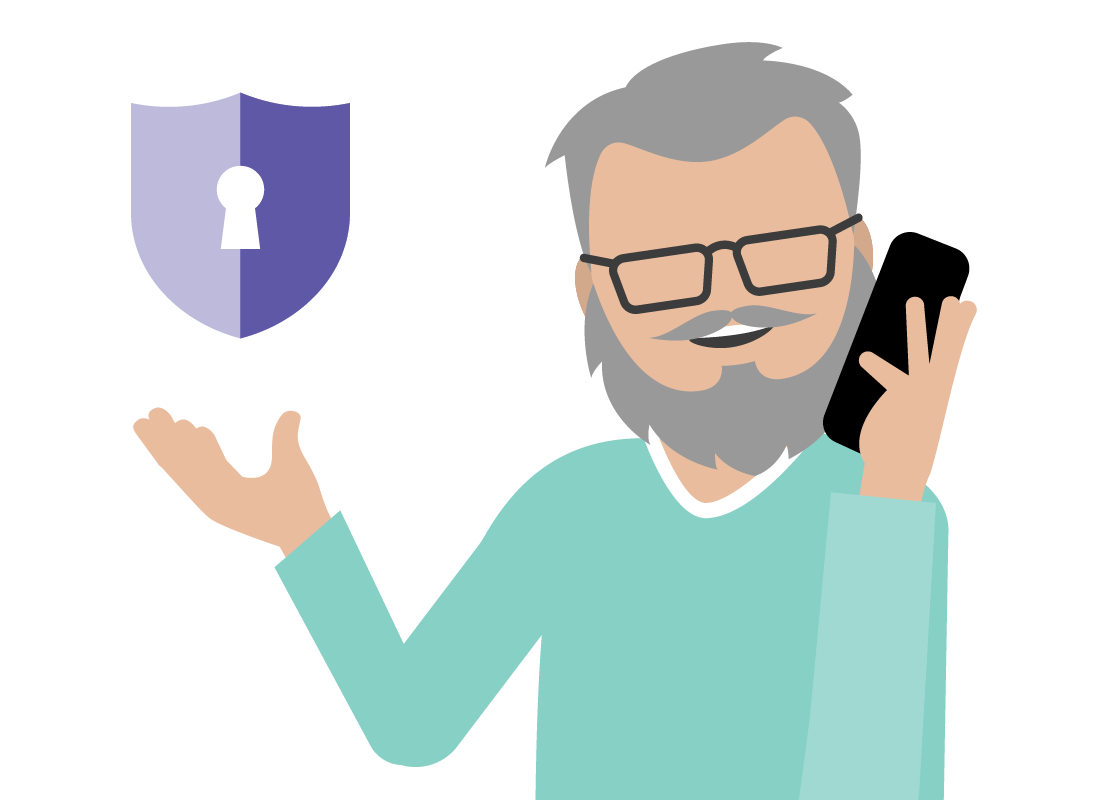
What to do if you are scammed
If you think you’ve given remote access to a scammer, contact your bank and other important services and let them know. You can ask for the fraud department, which will guide you through steps to secure your finances and other information.
Install antivirus and run scans
Even if you don’t already have antivirus software, installing it now and running a thorough scan will help remove malicious software.
A feature of antivirus software suites is that they block incoming remote access requests to your computer, so this will cut off the scammer and prevent them from getting any more access.
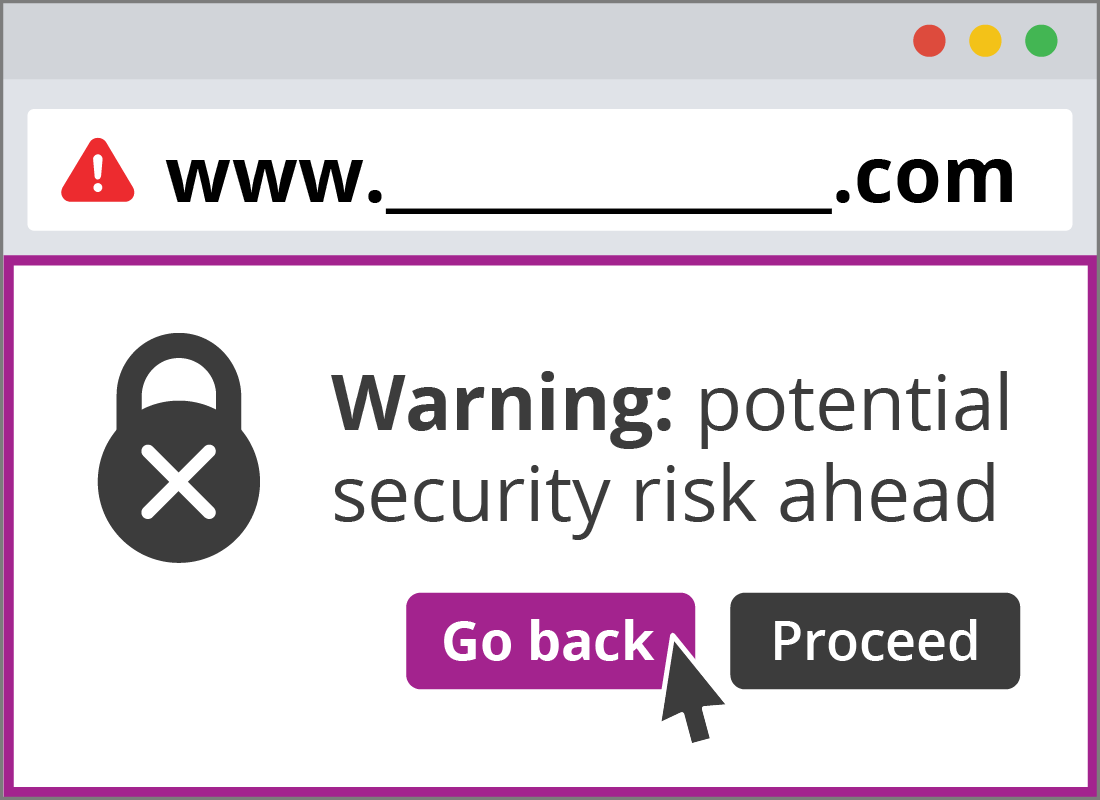

Report the scam
You should report the scam on the Scamwatch web site at https://www.scamwatch.gov.au/report-a-scam. This will help the ACCC investigate this scam and others like it, and allow them to issue warnings.
You can also report the scam as a cybercrime at ACSC's https://www.cyber.gov.au/acsc/report website.
Change your important passwords
As well as contacting your bank and other services to have them change your codes and passwords, you should change these on your computer too.
It’s important to change the password or passcode you use to access the computer, your main email password, and the master password of your password manager if you use one.
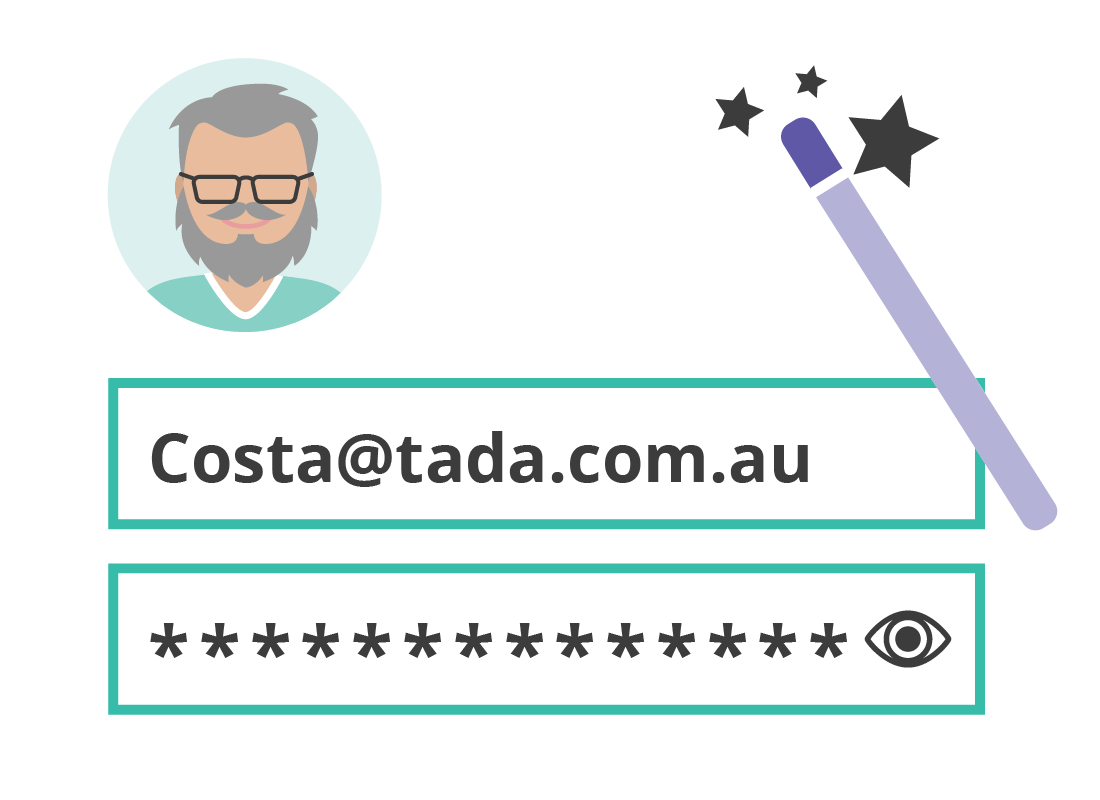
Well done!
This is the end of the Report a remote access scam and update your details activity. You’ve learned how to act quickly to protect yourself from the scammer and where to report the scam.
If you're a registered user, continue on to complete the quiz for this course. If you're not registered, this is the end of the Remote access scams course.