Basic features of myGov
Basic features of myGov

What's coming up?
In this activity, you'll learn the basics for getting started with myGov in readiness to set up your own account.
Start activityCreating a myGov account
The first step on the path to managing your government services online is to create a free and secure myGov account.
A myGov account has a username and a single password. The username supplied to you by myGov is an alpha-numeric code, but you can choose to use your email address as your username instead of the code, as it is much easier to remember!
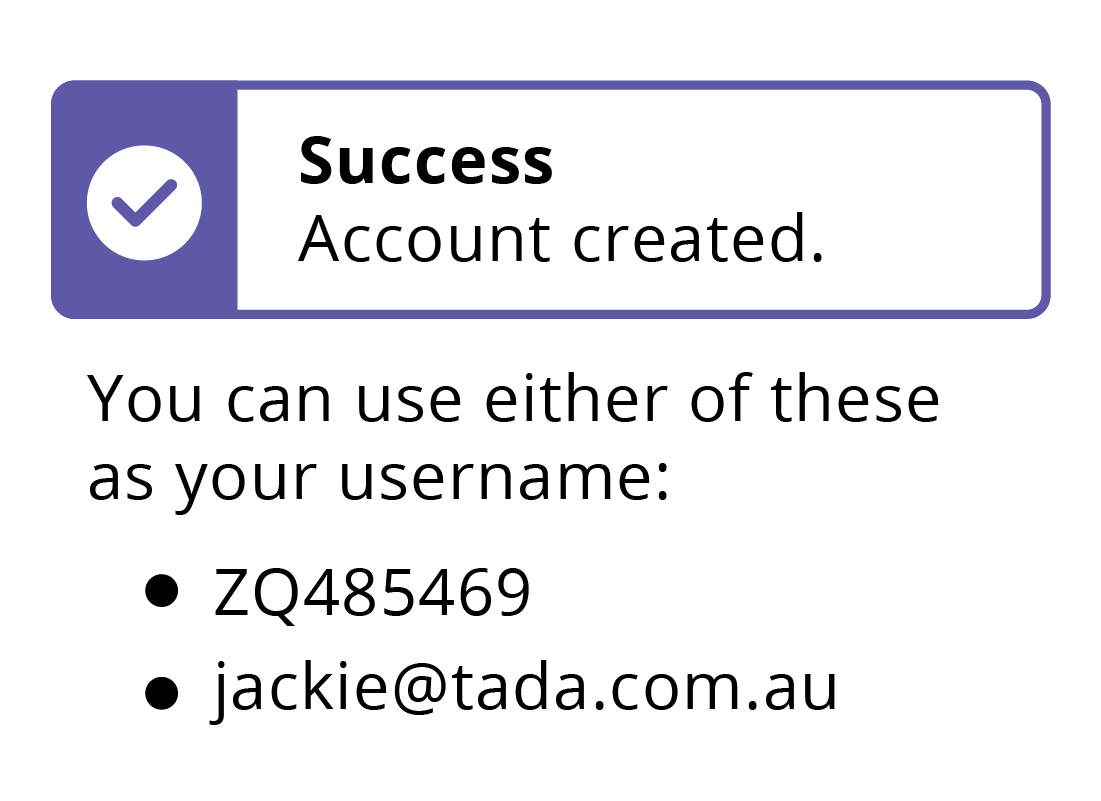
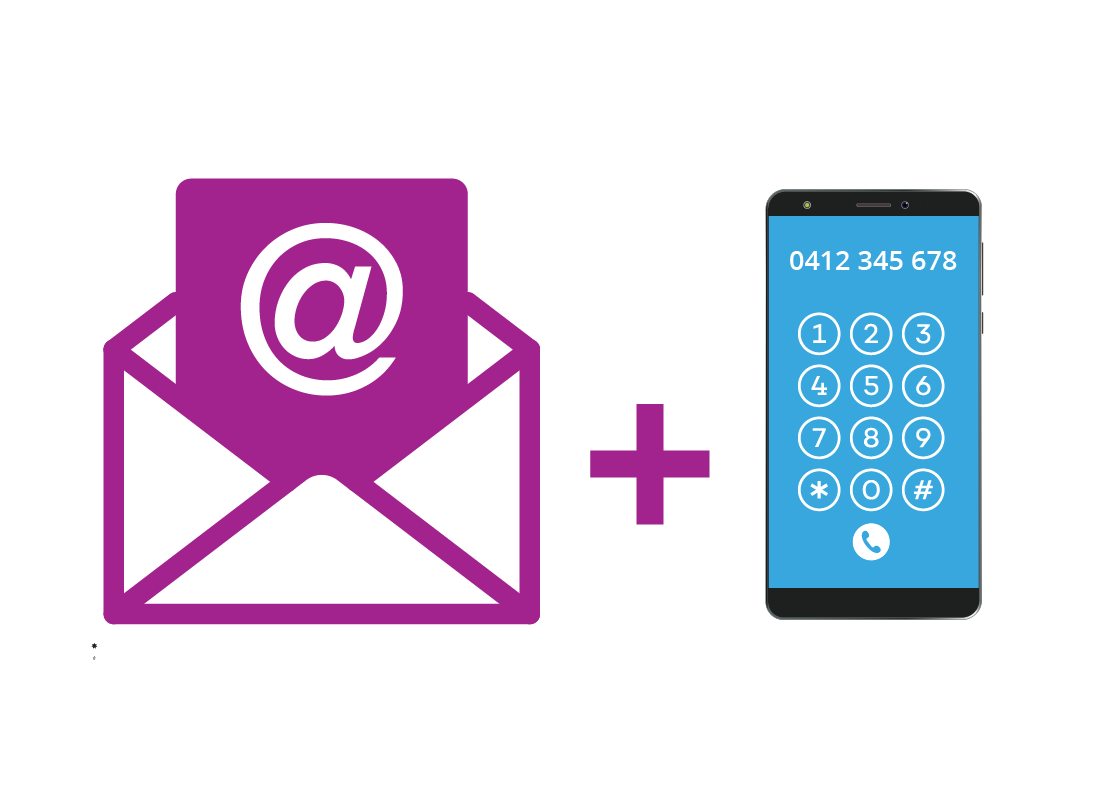
What you need
Because myGov is an Australian government website that allows you to access important personal information, we recommend you need two things in order to set up an account:
- An active email address. One that you have already set up.
- A mobile phone with an active mobile phone account and number. To make sure it's really you trying to access your information, myGov sends special codes via a text message to your phone. Once you've entered the code correctly into myGov, you'll be able to access your personal information.

eSafety tip
For increased security, you can receive secure codes from the myGov Code Generator app instead of by text message. Once you've downloaded the app to your phone, you need to enter a password to access a code to use on myGov.
The app is also useful for when your phone can't receive text messages, such as when you're travelling overseas or are otherwise without mobile reception.

What can I do with myGov?
When your account is set up, you can log in and link services such as Medicare, My Aged Care, the Australian Tax Office, and more.
Before you can link services, you'll need to:
- Visit https://www.my.gov.au
- Sign in to your myGov account with your email address and password.
We show you how to create your new myGov account in the upcoming Setting up myGov course.
Other handy myGov features
While myGov lets you access and store your own information, it also handles other notices and letters the government might need to send you from time to time. These are available to view in your myGov Inbox, and you'll also receive an email or text message alert whenever you receive a new notice.
You can also update your personal details, such as changing your address or updating your mobile number in your myGov account.
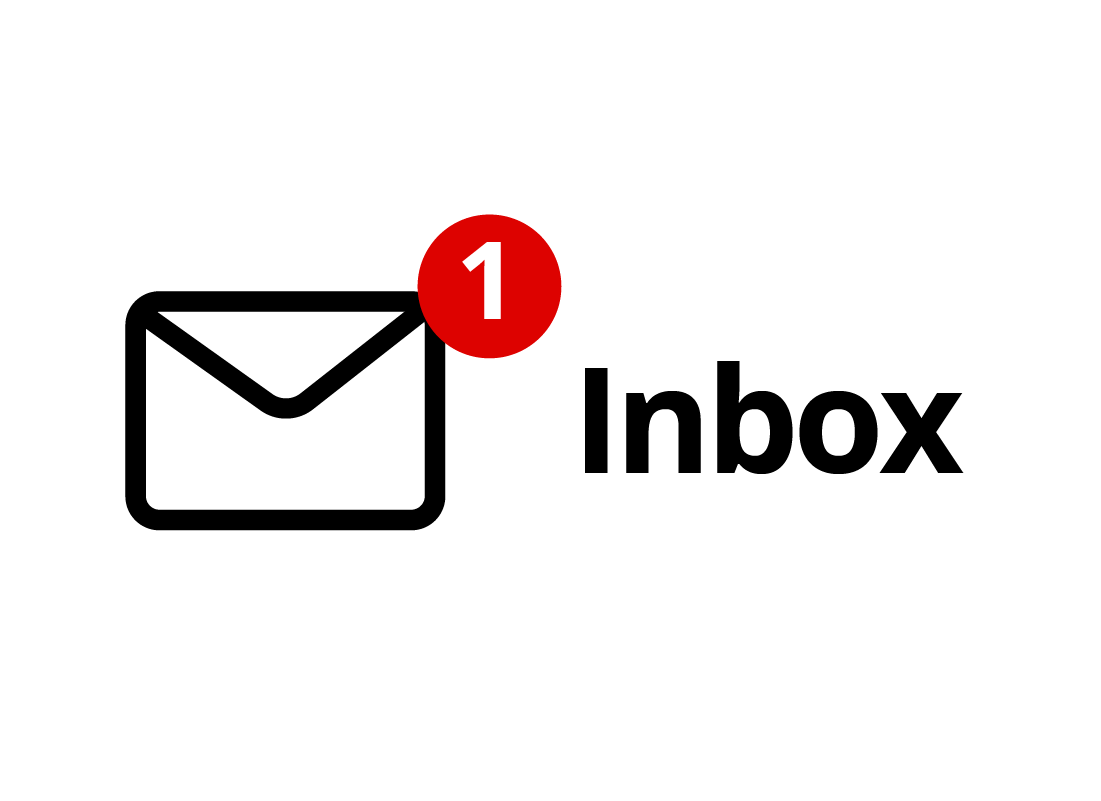

eSafety tip
For security purposes, you don’t receive government notices to your regular email inbox. Instead, you’ll get an email or text message telling you there’s a new notice in your myGov Inbox. To check a new message, you need to sign in to your myGov account and read the notice there.
How do I set up myGov?
We will show you how to set up your myGov account, and link services like the ATO and Medicare, in the course called Setting up myGov.
For the rest of this course, will look a bit more closely at how myGov can benefit you when it comes to dealing with government services.


Congratulations
This is the end of the Basic features of myGov activity. You've learned some of the concepts around how myGov works and what it can do.
In the next activity, How myGov benefits you, you'll learn how these features actually help you, and how using myGov can be easier and more convenient than some other options, for example lining up at Centrelink.