Making the most of the internet for family history
Making the most of the internet

What's coming up?
So far, your family history has consisted of names, dates and relationships. In this activity, you'll learn how to use the internet to enrich your family history with images and facts from the lives of your family members.
Start activityPhotos, documents and more
Most family history tools allow you to add all kinds of files to your history. Mostly they'll be photos, or perhaps scans of documents, like marriage certificates. But there is potentially a lot more information that you can find on the internet as well, including video.

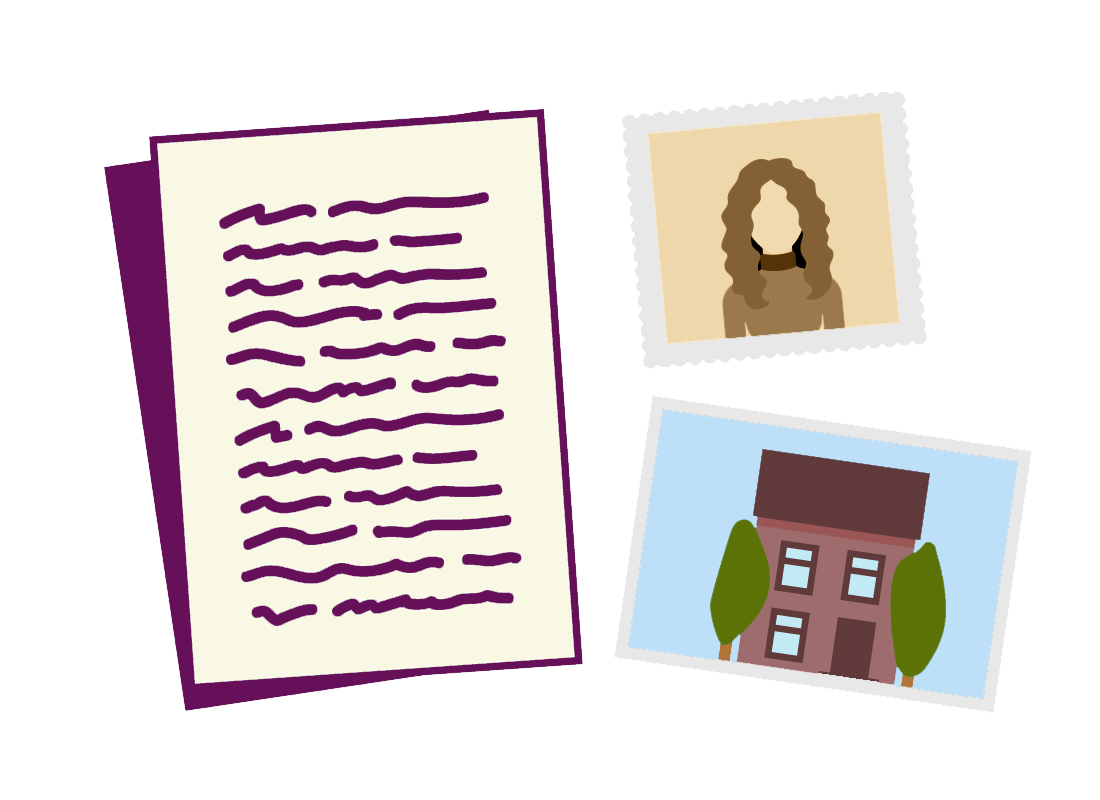
Use your web search skills
Do you have a childhood address for your grandfather? You can search internet maps see if it's still there and add its photo to your family tree.
Similarly, you can search for drawings, passenger lists, maps and even tombstone images that you can add to your family tree.
Don't forget video
You've added photos of people, maps and documents you've found on the web, now what about video?
Try searching YouTube (https://www.youtube.com) for relatives or places they lived, worked or migrated from, then copy and paste the link to the video into your family tree.
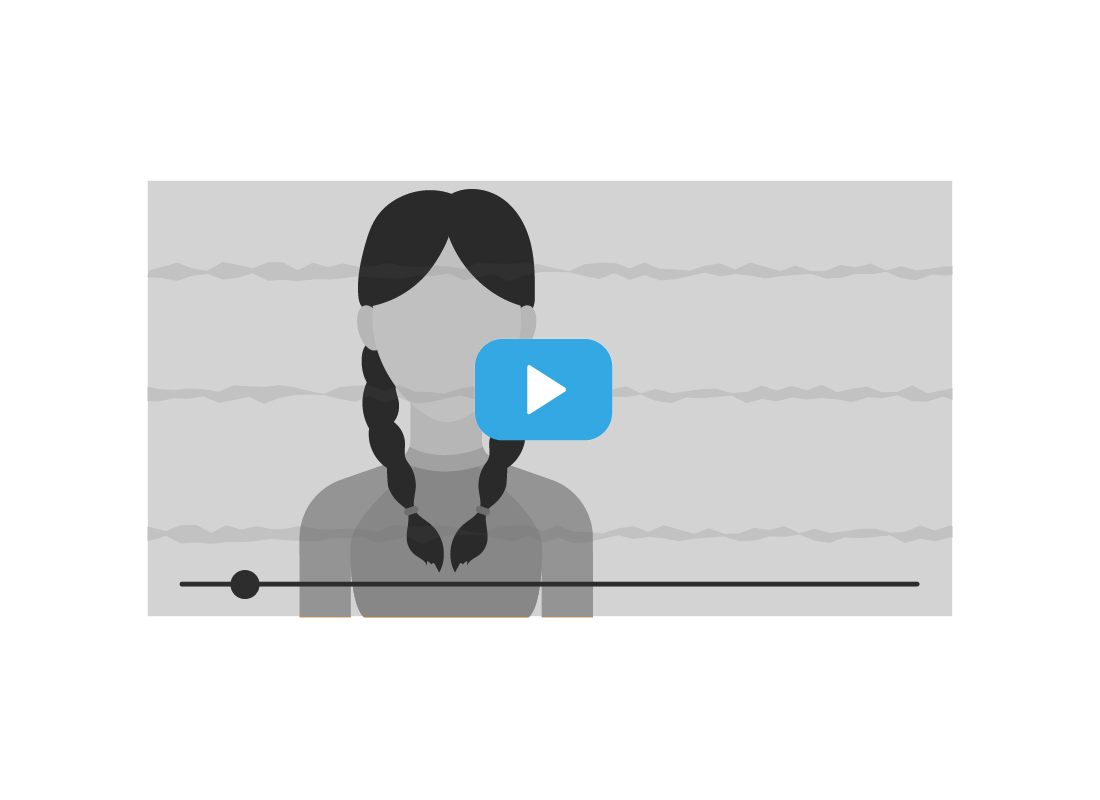
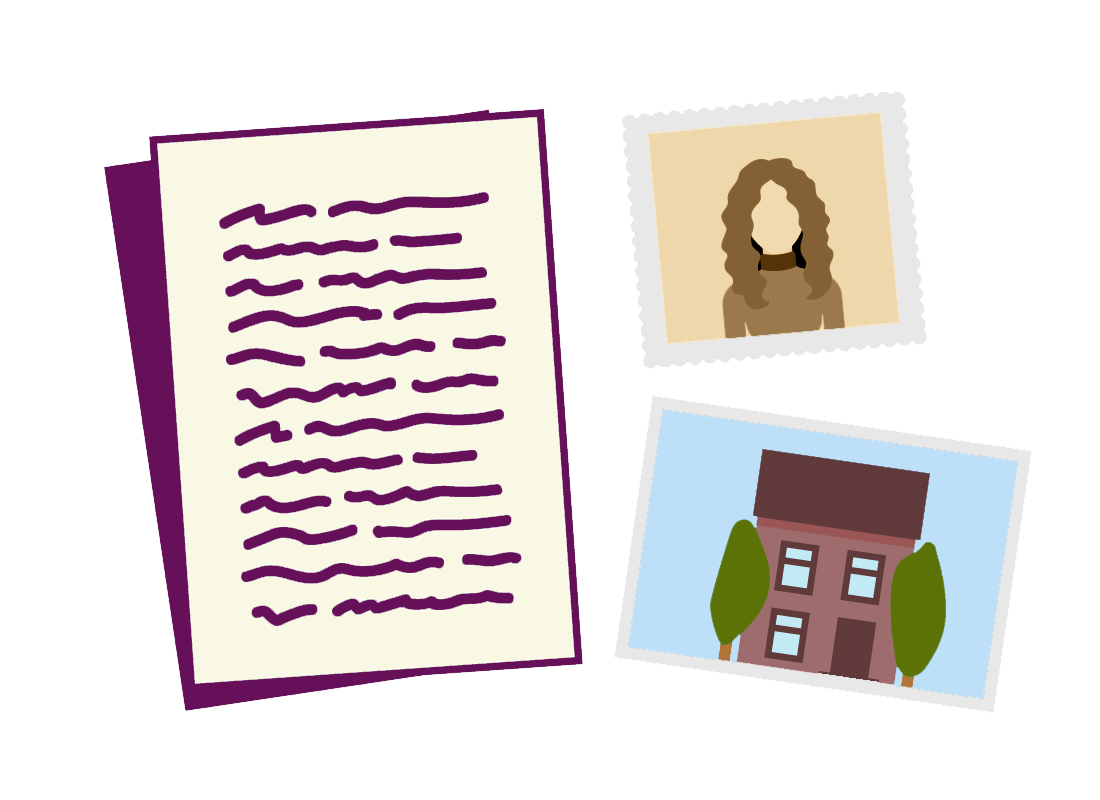
Use internet apps to get in touch
Contacting overseas relatives for family history is more personal (and cheaper) with apps such as Zoom, WhatsApp, Zoom and FaceTime. They let you make video and voice calls over the internet, so you can see each other without paying for international calls.
See our Connecting to others course to learn more about using these video chat apps.

eSafety Tip
When you're contacting long-lost relatives, use the same caution as you would with any stranger on the internet. Don't give away your personal details until you're extremely confident they are real relatives.
Be mindful that you're a stranger to the people you're contacting too, and they may not want to share their personal details.
Well done
Congratulations! You've come to the end of the Making the most of the internet for family history activity.
Coming up next, if you have registered and are logged into the Be Connected website, you'll now be able to take a short quiz to finish the course.
If you're not yet registered, you are now at the end of the Researching family history course.
