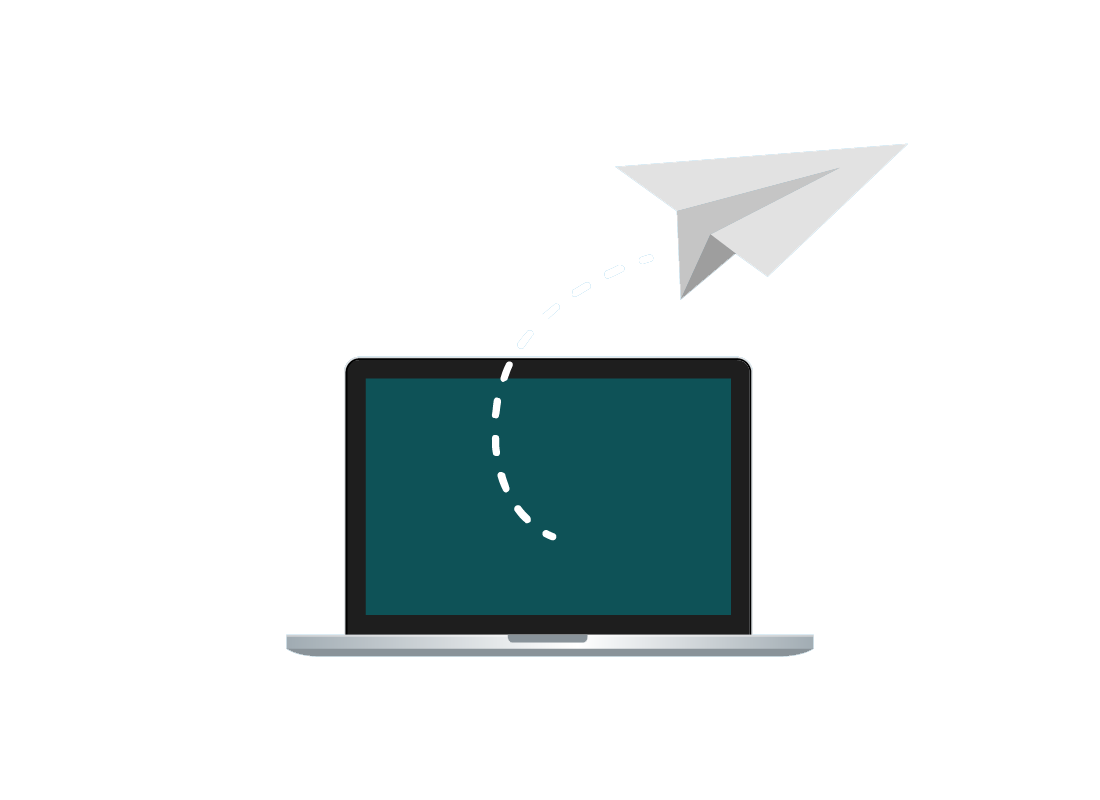How email works
How email works

What's coming up?
In this activity, you'll learn what happens when you send an email, how email addresses are constructed and the importance of accuracy when typing them.
We also look at whether you really can recall an email that has been sent.
Start activityEmail is easy to use
Email is one of the easier things to use online. Open your email service, then Compose a new mail. Enter an address in the To field, type a quick Subject, write your message or letter, and click Send.
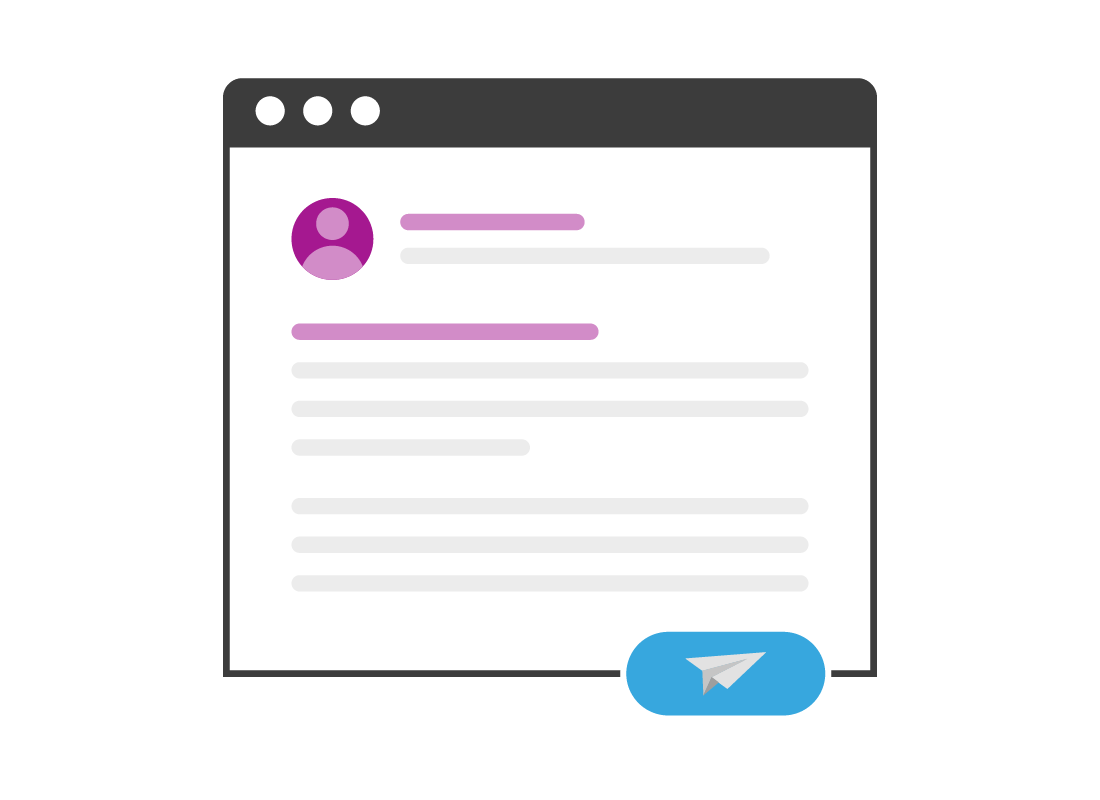
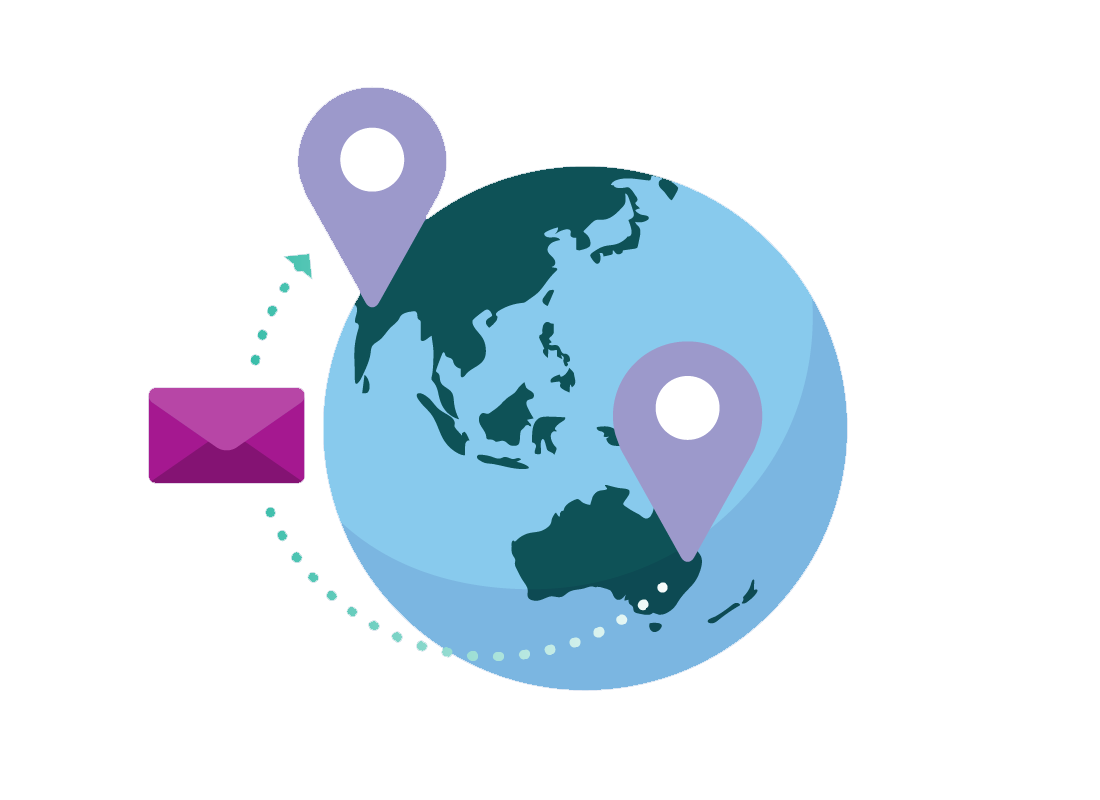
Where does email go?
When you send an email, it travels across the internet from your email address (also called your mailbox) to a recipient's email address within moments, regardless of how far away the recipient lives.
What makes an email address?
An email address consists of:
- your mailbox name, also called your username
- a special @ symbol (pronounced at)
- an email service name, such as gmail.com or yahoo.com.
An example of an email address is: johnkansas@tada.com.au

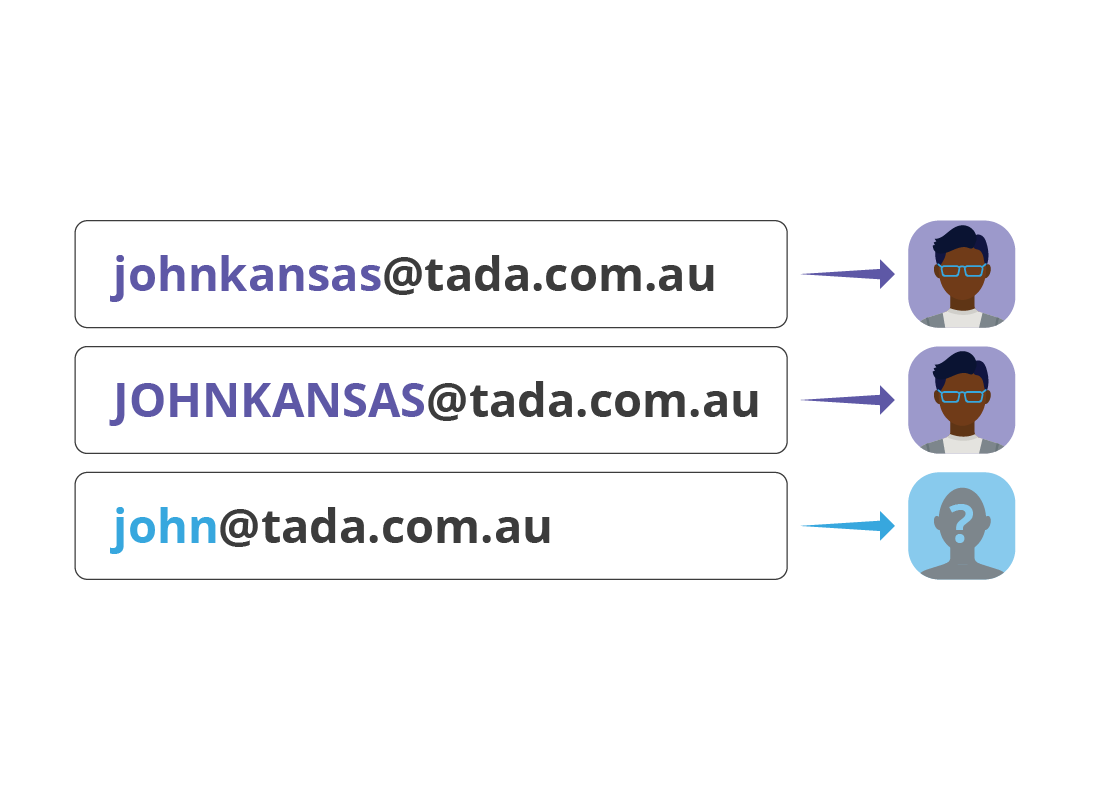
Why spelling is important for email addresses
Email addresses are not case sensitive, but they are unique to each person and it's very important to spell the username and service name exactly right.
For example: JOHNKANSAS@tada.com.AU and johnkansas@tada.com.au are treated as the same address because email ignores capitals, but john@tada.com.au is someone else.
You can send one email to multiple people
Each email you send needs at least one recipient, but you can include more addresses in the To field, and send the email to all those people at once. You can find out more about how to do this in the Email terms explained activity later in this course.
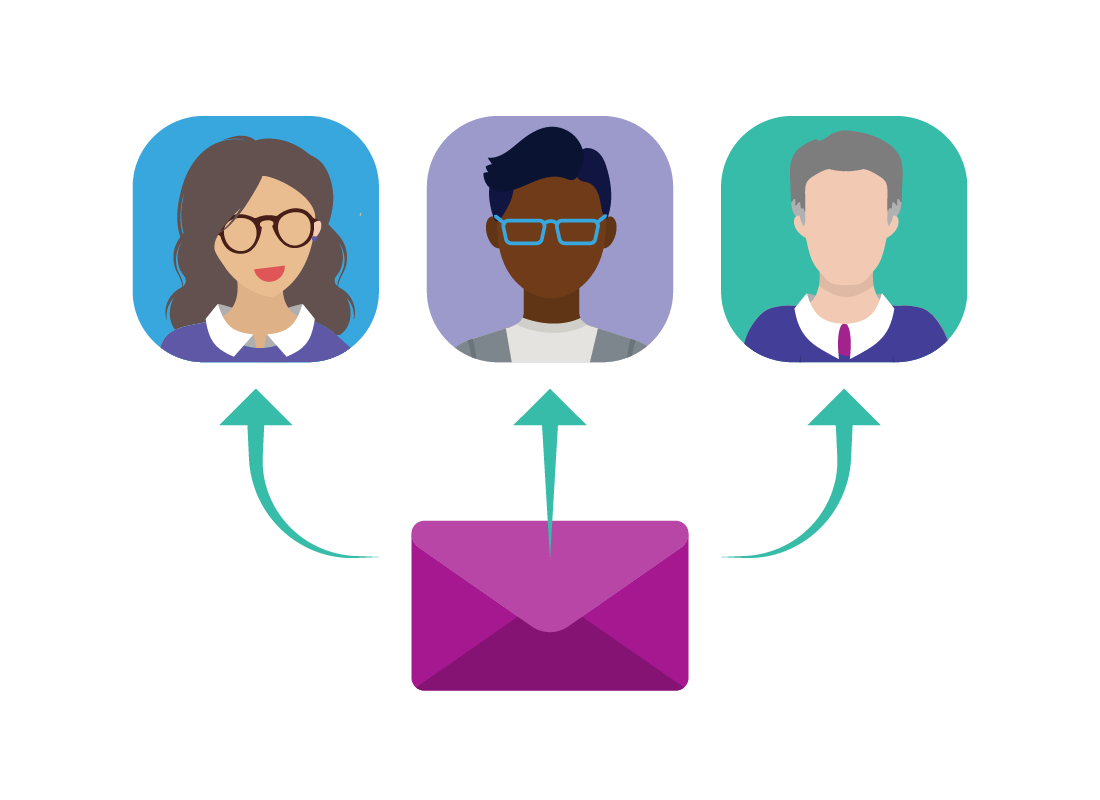
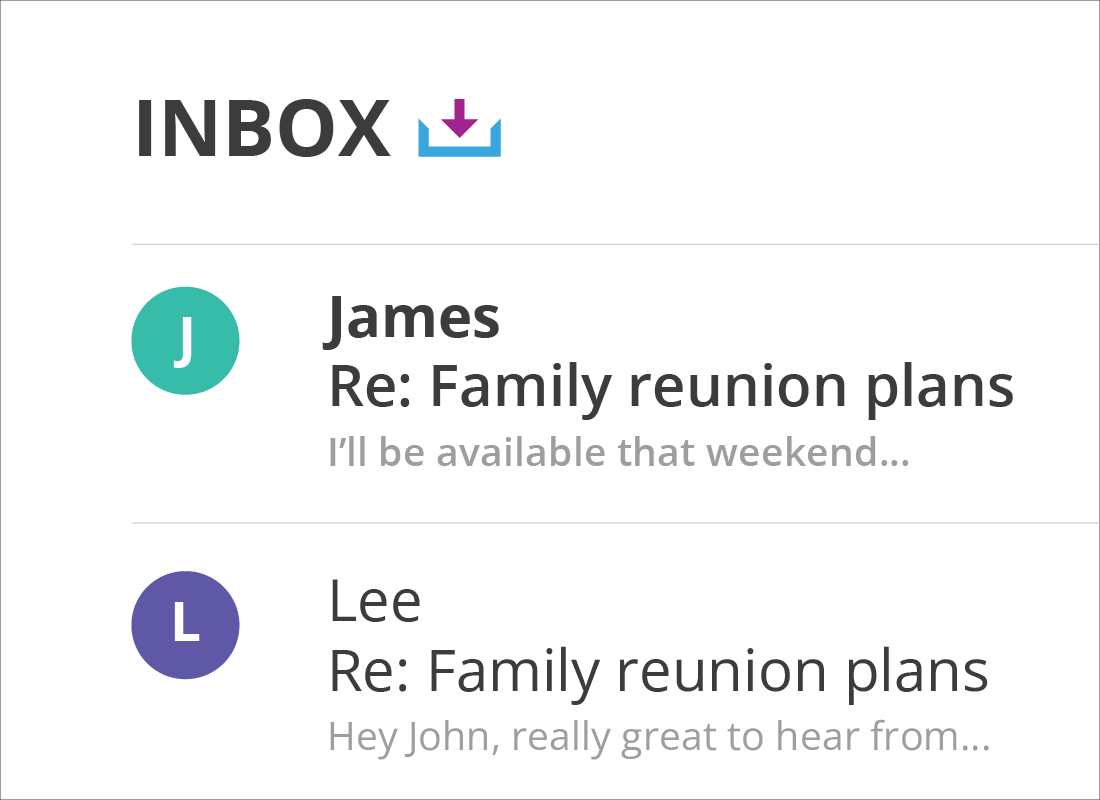
How to tell if an email is new or unread
When you sign in to your email service, you'll see your email Inbox. This includes all the emails you haven't deleted or sorted into folders.
New and unread emails will appear in the list with the From and Subject fields in bold. When you click the email to read it, the bold text will turn into normal text, to remind you that this email has already been read at least once.

eSafety tip
It's always safe to look at an email's From and Subject fields. Your email service's web mail programming is designed to keep you safe when opening and reading an email in your browser. However, you should never click a link, download or open an attachment, or reply to an email from someone you don't know, or which seems suspicious.
Sent emails can't be retrieved
When you send an email, it is transmitted to the recipient's email address permanently. It's not possible to retrieve a delivered email, so you can't undo a send command or recall a delivered email.
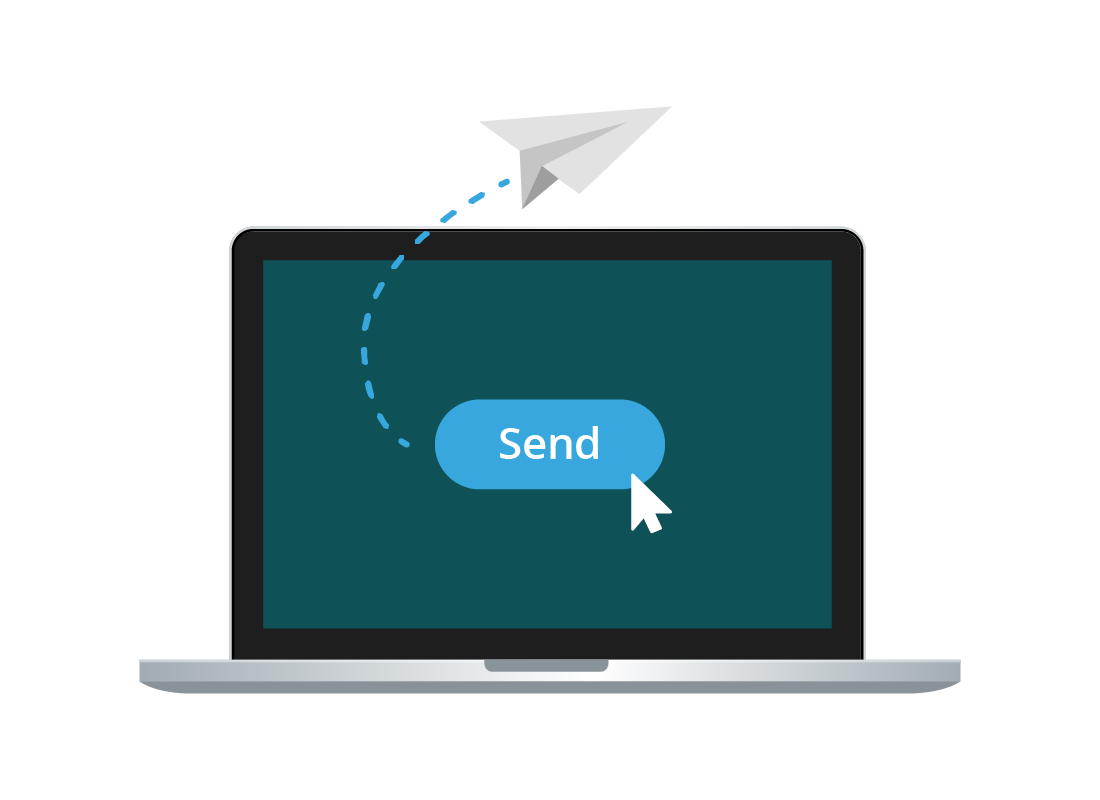

eSafety tip
Some email services offer a recall function, but this is really a cancel Send function. When you send an email, there is a short delay of five to 30 seconds, before your service delivers the mail. Within that time, you can decide to quickly recall the email. This is tricky to do and not always reliable, so it's best to only send an email when you are sure you're sending it to the right person, and the contents are really what you want to say.
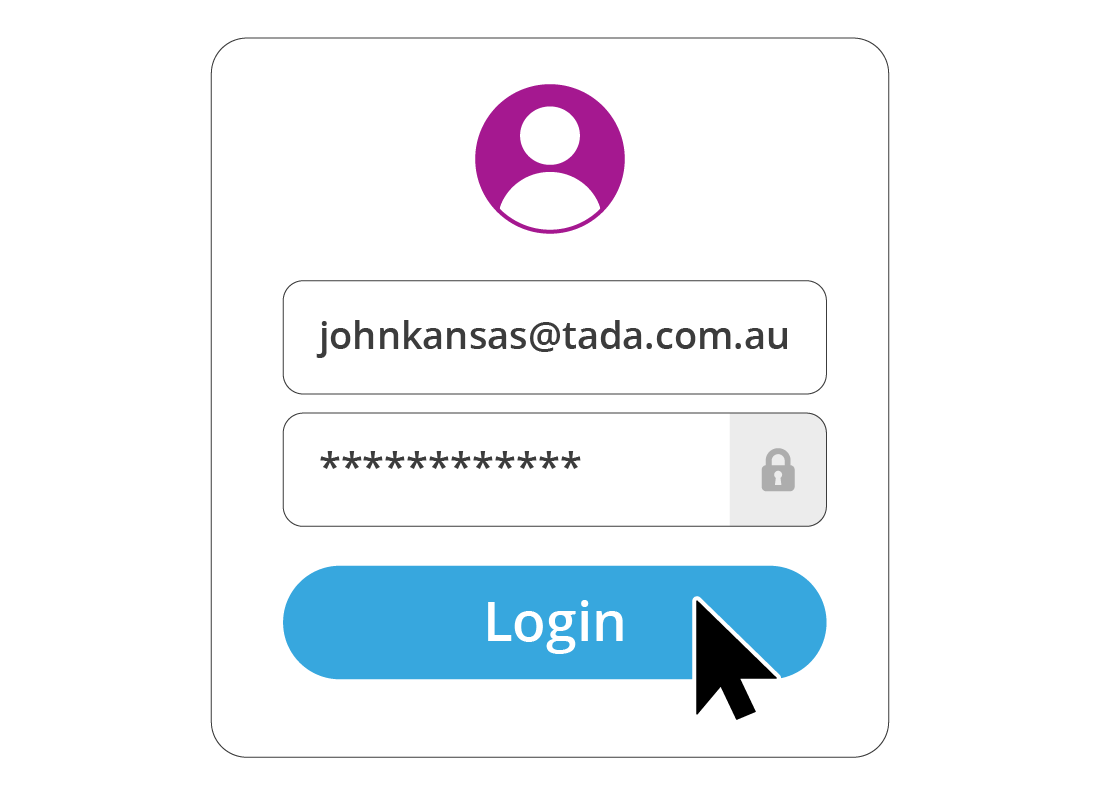
Emails are secured in your mailbox
Your email service provides a mailbox where all your emails are kept. This is secured by your email address and a strong password. To see your emails, including your Inbox, recently deleted mail, and mail in any other folders, you'll need to sign in to your email service with your email address and password.

eSafety tip
When choosing a password for your email service, make it strong by using a mix of uppercase and lowercase letters, numbers, and symbols. Make it something unique and difficult for others to guess, but also easy for you to remember, and keep a record of it in a safe place.

Free email services
You can get email for free from several service providers. The courses in this topic will focus on three of the most popular, reputable services:
- Gmail from Google
- Outlook free edition from Microsoft
- Yahoo Mail from Yahoo.
Well done!
This is the end of the How email works activity. You've learned the basics of sending and receiving emails, how to spot an unread email, and that spelling is very important when typing in an email address.
Up next, find out more about email terminology in the Email terms explained activity.