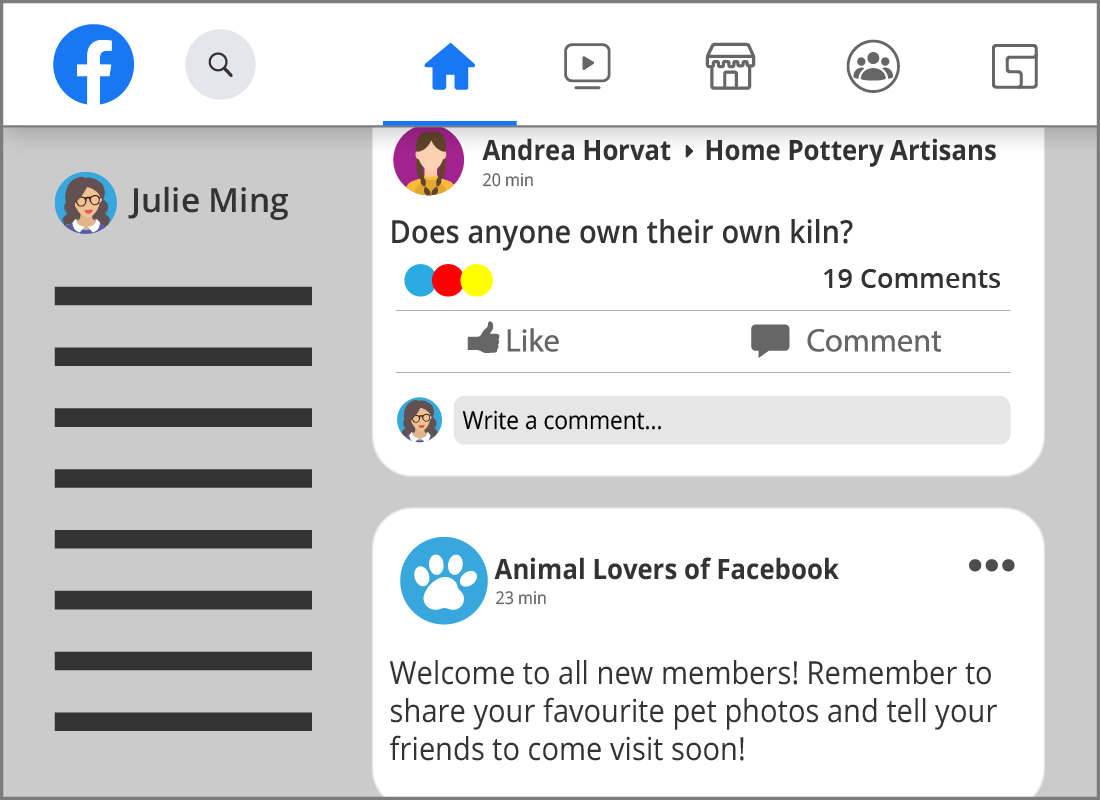Connecting with people and joining groups on Facebook
Connecting with people and joining groups on Facebook

What's coming up
Facebook lets us connect with people and groups who share common interests and hobbies.
In this activity, we're going to look at how to do it safely.
Start activitySending friend requests
Facebook has users from all over the world, and you'd be surprised how many people have the same name!
To start finding your friends on Facebook, type their name into the Search box at the top of the page and press the Enter key.
Carefully check the profile details of each of the returned list of Facebook members matching your friend's name until you find the correct profile. Click on the Add Friend button next to their details to send your request. If your friend accepts your request, you will be notified.
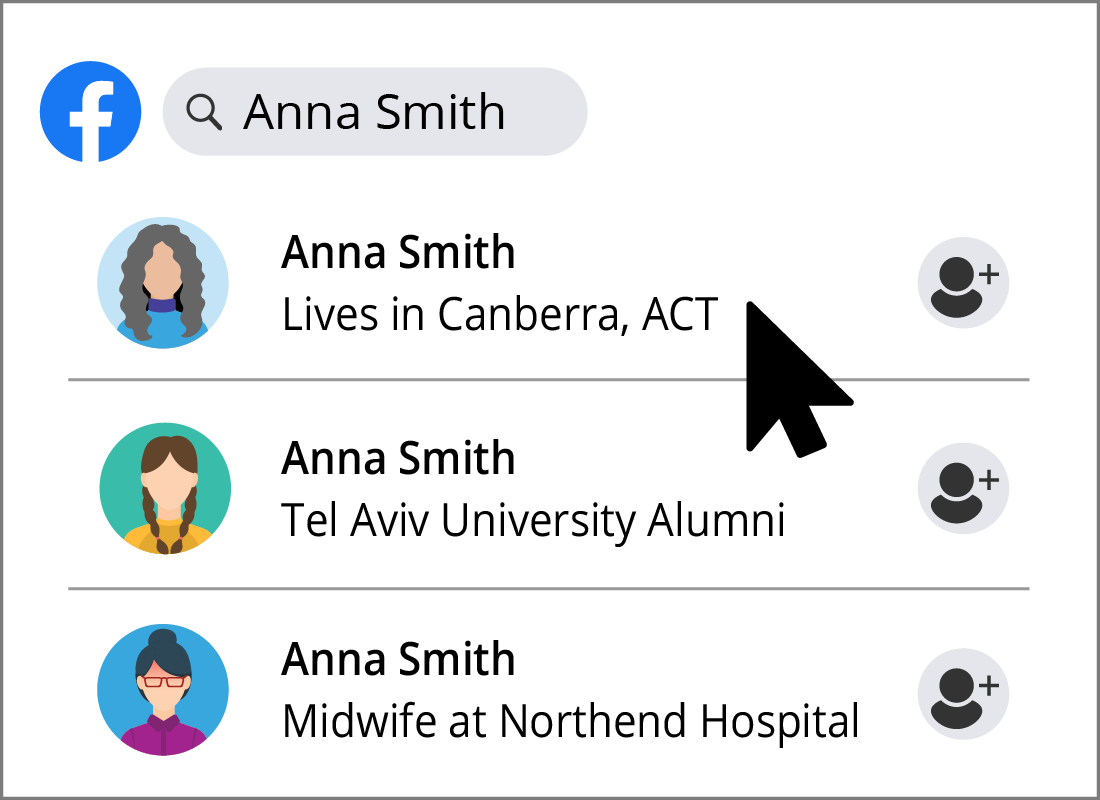
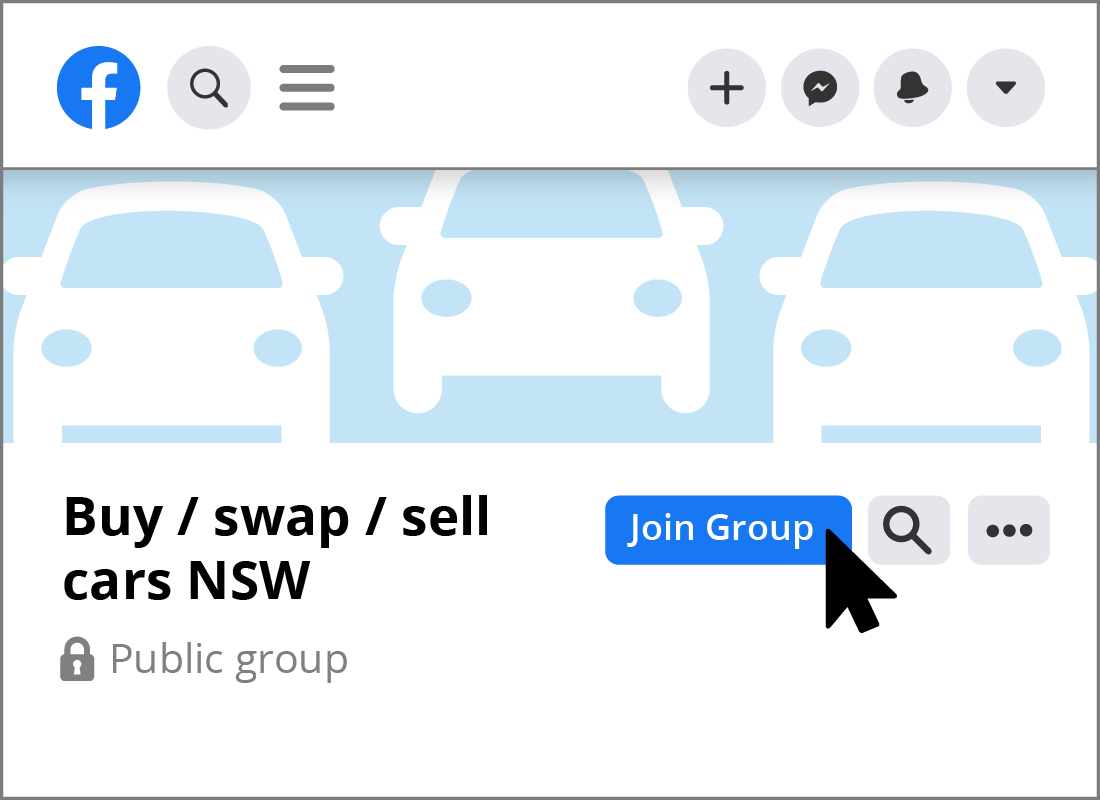
Facebook groups
Facebook lets people set up groups for others to join who share the same interests. These groups can be about anything from animal rescue to zucchini growing – the list is endless. You can also set up your own group if you can't find one that matches your interests.
Joining Facebook groups
You can click on the Groups icon to find suitable groups, or you might see a group post appear on your News Feed. Click on the Join Group button once you are happy the group is exactly what you are looking for.
Some groups allow you to join instantly, while others will be private and require permission to join.
If the group is private, the group administrator will need to approve your request. This may take a day or two, but once you receive confirmation that your request has been approved, you can start viewing posts and interacting with the group.
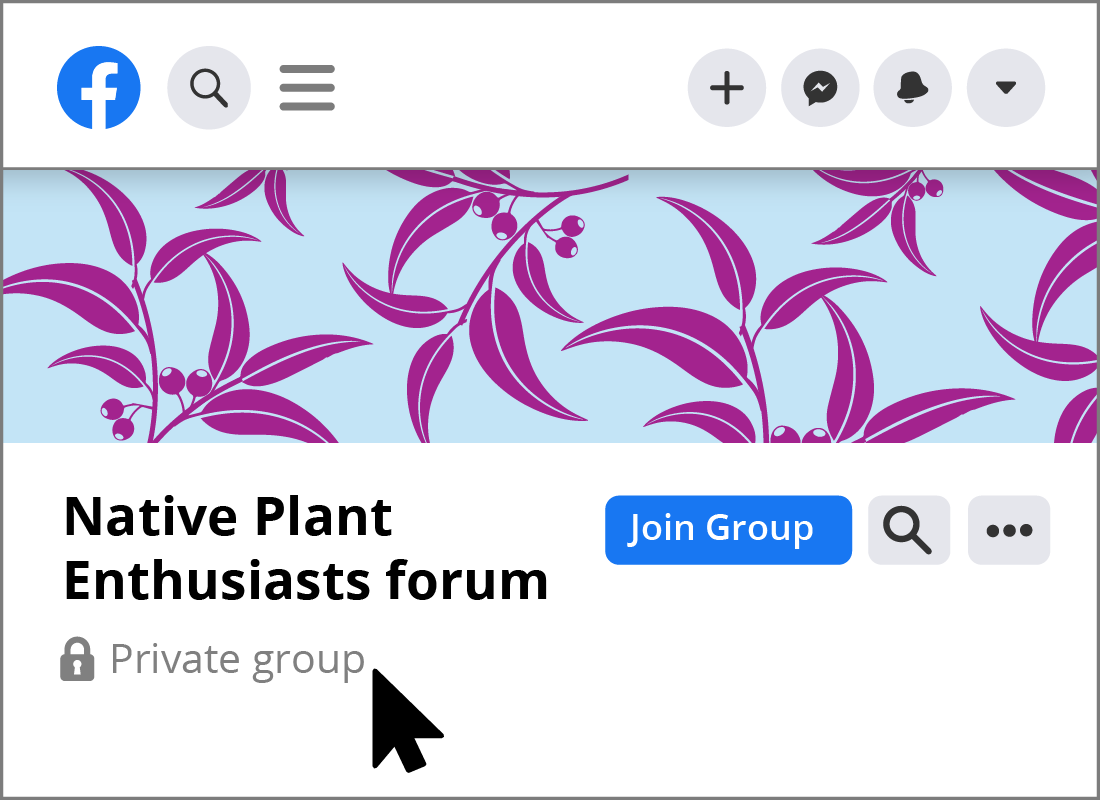

eSafety Tip
Always take sensible security precautions when sending friend requests and joining groups. Take particular care when interacting and dealing with strangers.
Congratulations!
Nice work, you've come to the end of the, Connecting with people and joining groups on Facebook activity.
You've learnt how to find friends and groups and send requests to connect to them.
In the next activity, Posting for the first time on Facebook, we look at the different content you can add to a post, where it is displayed and who will be able to see it.