Preparing for a new nbn plan
Preparing for a new nbn plan

What's coming up?
In this activity, we look what you need to know when you are searching for a new nbn plan.
We also have some safety tips for special equipment, such as medical alarms, and how to stay connected during a power cut.
Start activityWho sells nbn plans?
There are many companies in Australia that can sell you a phone and/or broadband internet nbn plan.
These companies are often familiar names, such as the major Australian telecom companies: Telstra, Optus, Vodafone etc, but there are many others to choose from as well.
These phone and internet service providers (ISPs for short) can usually provide a variety of data plans to suit your needs.
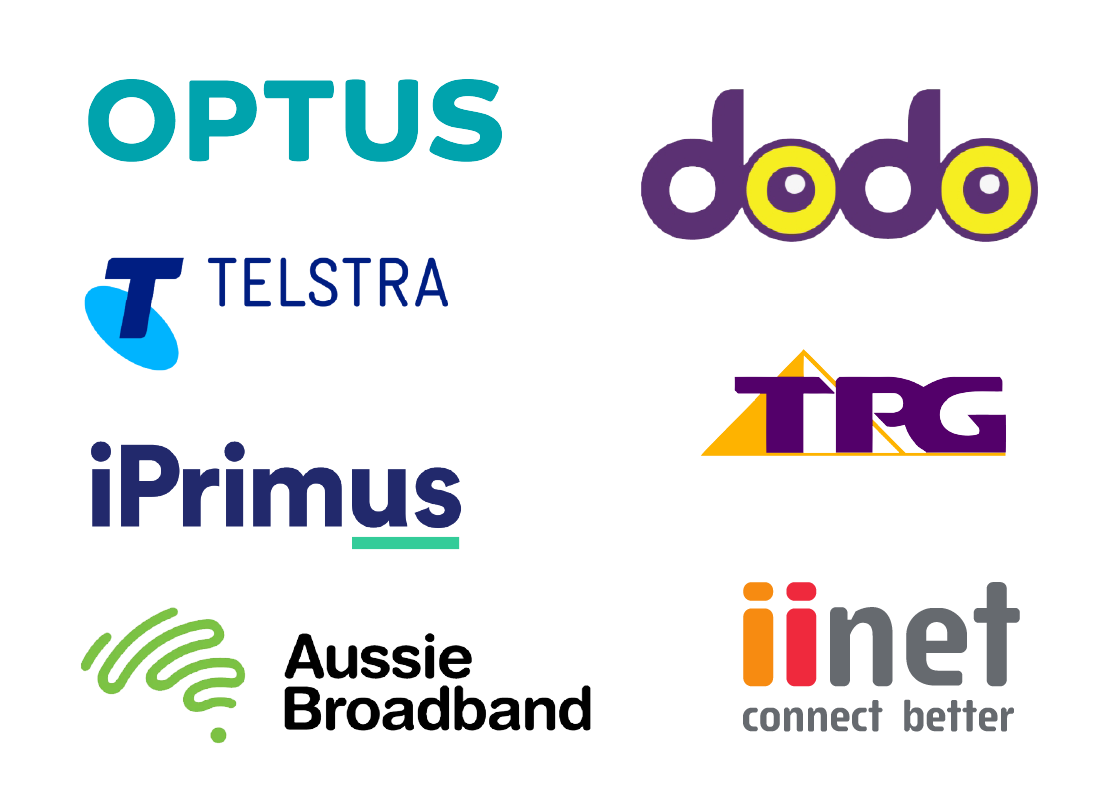

What if you only have a home phone and no internet?
Home phone lines will also be provided via the nbn, so, if you currently have a home phone but no internet and want to keep your home phone line, you will need to change to an nbn home phone only plan.
Your home phone will then be plugged into the nbn box or router that will arrive with your new plan, instead of plugging into the old wall phone sockets.

eSafety tip
Ask your nbn home phone plan provider to confirm that your current home phone handset will still work on the nbn before you purchase the plan. Most handsets should still work, but it's best to double-check.
Also, if you decide to switch providers, be sure to also let them know if you would like to keep your current home phone number.
Home phones and power cuts
Because most nbn connections require home phones to plug into the new nbn box, they will require power in the home to be able to make and receive calls. This means, if there is a power cut, you will not have a home phone service until the power is restored.
We have some recommendations on how to stay connected during a power cut later in this activity.
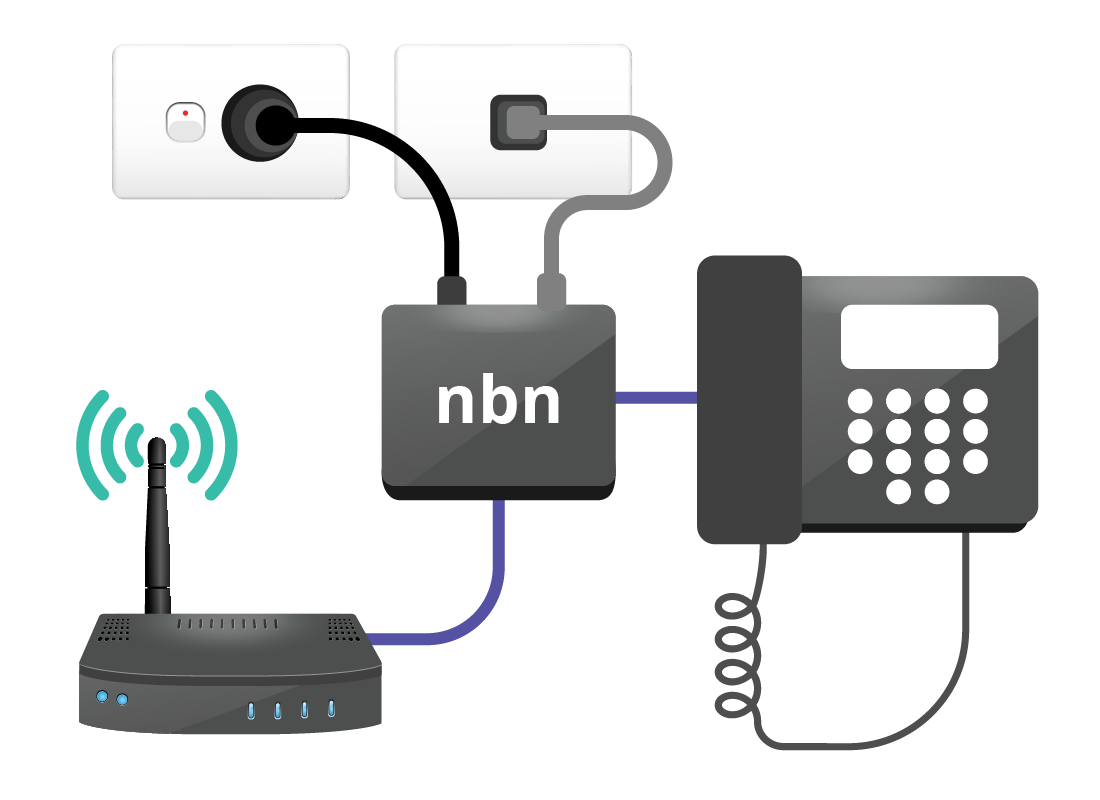
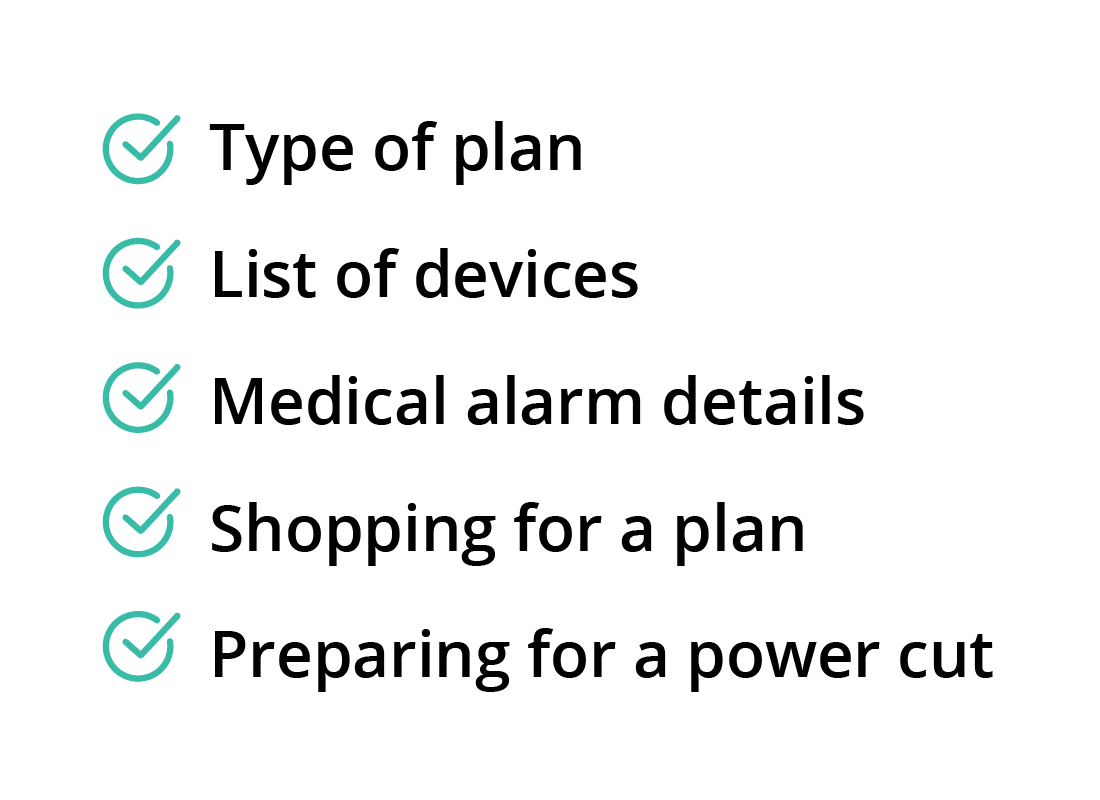
Buying a new nbn plan
There are a few things to consider whilst you get ready to purchase a new nbn plan. These include:
- The type and size of plan you need
- What devices can be used on an nbn plan
- Medical alarms or other emergency equipment
- Shopping around for plans
- Preparing for a power cut.
Let's look at these in detail next.
nbn plan types
You can purchase:
- a home phone only plan
- an internet only plan, or
- a phone and internet plan (known as a bundle).
For internet only or bundles, the plans are usually based on data and speed – you can find out what speed might suit your usage on the nbn's handy guide https://www.nbnco.com.au/learn/speed.
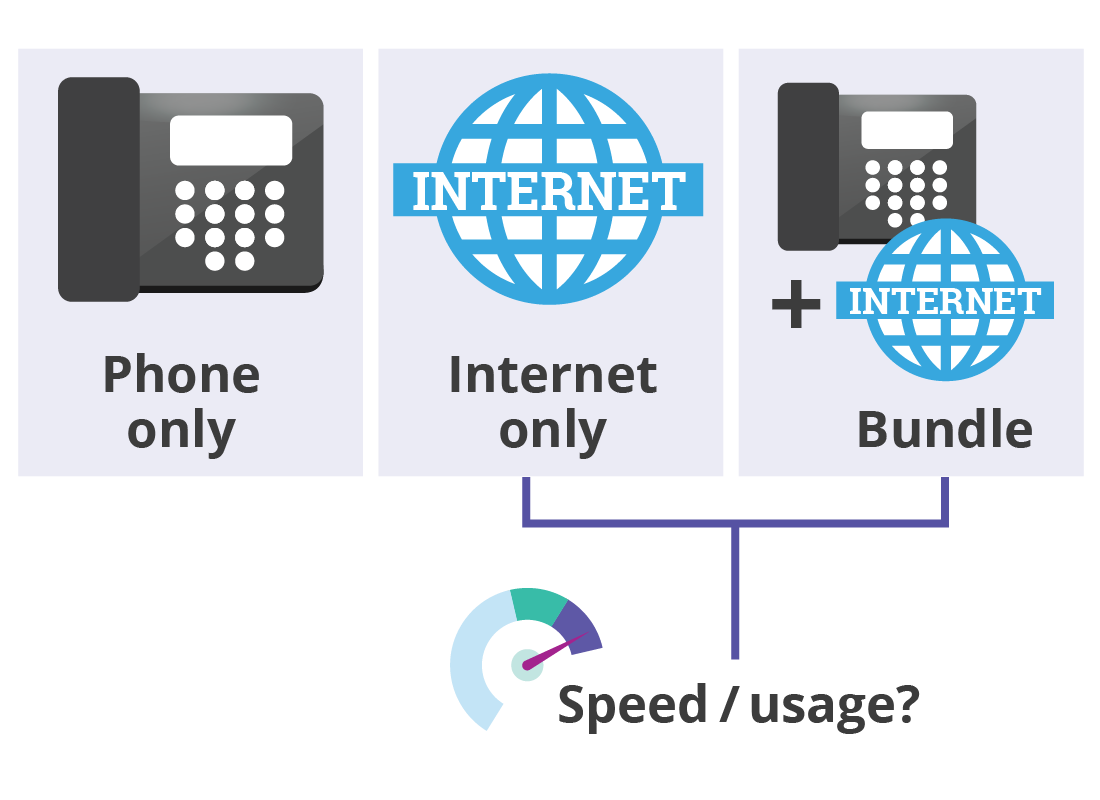

eSafety tip
If you're not sure about why speed and data are important for internet services, we have some courses that can help you. Check out our All about data courses to find out more.
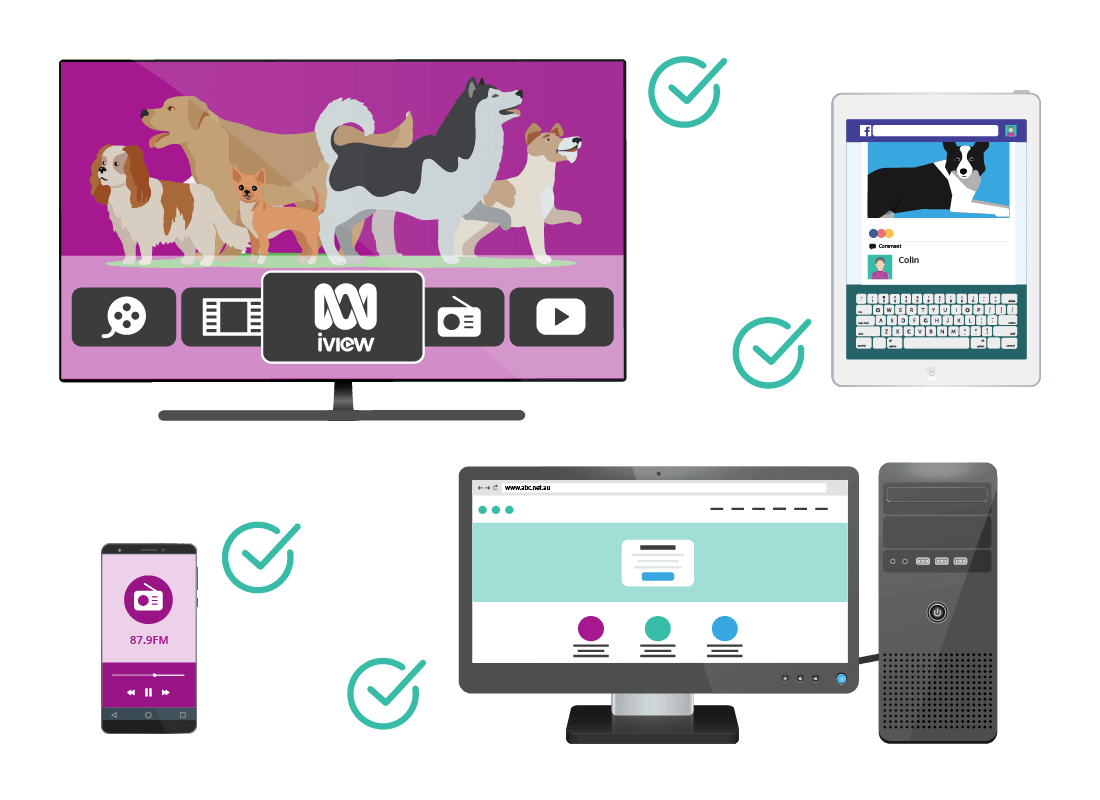
Making sure devices will work on the nbn
It's a good idea to make a list of the makes and models of all of your home phone and internet devices, such as computers, laptops, smart devices and printers. Even your TV and appliances, such as fridges and washing machines, may be able to connect to the internet.
You can then double-check with your existing or new nbn provider that those devices will work on the nbn.
Medical alarms and other emergency equipment
If you have the following equipment, we recommend you confirm it will work on the nbn with your current or new nbn provider, and also register it at the nbn website's device compatibility web page:
- a medical or fire alarm
- a lift emergency phone on your property, or
- security monitoring equipment that relies on internet or telephone lines


eSafety tip
If you or a loved one rely on a medical alarm at home, it's important to register it with the nbn's Medical Alarm Register. This registration will allow them to notify you when the nbn will be available in your area, and when the existing services will be disconnected. They will also work with you to verify your alarm once you are connected on an nbn plan.
Find out more at the nbn website's medical alarms web page.
Some providers also offer priority assistance for people with life threatening medical conditions that allow for faster fault repairs. Be sure to speak to your provider about it.

Tips to prepare for a power cut
Some nbn plan providers offer special services to help you in a power cut. Some nbn plans come with a back-up battery pack – it's a good idea to ask suppliers when you are comparing plans what they can offer and what, if any, the additional costs might be.
It's important to remember that your home phone won't work in a power cut once you are on the nbn, so the additional cost of a back-up battery pack in your plan might be good for peace of mind.

eSafety tip
Another good idea to prepare for a power cut is to keep a charged mobile phone handy at all times, and be sure to add in all your important telephone numbers to the phone's contacts list so you can call friends or family in an emergency.
Getting ready to compare plans
Before you start shopping around for an nbn plan, make sure you have:
- your list of phone and internet devices that you and your household use
- checked what sort of plan might suit you best
- made a note of any medical or other security equipment
- decided if want a back-up battery pack.


Shopping for a good deal
You can compare prices for plans in many ways, including&colon:
- typing compare nbn plans into your web browser
- visiting the nbn's website to find a list of local providers, or
- visiting stores such as Optus, Telstra, Vodafone and more in shopping centres or the high street.
Armed with your lists, you should be able to get some good cost comparisons between providers. Remember, you don't need to stay with your existing provider if you don't want to.

eSafety tip
If you are currently in contract with your existing home phone or internet provider, check for any early termination fees so you can factor that into the cost of switching providers.
Your existing provider won't want to lose your business, so always be sure to ask what special deals they might be able to do for you if you stay with them.
Well done!
This is the end of the Preparing for a new nbn plan activity. You've learned what to keep in mind when searching for a new nbn plan, and some tips on how to stay connected during a power cut.
The last activity in this course is What if my home network can't connect to the internet?, where you'll learn some troubleshooting tips to get back on the internet as quickly and easily as possible.
