Why would I want Wi-Fi on the go?
Why would I want Wi-Fi on the go?

What's coming up?
In this activity, we'll talk about some of the reasons using a public Wi-Fi network can be convenient and useful.
You'll learn some typical uses of public Wi-Fi, and we'll give you some more tips on what not to do on public Wi-Fi.
Start activityUsing public Wi-Fi
Morris knows where to get public Wi-Fi, so he's taking his laptop computer as well as his phone today. He likes the convenience of having internet when he's out and about as his important information is right at his fingertips. He's also able to get information he might need for something he's doing, or for somewhere he needs to go.
Let's see how Morris uses public Wi-Fi.

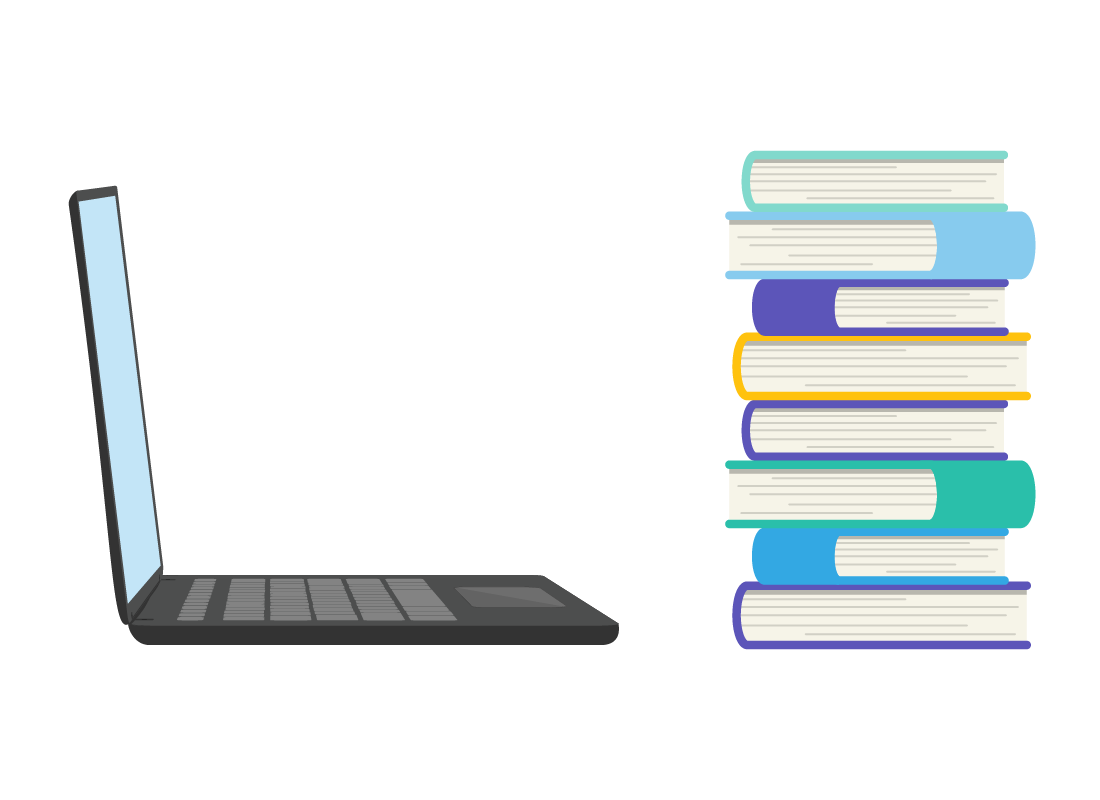
At the library
Morris visits the library to research his family history, but he doesn't have to carry a heavy bag full of notes and references.
His local library offers Wi-Fi, so he only needs to take his laptop computer. If he needs to check a date or birthplace, he can look it up online.
Morris always remembers to bring a power adaptor too so his laptop doesn't run out of battery power!
Getting around
At lunch, Morris uses the café's public Wi-Fi to check the timetable on the transport website for when the next bus leaves. He uses internet maps to see where the bus stop is and find out how long it will take him to walk there.


Food shopping
At the supermarket, Morris is buying ingredients for a new recipe. Did it need basil or oregano? He can quickly check the cooking website, using his phone and the shopping centre's public Wi-Fi.
Shopping centre
Morris sees a pair of shoes that are just what his wife has been looking for. He takes a photo of them on his smartphone and sends it to her using the shopping centre's public Wi-Fi. She responds with a thumbs-up emoji, and he buys them for her.


No need to plan
When Morris leaves home, he can take all the information and notes he knows he will need for the day out. But what about the information he doesn't know he needs?
Having the internet on the go is great for dealing with unexpected questions.

eSafety tip
But there are some risks...
Public Wi-Fi can be useful and convenient, but these networks are usually less secure than your home Wi-Fi, especially if they are set up so you don't even need to enter a password. You can learn more about public Wi-Fi safety in the upcoming activity called Staying safer using public Wi-Fi.
Well done!
This is the end of the Why would I want Wi-Fi on the go? activity. Great work!
You've learned some of the main reasons it's useful to stay connected when out and about - you can carry less but have more information at your fingertips.
Next up, we'll show you how to go about getting online, in the Connecting to public Wi-Fi Activity.
