Finding learning content is now easier
Our new search function lets you discover Be Connected learning material – including courses, articles, and podcasts – all in the one spot.
You can also narrow your search by using filters to find content by:
- subject so you can specify what you want to learn more about
- device to find content most relevant to your computer, mobile phone or tablet
- content type so you can decide how you want to learn
- level to find content that best suits your digital skills.
Find topics and courses that best suit your skill level
- Beginner content covers the basics and is best suited for those just starting their digital journey.
- Intermediate content is for those familiar with the basics of being online who would like to build on their knowledge.
Advanced learners may want to browse through our articles and podcast episodes for hints and tips on how to stay safe online and deep dives into the latest technology.
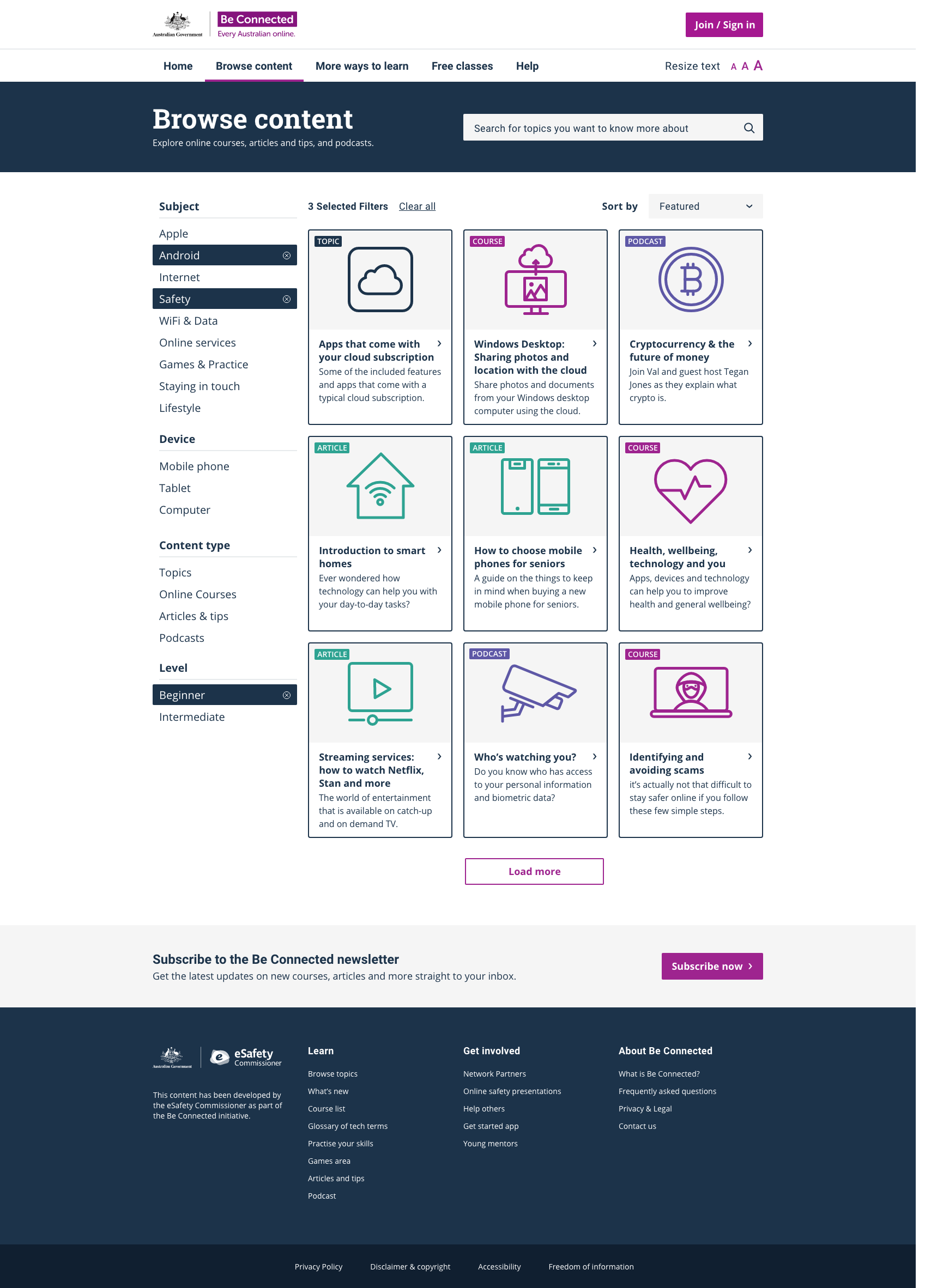
The new search function lets you enter a subject or phrase to find what you’re looking for. For example, ‘video calls’, ‘video calling’ or ‘how to video call my grandkids’ return the same results.
Tips on how to get even better search results:
Return the exact search term by adding quotation marks (“ ”) around the search term. For example, “video calling” will only return results that contain the exact term ‘video calling’.
Broaden your search by adding an asterisk at the end of a search term. For example, ‘video call*’ will return results for ‘video call’ as well as similar terms like, ‘video calls’ and ‘video calling’.
Tell us what you think
The feedback you provide helps to shape the changes we make to the website and content. We’d love to hear what you think of the new search function and our fresh new look.
Take the short survey