How can myGov help me claim on Medicare?
How can myGov help me claim on Medicare?
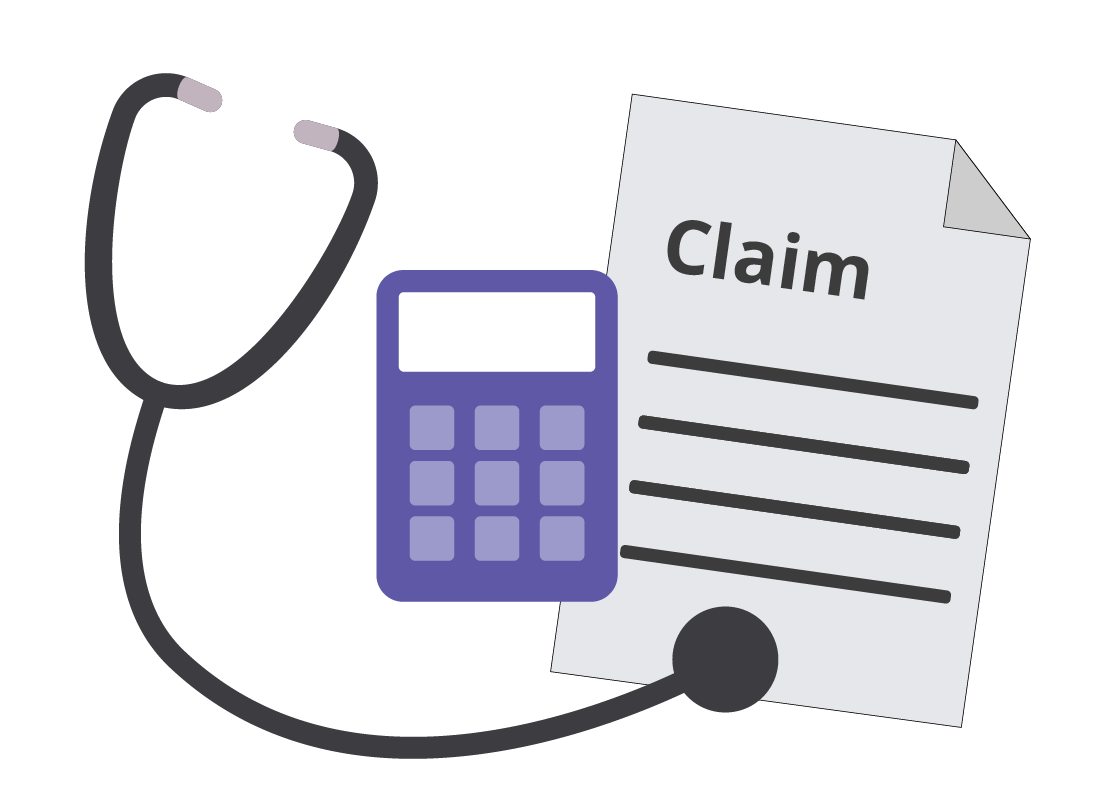
What's coming up?
In this activity, we'll go through a quick overview of:
- how Medicare works with myGov
- what sorts of claims you can make
- how long it can take for a refund to reach your bank account.
An important note
More often than not, your GP's receptionist can put through your Medicare claim on your behalf at the same time as you pay for the appointment. Sometimes though, it may not be possible for them to do this, or the expense may be for a different type of medical need.
Fortunately, your Medicare account linked to your myGov lets you submit your claim as soon as you get home to your computer. In these activities, we are going to look at how to submit a claim for an appointment, but the steps are similar for other medical expenses too.
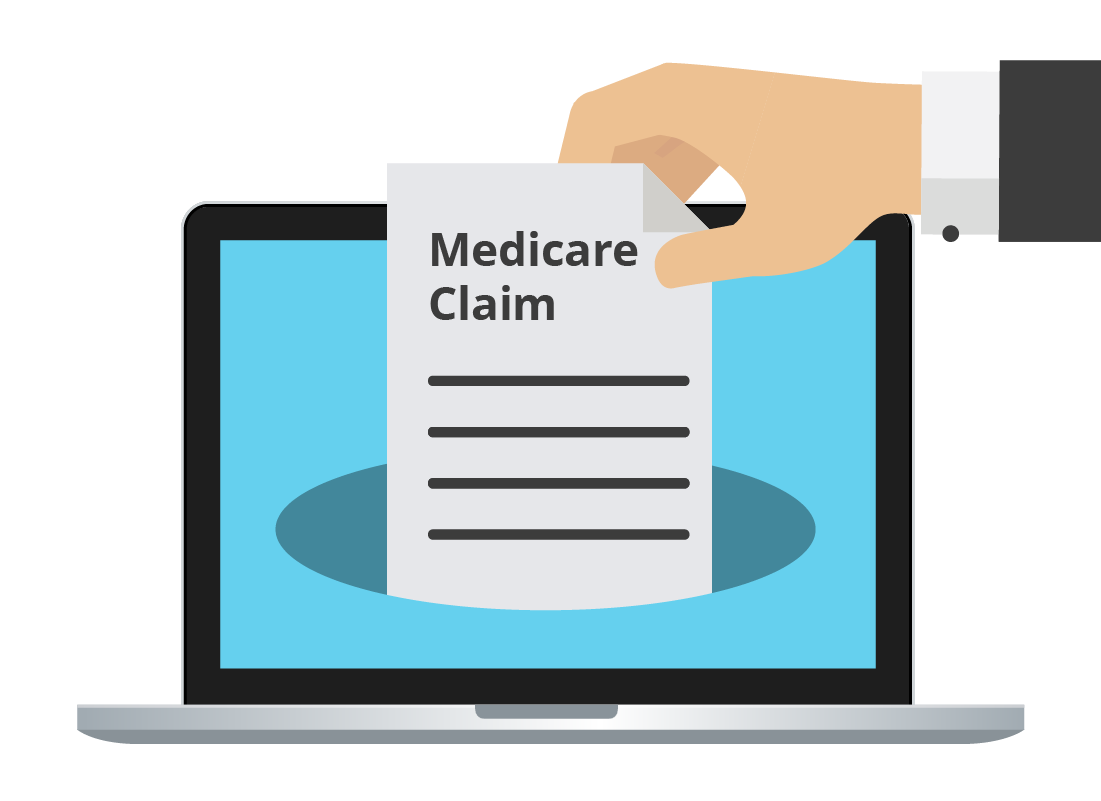

eSafety tip
Some doctors offer bulk-billing, which means you don't need to pay anything on the day. There's no need to make a Medicare claim at the surgery or via myGov for a bulk-billed service, because you didn't have to pay anything for the appointment.

Link Medicare and myGov
To use Medicare with myGov, you need to link it to your myGov account. You can find out more about this in our previous course, Linking services in myGov.
Once your Medicare and myGov are linked, you can make claims for a refund on a list of approved medical services.
Fast and convenient
Making a Medicare claim over myGov is quick and convenient, and best of all it means you don't need to go in to a Medicare Service Centre and queue!
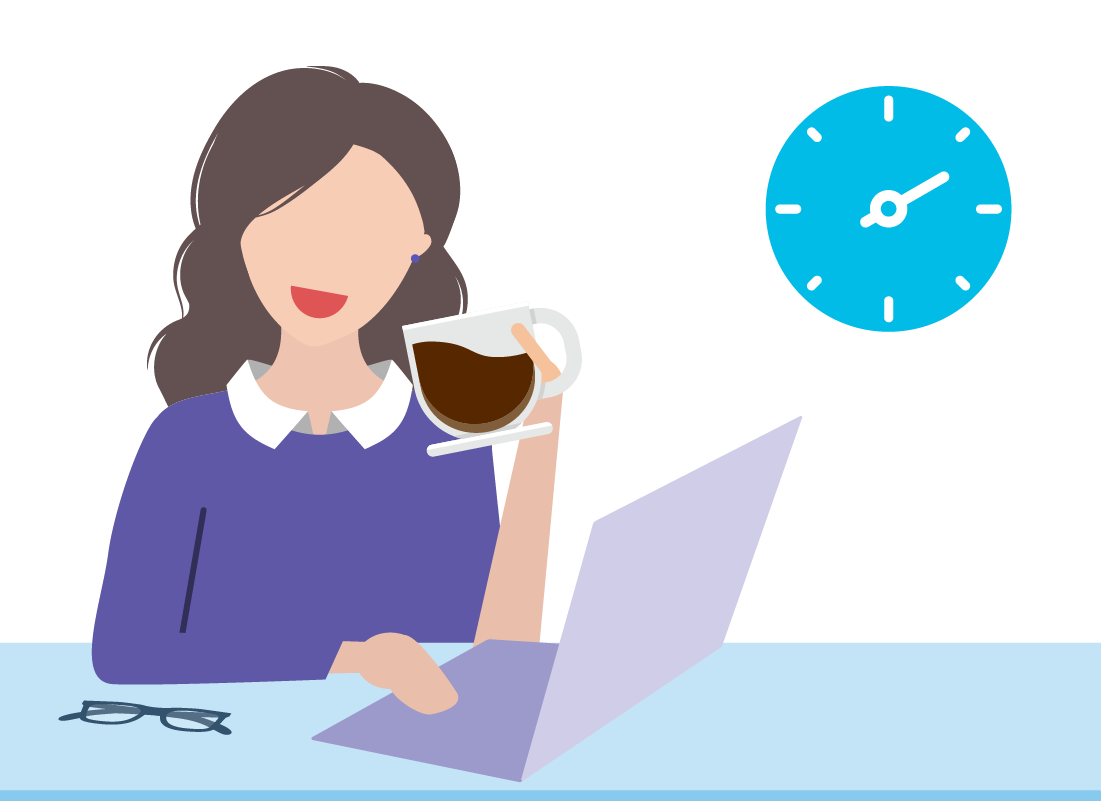
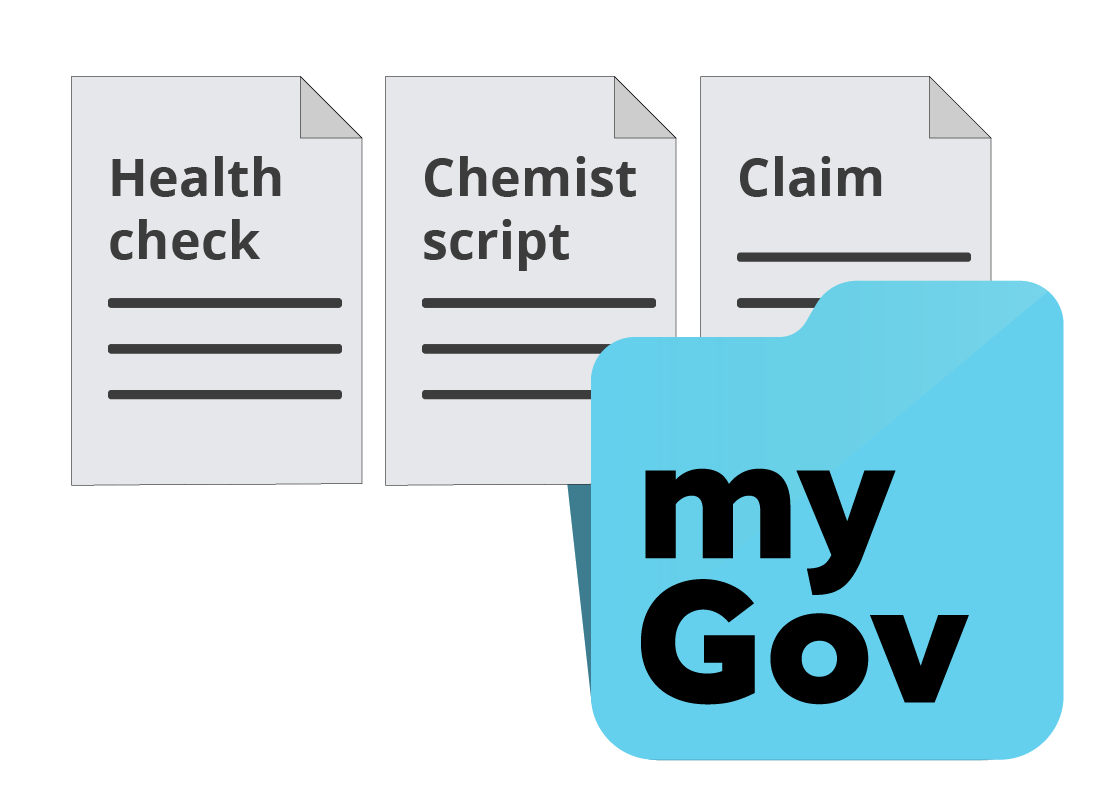
myGov connects securely
By carefully following the safe myGov login steps, your myGov account will connect securely to your online Medicare account. There you can safely enter personal details about your recent doctor's visit or other medical expenses that you are claiming.
Refund in 7 days
Once you've completed the claim process, your bank should receive your Medicare refund within seven days. It's as easy as that!
If you have online or mobile banking set up, you can also see the refund as soon as it is credited to your account. To find out more about setting up internet or mobile banking, see our Internet banking courses and practice areas.
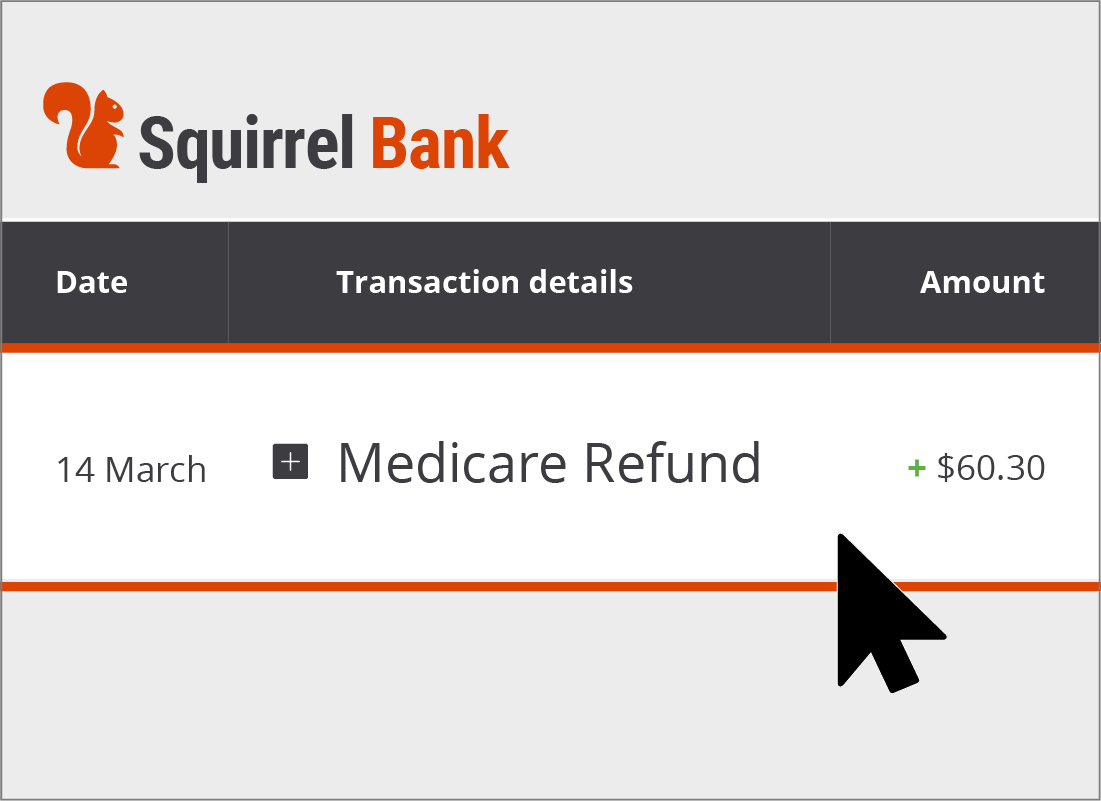
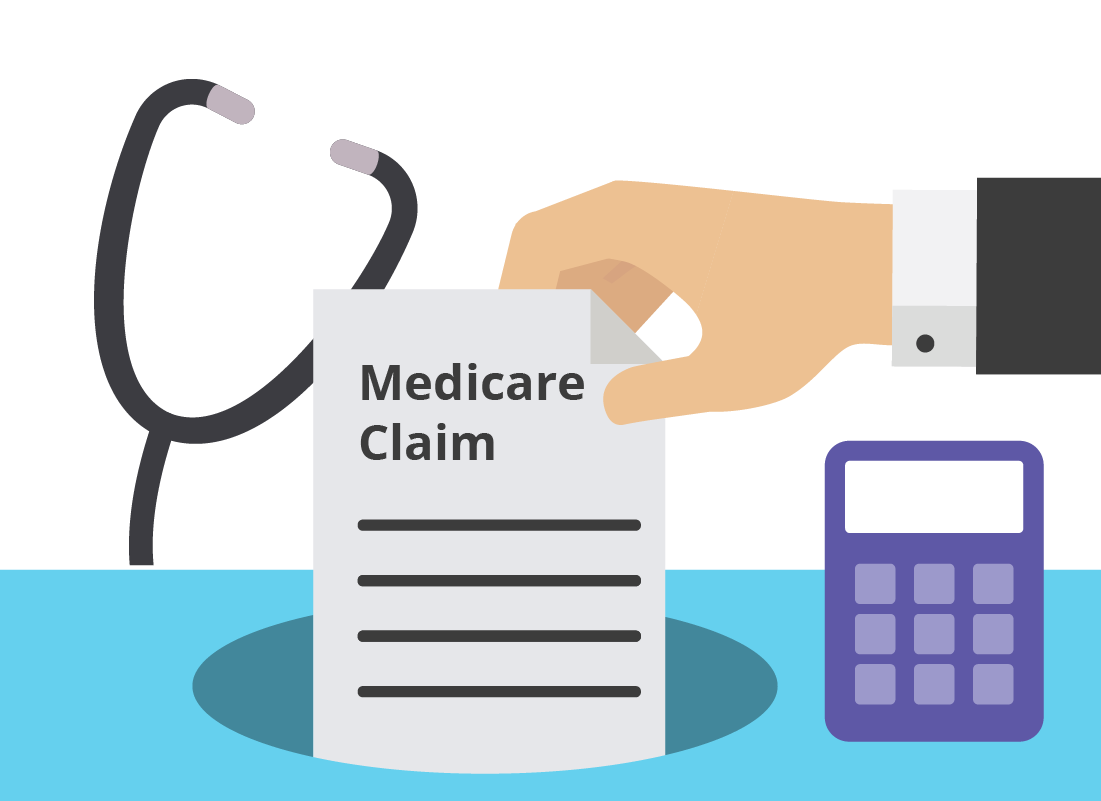
Well done!
This is the end of the How can MyGov help me claim on Medicare? activity. You've learned how Medicare works with myGov and that it lets you make a claim from the comfort of home.
In the next activity, Getting ready to make a Medicare claim, you'll meet Julie and follow her through the process of making a claim.