Getting ready to make a Medicare claim
Getting ready to make a Medicare claim
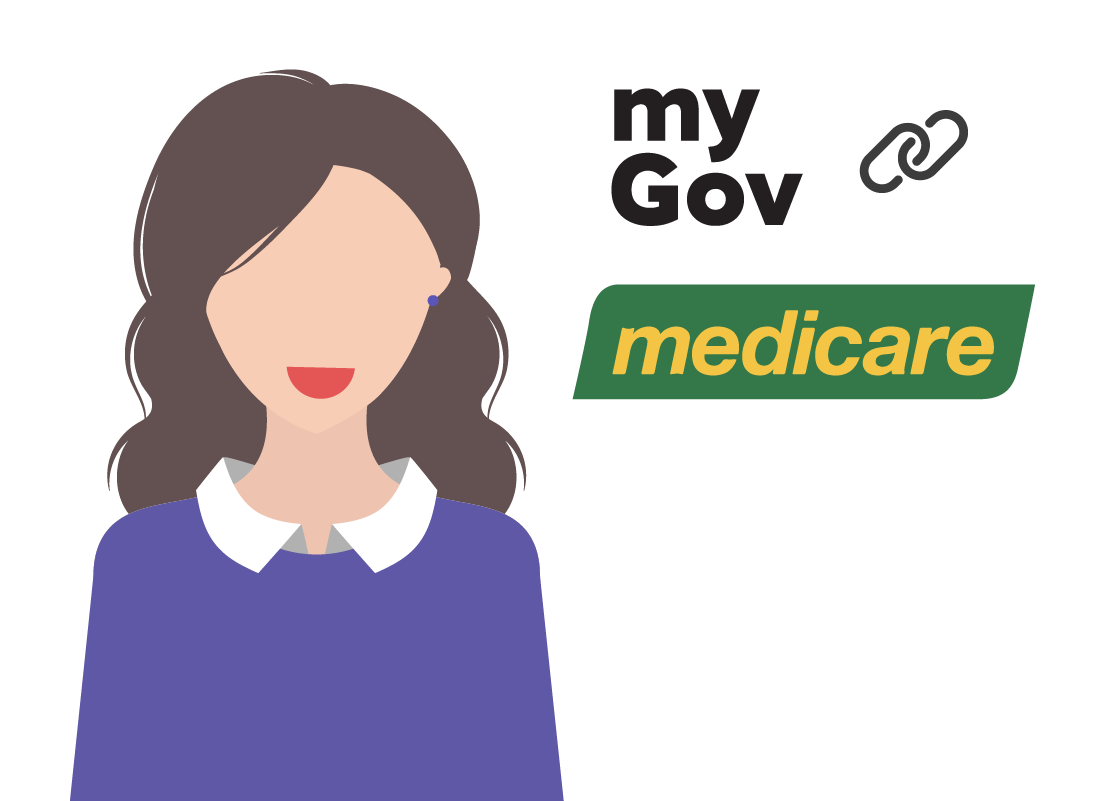
What's coming up?
In this activity, you'll meet Julie as she gathers the items and information she needs to make a Medicare claim using her myGov account.
Start activityJulie wants to make a claim
Meet Julie. She's has just been to the doctor for a check-up. The good news is that she's well, but now Julie wants to make a Medicare claim for the cost of her visit to the doctor. Before she begins, she needs a few items:
- Account: The itemised bill printed out by the receptionist at the doctor's surgery.
- Receipt: The printed EFTPOS (Electronic funds transfer at point of sale) receipt, stapled to the account.
- Banking details: Including her BSB (Bank State Branch code) and account number for her refund to be paid into.

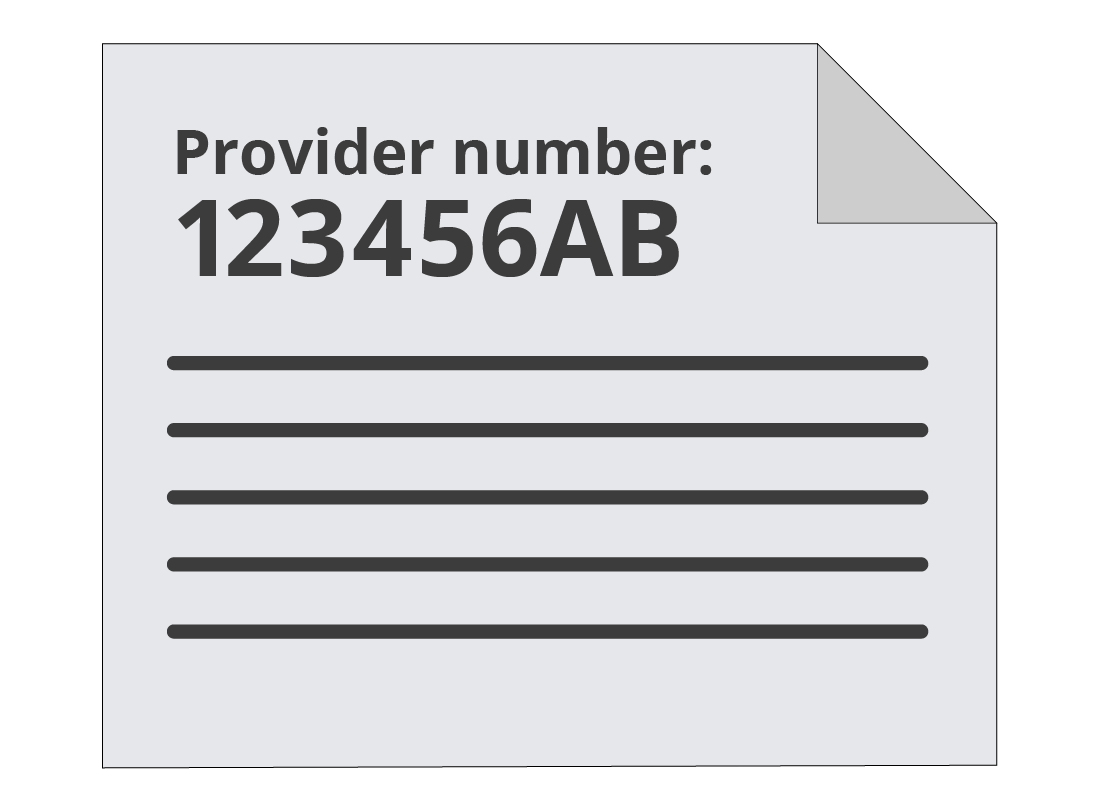
Finding the doctor's provider number
First, Julie locates her doctor's Provider number, which is on the account she received from the surgery.
Finding the service item number
Now she has her doctor's provider number, Julie looks for the item number related to the service she received.
On the account, the check-up she's just had is called a Health assessment service and has the Medicare item number 701.
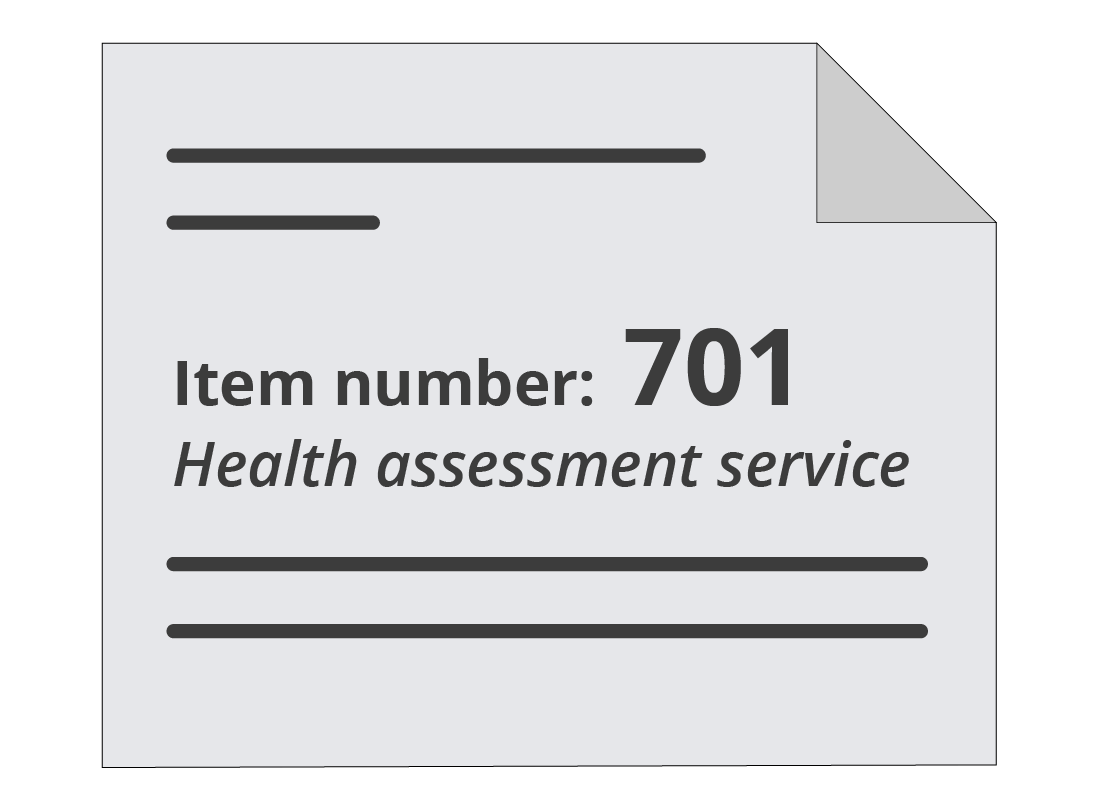

Noting how much to claim
From the doctor's account, Julie can see that her check up cost $60.30. Julie knows she should be able to claim 100% of this, but Medicare will confirm this when she makes her claim.
Julie prepares her documents
Julie needs to get a copy of her doctor's account and receipt onto her computer, ready to attach to her claim.
She photographs the documents using her smartphone, making sure she can read the information clearly on each picture, then emails them as .jpg files from her phone to her computer. When she receives the email, she downloads the files to her computer's desktop.

Julie prepares her banking details
Julie recorded her banking details with Medicare when she first enrolled for a Medicare card, so she is already set up to receive refunds directly to her account. She has her BSB and bank account number close by, however, so she can make sure the information is correct.
She'll be able to check her banking details in the next activity, Making a Claim: Getting started.
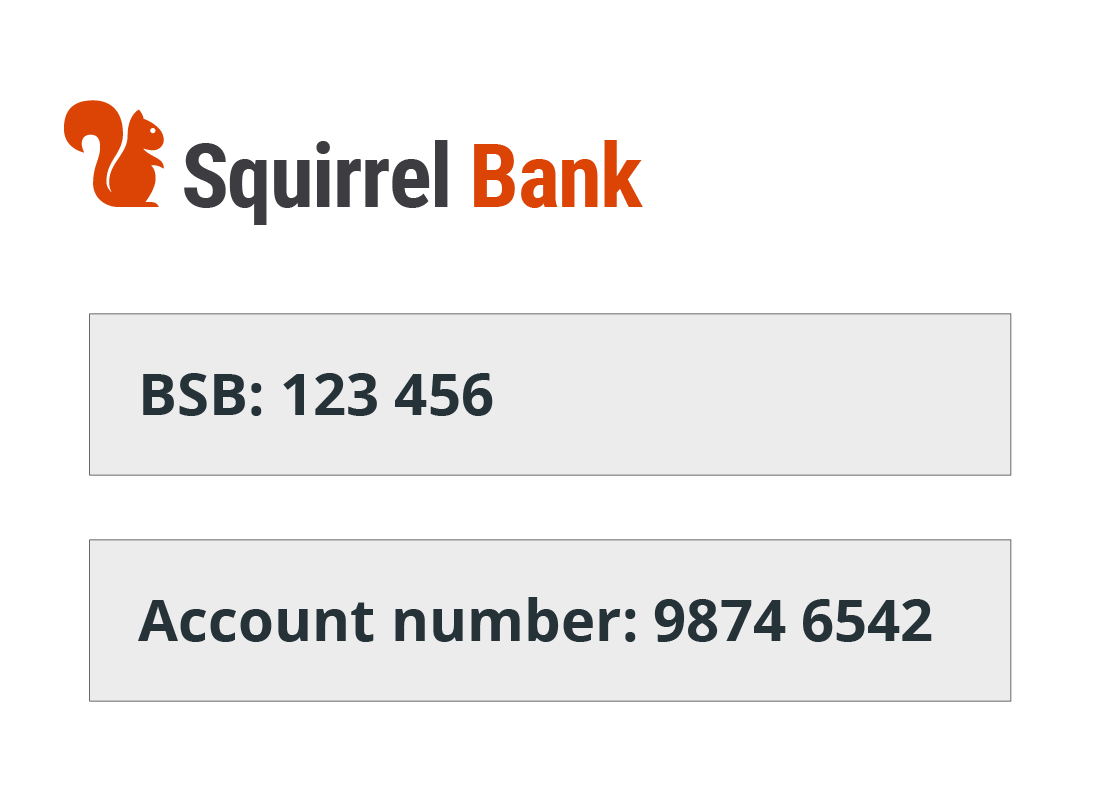

Julie prepares to sign in to myGov
With all the items and information she needs gathered and ready, Julie can begin making her claim using myGov.
Well done!
This is the end of the Getting ready to make a Medicare claim activity. Julie has gathered the things she needs and is ready for the next step.
In the next activity, Making a claim: Getting started, Julie will start the process of making her Medicare claim through myGov.
