Understanding extra costs
Understanding extra costs

What's coming up?
In this activity, you'll learn about some of the extra things to consider when shopping online. These extras can add time, effort and cost to your purchases, so it's good to understand what might be involved before you click the Buy button.
Start activity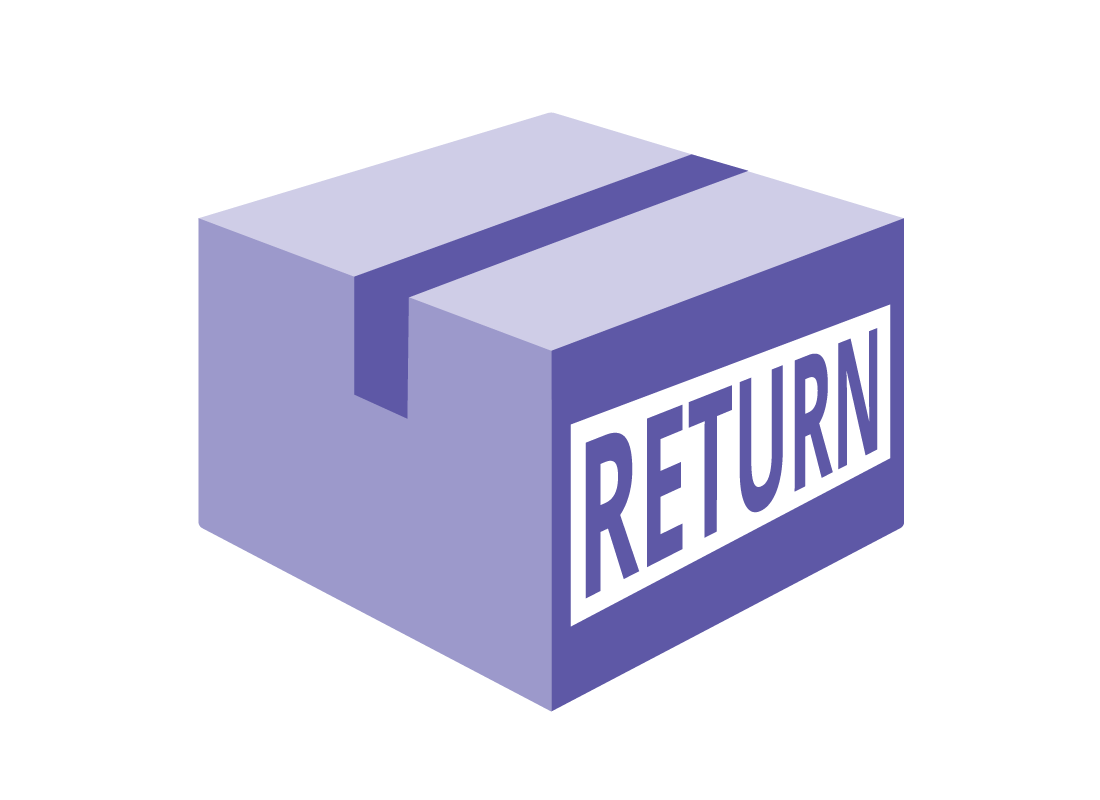
Checking the product description
It may seem obvious, but unlike buying from a shop, you can't see, feel or try on the items you buy online. To minimise the cost of returning items, carefully check the description of the goods before you make a purchase, including the dimensions, size charts, colour, materials and quantity. You can also read reviews on the product by others who have purchased it previously.
Be aware, too, of what the store's returns policy is if you've made a mistake or if the goods are wrong.
Selling fees
If you are selling goods online, it's a good tip to check the online store's selling fee structure. Some shopping websites charge nothing to sell your goods. They may, however, charge a fee for making your item more prominent in their for-sale listings.
Other sites will charge fees, most commonly a percentage of the amount you receive for your item. The fee is usually deducted from the money you receive from the sale, so it's good to factor this into your asking price.
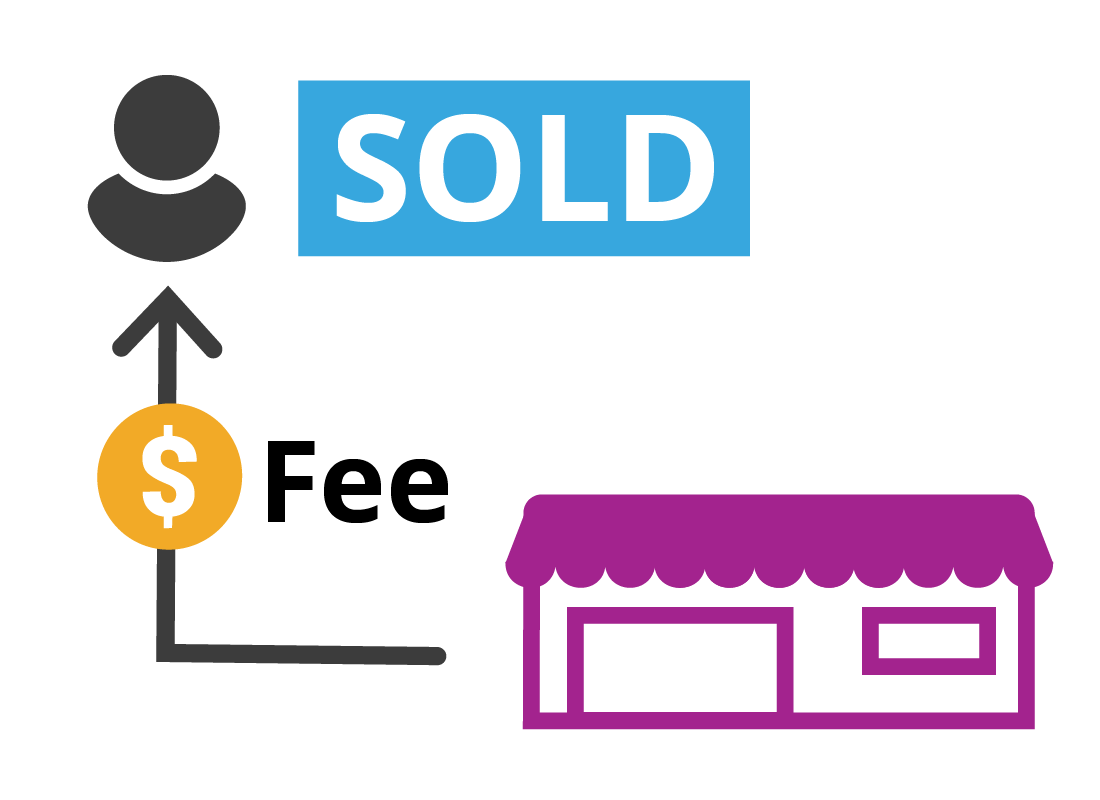

Delivery fees
Whether buying or selling, the cost of postage or delivery is usually listed separately. When you're buying, websites tell you what those costs will be.
Some online sellers offer free delivery with purchases over a specified amount, or faster delivery of your goods for a higher cost.
Look out for payment fees
If you use PayPal, the seller has to pay a commission to PayPal, and this is usually factored into the sale price.
In many traditional shops, using some types of credit cards can incur an additional fee, and it's the same for some online stores. These fees should be stated clearly on the website, but it's a good tip to check your total costs before confirming payment for goods.


Check for international listings
Shopping websites, like eBay and Amazon, allow you to buy items from international and local sellers. Avoid costly mistakes by checking where an item will ship from, and that the listed price is in Australian dollars.
If the price is listed in another currency, the website's settings will let you change it to Australian dollars, or you can calculate the exchange rate yourself to estimate the local cost. However, calculating the exchange rate yourself can be risky, as rates can change minute by minute, and it all depends on when the transaction is confirmed in the system.

eSafety tip
Even though many international goods available for purchase on reputable websites like eBay and Amazon are ok to bring into Australia, some goods, such as medicines, food, plants etc, may not be allowed due to our strict biosecurity and other laws. If you are unsure about something you'd like to order, we recommend you:
- carefully read the product reviews to see if anyone else has encountered a problem
- check with the Australian Department of Agriculture, Water and the Environment's Sending or ordering goods online from outside Australia web page.
Also, goods purchased from overseas for delivery to Australia that are over a certain value may attract import duty. You can find out more at the Australian Border Force's buying online web page.
Well done!
Congratulations, you've reached the end of the Understanding extra costs activity. Knowing where to check for those hidden costs can keep your expenses under control when shopping online.
Next up, we'll check out how you can keep your online transactions safe in the Protecting your credit card activity.
