Getting the most from your new smart speaker
Getting the most from your new smart speaker
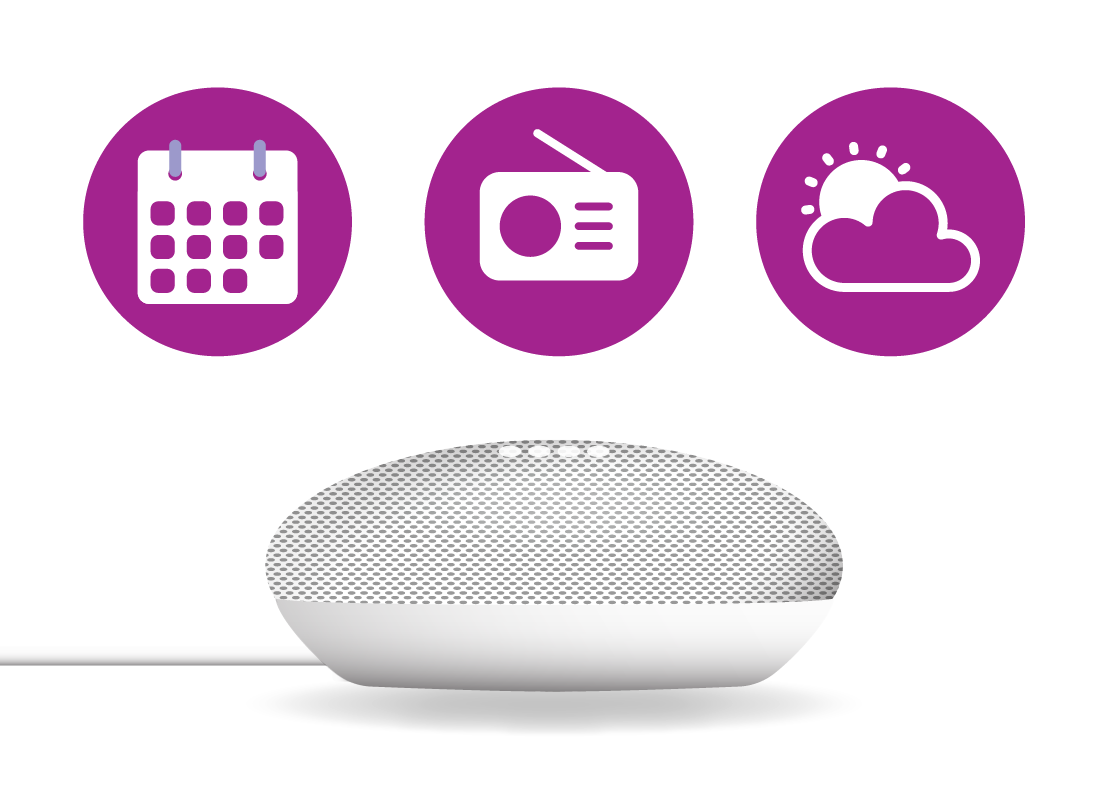
What's coming up
Now that Jacinta has set up her Google Nest Mini smart speaker using the Google Home app, she can use it to do some everyday things. Let’s follow Jacinta as she uses her smart speaker throughout her day.
Remember, her Google Nest Mini has been set up with the label Kitchen Speaker, and that’s how it is named in the Google Home app on her iPhone.
Start activityA few days later...
After a few days getting used to it, Jacinta is now familiar with her Kitchen Speaker. She uses the Google Assistant on the speaker all the time, by saying OK Google and then giving an instruction. Let’s look at some of the things she does.
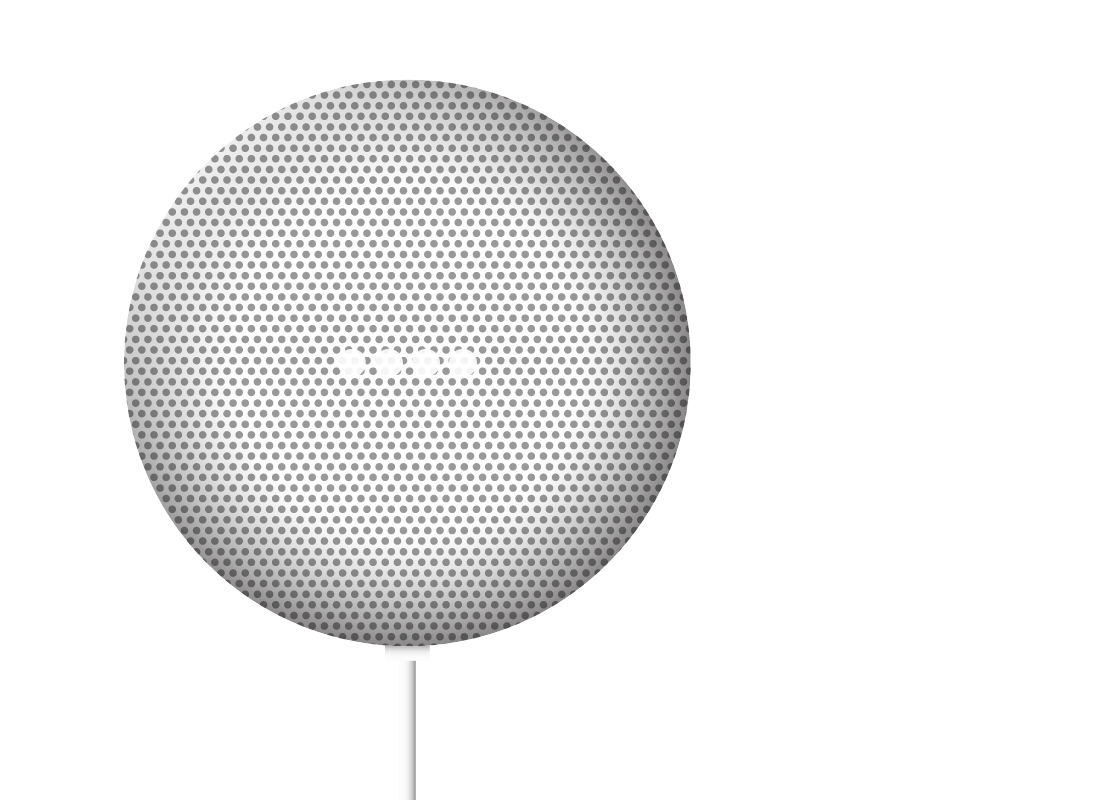
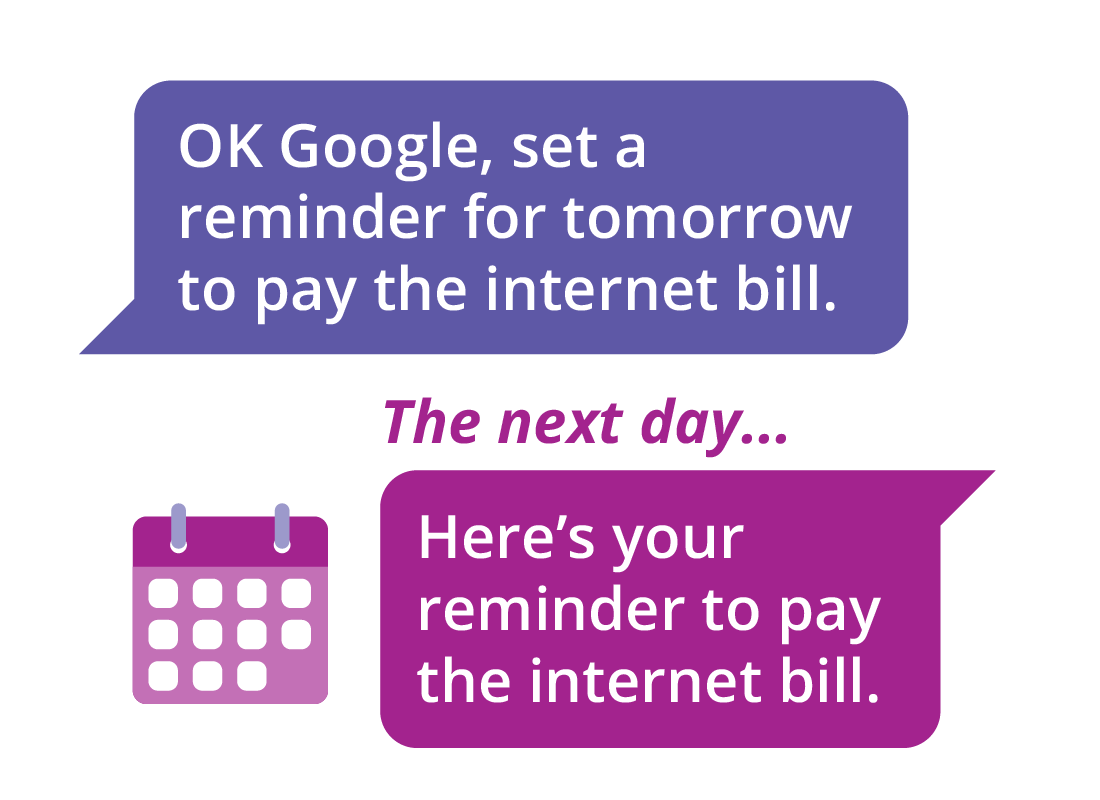
Setting a reminder
Jacinta says “OK Google, set a reminder for tomorrow to pay the internet bill.”
The Google Assistant creates a special reminder alert, so tomorrow at 8 am, it will tell Jacinta to pay her internet bill.
Jacinta could say “tomorrow at 9 am” to get the reminder at a specific time instead of the 8 am default.
Getting a weather report
Jacinta asks “OK Google, what’s the weather like?”
The Google Assistant will reply with the current temperature and conditions, such as “18 degrees and partly cloudy” for Jacinta’s suburb or town. It will then give a brief weather forecast for the rest of the day, and the week.

Play some music
Jacinta asks “OK Google, play ABC jazz.”
The Google Assistant will activate the default internet radio app on the Kitchen Speaker and start streaming ABC Jazz radio. Jacinta can enjoy the stream for as long as she likes, and finish up by saying “OK Google, stop.”


Jacinta speaks clearly and carefully
Over the last few days, Jacinta has learned there are a couple of tricks to make sure Google Assistant understands her every time she speaks to it.
After saying “OK Google” Jacinta leaves a brief pause, until some lights shown on the Kitchen Speaker. She doesn’t pause too long though, because the speaker will think she has decided to not say anything, and go back into waiting mode.
She also keeps her requests simple and speaks in a clear, distinct voice.
Congratulations!
This is the end of the Getting the most from your smart speaker activity. Well done!
Next up, if you have registered and are logged into the Be Connected website, you'll now be able to take a short quiz to finish the course. If you're not registered, you are now at the end of the How to set up smart home technology course.
