Steve adjusts his photo
Steve adjusts his photo and places an order
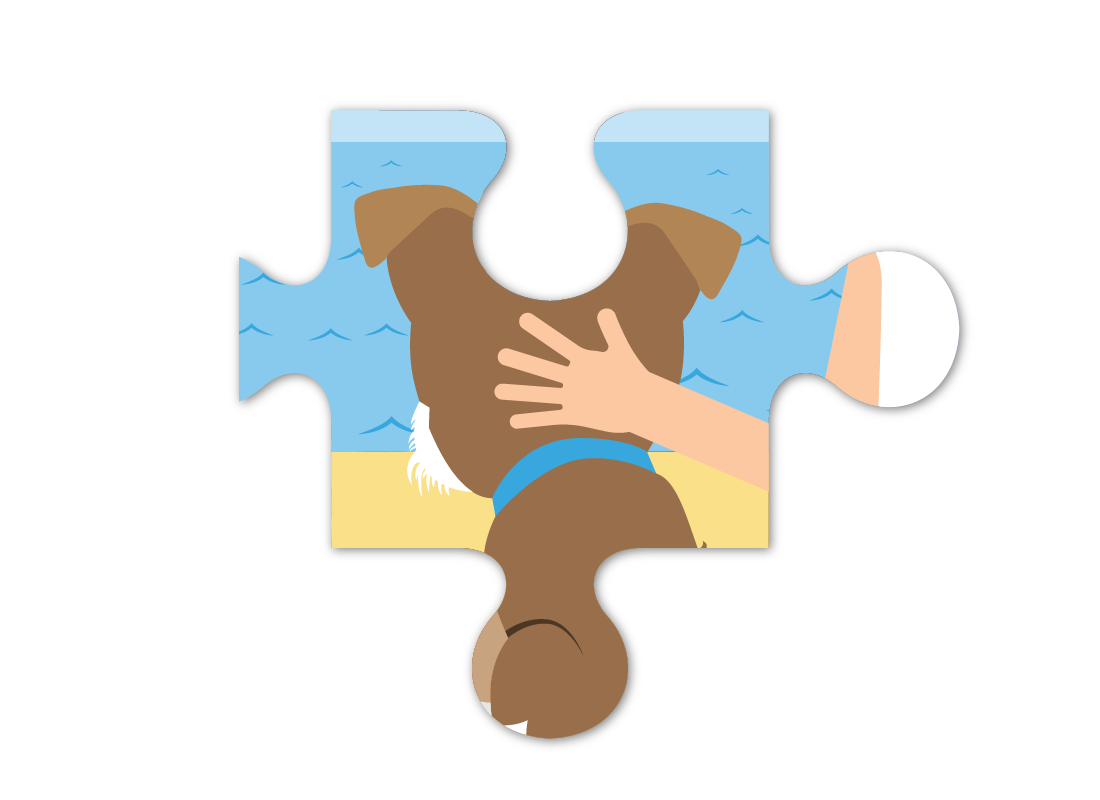
What's coming up?
In this activity, you can follow along with Steve as he perfects his photo on the SquirrelPrint website, and chooses some options for turning it into a jigsaw.
You’ll also see how Steve pays for his order and what extra costs, such as shipping, he incurs.
Start activity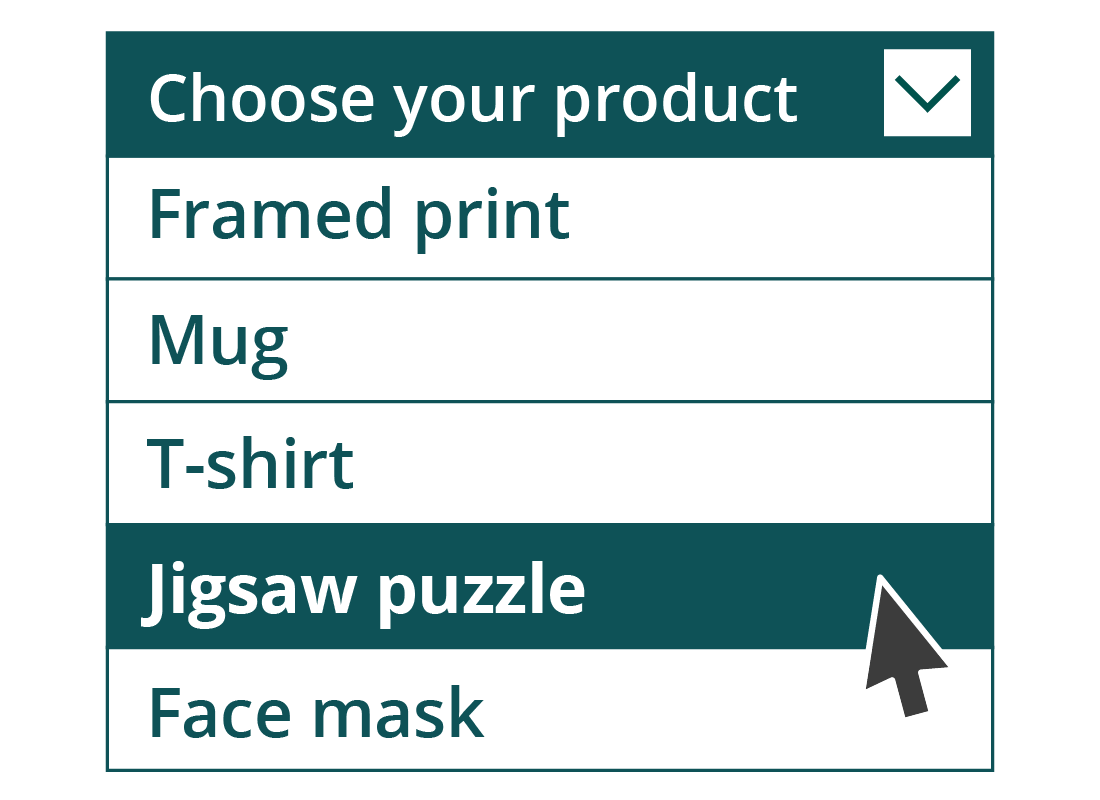
Steve chooses the jigsaw puzzle option
Now Steve’s photo is uploaded, and the website is satisfied that the photo is the right size and type, Steve can choose which gift he wants to make.
His options are a framed print, a mug, a T-shirt, and a jigsaw puzzle. Steve chooses to make a jigsaw.

eSafety tip
Steve has already checked SquirrelPrint's Privacy Policy, so knows it’s safe to have his photo uploaded to SquirrelPrint. His photo won't get saved to SquirrelPrint’s servers until he pays for his order. And even once that's happened, SquirrelPrint doesn’t own the rights to Steve’s photo, and can’t use it to advertise their services, or sell it to other advertisers.
It's always important to check this information before using any photo editing websites (or any website where you are sharing your information) by reading their Terms and Conditions and Privacy Policy.
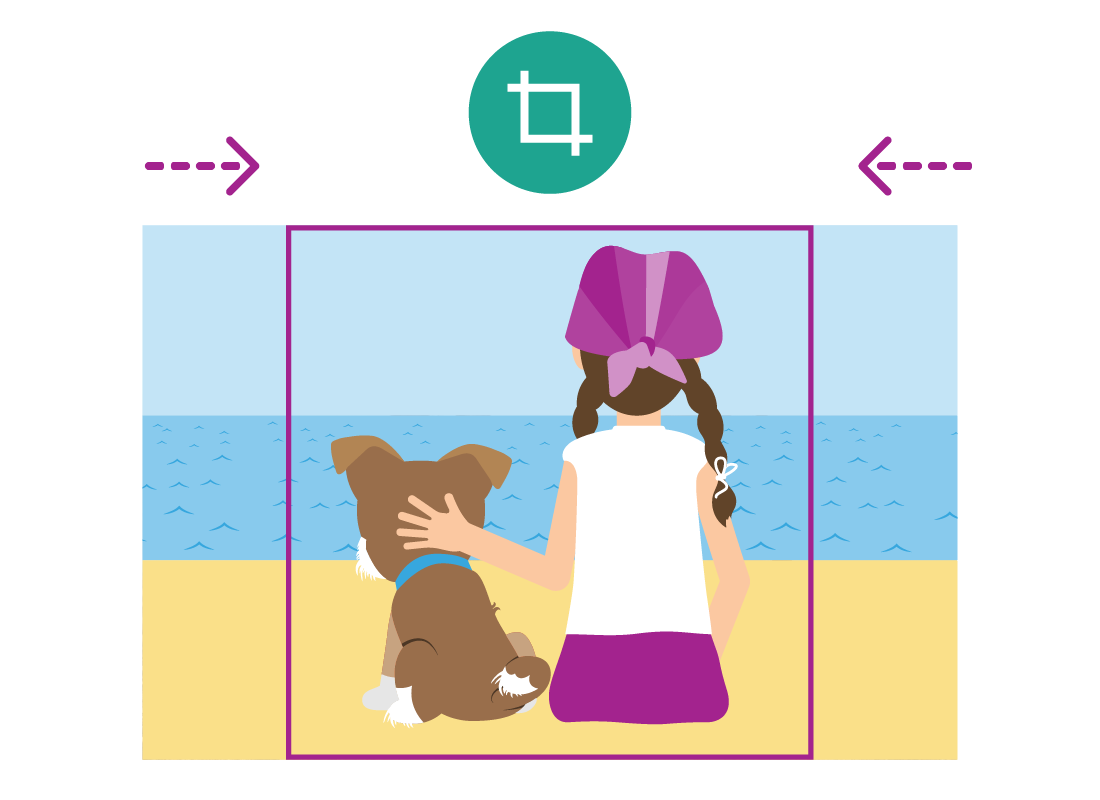
Fitting the photo into the jigsaw template
SquirrelPrint has a template for the jigsaw puzzle option, which needs a perfectly square image. That image then gets printed onto cardboard and cut up into jigsaw pieces by a machine.
Steve can choose how many pieces make up the puzzle in the next step, but first he needs to align his photo with the square shape of the puzzle template.
Steve aligns his photo
SquirrelPrint provides tools to help Steve position his photo, and he can click and drag the photo around inside the square brackets to make it just right.
Steve can also zoom in on the photo if he wants, but he wants to keep as much of the original photo on the jigsaw as possible, so he doesn’t use this option.
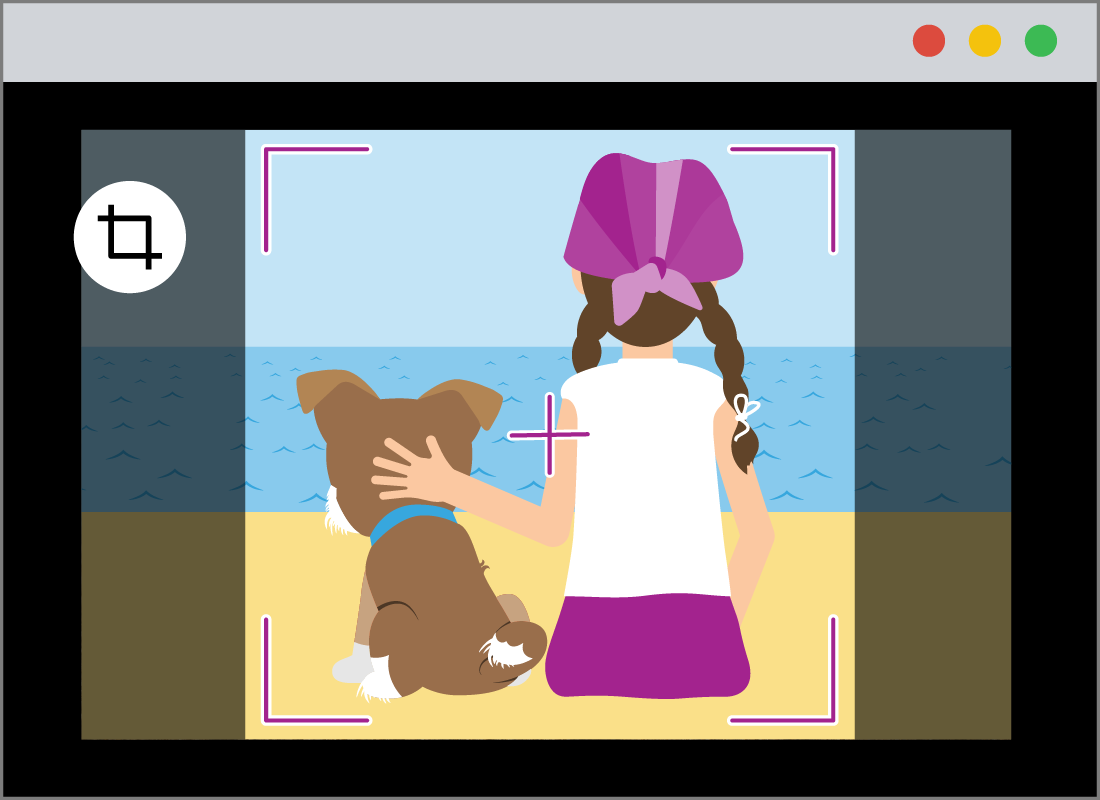
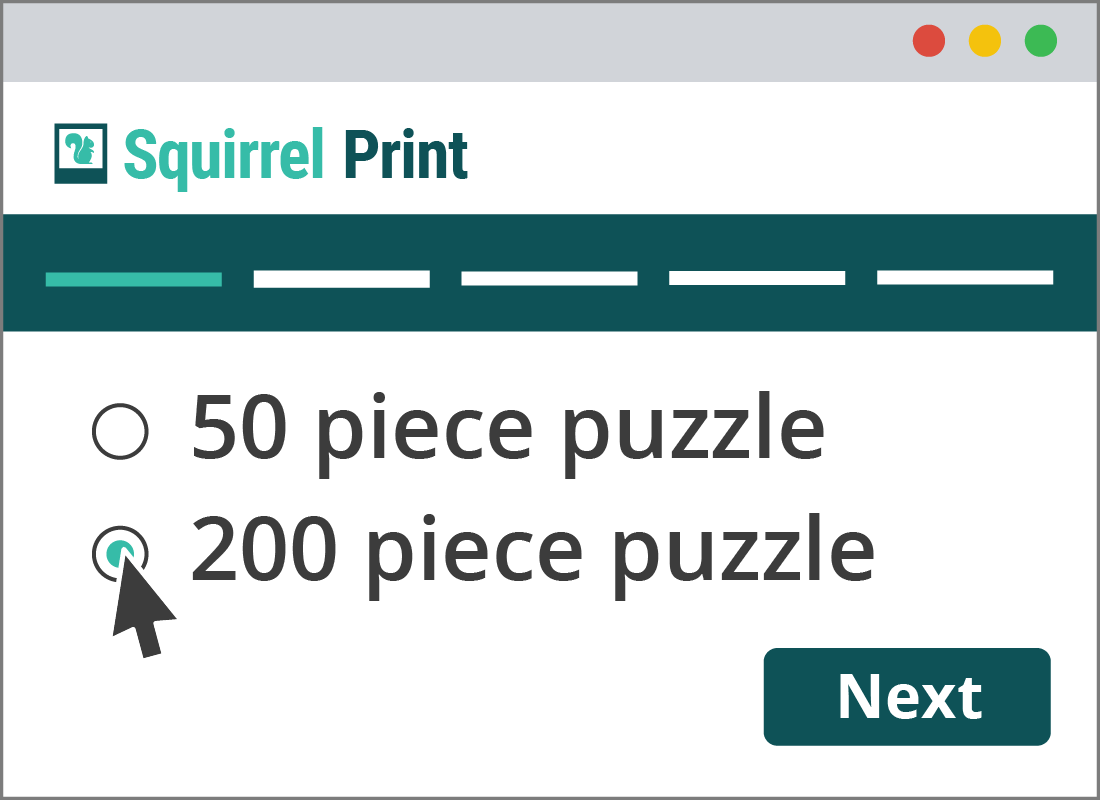
More jigsaw options
With the photo positioned to his satisfaction, Steve clicks Next and SquirrelPrint shows him some more jigsaw options.
The basic puzzle is just 50 pieces and is really meant for kids. Steve decides to choose the 200-piece option and clicks it to make his choice. He then clicks Next.
Steve chooses where to ship the jigsaw
On the next screen, Steve provides some personal details for shipping and billing, including his:
- Name
- Email address, for getting updates and a receipt from SquirrelPrint
- Home address, for billing
- Delivery address, for shipping.
Steve could choose to have the jigsaw shipped directly to his sister, but he wants to check the quality of the print before he gives it to her. So, for Delivery address, he selects the same as billing address option to get the jigsaw delivered to him.
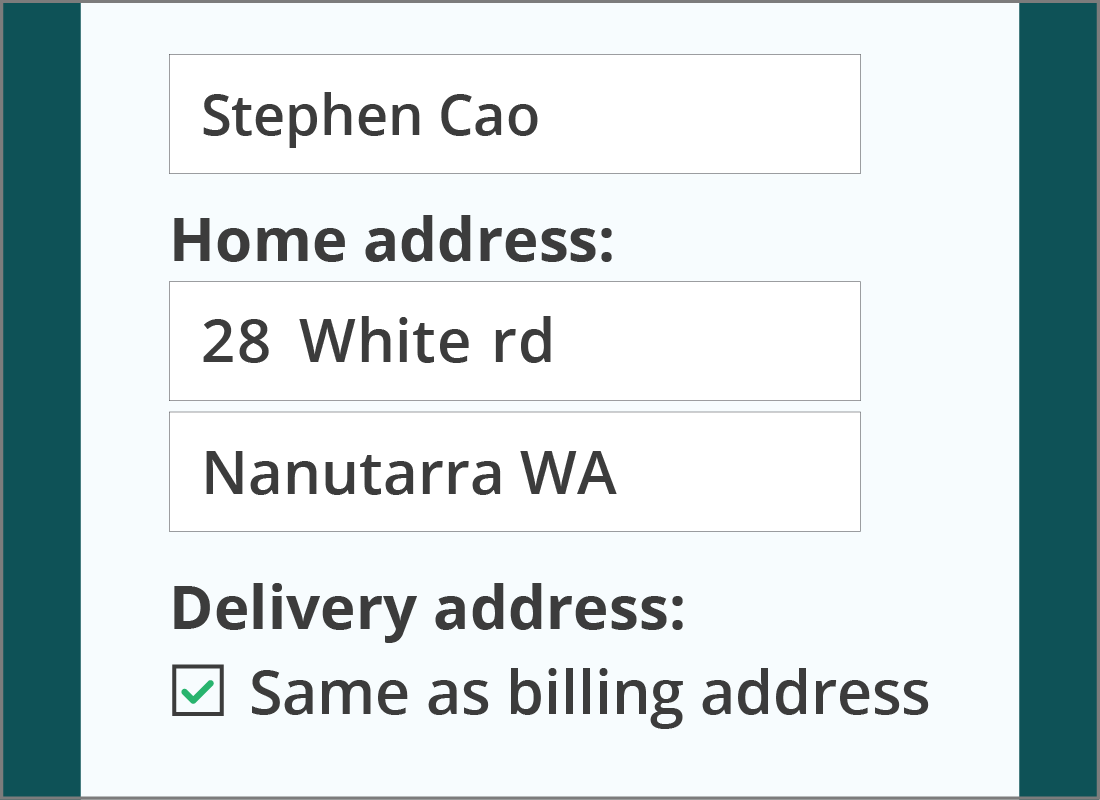
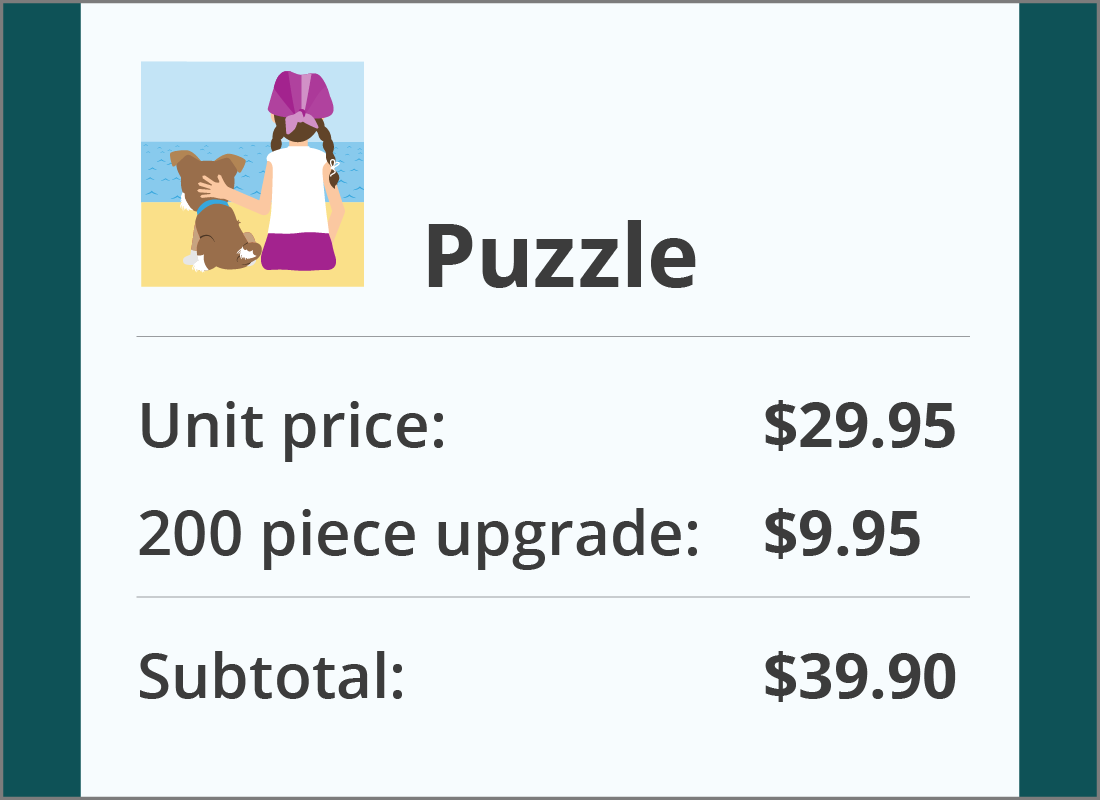
Steve checks the costs
Now SquirrelPrint knows Steve’s delivery address, the site automatically calculates the shipping cost of Steve’s order.
The website shows Steve a page with an itemised bill on it. He sees the jigsaw itself costs $29.95, plus $9.95 to upgrade to the 200-piece option.
Steve pays for his jigsaw
Because of where Steve lives, postage is free for standard shipping, but Steve can get it faster if he pays $11.95 for Express shipping. Steve likes that Express shipping can be tracked, so he chooses that option.
Steve enters his credit card details and clicks Pay Now.
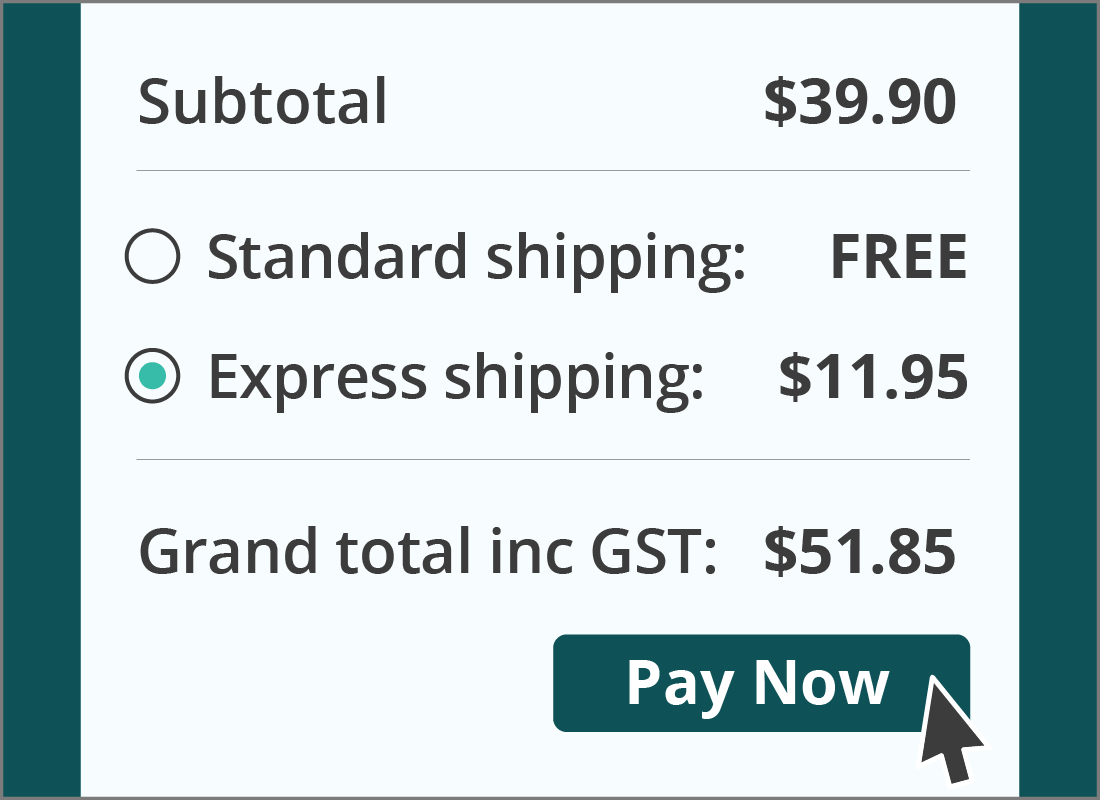

eSafety tip
Steve shares his credit card details with SquirrelPrint because he knows it’s a legitimate e-store. He’s checked that the website address in the browser is correct, and can see by the padlock icon and https:// that the site encrypts any information that Steve shares with it.
Steve’s credit card number is given additional protection by the CV2 number, the three-digit number on the back of his card.
Steve gets an email confirmation
After a couple of minutes, Steve receives a new email. It’s the receipt from SquirrelPrint saying his order has been received.
Steve then gets a second email a few moments later, which includes a tax receipt for the payment he made to SquirrelPrint.
Online stores often send the order confirmation (with order details) and your payment receipt in two separate emails.
The order confirmation email says Steve can expect his jigsaw to arrive in 5 working days.
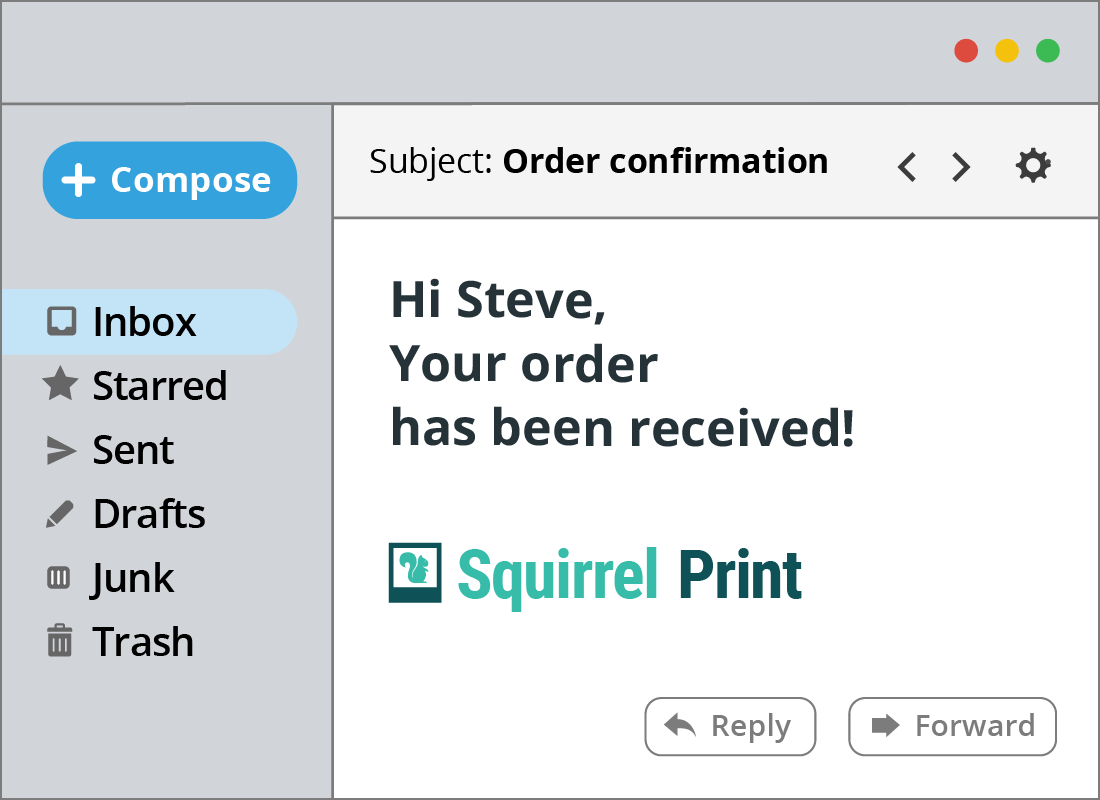
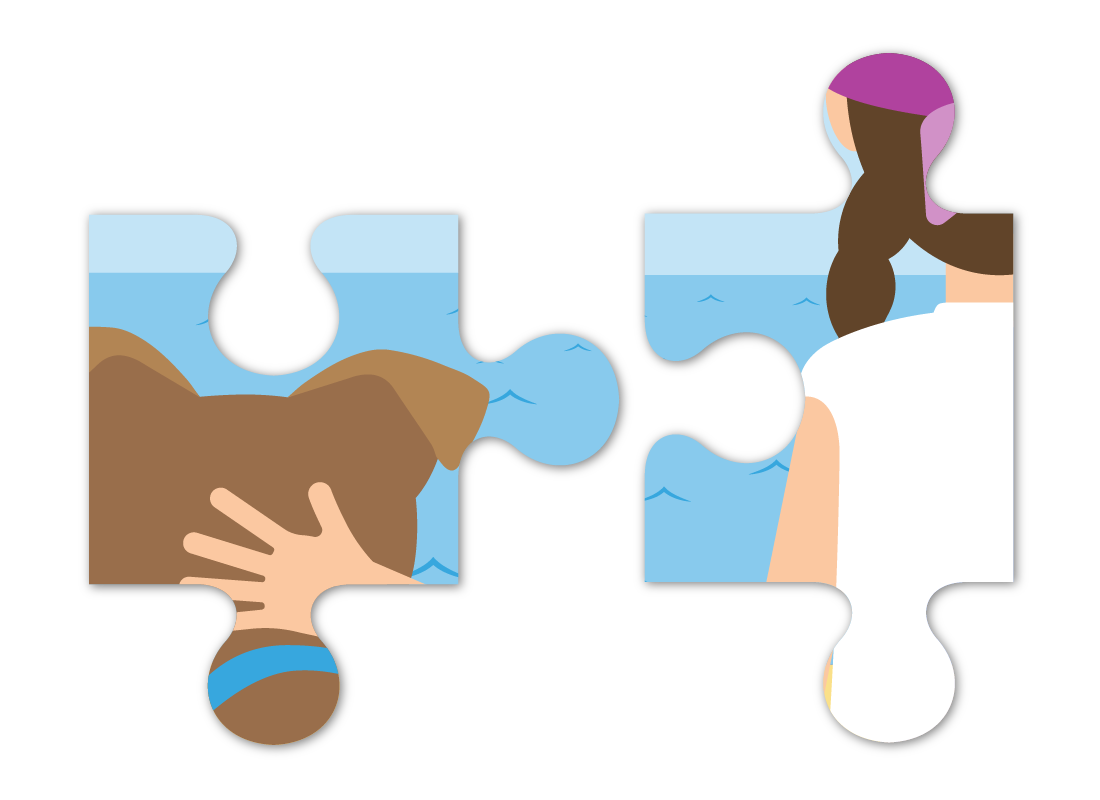
Well done!
You have completed the Steve adjusts his photo and places an order activity. You followed along with Steve as he aligned his photo, chose the kind of jigsaw he wanted, and then paid for his order.
Up next, in Steve receives his order and gets inspired, you’ll see how Steve considers some of the other SquirrelPrint items he could order, made from his photos.