Accessing essential services - WA
Accessing essential services

What's coming up?
In this activity, you'll learn about how to find and access government services using the wa.gov.au website.
You'll learn how to quickly find Popular services, and how to search for specific services you want.
Start activityHelping you access essential services
There are quite a few different government services websites in Western Australia, and the wa.gov.au site helps you find what you need.
From the wa.gov.au home page, you can click the Browse all information and services tab to see a list of categories, such as Community services and Transport.
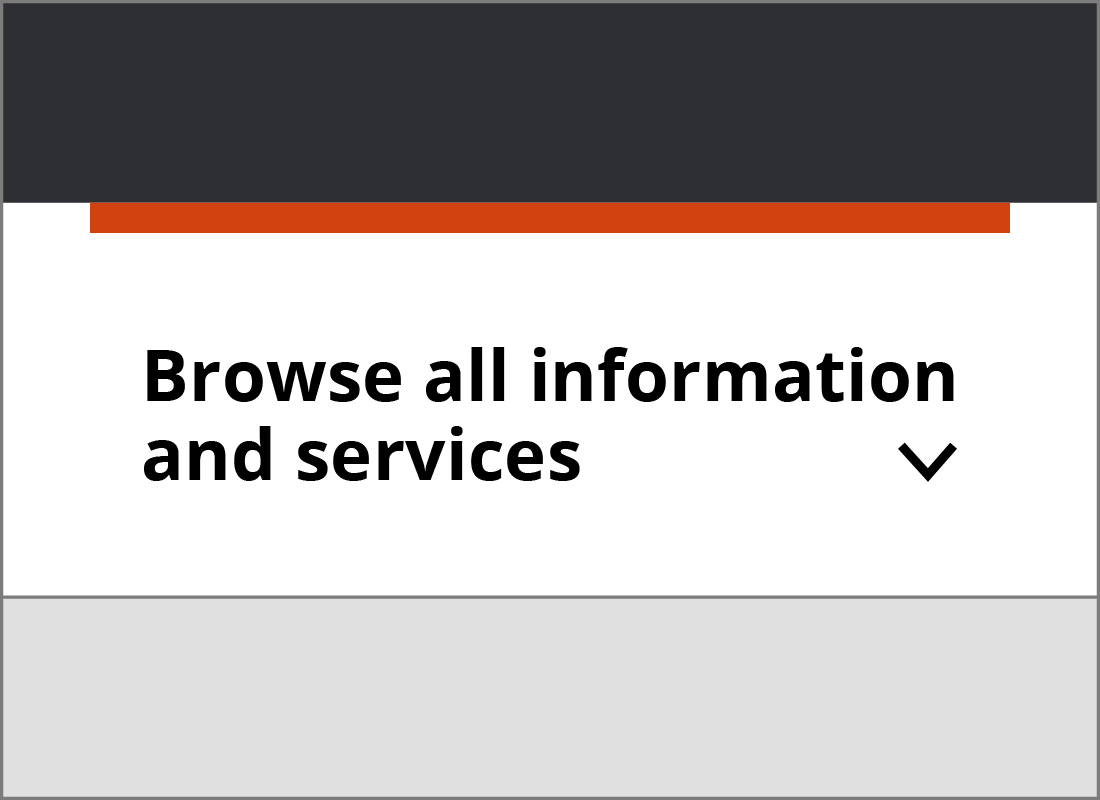

Accessing popular services
When you click on a category, such as Transport, a new page will open. At the top you can see some Popular services highlighted.
Here, there are quick links to services including:
- Check your demerit points
- Apply for a photo card
- Change your address with the Department of Transport.
Click any popular service link to go to a page with more information about how to access that service.
Some services are on different websites
The wa.gov.au website doesn't host government services itself, but it will link you to the Western Australian government service website you need.
You can tell when you are going to be sent to a different website when you see a link in a black box.

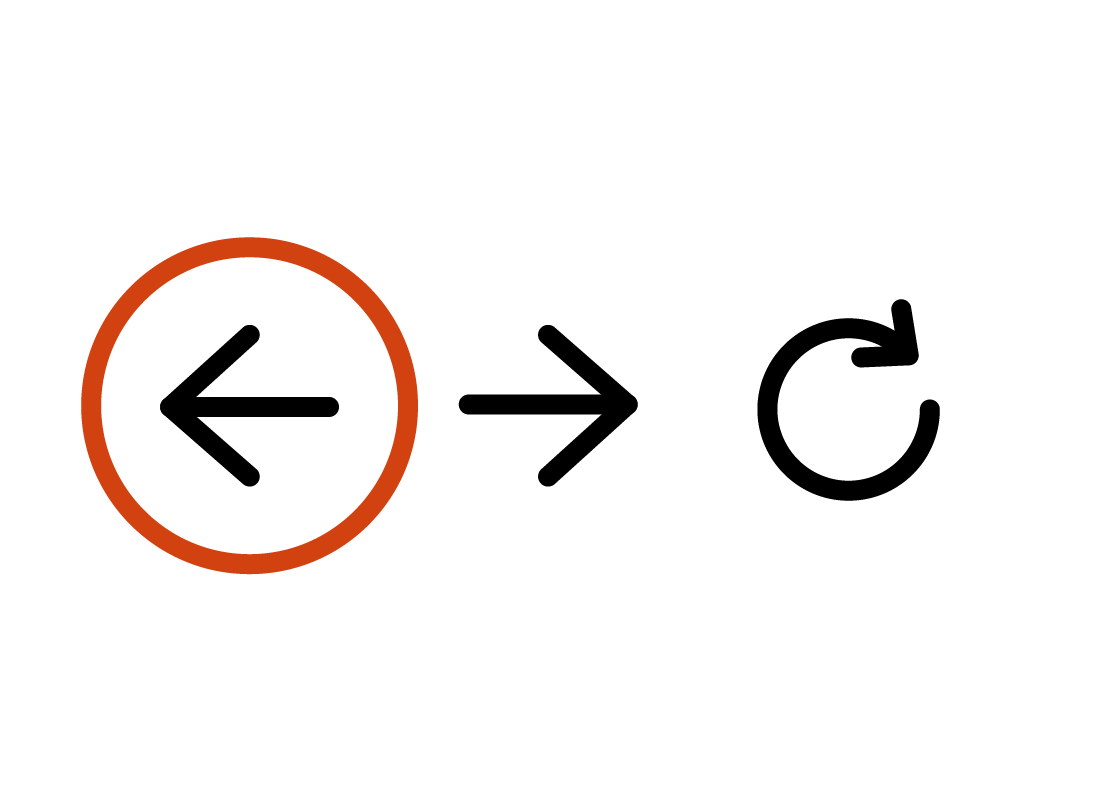
Some services are on different websites (cont'd)
For example, if you are renewing your vehicle licence, and click Renew your vehicle licence, the page will update and the website address will change to online.transport.wa.gov.au.
To return to the wa.gov.au page you were on before you clicked on the link, you can click the Back button in your web browser.
Searching for services
Finding a service you want on wa.gov.au can sometimes be a bit tricky. The easiest way is to use the Search WA.gov.au bar in the top right of the home page.
For example, click in the bar and try typing find a Justice of the Peace, and pressing the Enter key on your keyboard. You'll see a list of results. At the top of the search results, you can see Find a Justice of the Peace in your area.
You can then click this link to go to a page with more information.

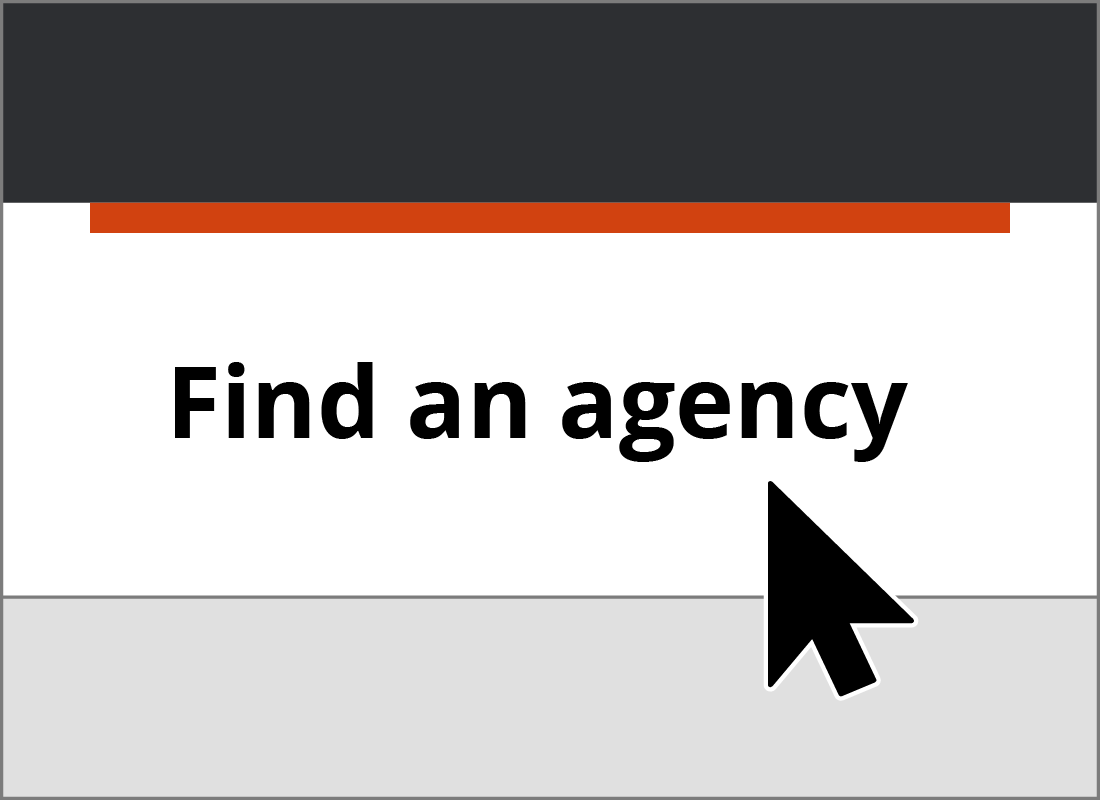
How to find government agencies
Sometimes it can be easier to find a service by visiting a government agency's website. To see an A-Z list of all Western Australian government agencies, click Find an agency at the top of the wa.gov.au homepage.
A new page opens with all the agencies listed alphabetically. Click on an agency name to open a panel with some more details, including a link to that agency's own website, as well as its contact details.
Well done!
This is the end of the Accessing essential services activity. You've learned about popular services, and how to search for a service you need.
Up next, the Discovering everyday savings activity will show how you can save money with concessions on wa.gov.au.
