Apple's Find iPhone, Reminders and Google Keep
Apple's Find iPhone, Reminders, and Google Keep

What's coming up?
In this activity, you'll learn about three apps that can help out day-to-day, especially for those of us who need a little help remembering where we've left things, or what we need to get done.
Start activityiCloud works best with Apple devices
Apple's iCloud.com cloud app service can be accessed from any web browser. Sign in with your Apple account, and then you are able to use a range of free apps online. However, iCloud always works best when used on Apple devices.
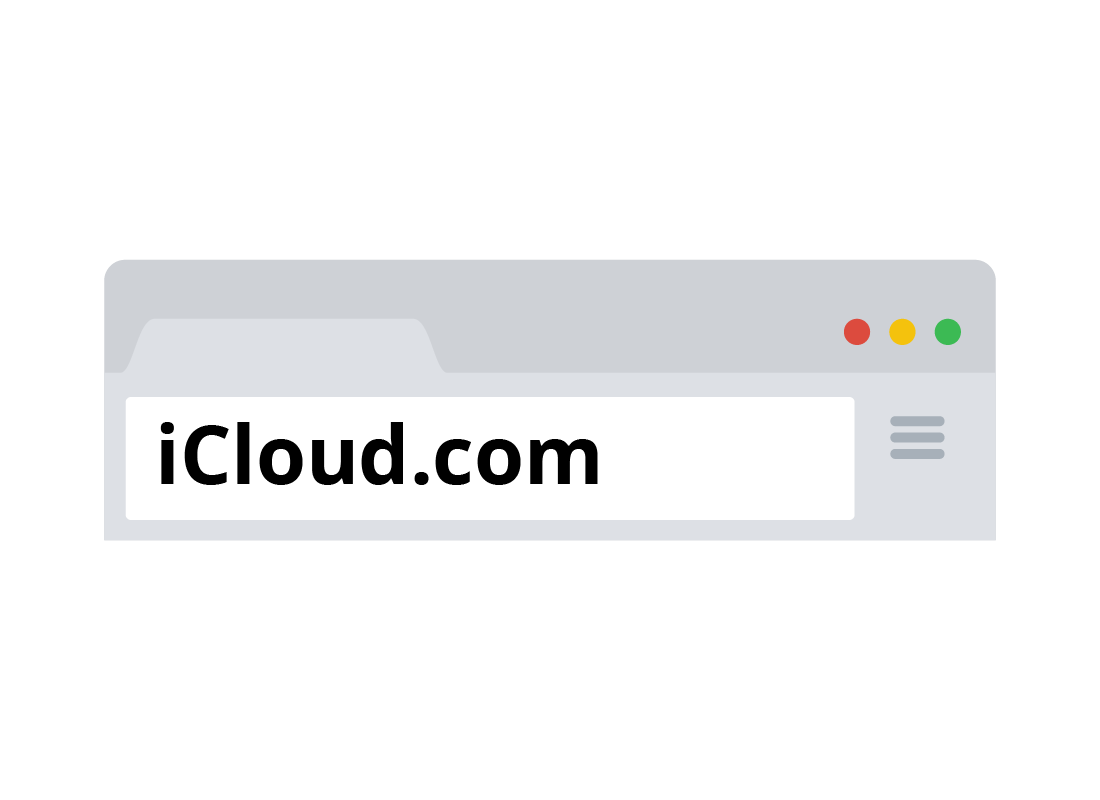

The Find My iPhone app
One very useful iCloud.com app is the Find My iPhone service. It's always called Find My iPhone when you access it on icloud.com, but on an Apple device, it may be called Find My instead.
How to set up Find My iPhone
Find My iPhone lets you check for your Apple device's last known location, from any computer with a web browser.
First, set up Find My on your Apple device, then go to www.icloud.com/find and sign in with your Apple account.
You can learn how to set up Find My in our Cloud location services courses for iPhone and iPad.
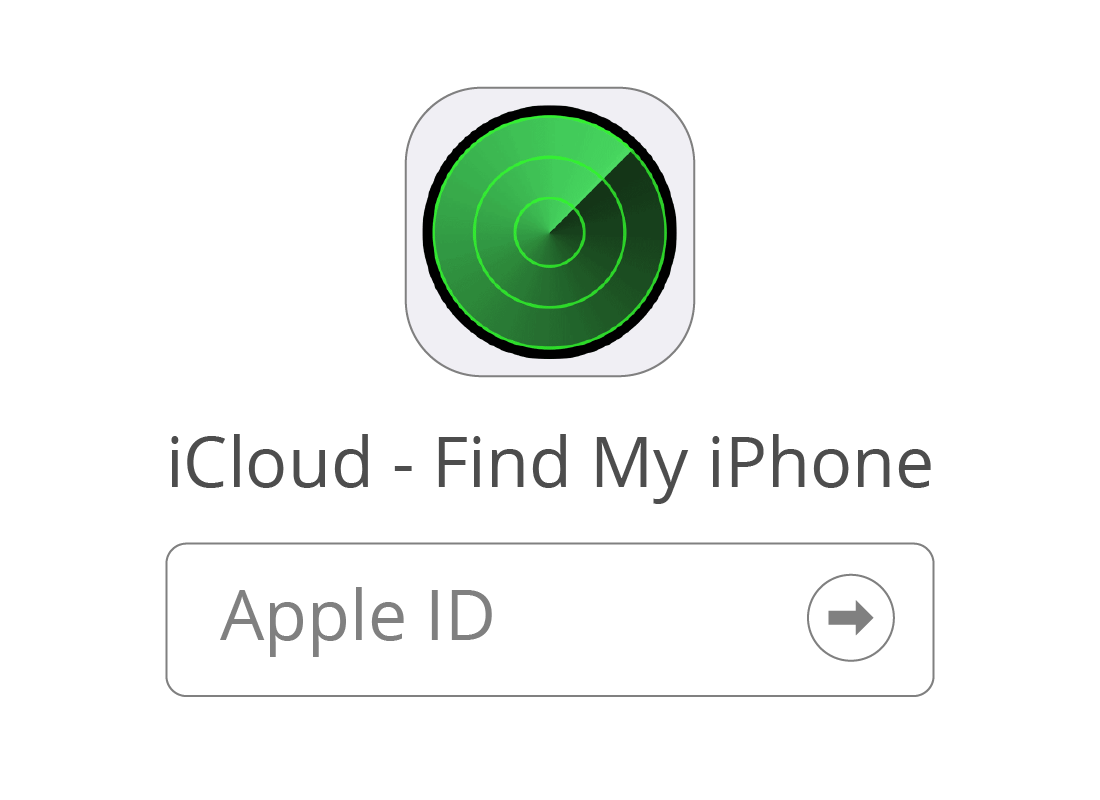

Check your device's location
The Find My iPhone cloud app will open, and you can follow the steps on screen to see the location of your Apple device.
If your device is lost, stolen, or simply misplaced, the Find My iPhone app has a few ways to help you locate it.
The iCloud Reminders app
There's a useful Reminders app for iCloud. Type in things you need to remember, and these reminders will be synced with all your Apple devices as well as iCloud.com so you can access them from anywhere. You can also leave voice messages in the Reminders app.


The Google Keep app
Google has a similar app called Keep, but it does a bit more than just let you set reminders. You can jot down notes, give them labels such as Personal or Family History, and even include pictures.
The Google Keep app (continued)
You can ask Google's Keep app to remind you about any note. When you've finished writing the note, click the bell icon to see reminder options, and follow the steps to set a reminder.
When a Keep note reminder is due, you will get a notification about it on your Android smartphone (if you have one) and/or in your web browser if you are still signed in to Google.

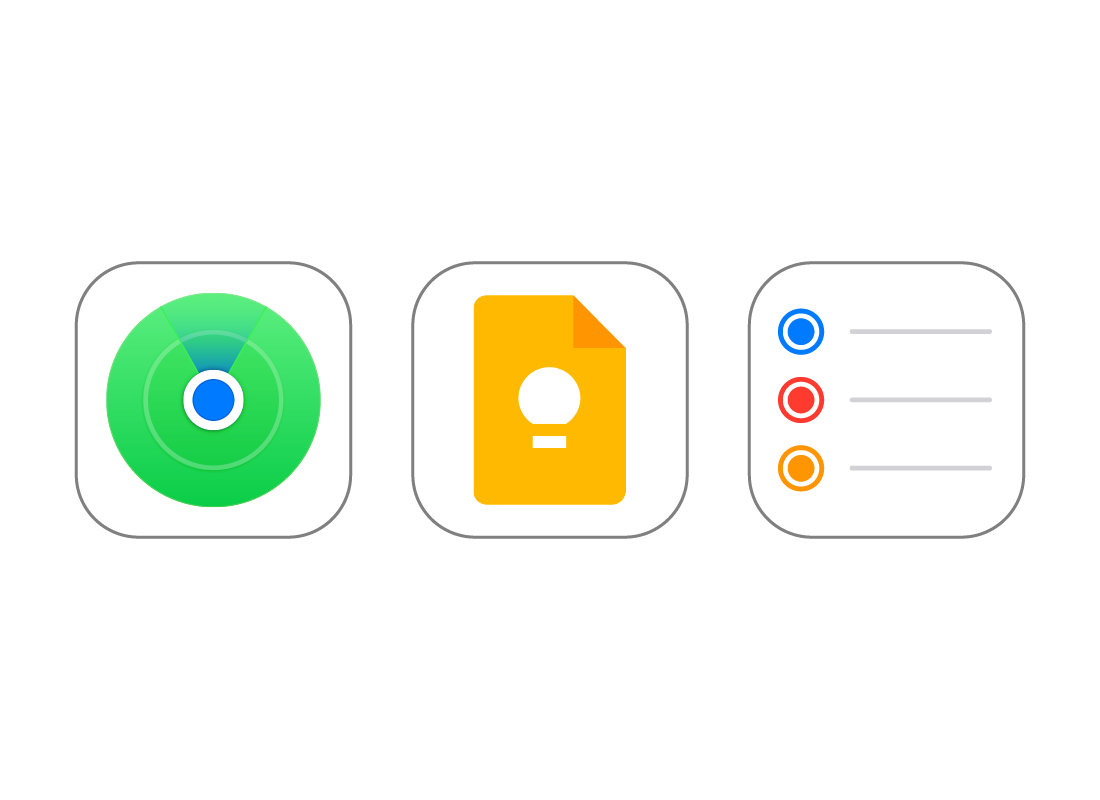
Well done!
This is the end of the Apple's Find iPhone, Reminders, and Google Keep activity. You've found out how to track your Apple device using iCloud.com, and about some useful reminder apps.
If you're a registered user, you can now complete a short quiz to test your learning. If you're not a registered user, this is the end of the Other useful cloud apps course.