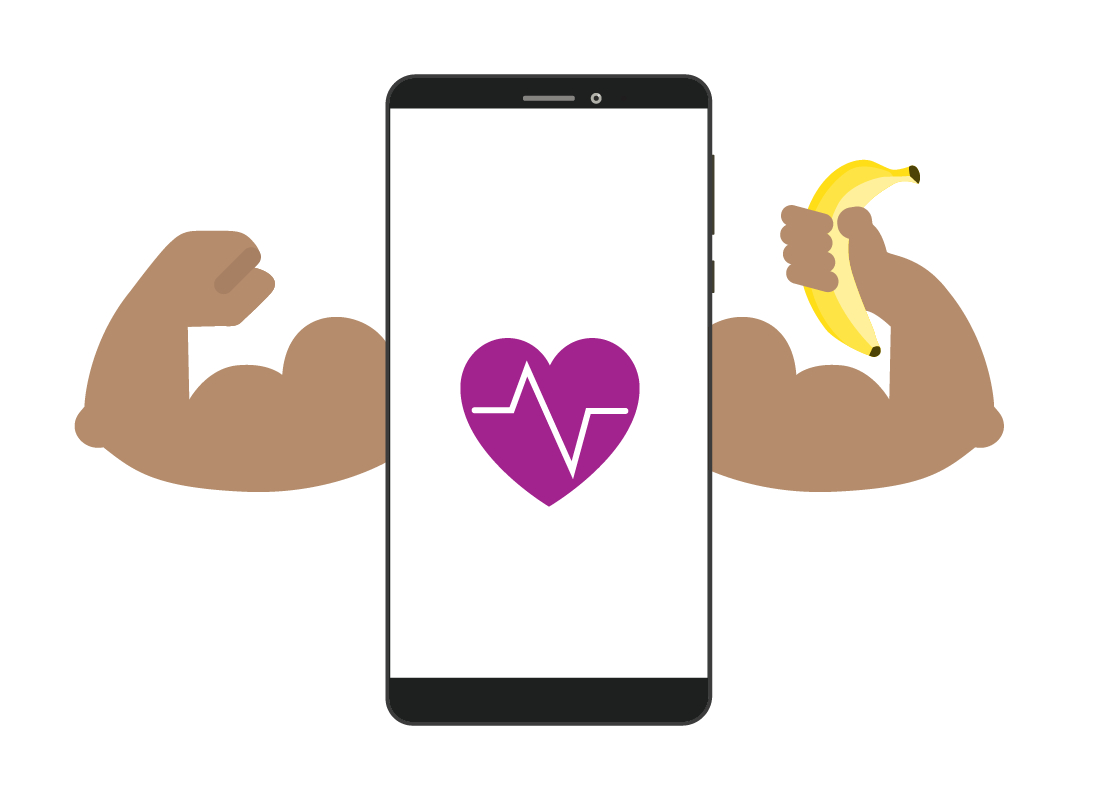What you need to start monitoring your health
Activity name

What's coming up?
In this activity, you will learn what you need to start monitoring your health. You’ll find out how to get started with just your smartphone and its free health suite app or a standalone health app. You’ll also find out how these apps can share data to the cloud, and why you might want to do this.
Start activityGet started with just your smartphone
You can begin monitoring and tracking your health with just your smartphone, and a health app. Most smartphones come with an in-built health app, so you can get started straight away.

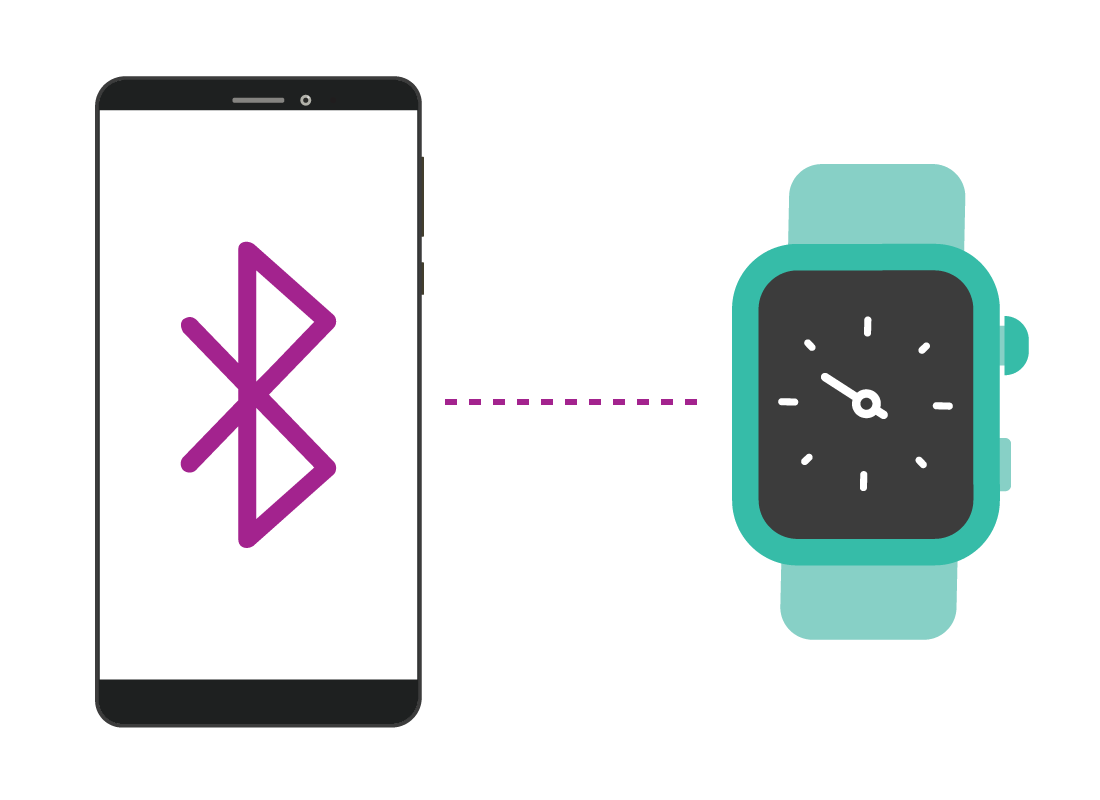
Adding a smartwatch
You can also choose to add a smartwatch, which will give you extra sensors and more accurate data. Smartwatches (sometimes called fitness watches) are worn on the wrist like a regular watch and connect wirelessly to your phone using Bluetooth.

eSafety tip
Bluetooth allows data to be exchanged wirelessly between devices such as smartphones, earphones, keyboards and computers at short range. It’s different to Wi-Fi, which allows devices to wirelessly connect to the internet.
Your smartphone’s health suite app
Your smartphone includes an app which is more like a suite of health-related functions. Some examples include:
- Google Fit (for Android and iPhone)
- Apple Health (for iPhone only)
- Samsung Health (for Samsung phones)
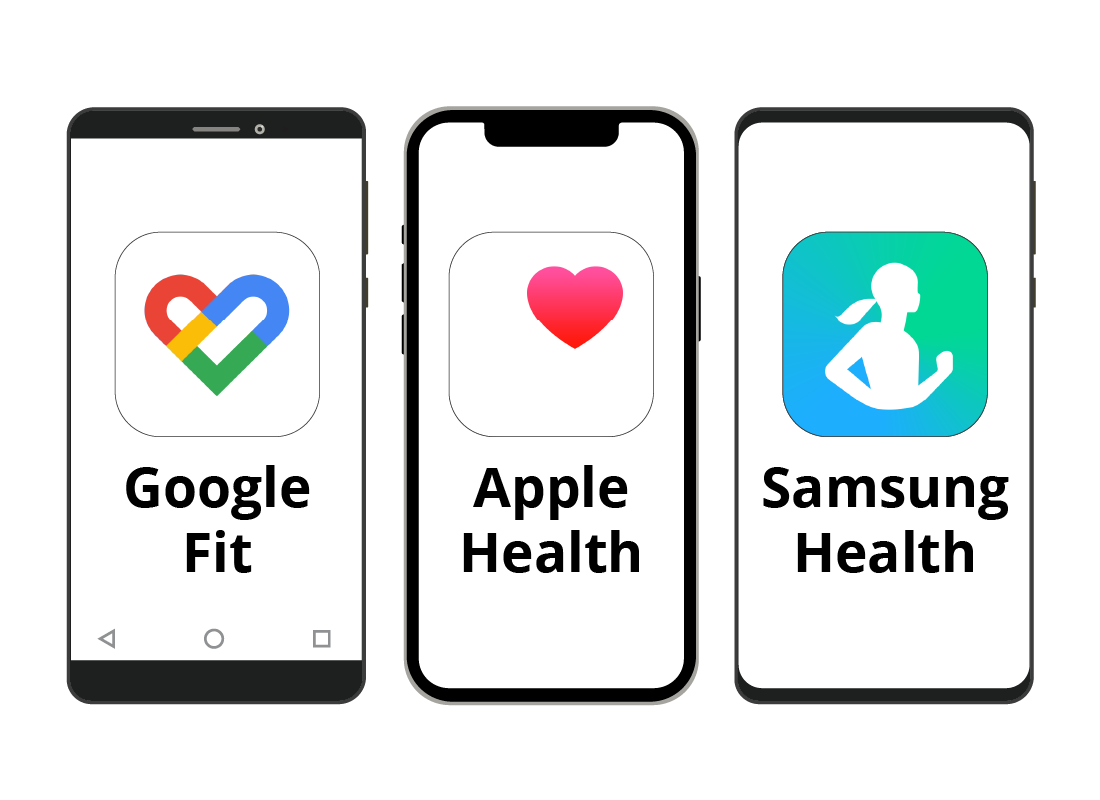
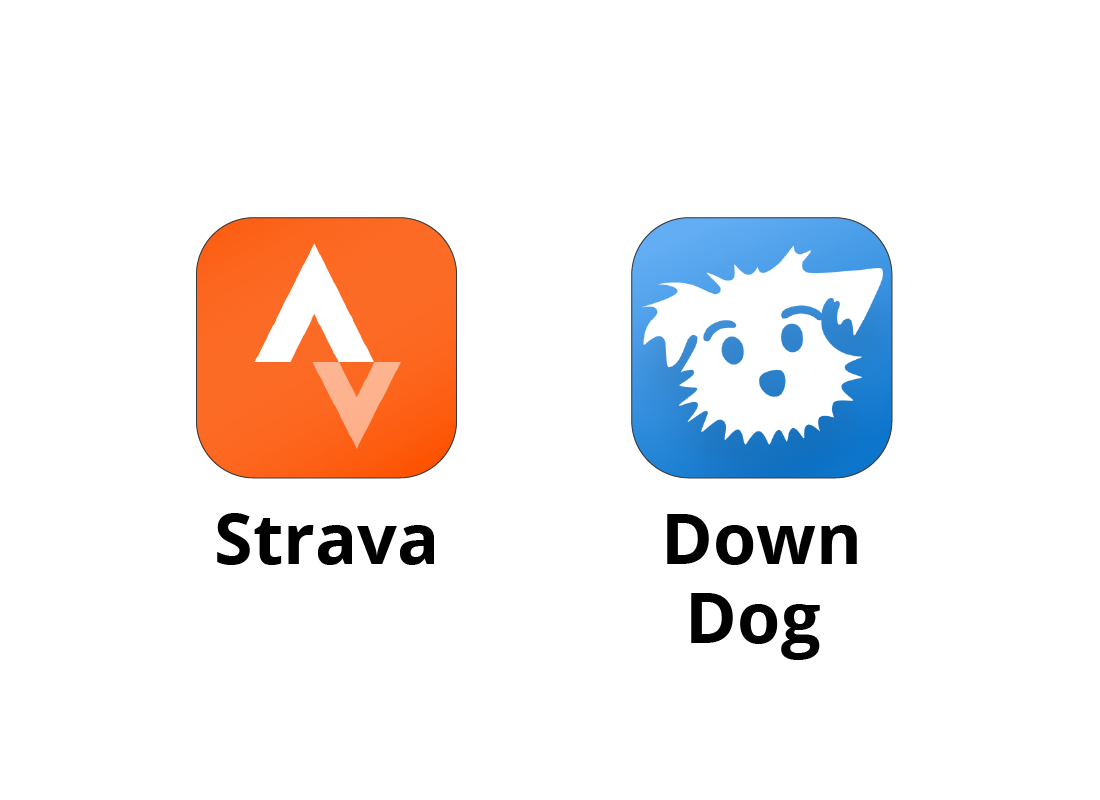
Examples of standalone apps
You can also get standalone apps from your phone’s app store, for specific exercises, such as walking, yoga or strength training. Some examples include:
- Strava (a running and walking app)
- Down Dog (apps for yoga, meditation, workouts)

eSafety tip
Standalone apps are usually free to get started, but most have a monthly or annual subscription cost to access advanced features.
Creating a health profile
When you set up a health app, you create a profile. Usually this is done using your phone account, such as your Google Account or Apple account, but some apps let you create a separate account too. This account lets the app remember your health data and track it over time.
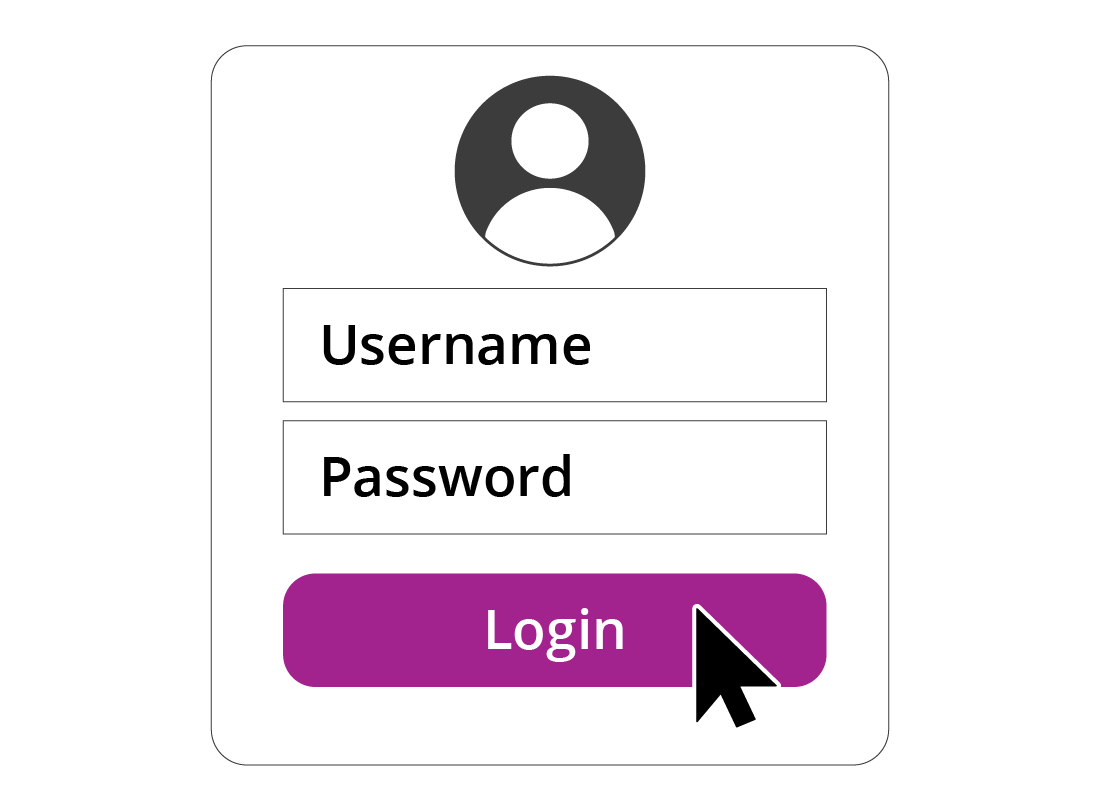

How you use a health app
A health app uses the phone’s (and smartwatch if you have one) sensors to monitor your activity. You check in with the app each day for a report on how much exercise you have done, how many steps you’ve walked, and if you’ve given permission, how well you slept the night before.

eSafety tip
Health apps give lots of advice along with results of your activity, but this advice is general. Always follow your doctor’s advice ahead of anything a health app says, and make sure to get regular medical check-ups.
Well done!
This is the end of the What you need to start monitoring your health activity. You’ve found out the things you need to get started using technology to motivate you to stay healthy.
Up next is the All about health suite apps activity, where you can find out more about how your phone’s free health app works.