All about health suite apps
All about health suite apps

What's coming up?
This activity helps you understand how your smartphone’s health suite app works. You’ll also learn more about standalone health apps, how all kinds of health app work with a smartphone or smartwatch, and how some apps have a community focus to help motivate you.
Start activityHealth apps can be smart
Most health suite apps and standalone apps for smartphones and smartwatches are designed to automatically detect what kind of activity you’re doing. They use a combination of data from inbuilt sensors, such as the speed you’re moving and how the sensor moves and up and down, to accurately guess when you're walking, running, cycling, swimming or sleeping.
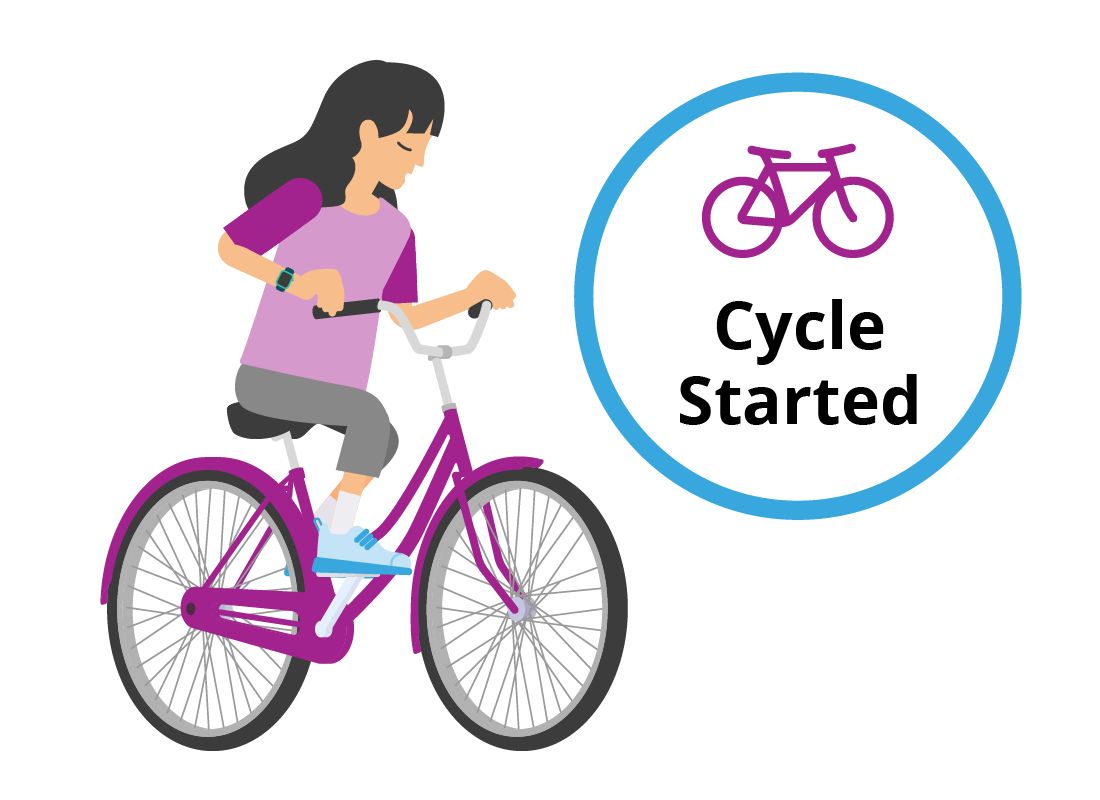

All about heart rate monitors
Some phones and most smartwatches include a heart rate sensor. Some of these sensors only take your pulse when you tap a control on the display, while others will track your heartbeat all the time.
Health apps motivate and encourage you
Most health apps include advice for what kinds of exercise to do, how much exercise you should do, and they also give encouragement when you achieve daily goals. Some will also remind you if your goals aren’t being met, and if you are very close to meeting a daily goal you might get a notification on your phone or smartwatch encouraging you to make that final bit of effort.
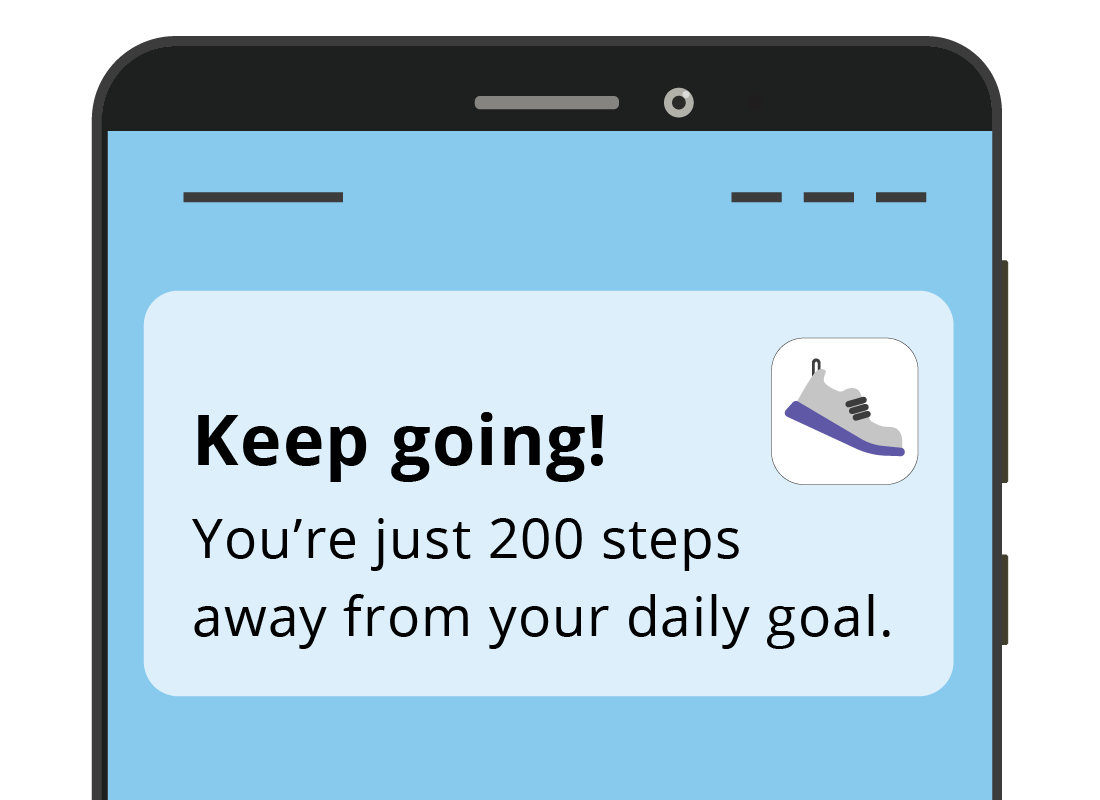

Some health apps have a community focus feature
Depending on the kinds of activity the health app focuses on, it might also have some community network features. For example, a running app might let you see how and where others in your area run, and who has the best time for a local running circuit.
This can be a good motivator for some people, but you can also turn this feature off if you’re not interested or comfortable using it.

eSafety tip
Health apps collect sensitive personal data and continually track your location, so it’s important to read their privacy statement to understand what data is being logged, how much is public, and how many of your apps can access it.
You can also use settings in the app to control what data is collected and shared, and to erase some or all stored data, but this will affect how the app operates.
Some data you enter yourself
While a health app will use sensors on your device to collect data automatically, you can also enter data into the app using your phone’s keyboard.
What you can enter depends on the app, but some examples are your weight, and details about what meals you’ve eaten.
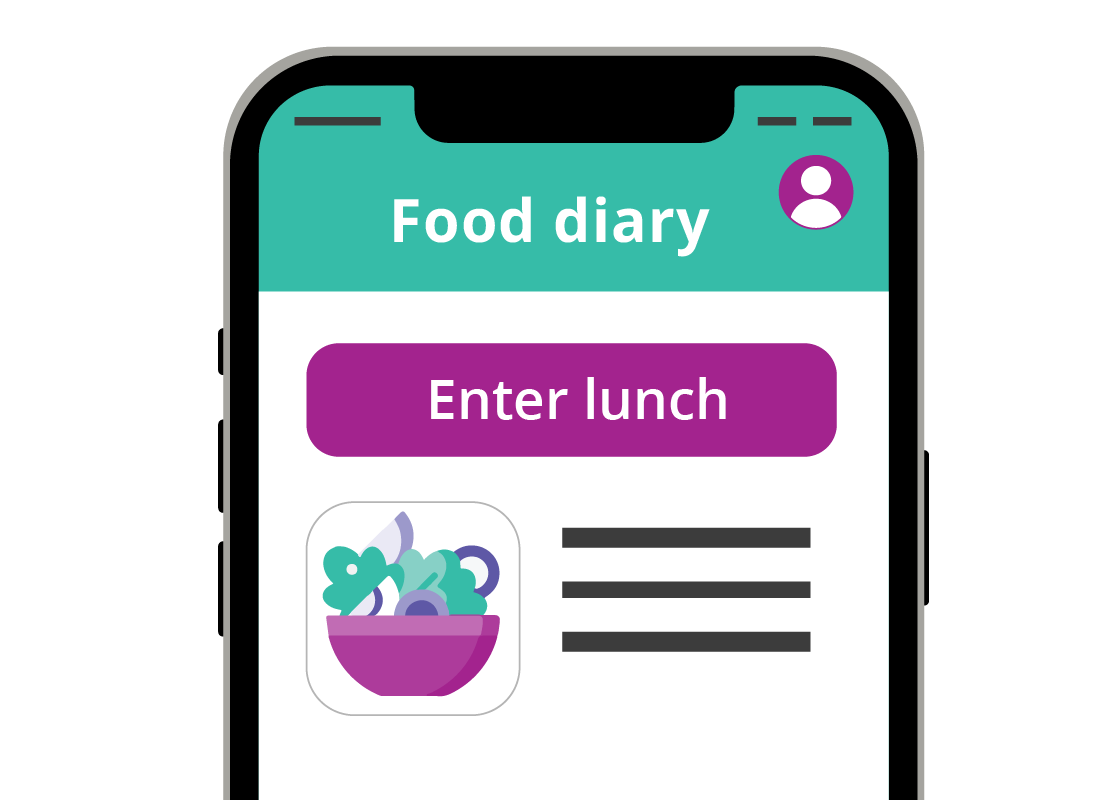
Well done!
This is the end of the All about health suite apps activity. You’ve learned how your phone’s health app works and that you can download other health apps too.
Up next, find out All about smartwatches (also called fitness watches) and how these devices can make monitoring your health more accurate and convenient.
