How being in a community can help wellbeing
How being in a community can help wellbeing
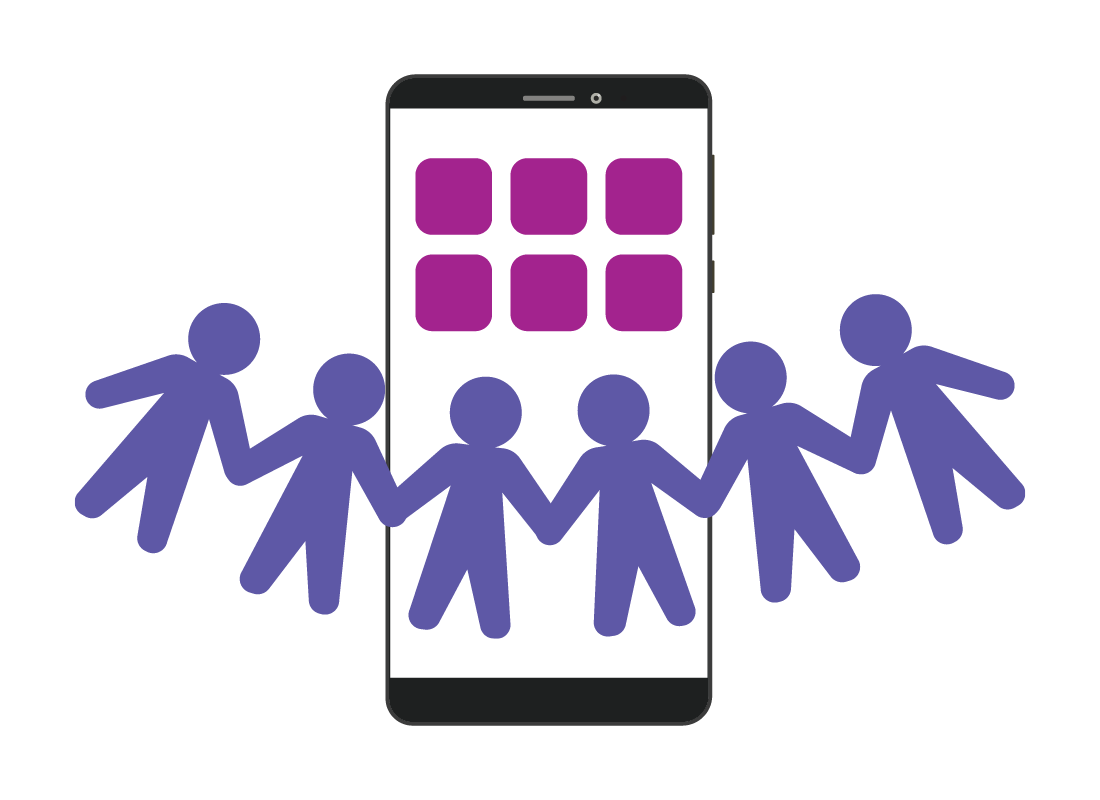
What's coming up?
This activity has information about health apps that include a community feature, where you can connect with other people doing similar exercise or activity. You’ll also find out how your privacy is protected in these apps, how to control how much of your information is visible to others, and some of the costs involved in using health apps.
Start activityAll about app community features
Some apps connect you to a wider community of likeminded people also using the same app, so you can feel part of a group. This can be a good way to stay motivated to keep doing exercise or use a wellbeing app regularly.
Importantly, you can control how involved you want to be, and how much of your information is shared. Before signing up to one of these apps, you should always research the app and read its privacy statement to see if it’s right for you.

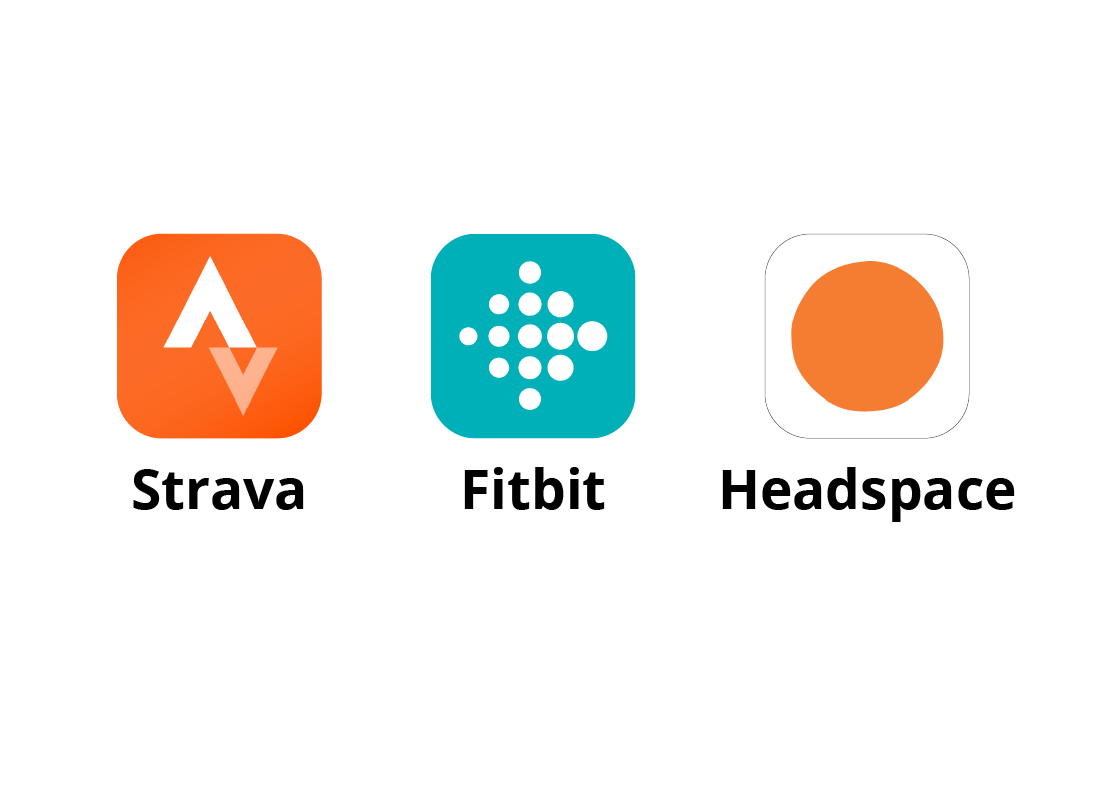
Some health and wellbeing apps with community features
Some examples of these apps with community features include:
- Strava: a running and walking app that lets you join or even compete with others who exercise in your area.
- Fitbit: an app and a brand of fitness watch that lets you add Fitbit friends to motivate each other to exercise.
- Headspace: a mindfulness app that lets you add Buddies (friends) so you can all motivate each other.
Some apps let you compete with others
Some people get extra motivation from being able to compete against others. This might include being the person who runs a trail quickest or most often, or the app might let you score points for regular use.
These features are usually optional, and you can ignore them if you’re not comfortable with the idea of competing with strangers on your morning walk!
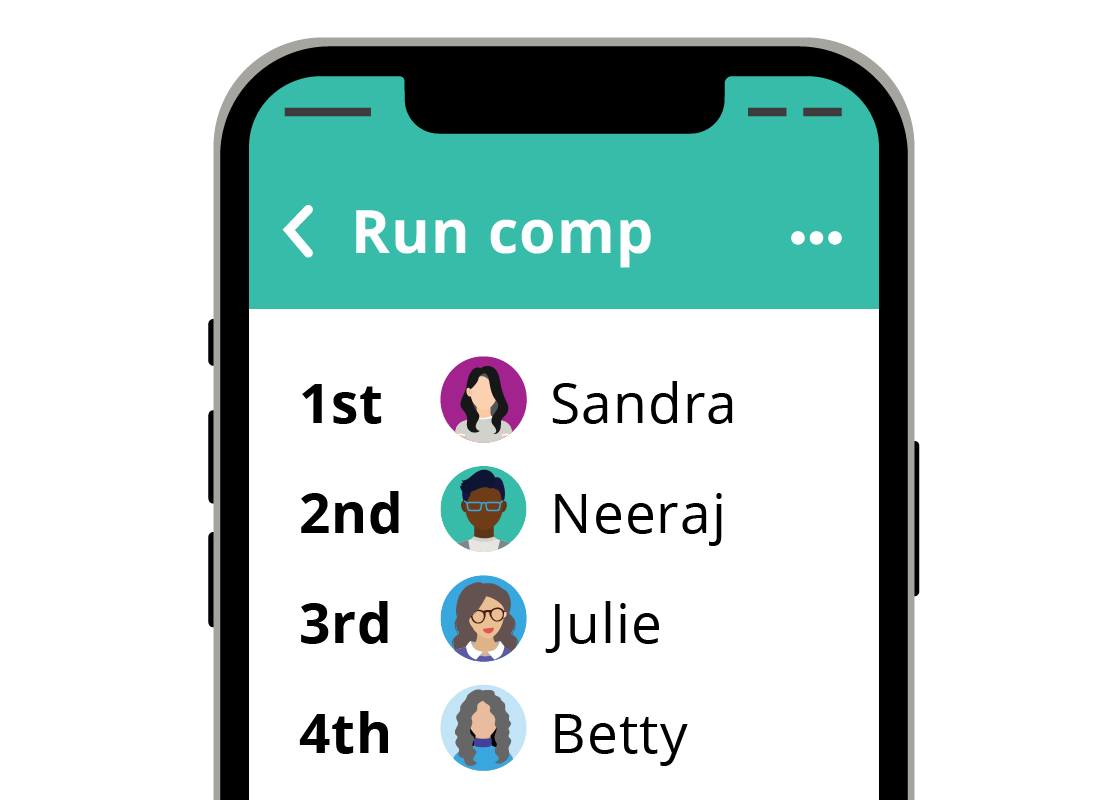

eSafety tip
Health and wellbeing apps that offer community features usually work by asking you to create a profile. Some use your mobile device’s existing account, such as your Google Account or Apple account, for security, or you may need to create a new password. If so, make sure it is strong and difficult to guess, with a mix of numbers, letters, and special characters.

Community features often ask for your location
Many of these apps have features that need permission to access the location of your phone or smartwatch. This means the app can see where you are via GPS.
You can read the app’s privacy statement to see how your location is kept private and secure. This is usually in the app’s Help menu, or you can visit the app’s website to find it.

eSafety tip
If you’re not comfortable with an app tracking your location, you can turn off this feature in the app. However, for peace of mind, you can also turn off your phone’s Location services feature, which you can find in the device’s Settings. This will stop all apps from seeing your location, and you can turn it back on after you’ve finished using the health app.
Community features often require a subscription
Most health and wellbeing apps are free to download and try out their basic features. But to use advanced features, including community features such as connecting with friends, you may be asked to purchase a subscription to the app. This is usually a monthly cost, from $10-15. Some apps offer a yearly discount.
You should research any app before purchasing a subscription, to make sure it’s right for you and that you are getting value for money.
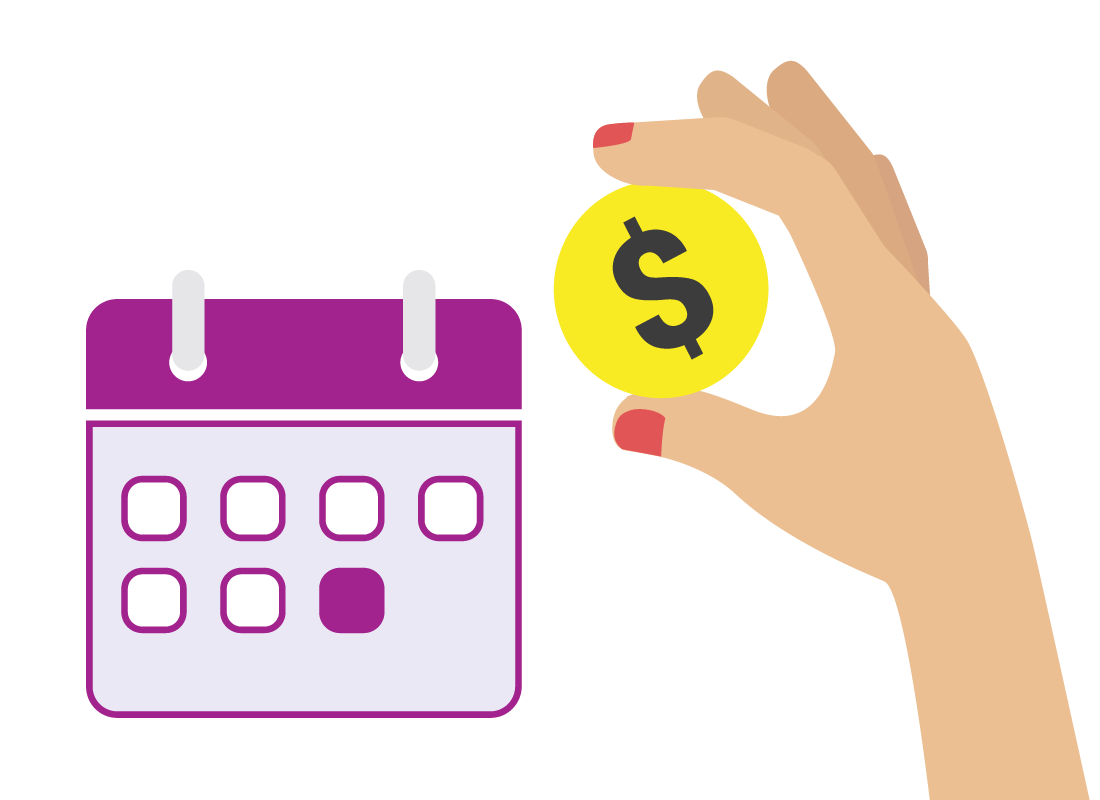
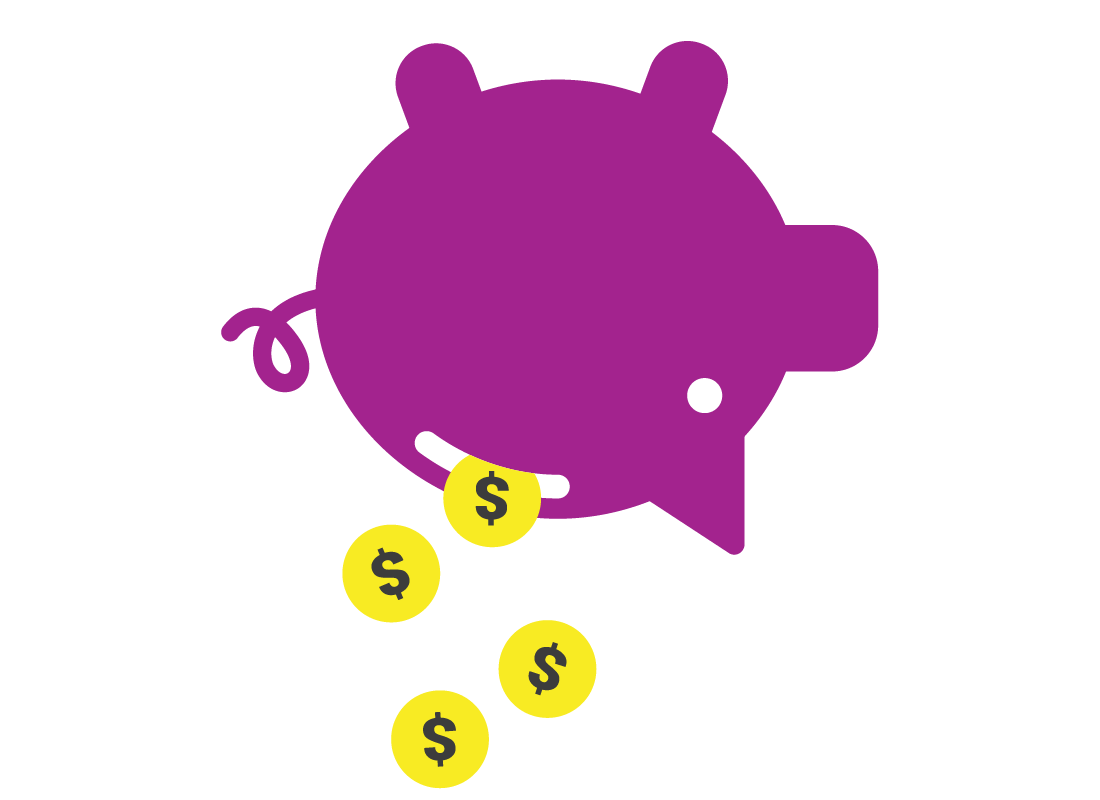
What using a health app costs overall
If you want to use all the advanced features of some health apps (including your smartphone’s health suite app), there are some costs you will need to pay.
- A recent model smartphone. This could cost from $500.
- A mobile data plan. To use many health app features out and about, your phone will need mobile data, from $20 a month.
- Subscription to app. To use advanced features, an app subscription can cost $10-15 per month.
Other health app costs
Some other health apps costs include:
- Smartwatch. Watches focused on simple fitness features (like counting steps) cost $100-150, while a full-featured smartwatch starts at $400-500.
- Telehealth. To use telehealth with your doctor, you may want to purchase a webcam if your computer doesn’t have one, from $150.
- Sleep tracking. Instead of a smartwatch, you can use some smart displays, such as the Google Nest Hub, to track your sleep, from $100.

Well done!
This is the end of the How being in a community can help wellbeing activity. You’ve learned how some health apps let you connect with other people for motivation, or even competition. You’ve also learned about the overall costs of using all the features of some health apps.
Up next, you can find out how to connect with your doctor remotely, which can have many benefits, in the Telehealth and your wellbeing activity.
