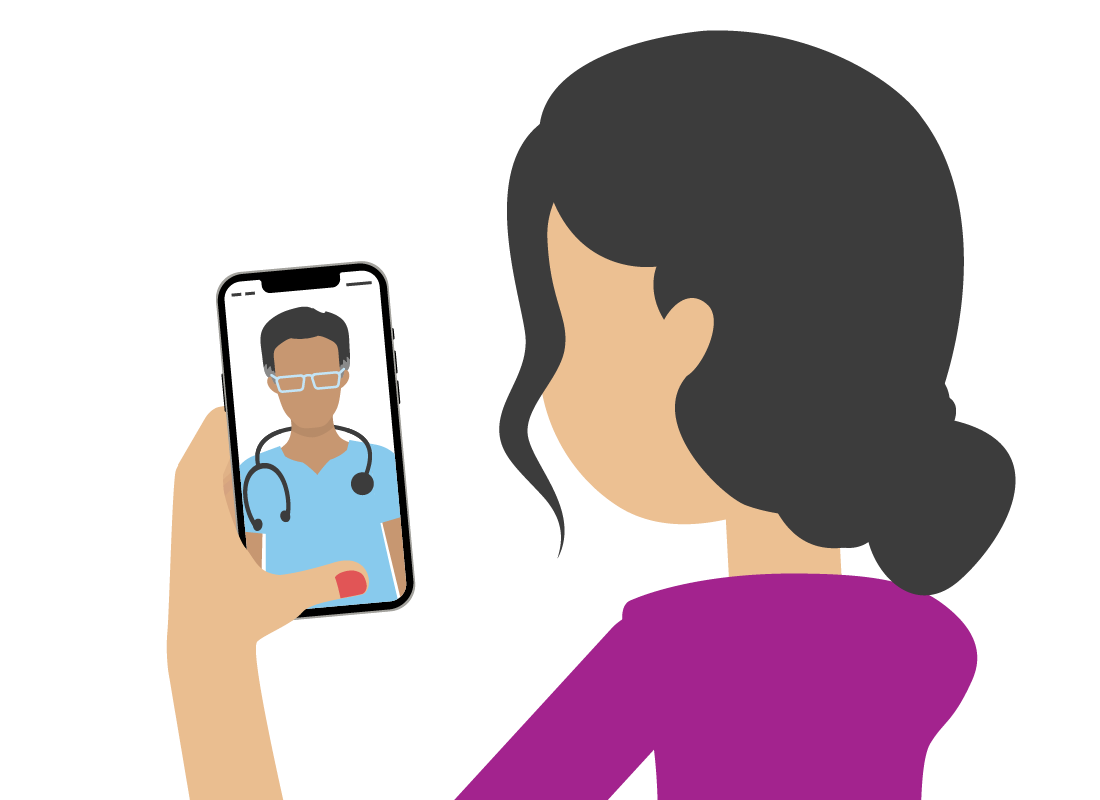Telehealth and your wellbeing
Telehealth and your wellbeing

What's coming up?
In this activity you’ll learn about telehealth and the ways it is changing how you can interact with your doctor and look after your immediate medical needs. You’ll find out what you need to use telehealth, and how telehealth is about more than just video conferencing with your GP.
Start activityGoing to the doctor can be inconvenient
Seeing your doctor for regular check-ups, and following up with return visits, is essential for your overall health. But it’s often inconvenient to go to the surgery or medical centre, and long wait times can be frustrating when all the doctor needs to do is refill your prescription, or just ask how you are feeling.

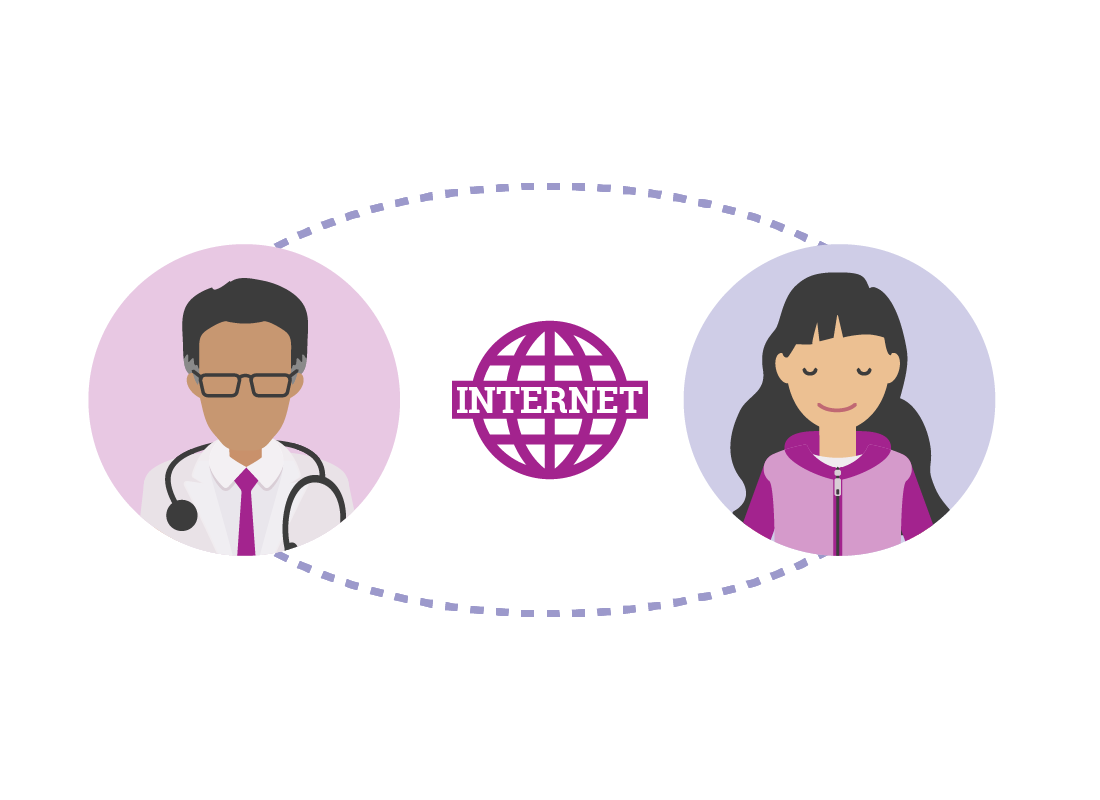
What is telehealth?
Telehealth is any service that uses the internet to let you connect with your doctor or a medical provider remotely. This might be via a video conference, or something simpler like providing some documents or getting a prescription refilled.
How telehealth works for video consultations
You can use the internet, and your computer’s webcam or mobile device’s front camera, to catch up with your doctor online.
This is useful if you just need to chat to the doctor about a medicine, or the doctor just wants to ask a few follow up questions after a recent visit. Your GP can then determine if an in-person appointment is required.


How telehealth helps with your medical records
If you have a myGov account, you can use the Australian Government’s My Health Record service. This means you and your doctor can see your medical history online, on a secure website, including notes about your medicines, recent prescriptions, and the medical services you have received. Importantly, you can control which medical records are visible and who can see them.
You can learn more about myGov and My Health Record in the Introduction to myGov topic.

eSafety tip
Almost all GPs are now connected to the My Health Record service, but many specialists aren’t yet, so it's important to check with your healthcare provider if they are using the service.
Your doctor’s surgery may have a website
More and more surgeries and medical centres now have their own websites, where you can use a secure online form to book appointments, scans, and to get a prescription refill or a referral, depending on the medicine or service you need.
You can ask at the front desk for their website address, and about which services are available online and how much they cost. Using the website instead of coming in can save you a lot of time.
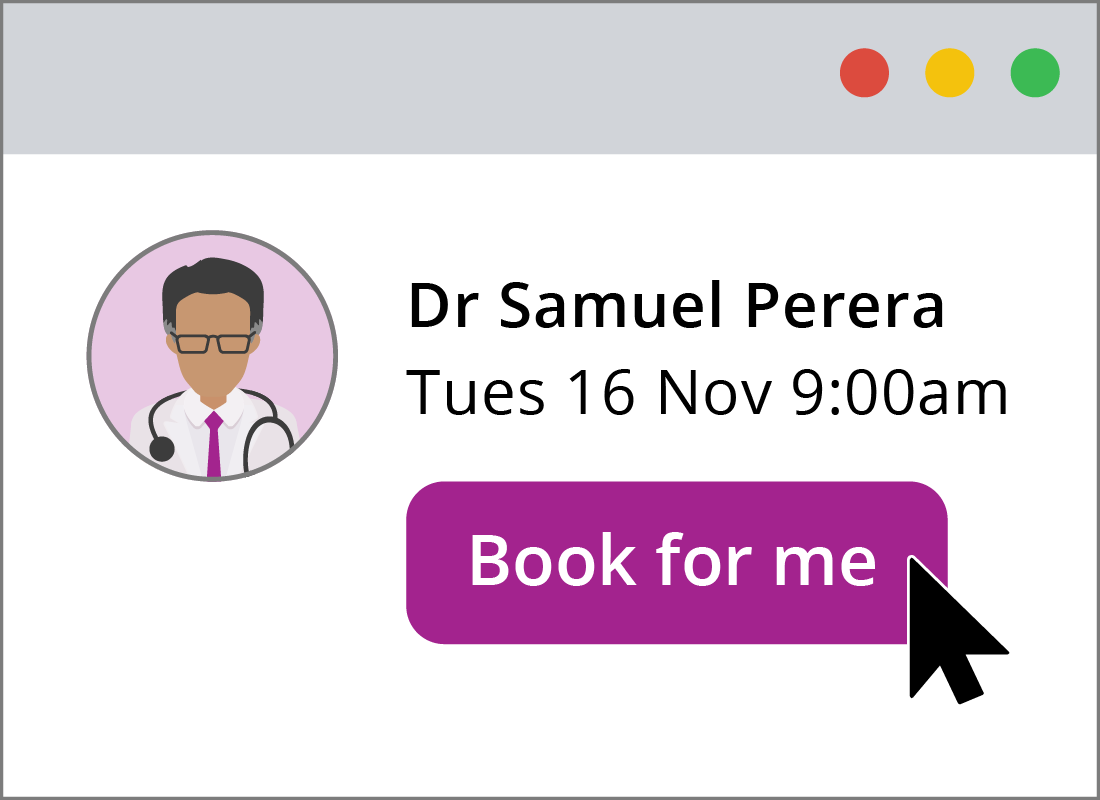

eSafety tip
Telehealth is very convenient and can save a lot of time and effort, but it’s still essential to get regular in-person check-ups with your doctor. Always follow your doctor’s advice about when you need to visit in person.

Telehealth on your computer
You can make telehealth video calls using the built-in selfie camera on your smartphone or tablet, or your laptop’s built-in webcam.
However, if you use a desktop computer, you might need to purchase a separate webcam that connects via a USB cable.
Well done!
This is the end of the Telehealth and your wellbeing activity. You’ve learned what telehealth is and how it can make keeping on top of your medical needs easier and more convenient.
Up next, you can find out where to get more information and help with your health, as well as how to stay safe when using health apps, in the Websites that help with overall wellbeing activity.