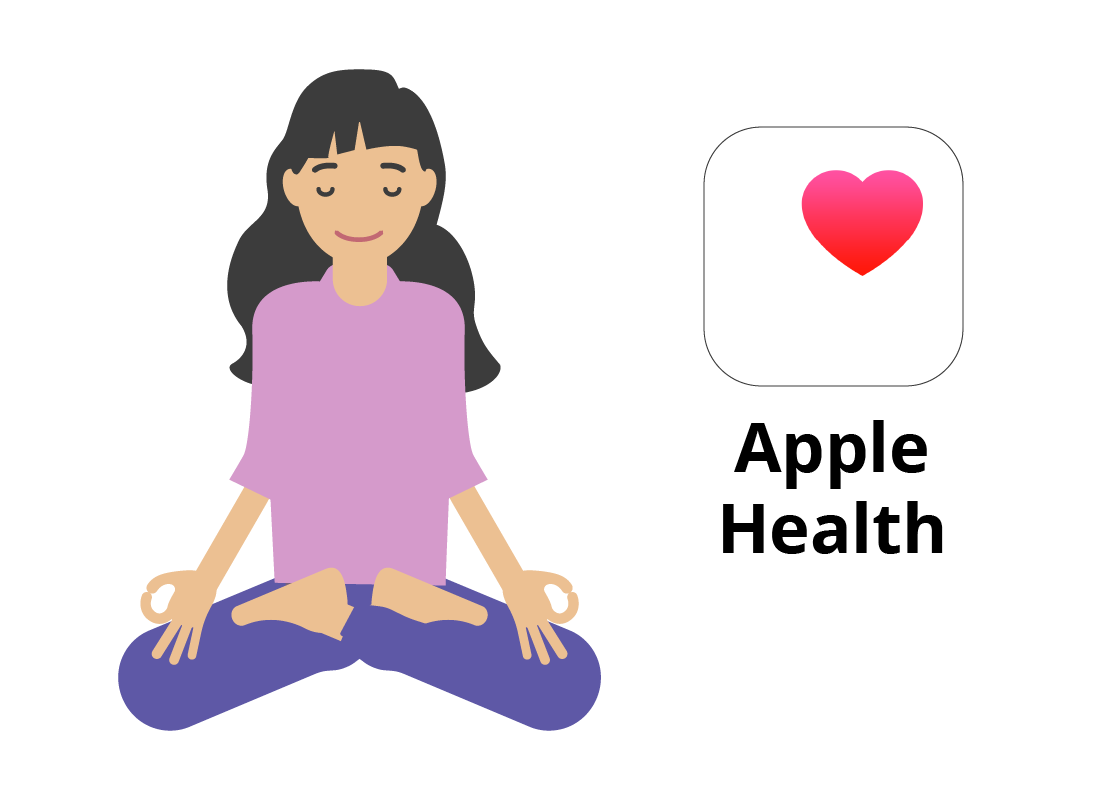Monitoring your health on Apple iPhone
Monitoring your health on Apple iPhone

What's coming up?
In this activity, you will find out about the health suite app on Apple’s iPhone, called Apple Health. You’ll learn some of its functions, and what sorts of personal information and data it uses. You’ll also find out about Apple’s guided workout video service, Apple Fitness+.
Start activityThe iPhone comes with the Apple Health app
When you purchase an iPhone and create a free Apple account, you will be able to use a health suite app called Apple Health. This may already be installed on a new iPhone, or you can download it from the App Store for free.


All about Apple Fitness+
Apple also offers a subscription service called Fitness+, which consists of an app that shows guided video workouts. It’s a bit like having a virtual personal trainer.
When you follow a workout using Fitness+, the data is synced with Apple Health, and counts as part of your daily activity.
Fitness+ has a one-month free trial, then costs $15 a month after that.
How Apple Health works
When you open the Apple Health app, you’ll see a summary of your health at the top of the display, including how many steps you’ve taken today, how often you move, and a score called Stand Hours which is how often you stand up.
After you’ve used the app for a while, you can see how your health changes over time, and get suggestions for how to meet your health goals.
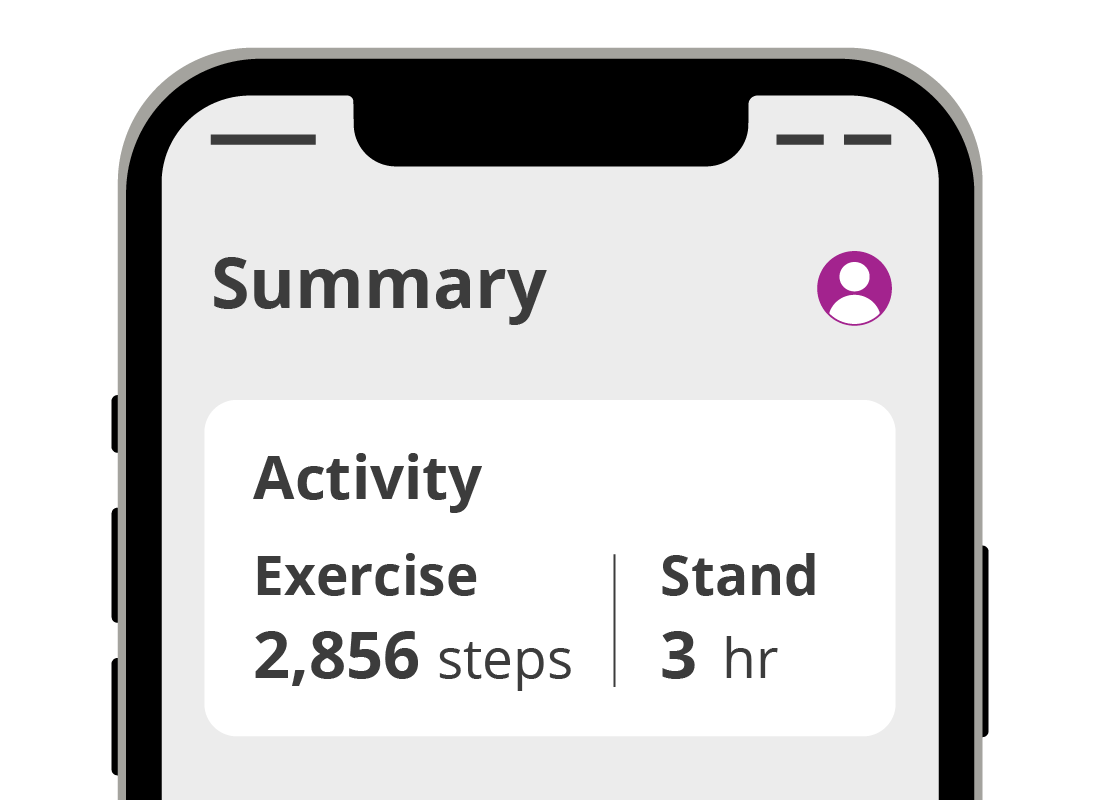

Apple Health works with the Apple Watch
You can use Apple Health with just an iPhone, but when you use it with an Apple Watch, you can also track your heart rate, sleep quality, and track your activity all day instead of just when you are carrying your iPhone.
Apple Health can track your walking steadiness
Apple Health can analyse how steadily you walk, and after you have used it for a while, track this over time and show you the results. To set this up, you’ll need to give the app some information about your age and weight and follow some simple steps to calibrate it on your iPhone or Apple Watch.
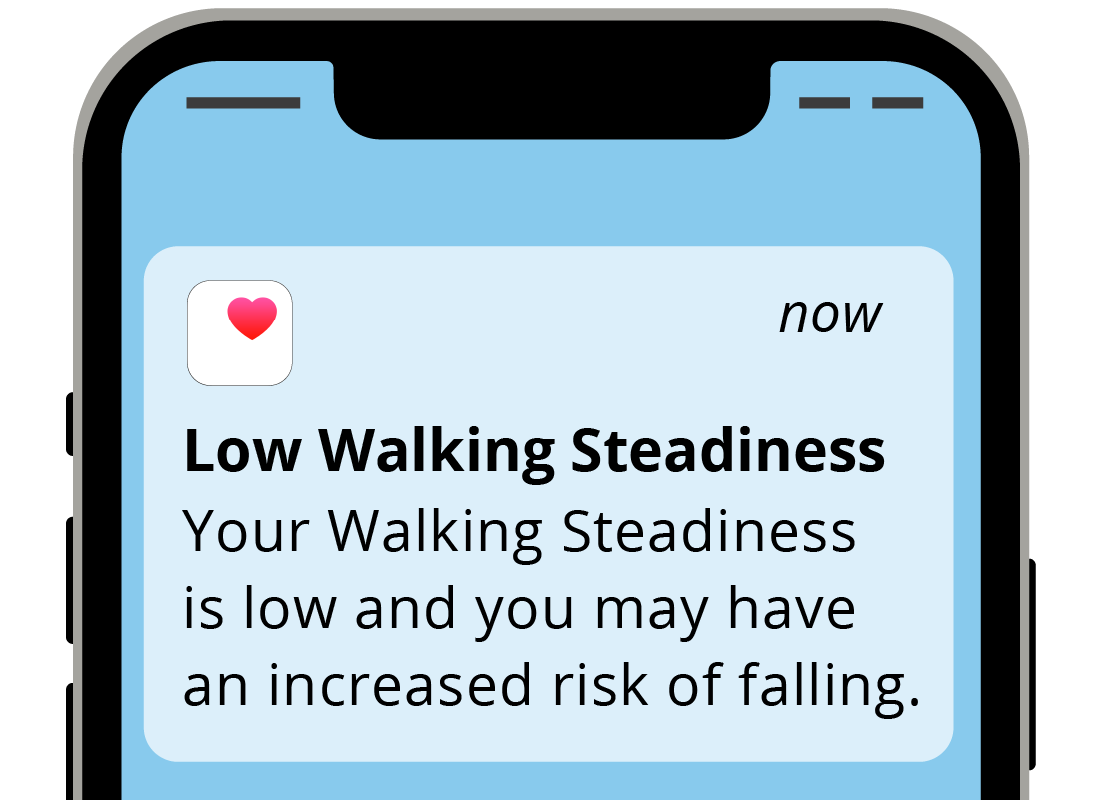

eSafety tip
The data that Apple Health collects is encrypted and uses your Apple account username and password to keep it secure. When choosing a strong Apple account password, make sure it has a mix of letters, numbers, capitals, and special characters, to make it harder for others to guess.
Apple Health only works with iPhone
For now, the Apple Health app only works on the iPhone and the Apple Watch. So, if you come to rely on the app for your health and wellbeing, you might find it hard to leave Apple’s so-called ecosystem and change to another kind of phone.
Note that unlike many other apps, Apple Health doesn’t work on the iPad or a Mac computer.
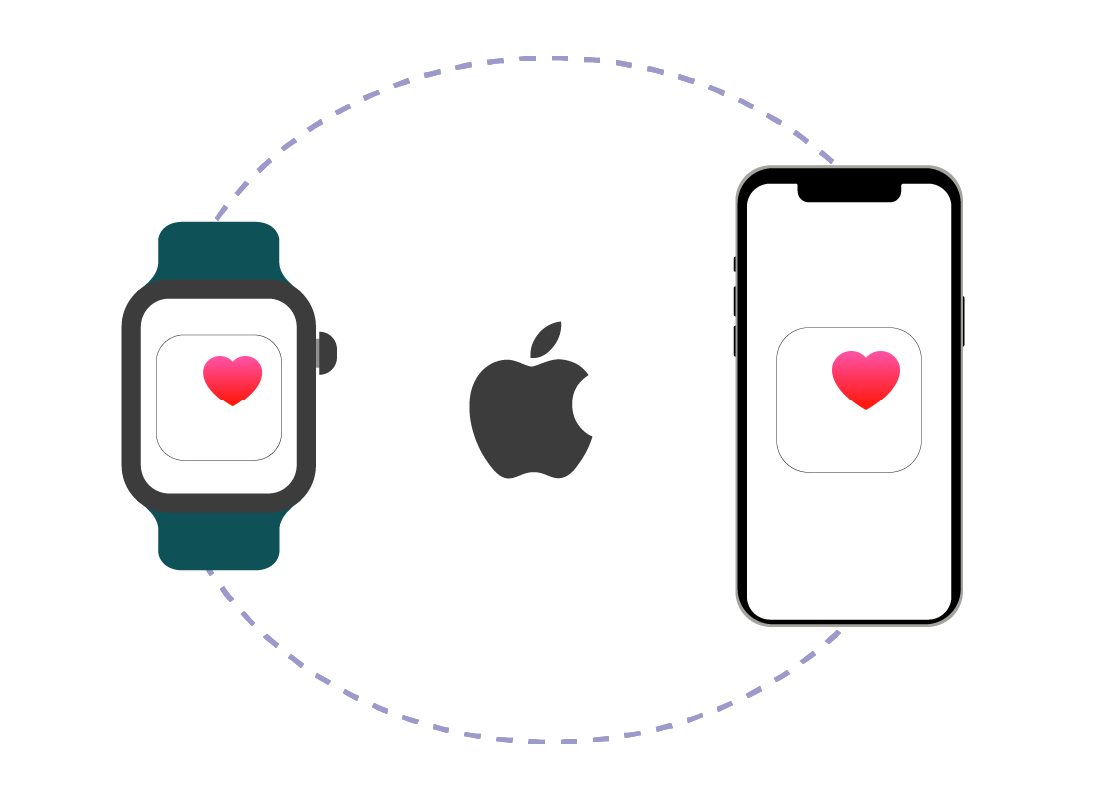

The Apple Watch is expensive
The Apple Watch is a premium device and the cheapest version costs $400. It has very good sensors and works well with Apple Health and can also be used for messaging and making and receiving phone calls. You should always do your own research to decide if buying a device like the Apple Watch is right for you.

eSafety tip
The information in Apple Health and other health apps is often given in the form of advice. You should always follow your doctor’s advice and instruction over anything a health app suggests.
Well done!
This is the end of the Monitoring your health on Apple iPhone activity. You’ve learned how the iPhone and Apple Watch work with the Apple Health app, and also about some of the app’s extra features.
Up next, in the Resources for healthy eating activity, you will learn ways to make meal planning easier and more convenient by using resources available online.