Other things that come with cloud subscriptions
Other things that come with cloud subscriptions
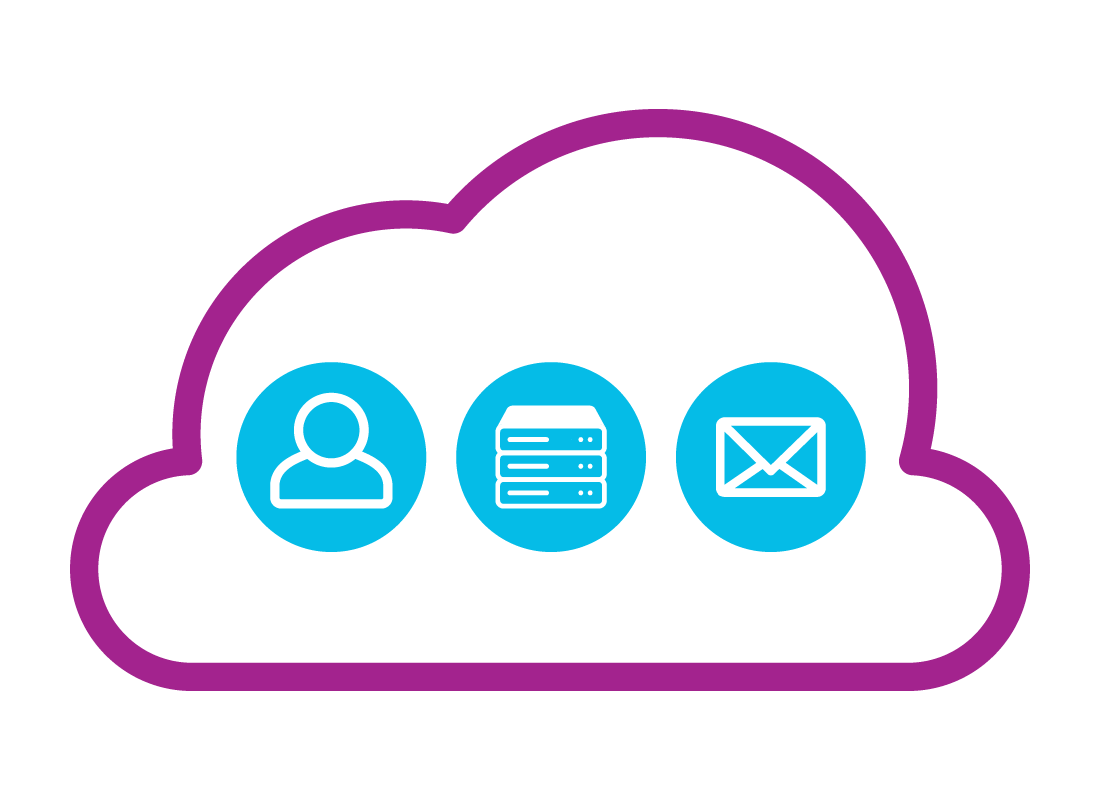
What's coming up?
In this activity, you’ll learn how cloud apps, including email are linked to your cloud storage. A cloud app account also includes things you might not think of as apps, such as a calendar, and your contacts list.
Start activity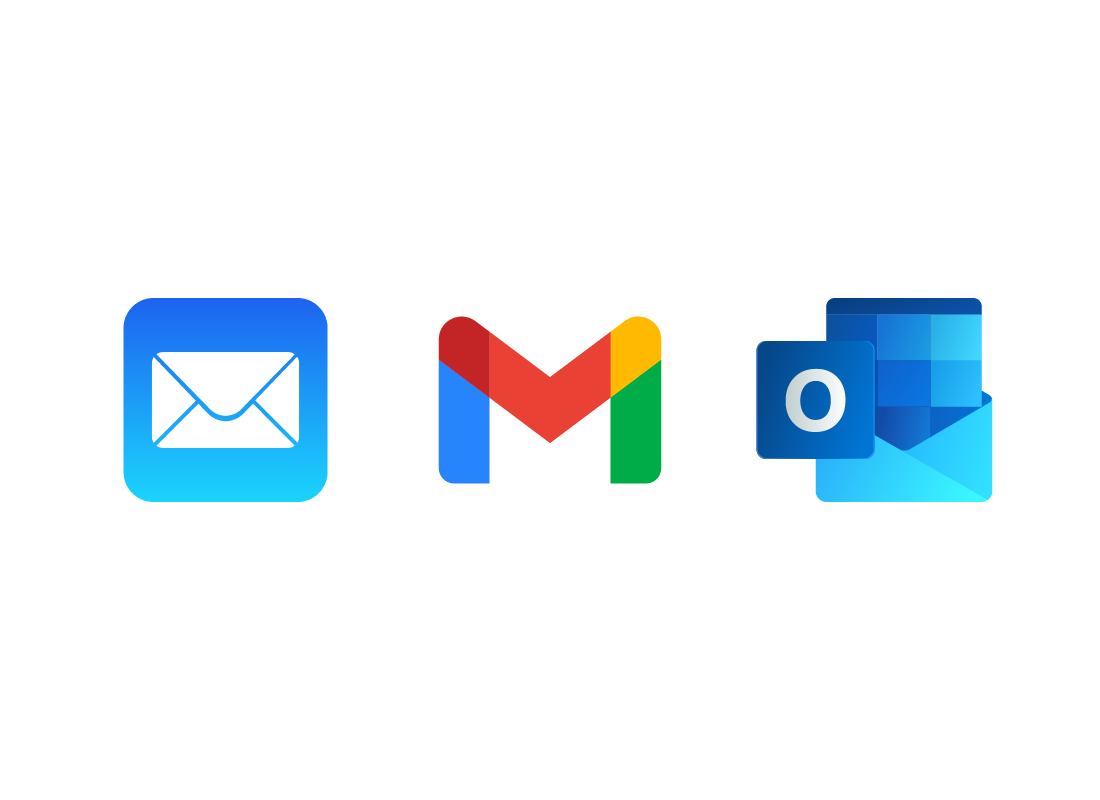
An email address
To sign in to a cloud app account, you use an email address and a strong password. Each app ecosystem (or brand) has its own email app:
- Apple uses Mail
- Google uses Gmail
- Microsoft uses Outlook.
Free cloud storage
Free cloud app accounts also include some free cloud storage for your files:
- For Microsoft and Apple, the free storage amount is 5GB
- For Google, the free storage amount is 15GB


Special storage for your photos
As well as file and document storage, a cloud account includes photo storage and syncing, which you can link to your mobile device. This means photos and files are automatically saved to the cloud, so you can access them on any of your devices. This will take up some of your free cloud storage space.
How Contacts work with a cloud account
Each cloud app ecosystem includes a special app for your phone and email contacts.
- Google’s Contacts app works with Android phones
- iCloud’s Contacts app works with Apple phones
- Microsoft’s People app can work with Android and Apple phones if you set it up as an extra app on your smartphone.
These contacts apps can also store email and postal addresses for people you know, and you don’t need to have a phone number for each person in your contacts list.
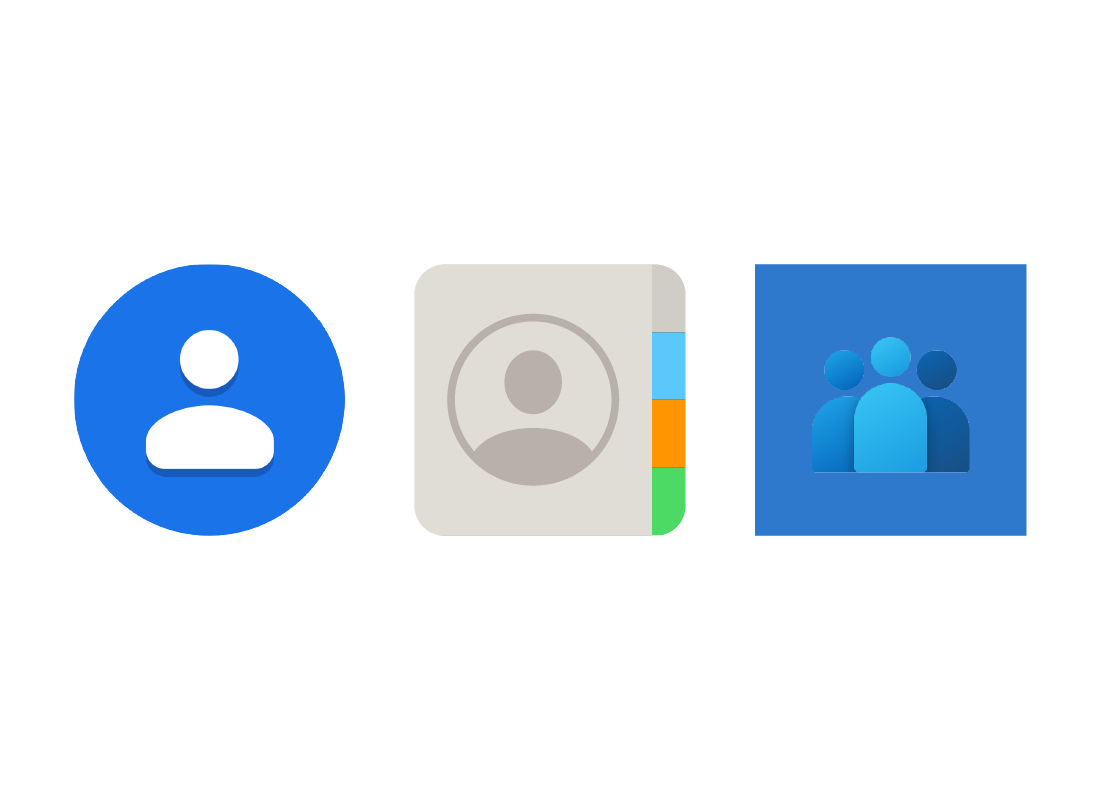

eSafety tip
A contacts app is very useful because if you lose your phone, all your numbers and contact details are safe in your cloud app account. When you get a new phone, you can link it to your cloud app account, and all your numbers and friends will appear in your new phone ready to go.
After the two hours, you can try again!
Cloud apps have messaging too
You can also use text messaging in a cloud app, and you can send and read these messages using your computer or mobile device. The messaging apps are:
- Microsoft has Skype
- Apple has iMessage
- Google has Chat

eSafety tip
If you message a lot, you might find it a bit of a pain to do on a small phone screen. If you use an online app messaging service such as Google Chat or Apple iMessage, you can also use your computer’s keyboard. Your contact will still see the messages on their phone.
Well done!
This is the end of the Other things that come with cloud subscriptions activity. You’ve learned that a cloud app account also includes some free storage, email, and a contacts list.
Up next, you can learn about What you get when you pay for cloud subscription apps.
