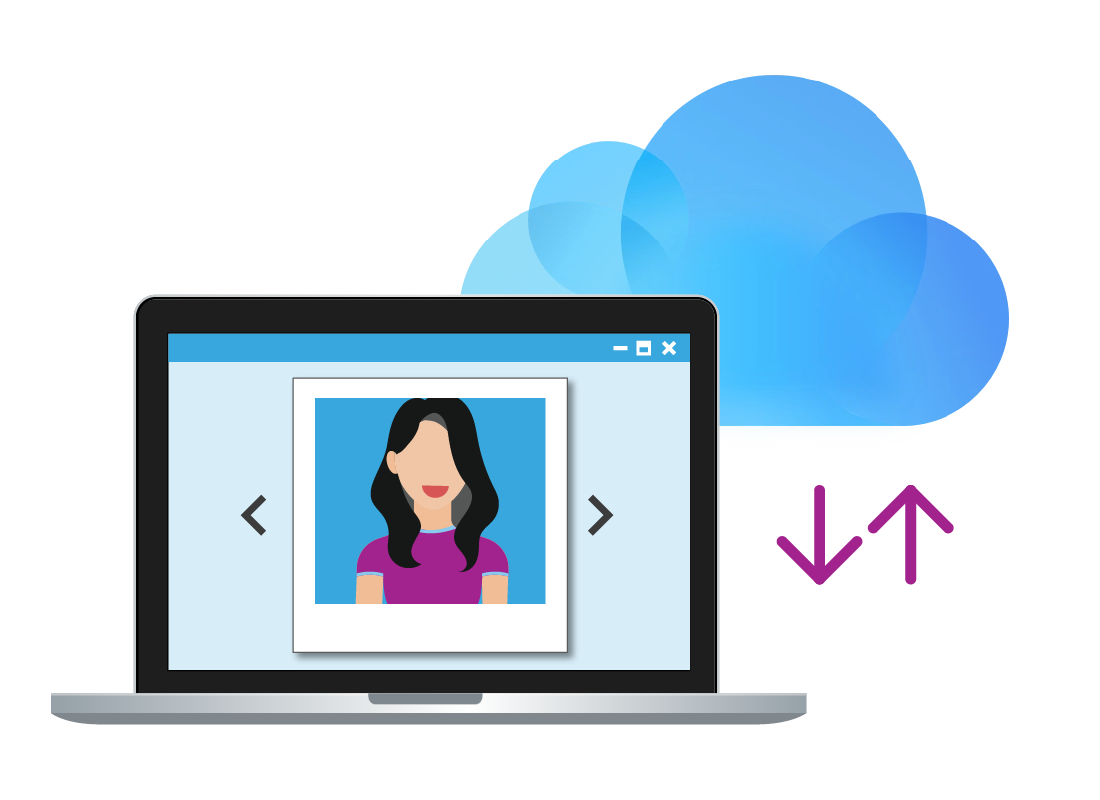How iCloud storage works
How iCloud storage works
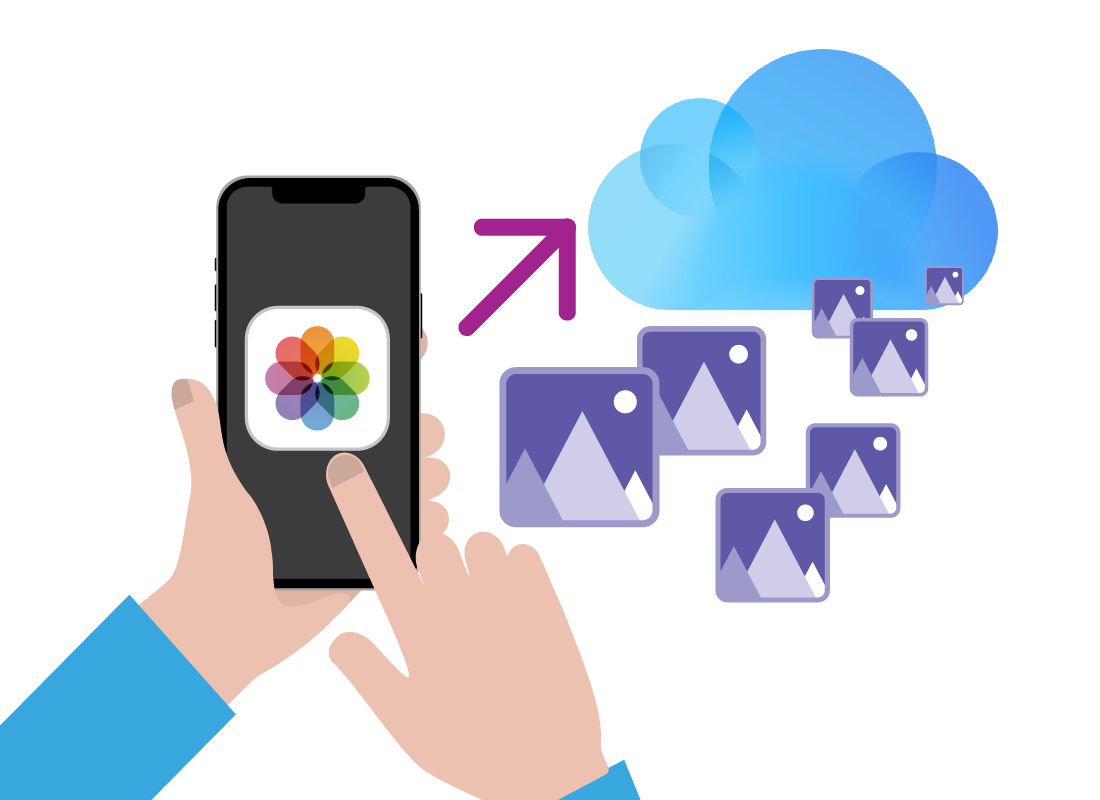
What's coming up?
In this activity, you will find out a bit more about how iCloud apps work with your iCloud storage, your files and photos, and your Apple devices.
Start activitySign in to get started
To get ready for this activity, open your web browser and type icloud.com into the address bar.
When the page loads, enter your Apple account email address and your password to sign into your account.
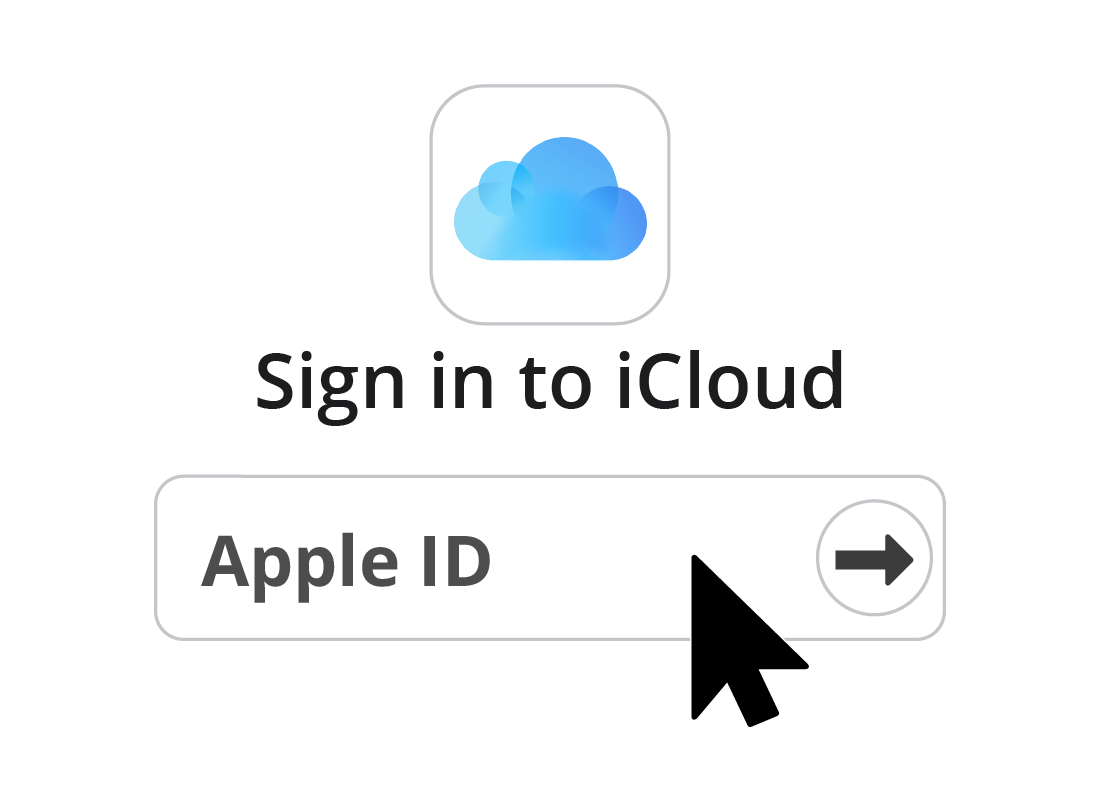

You can sync files to the cloud with iCloud
iCloud is the name of Apple’s cloud service. It includes apps that can sync files to the cloud, and a special cloud app called iCloud Drive, which you can use to manage, open, and even edit your files in other iCloud apps.
What you can store and sync with iCloud
Your iCloud account makes sure all your files are kept up to date and synced between your Apple devices and the cloud. Things you can sync with iCloud include:
- Emails
- Documents (letters, articles, PDFs and more)
- Photos taken with your iPhone or iPad, or added via MacOS.
- Your contacts.


Managing your iCloud storage
To manage your iCloud storage, enter www.icloud.com/settings into your web browser’s address bar. You might need to provide your Apple account details and password to sign in.
The Account Settings website
This page shows how much storage you have left and also how it is being used between different things, such as Photos and Videos, or Backup of your iPhone or iPad.
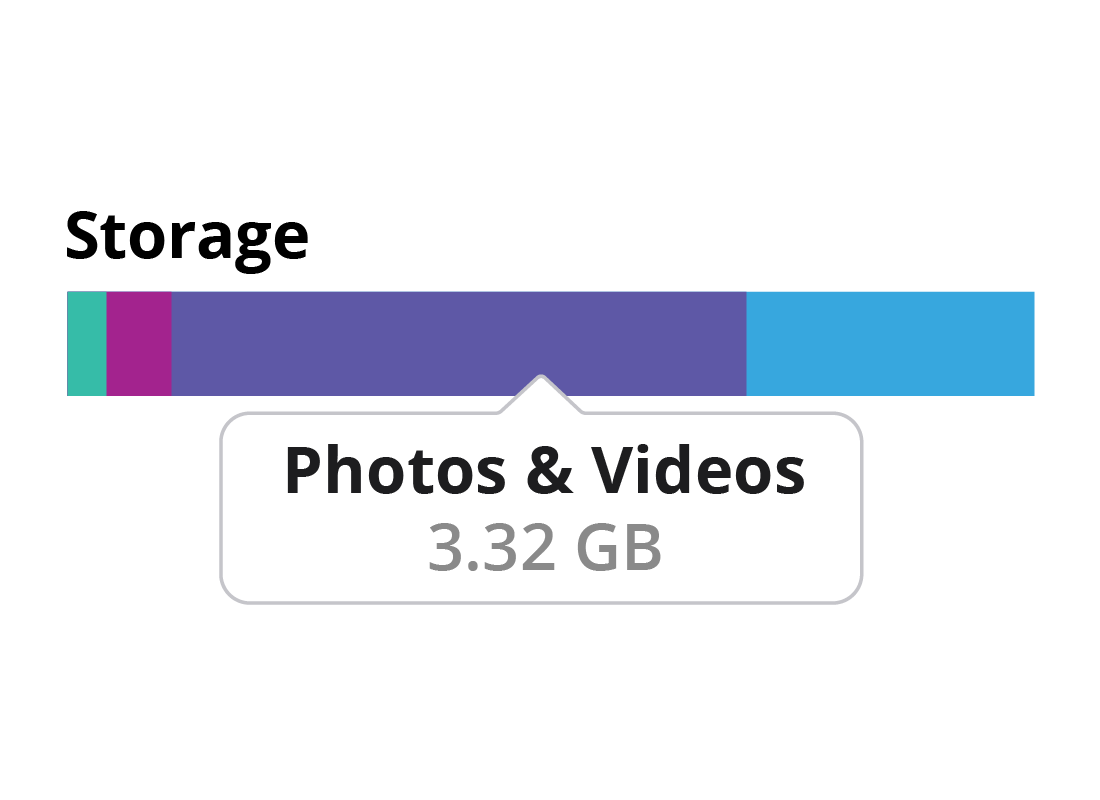
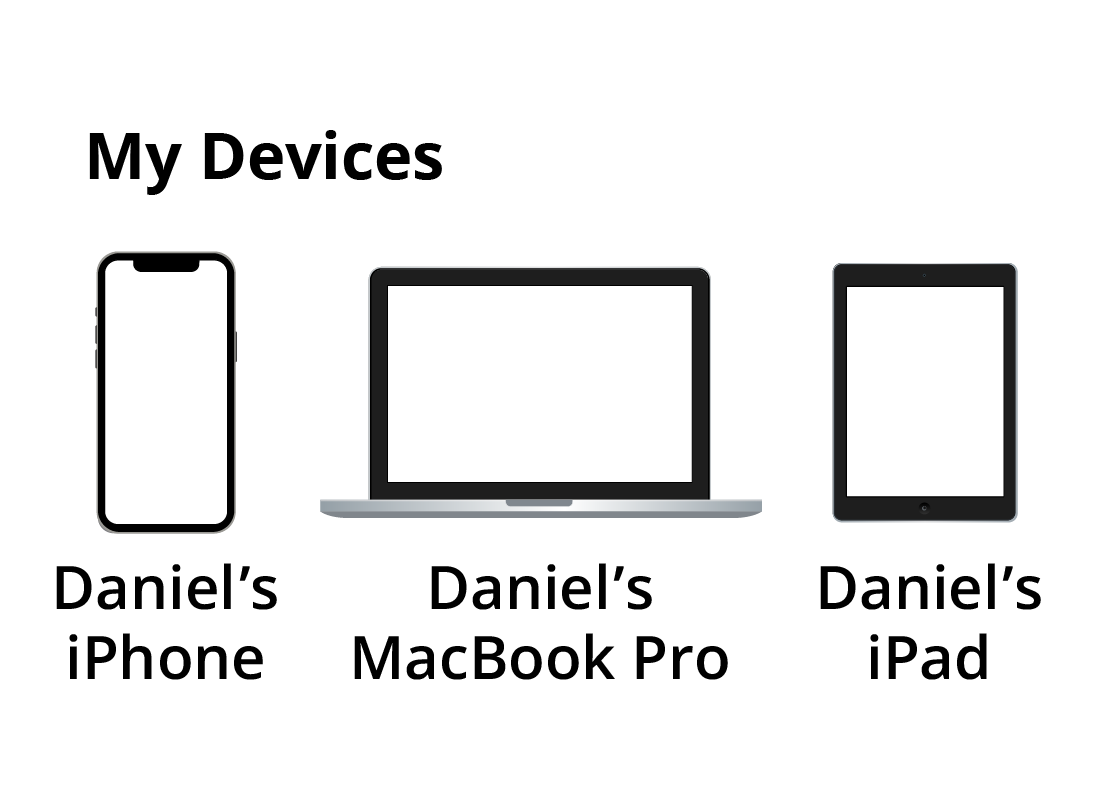
How to see which devices are using iCloud
On the Account Settings page, you can also see which of your Apple devices are currently syncing with iCloud or sync each time you connect them to the internet. You can see the list under My Devices.

eSafety tip
On the My Devices information screen, you can also see which payment options are set up with Apple Pay on each device. If you lose a device or it is stolen, you can Remove this payment method from here. Then, even if someone gets into your Apple device, they won’t be able to use it to make Apple Pay purchases or buy anything from the App Store.
Exploring Settings options
You can explore more of the Account Settings page to see what other options are available. When you are finished, you can sign out securely by clicking your name in the top right, or click iCloud in the top left to use another iCloud app.
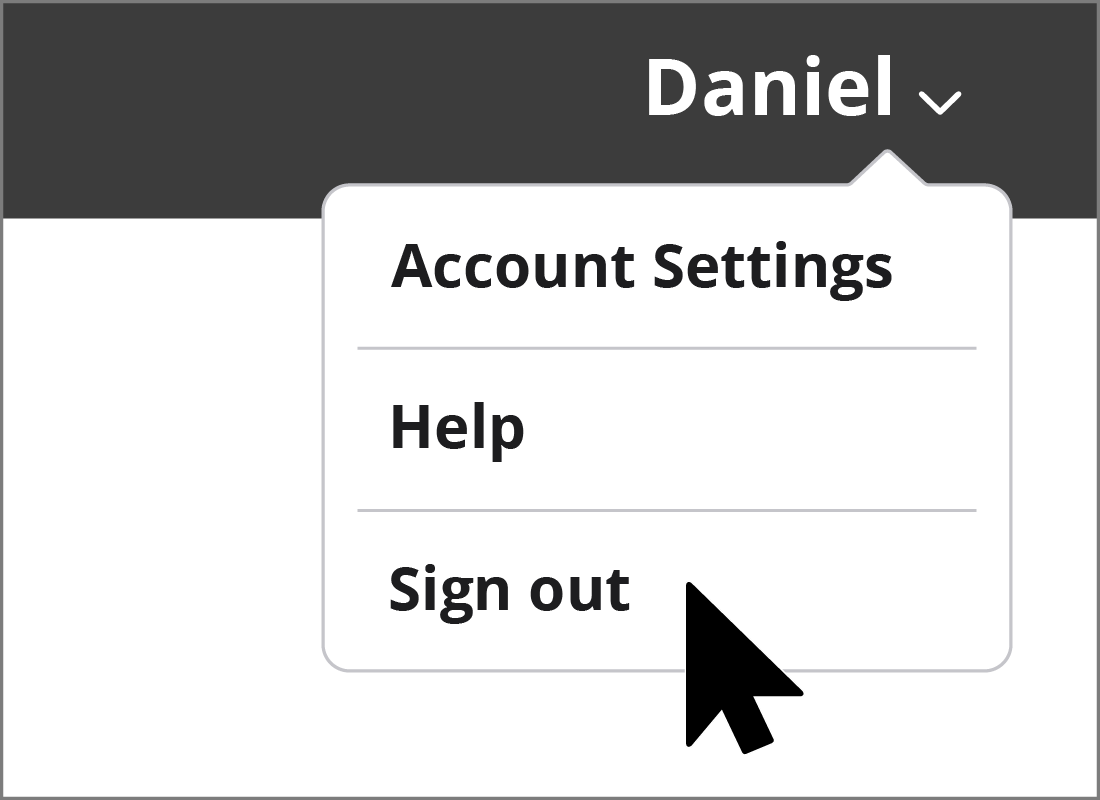
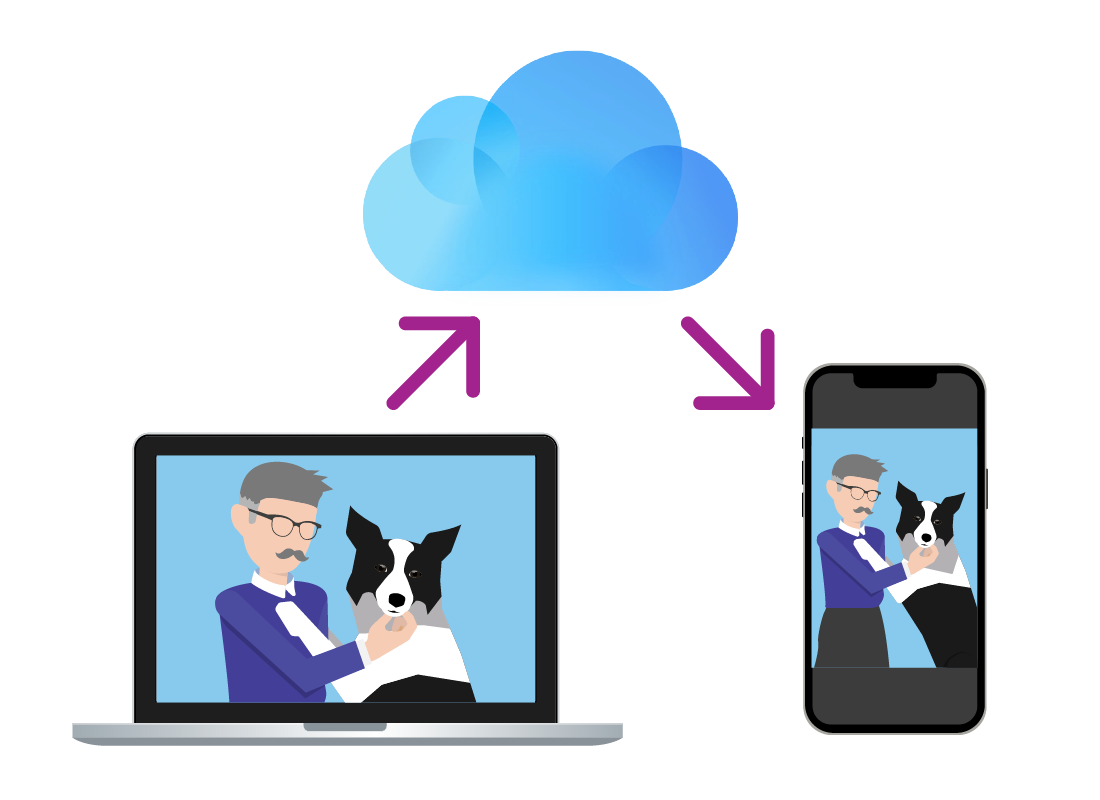
iCloud syncs your files
One of the most useful features of iCloud is that it will sync the files on your Apple devices with the files in the cloud. This means when you change a document or edit a photo, those changes will be applied to all your Apple devices and iCloud too.
Well done!
This is the end of the How iCloud storage works activity. You’ve learned how iCloud storage is managed and how iCloud syncs with your Apple devices.
If you’re a registered user, you can now complete a short quiz to test your learning. If you’re not registered, this is now the end of the Apple iCloud apps course.