Paid vs free Google apps
Paid vs free Google apps

What's coming up?
In this activity, you will learn how the Google One subscription service works, and why you might choose to pay for Google's cloud apps and storage.
You will also find out about associated subscription plans, and what extras and benefits come with them.
Start activityWhat's free with your Google account?
You can create a Google account using a web browser, or as part of setting up an Android mobile device. This account is free and comes with 15GB of Google cloud storage.
That's pretty generous and should be more than enough for most people. But if you want to sync lots of high-quality photos to the cloud, or use your cloud storage to back up one or more devices, 15GB can run out fast. If this is the case, you may need to purchase additional storage.


What is Google One?
Google offers a premium service called Google One. It has its own app, where you can manage your cloud storage and your subscription.
Subscriptions are called Google One plans, and the cost is based on how much extra cloud storage each plan provides.
What you need to buy a Google One plan
To subscribe to a Google One plan, you'll need:
- An existing Google account with email and password
- A credit card, or a payment method set up with the Google Play Store.

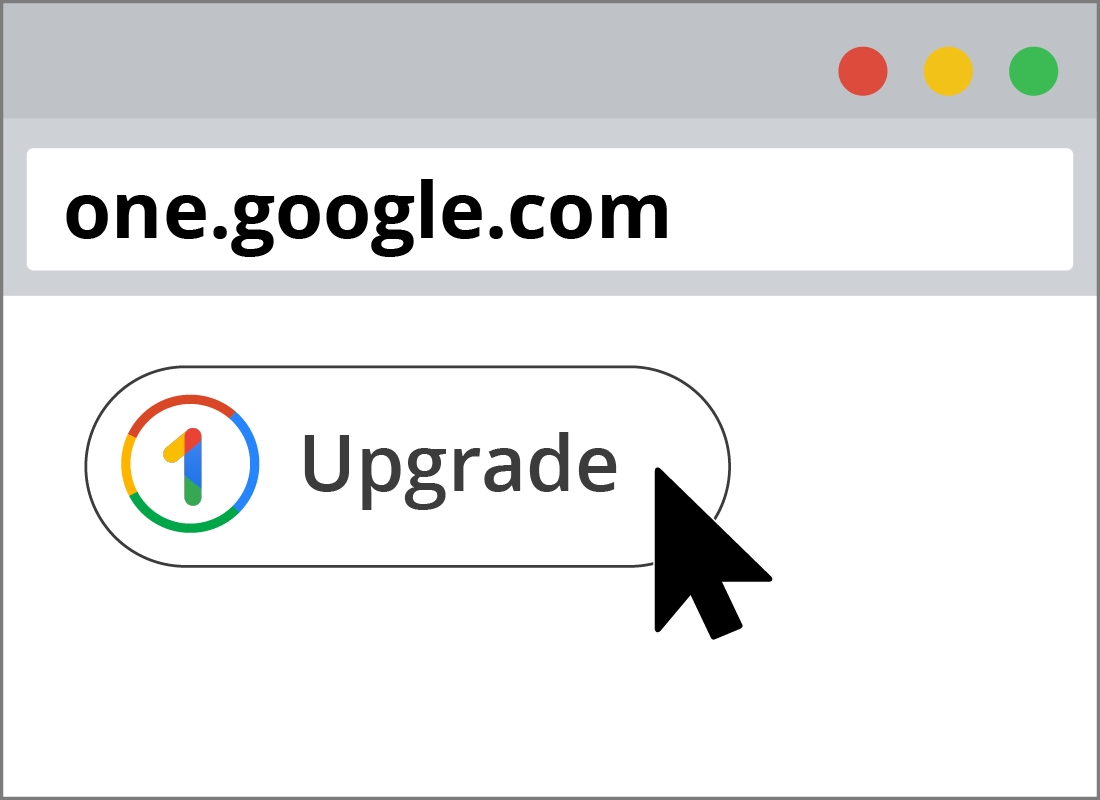
How to see subscription options
Type one.google.com into the address bar of your web browser, and the Google One page will open.
If you can see a white Sign in box in the top right, click it, and enter your Google account email address and password to sign in.
From the menu at the top left of the page, click Upgrade.
Different Google One plans
You will see a number of plans to choose from. They are arranged by how much extra cloud storage they provide.
As well as storage, you also get some other benefits, which you can see listed under each plan.
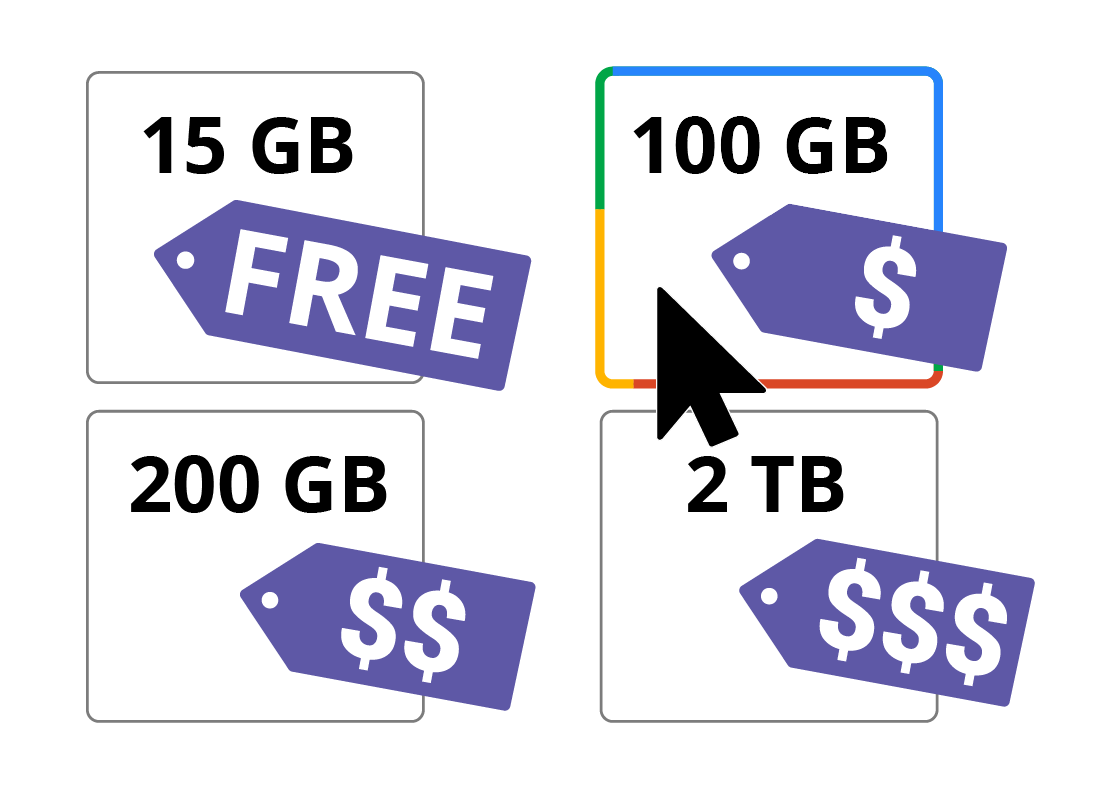

eSafety tip
When you purchase a Google One plan, the subscription cost is charged monthly or yearly. Make sure to read the fine print and consider if the subscription is right for your needs.
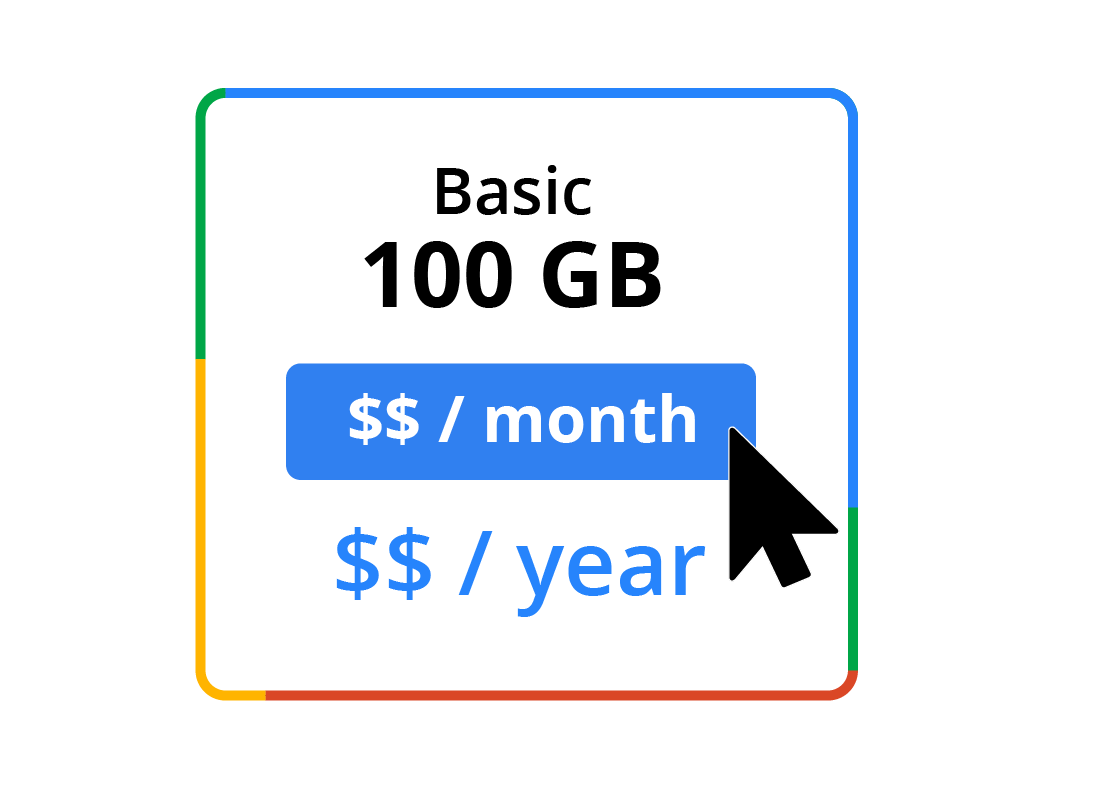
Pay monthly or yearly?
On any of the plans, you can click the monthly price button to set up a monthly subscription. However, if you'd like to prepay for a whole year (and get a good discount), click the blue yearly price link instead.
All Google One plans can be shared
Unlike some other brands, Google One lets you share any plan with up to five people. They can be family or friends, all they need is a Google account each, which you can link to your Google One plan.
Sharing isn't permanent, and you can remove a person from the share whenever you want.

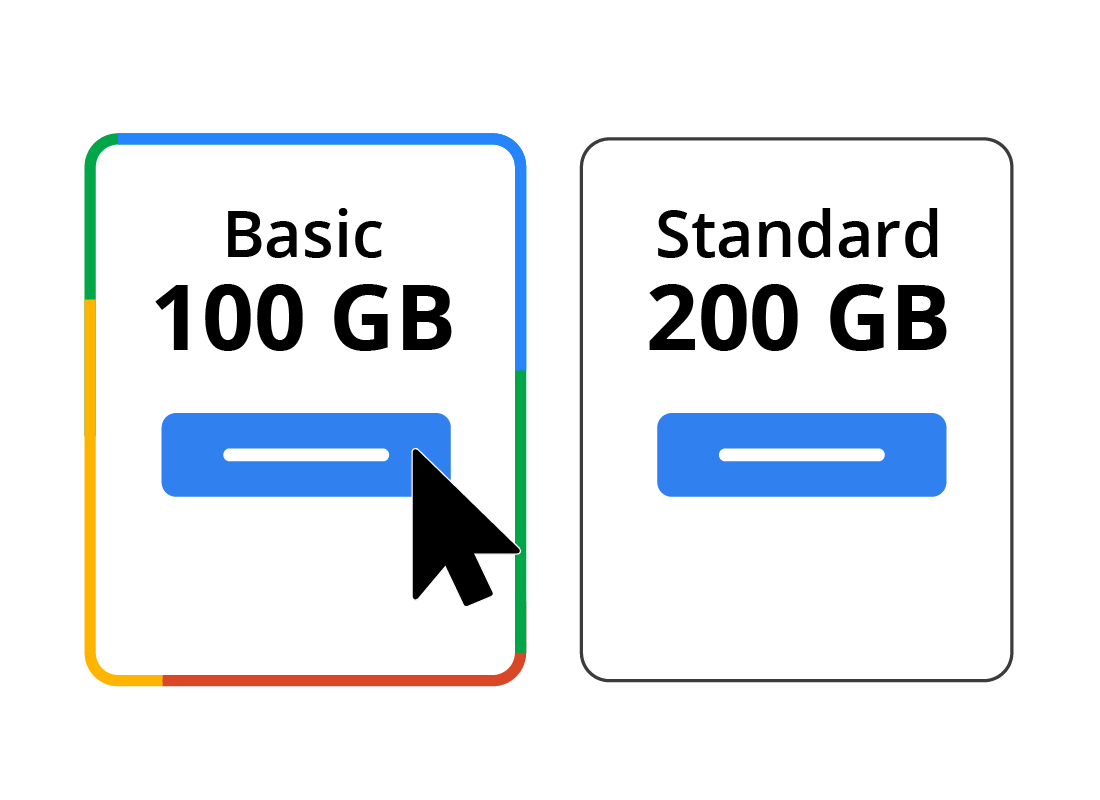
Smaller plans can be good value
Google One offers a Basic 100GB plan, and a Standard 200GB plan. These can be ideal for most users. They offer plenty of storage for photos and even videos, and only cost a few dollars a month.
When to choose a Premium 2TB plan
The Premium 2TB plan includes a very large amount of storage, which makes it ideal as a family plan. It also comes with a Google VPN (Virtual Private Network) to help make your web browsing more secure. To find out more about VPNs, visit our What is a VPN? activity in our Protecting your privacy online course.
If you want to share the plan with up to five people, and you know they will be uploading a lot of photos, video, files, and other documents, this plan may also be a good choice.
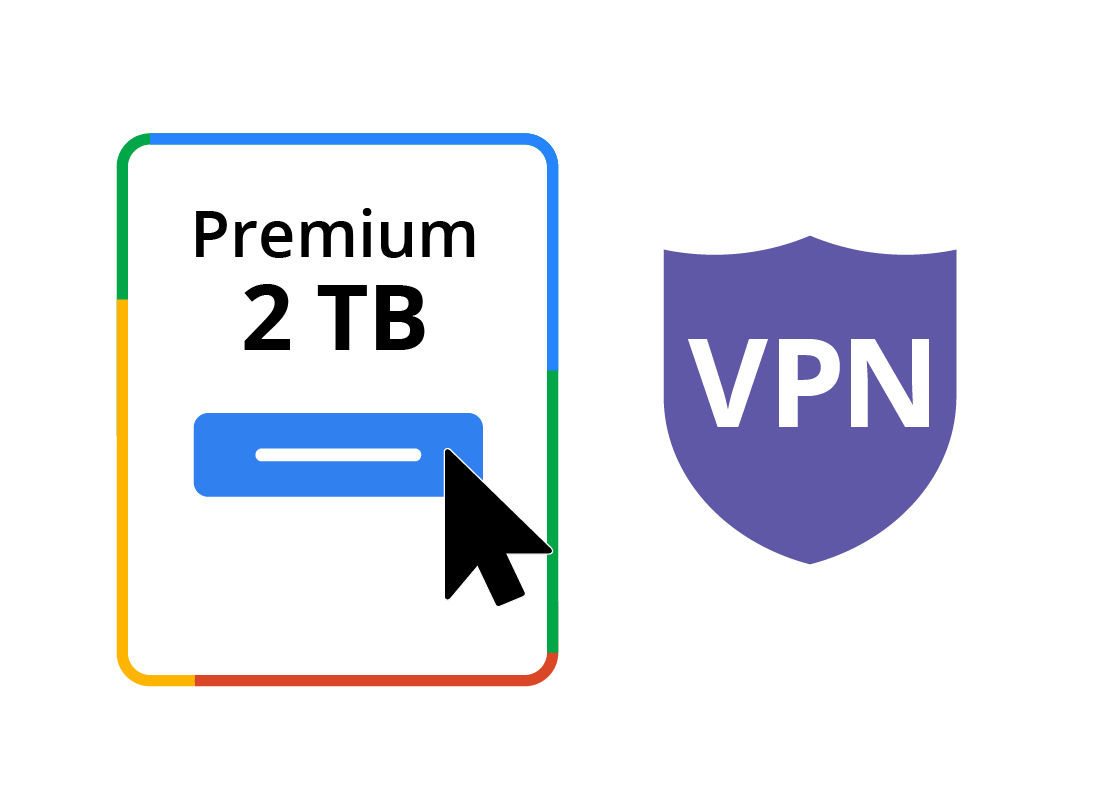
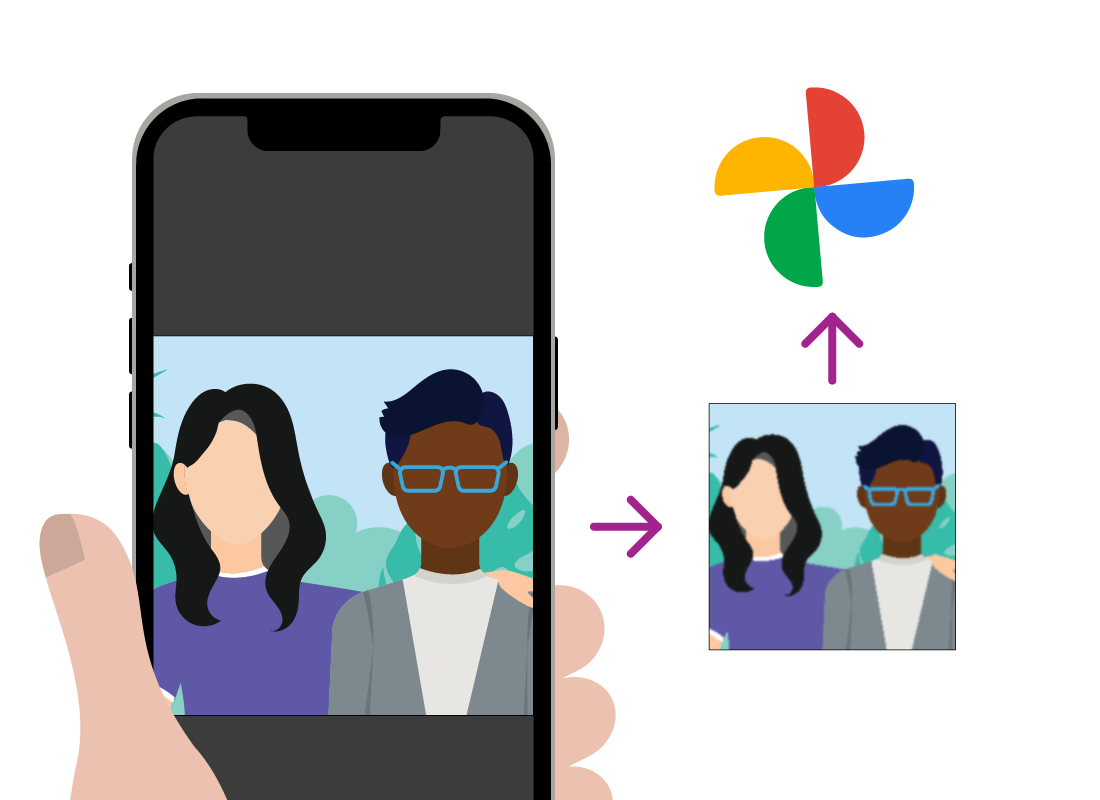
Saving photos on Google Drive's free allowance
When you sync photos from your mobile device to the Photos app using a free Google Drive account, the photos are saved at a slightly lower quality.
Google does this so you can fit more photos into your 15GB of free storage.
Saving photos on a Google One plan
When you purchase a Google One plan, you get the option to sync the photos in your Photos app at full quality, and you also get more editing tools and options in the Photos app itself.
You can learn more about syncing photos across different devices in our Using the cloud topic.
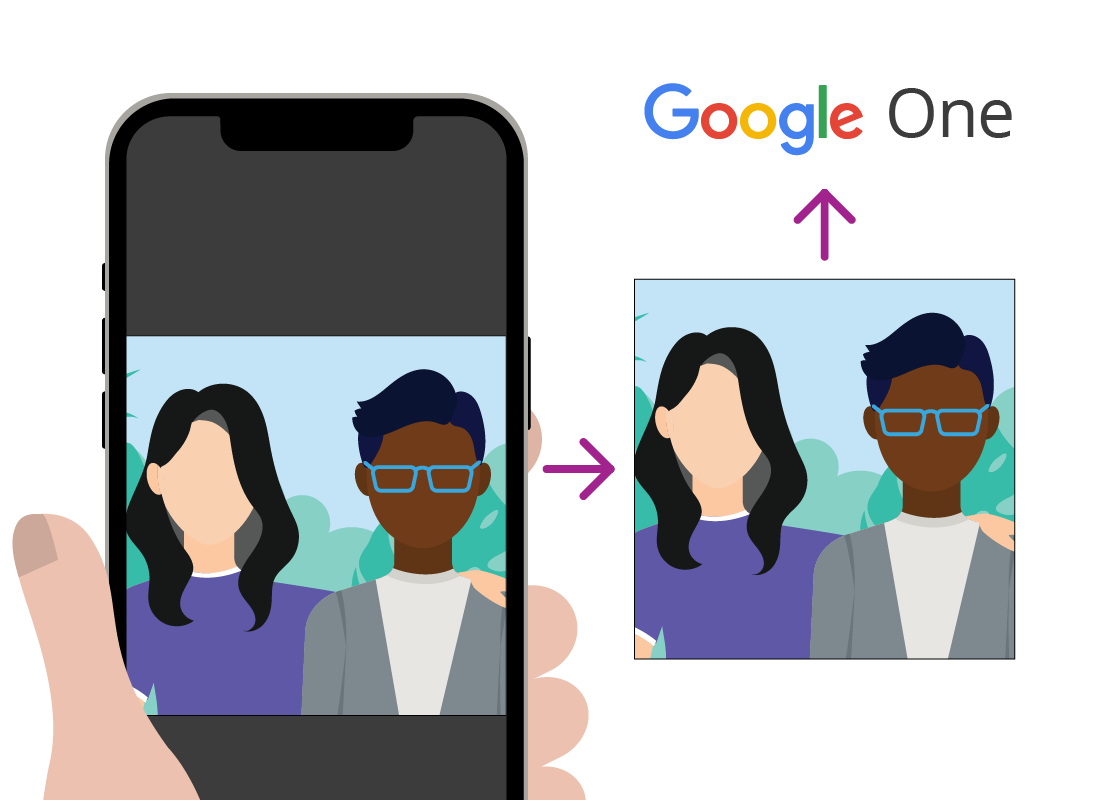
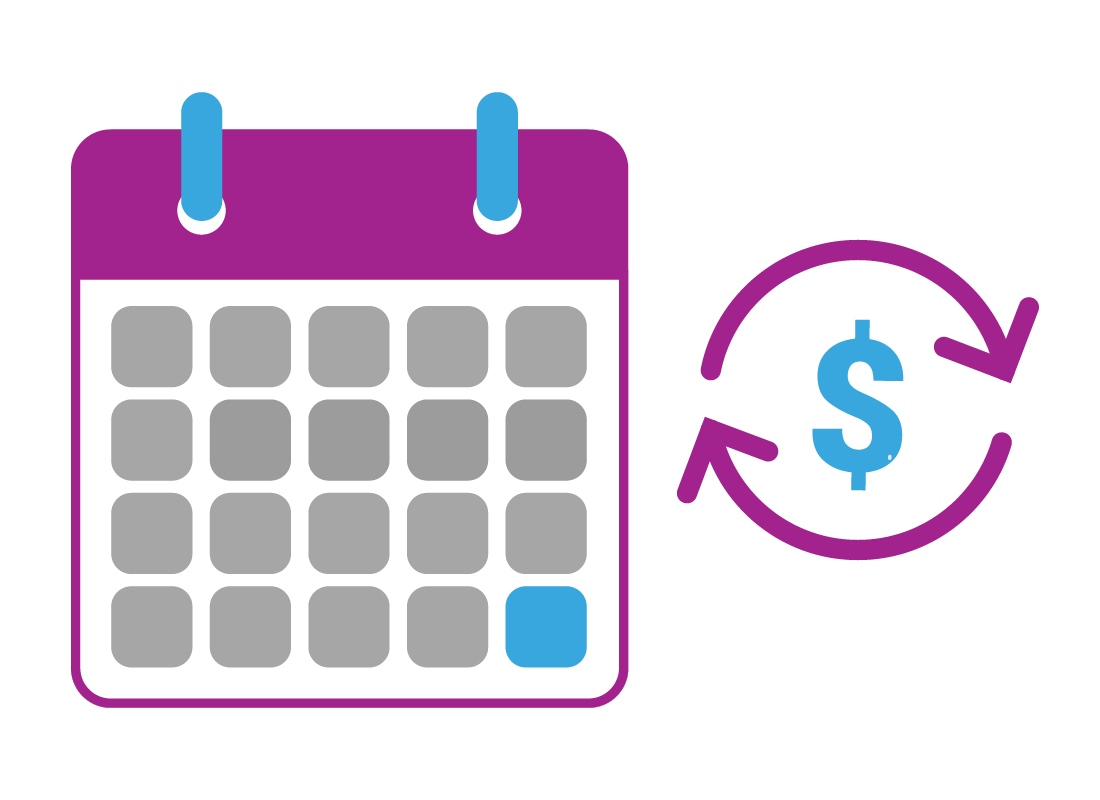
How to cancel your Google One plan
When you purchase a monthly subscription plan, you can cancel it at any time, however you will be charged up until the end of that month.
If you choose a yearly subscription (which comes with a discount) you can still cancel at any time, but your plan will remain active until the end of the year, and you won't receive any refund.
It's important to be sure you really want the service before you commit.
Well done!
This is the end of the Paid vs free Google apps activity. You've learned how subscriptions work with Google One, and how to choose a plan that suits your needs.
Up next, you can find out How Google storage works.
