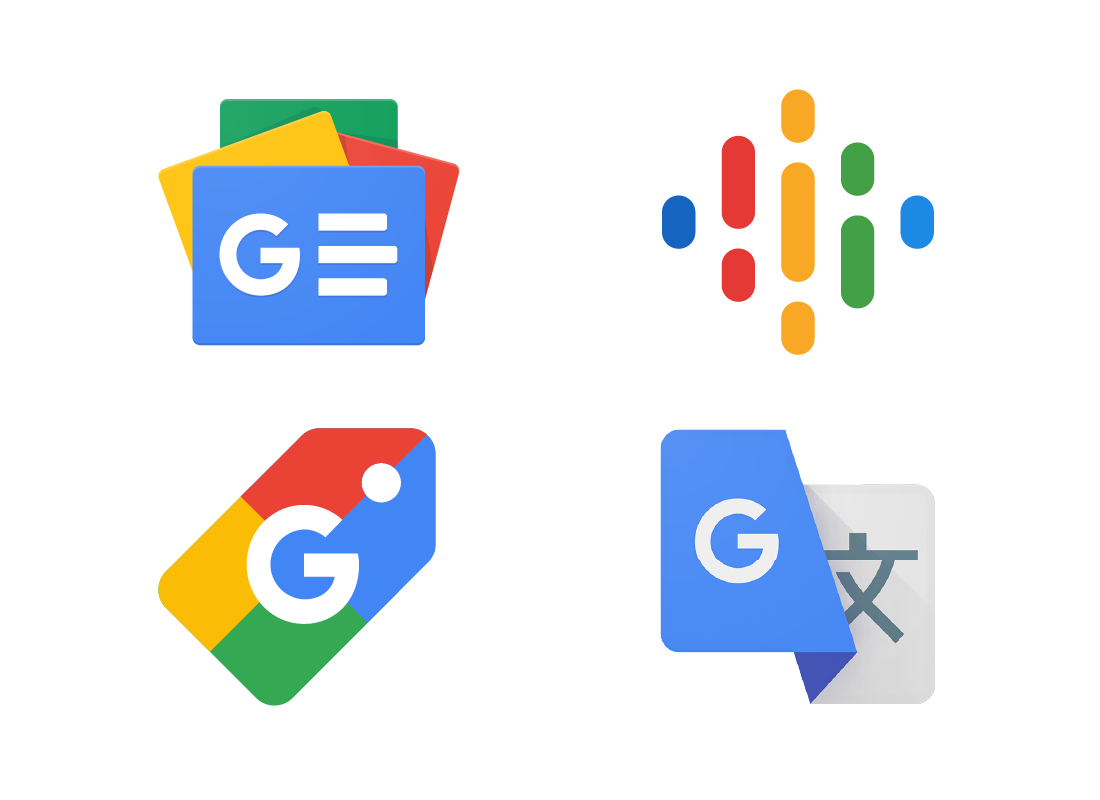Google News, Shopping, Podcasts and Translate
Google News, Shopping, Podcasts, and Translate

What's coming up?
In this activity, you'll explore a selection of Google cloud apps that do interesting and useful things.
Start activityA wide selection of cloud apps
Google's cloud app service has a large collection of apps. You can explore the collection by signing in with your Google account at google.com, clicking the app grid icon, and browsing the app icon panel.
You can scroll the panel with your mouse to see even more apps.
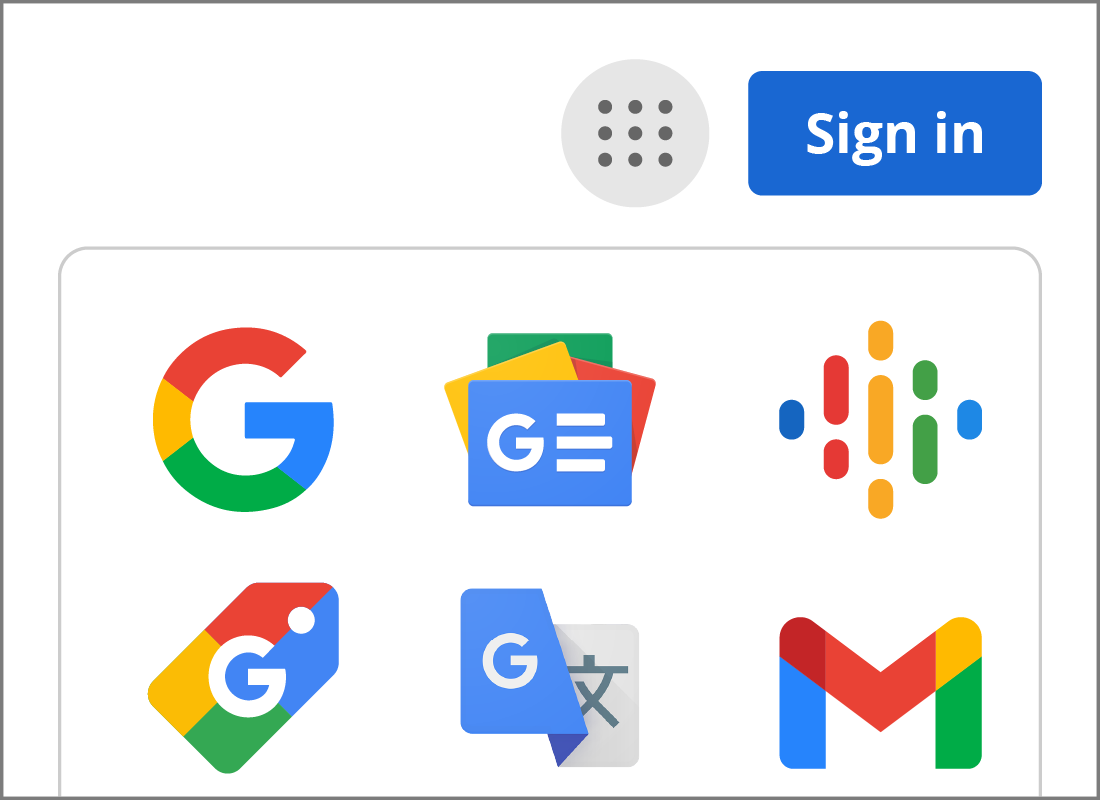

eSafety tip
Google cloud apps work best when you use Google as your search engine and give Google permission to use your location on your computer and mobile phone.
If you're not comfortable with this, you can still use Google cloud apps, but some features and settings might be unavailable.

Google News
The News cloud app is a useful way to get news that's relevant to you. As well as the most important stories of the day, the News app has a For you section, based on your Google web searches. And if you allow Google to use your location, you can also use the left menu to explore Your local news.
Google Podcasts
The Podcasts cloud app is a quick way to listen to podcasts using your computer. You can search for podcasts or browse the Popular & trending and others categories, for example Top podcasts in Comedy.
The left menu includes options to Explore shows, manage Subscriptions to podcasts, and set up a Queue of podcast episodes.
You can even find our Be Connected podcast series on the Google Podcasts cloud app.
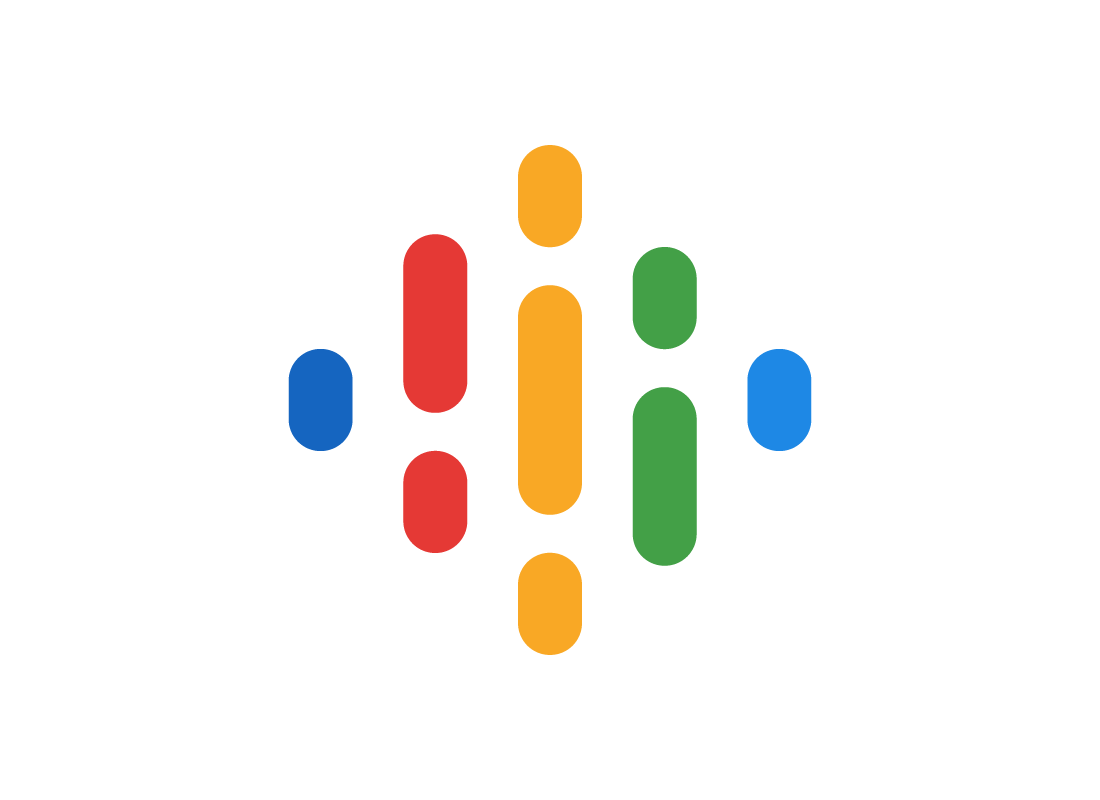

Google Shopping
The Shopping cloud app combines things you've searched for before, with suggestions (called Inspired by your browsing) collected into a page full of items to browse.
The Shopping cloud app can be a good alternative to a regular Google search, because the screen is less cluttered, text is larger, and your most recently browsed items are at the top.

eSafety tip
If you are wondering how Google knows what to add to your Shopping page, it's from a combination of web pages you've browsed and small snippets of code called cookies that your browser collects from visited websites.
To find out more about cookies and how you can manage them and your browser history, view our Understanding web browsers course.

Google Translate
In the Translate cloud app, you can enter text in one box, and a translation appears in another box. The Translate app works with more than 100 languages, which you can choose from a drop-down list.
The Documents button lets you upload a document for translation, and the Websites button will translate all the text on a live web page.
Well done!
This is the end of the Google News, Shopping, Podcasts, and Translate activity. You've learned about some of Google's useful cloud apps, and where to find many more.
Up next, learn about a few more clouds apps in the Apple's Find iPhone, Reminder, and Google Keep activity.