More cloud apps to explore
More cloud apps to explore
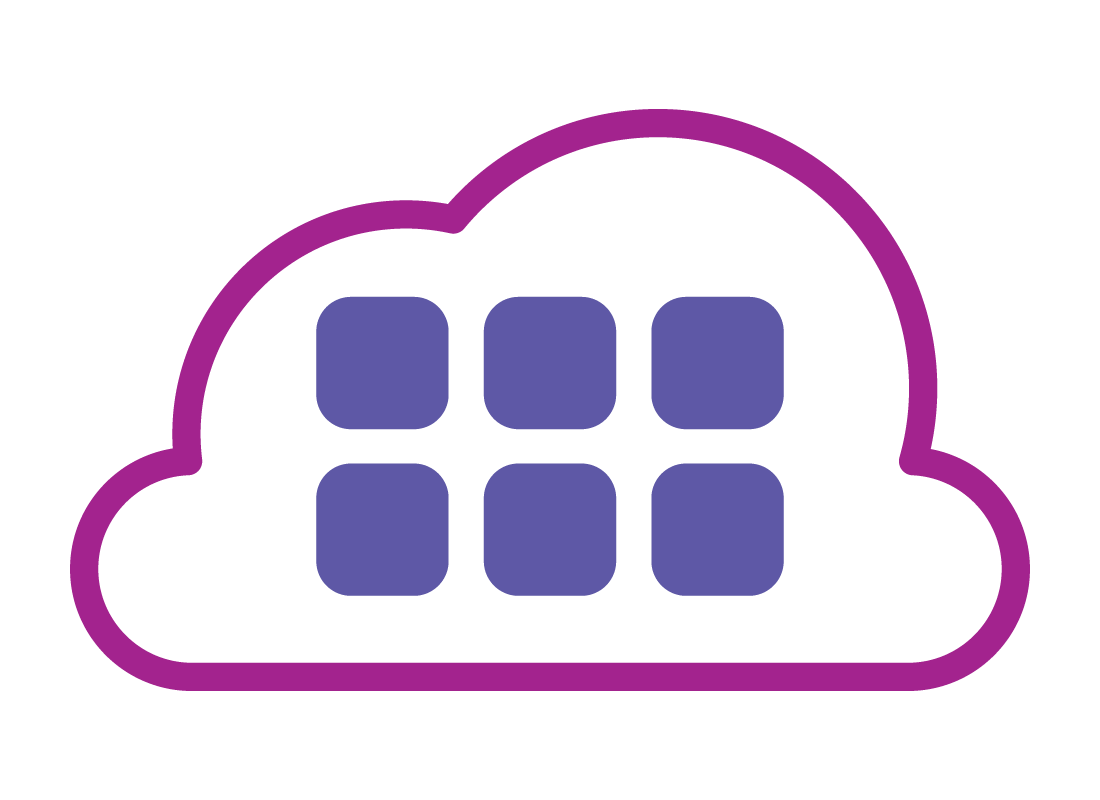
What's coming up?
In this activity, you'll learn a bit more about how cloud apps work, how they can affect the files in your cloud storage, and what happens when an app gets removed or is redesigned by its maker.
Start activityHow you can access cloud apps
If you haven't already done so, you can find out how to access cloud apps for your particular cloud provider in the other courses in this topic. You can find out about apps from:
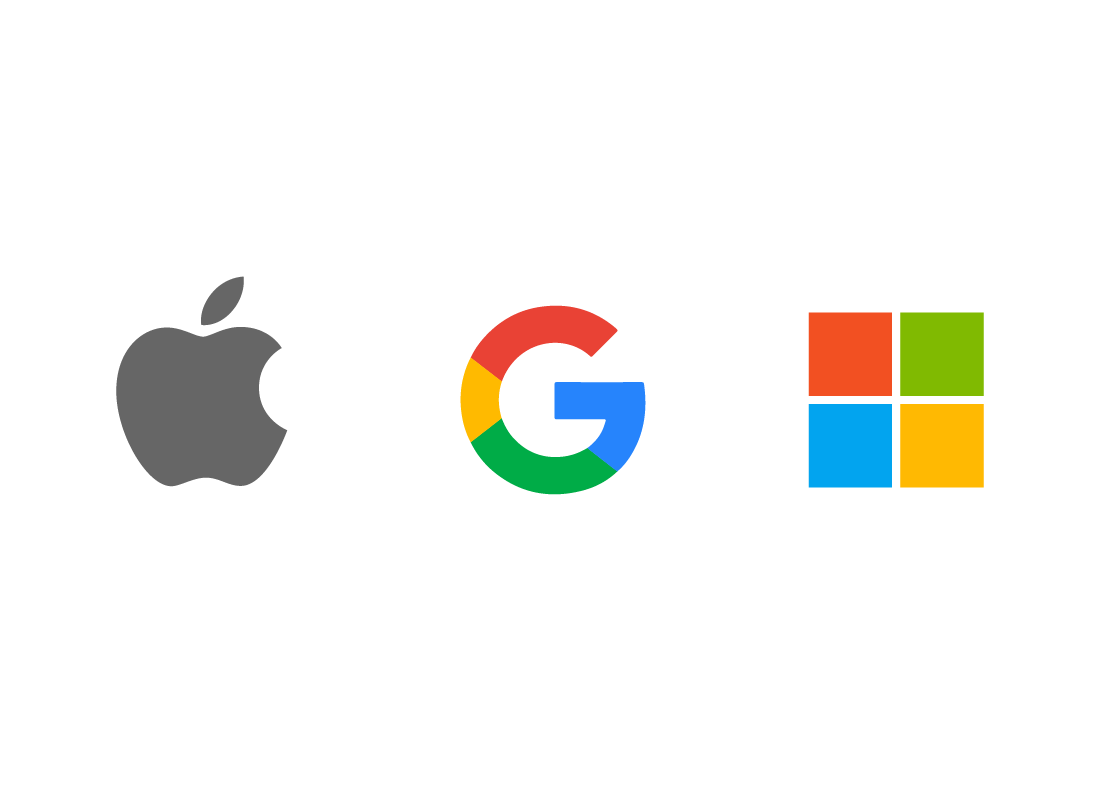
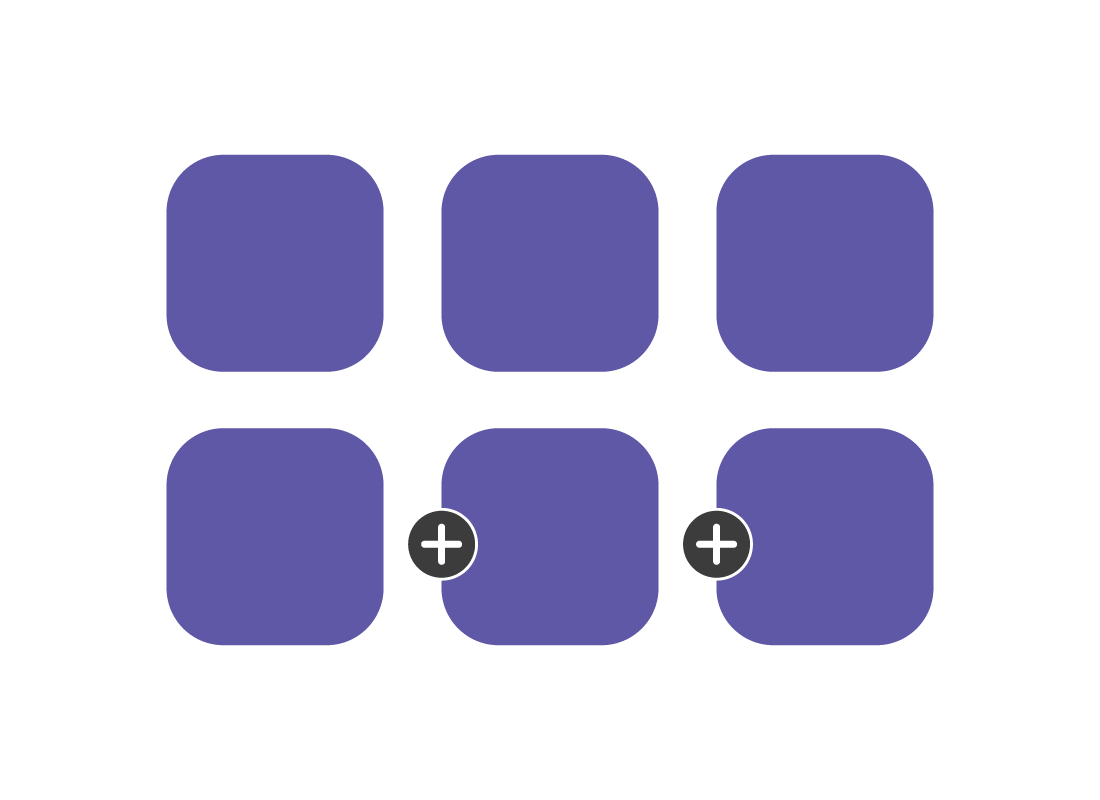
Where to get new cloud apps
New cloud apps are added regularly, and you'll see their icons appear in your cloud app account. Other apps might change, get new features, or even be discontinued.

eSafety tip
Cloud apps are safe to use because you must sign in securely with your cloud account to use them. If you choose an app by clicking the app grid (for Microsoft and Google users) or the iCloud menu (for Apple users), you can be confident it is safe as these companies maintain tight security across their apps.
Cloud apps can affect your cloud files
Cloud apps are linked to your cloud storage. When you use a cloud app, it may affect your files. For example, if you edit a photo, the edited version of the photo might replace the original in your cloud photo storage.
If you keep this in mind, you can choose to Save a copy instead of just Save, and your original photo will not be replaced.


Sometimes a cloud app is removed
Cloud app providers such as Google or Microsoft will occasionally decide to stop offering a cloud app. If this happens, the icon for the app will no longer appear in the app grid, and you won't be able to access it via a website either.
Usually, you'll receive an email to your cloud email address a few weeks or months in advance, letting you know the app is going to be removed.
Exploring cloud apps yourself
Cloud apps can be a safe way to explore new uses for the internet. You might discover a new way to message friends, a virtual art gallery, or a personal organiser.
The rest of this course covers some interesting apps from Microsoft, Google, and Apple.


Well done!
This is the end of the More cloud apps to explore activity. You've learned how new cloud apps appear, and how cloud apps can affect your files.
Up next, you can explore the Google Earth and Google Travel cloud apps.