What you can do with photos and your computer
What you can do with photos and your computer

What's coming up?
In this activity, you’ll get an overview of what’s possible when using your computer to work with photos. You’ll find out why a computer is such a useful tool for working with photos, and how the internet can help you.
Start activityYour computer is a photo editor
Your laptop or desktop computer is a powerful tool that can help you do amazing things with photos. Both Windows and Apple computers come with free software to edit and display photos, and you can use your home internet service to do even more.

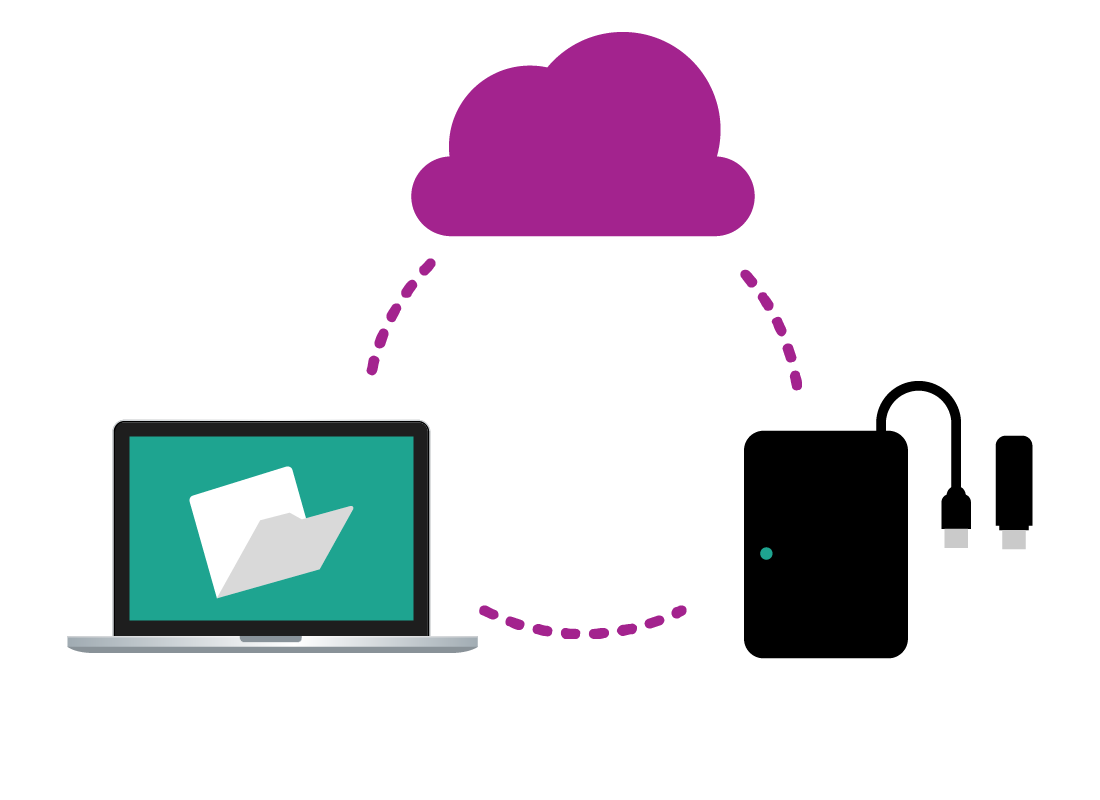
Using your computer to store photos
A laptop or desktop computer has lots of storage space, and with home Wi-Fi and internet, can also connect to the cloud to store your photos. You can keep all your photos organised on the internal hard disk, back them up to a USB hard disk, or upload them to the cloud.
Organise photos with your computer
Your computer thinks of photos as a type of file, which it organises on its file system. This can be a bit technical, so both Windows and Apple computers come with a free app called Photos which makes organising photos easier. The Photos apps let you see photos by date, location, or use intelligent search to find particular subjects, such as puppy or beach holiday.

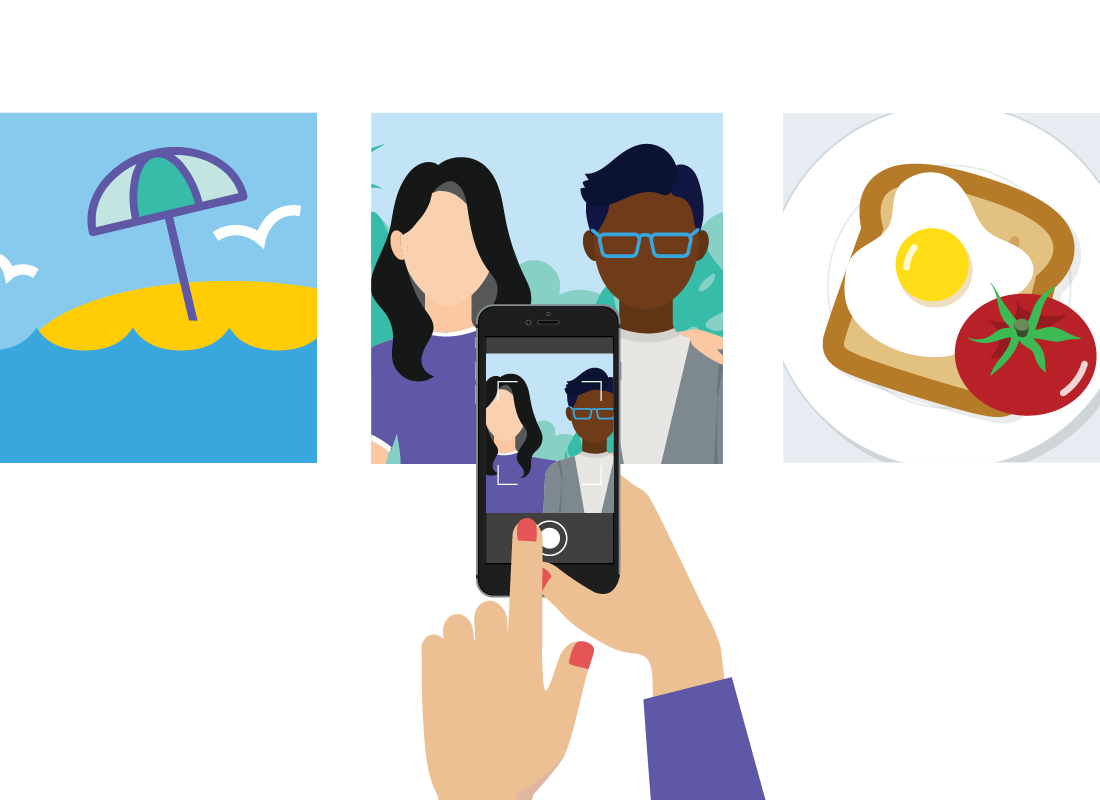
Using a camera or scanner to digitise old photos
If you have a sizeable collection of old photos, you can digitise them, which means putting them onto your computer.
You can use a camera to photograph the photos. Even a newer smartphone camera will do a good job with this.
Or if your home printer has a scanner function, you can scan old photos.
Back up your photos to keep them safe
Computers have many back up options available, and photos are a common kind of file that people want to back up.
You can save a copy of each photo to a USB drive that you can then plug in to your computer to access them later. Afterwards, you can store the USB drive somewhere safe.
You can also upload photos to the cloud. Cloud services have special apps to organise and edit photos. You can learn more about the cloud in the What is the cloud? course.
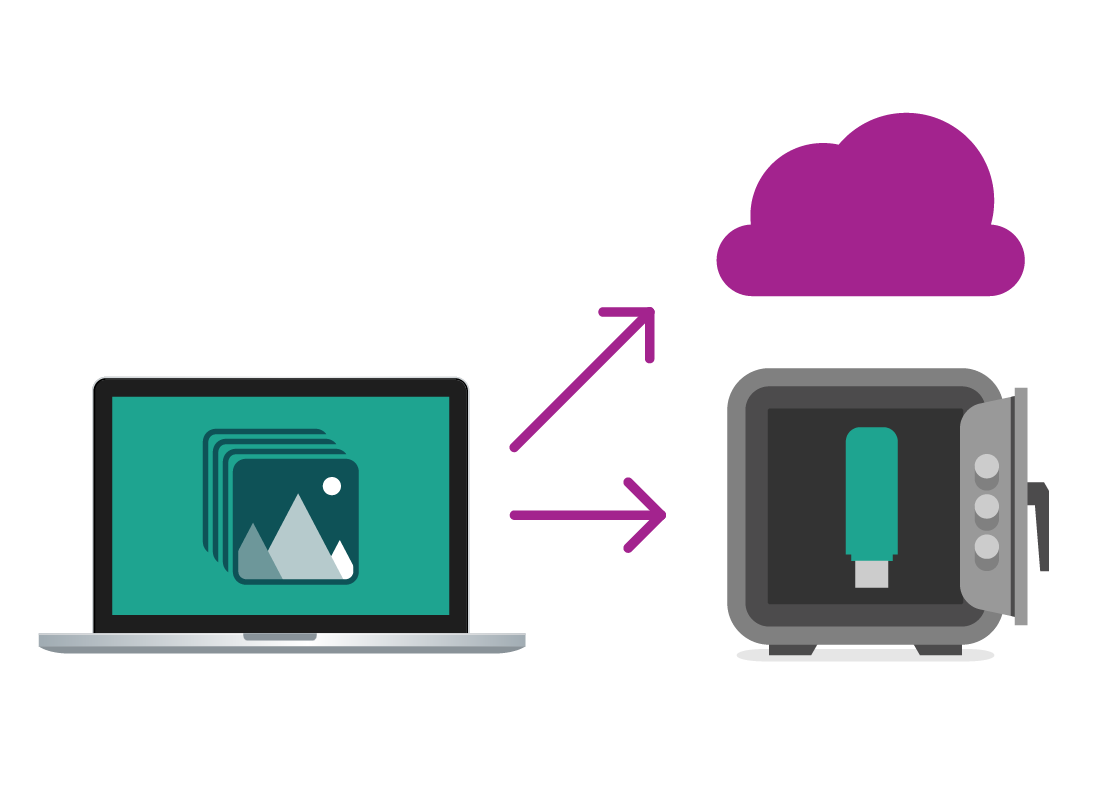

Using your computer to edit and adjust photos
Your computer comes with powerful and easy-to-use photo editing software. You can use this software to adjust photos on the computer.
For example, you can fix red eye, crop the photo, straighten it, or even adjust things like brightness, contrast, saturation and more!
Find out more about editing photos in later courses in this topic.
Printing photos and more
If you have a home printer connected and set up on your computer, you can print your photos. You can purchase high-quality photo paper that’s glossy on one side for higher quality prints.
If you’d prefer a professional job, you can use your home internet connection and a website to send your photos away for printing. You can even order a frame, or have the photo printed onto something fun like a T-shirt, mug, or even a jigsaw puzzle!

Well done!
This is the end of the What you can do with photos and your computer activity. You’ve found out how your computer works with photos to give you lots of options for storage, backup, and even printing.
Up next in the Where to get photos to edit activity, you’ll find out more about the different ways you can get photos onto your computer.
