How technology helps monitor your health
How technology helps monitor your health

What's coming up?
In this activity you will learn how your smartphone and an optional smartwatch can help you monitor your health. You’ll find out:
- How the sensors on these devices work
- How apps help you make sense of the data they collect
- What sorts of things you can track.
Health technology consists of two things
When it comes to monitoring your health yourself, you’ll use a combination of hardware. You’ll use your smartphone and an optional smartwatch, both of which collect data.
This data is then analysed by an app and presented to you on your phone’s display in a way that makes sense.

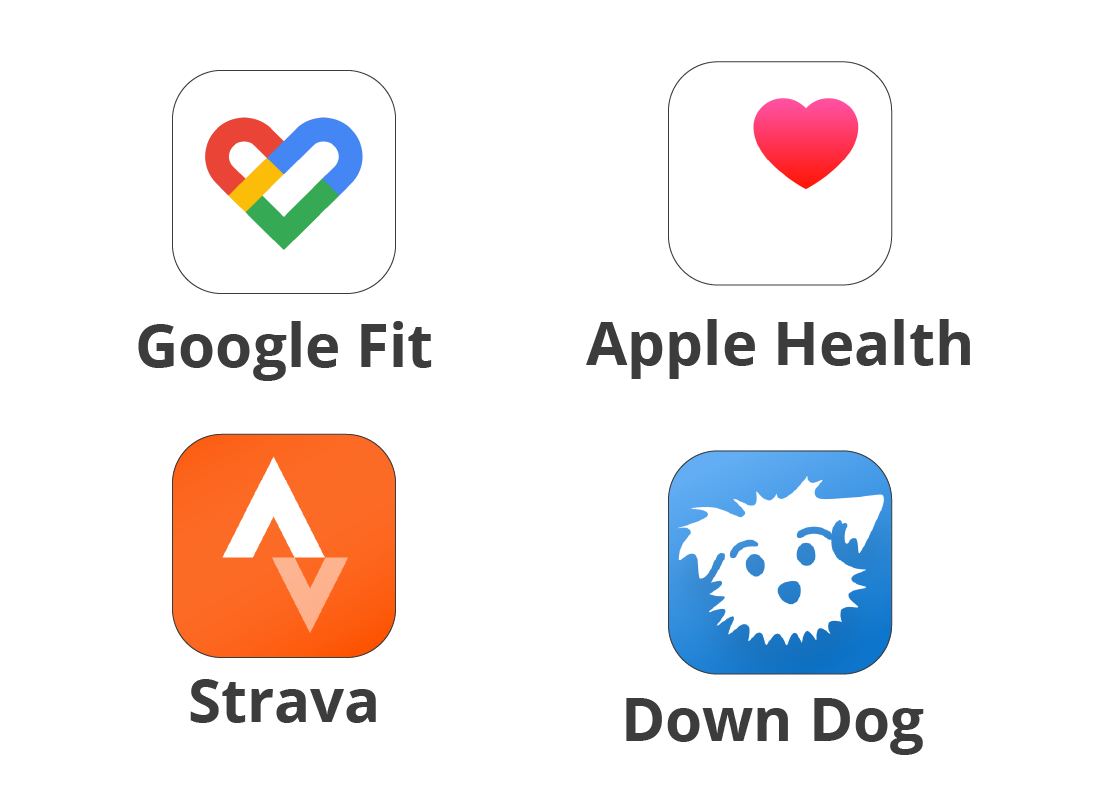
How health apps work
A health app can be your phone’s built-in health suite, or a standalone app that focuses on one kind of exercise (such as yoga, strength training or tai chi) or something like meditation for mental wellbeing. Some examples include:
- Google Fit (health suite for Android)
- Apple Health (health suite for iPhone)
- Strava (for running, cycling or walking)
- Down Dog (for yoga, meditation, workouts).
Your smartphone is your health hub
Your smartphone is where you manage your health, read results, and set new goals. Your smartphone can give you alerts or notifications that it’s time to do an exercise, remind you of goals you set, and show you how you’re tracking over time.
Your smartphone may not have a full range of sensors for tracking health, however. Most smartphones lack heart rate sensors, and other fitness-focused hardware.
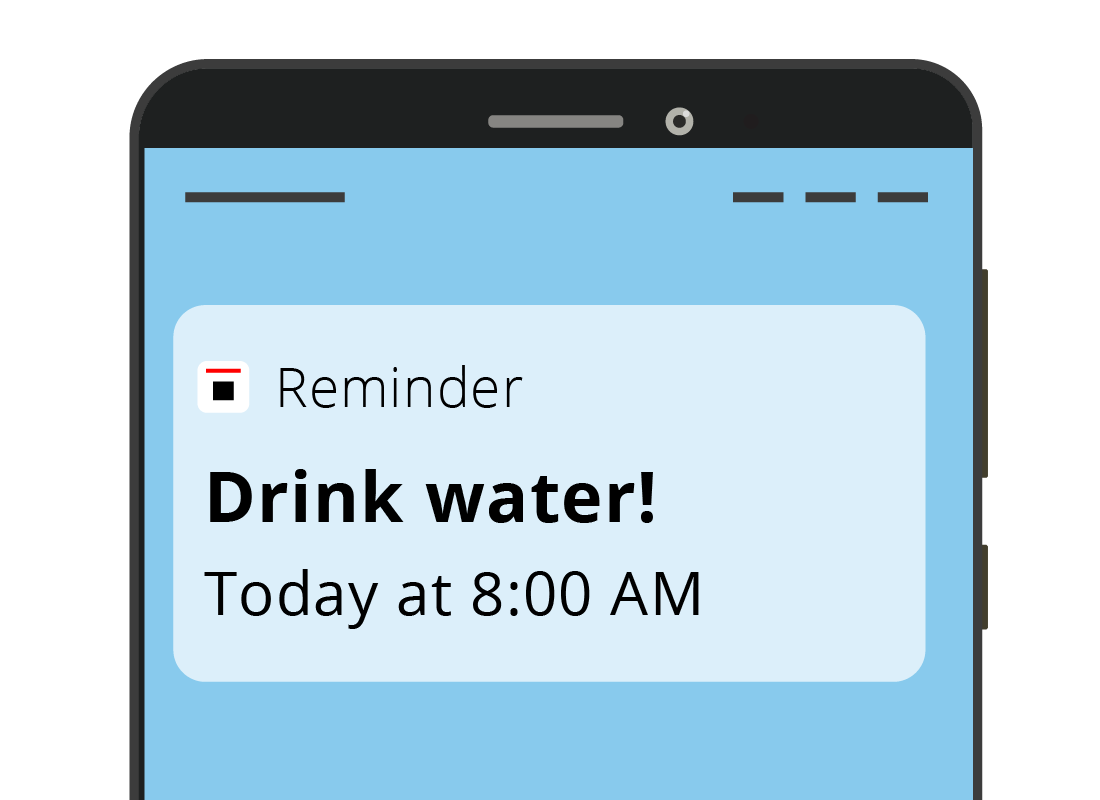
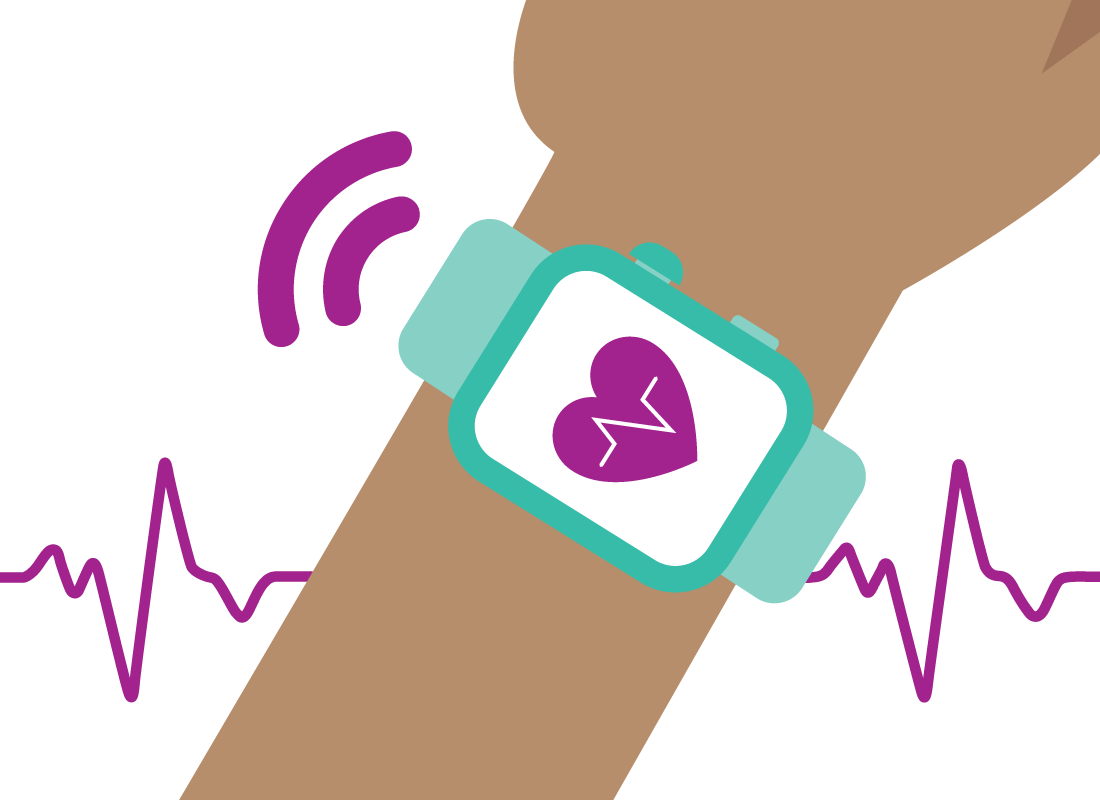
How a smartwatch helps monitor health
A smartwatch has several health-focused sensors, such as a heart rate monitor. Some can also monitor blood oxygen levels.
Because a smartwatch is worn on the body, it can give more accurate data about your health and more accurately detects the exercises you are doing. This data is then transmitted wirelessly to your smartphone via a Bluetooth connection.

eSafety tip
Bluetooth allows data to be exchanged wirelessly between devices such as smartphones, earphones, keyboards and computers at short range. It’s different to Wi-Fi, which allows devices to wirelessly connect to the internet.
What a health suite monitors
Your smartphone’s health suite can give lots of information about your health and wellbeing, in the form of advice or results (such as number of steps taken per day).
The health suite monitors your exercise and movement, and you have the option to ask it to track how well you sleep. It can even analyse your diet if you enter information about your meals.
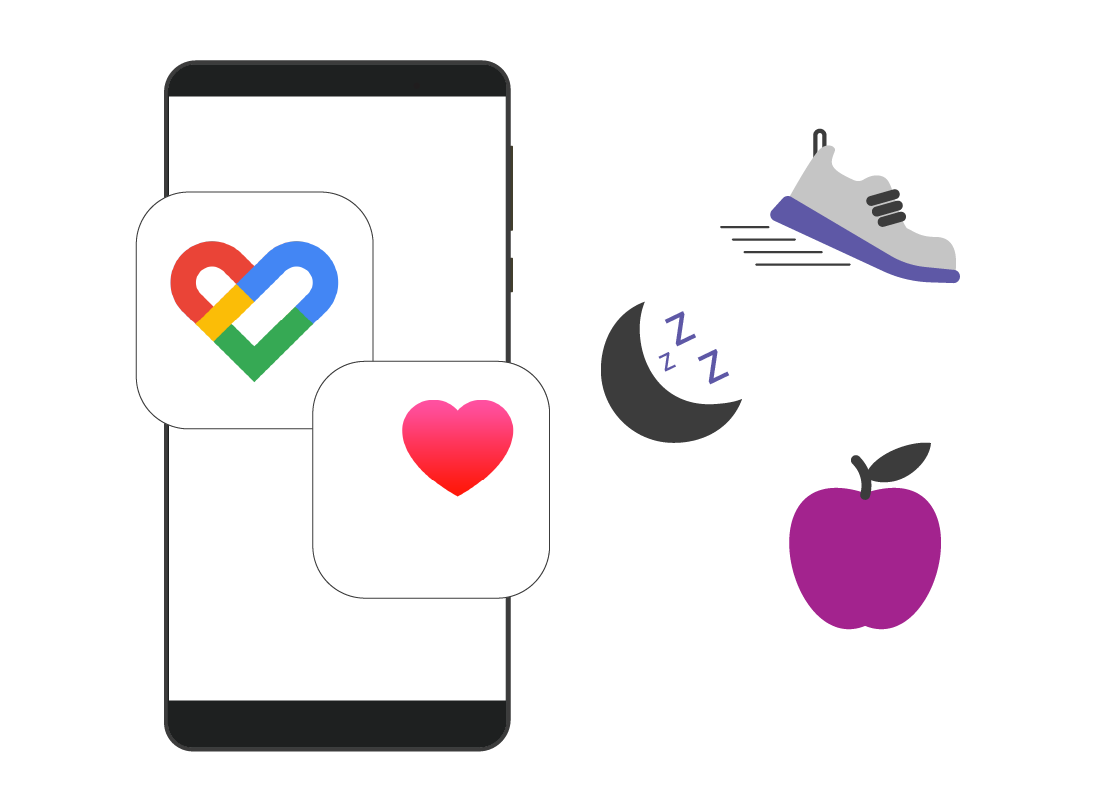

It’s like keeping a health diary
A health suite app records data from sensors in your phone or smartwatch and tracks this data over time. The app then makes sense of the data in the form of charts, and advice.
It's like you keeping a record of every bit of exercise you do in a notebook, except the phone takes care of it all automatically.
Apps are also a good source of general advice
Your phone’s health suite, and other standalone health apps, also provide advice on how to meet your health goals. Some of this advice is general, and some is tailored based on your current level of exercise, diet, age and quality of sleep.
These apps will suggest goals and help you decide if a goal you have set - such as weight loss - is realistic and safe.


eSafety tip
Apps that give health advice have to do so based on a general population and can’t take into account everything about your situation. Always follow your doctor’s advice ahead of anything a health app tells you.
Well done!
This is the end of the How technology helps monitor your health activity. You’ve learned how a phone and smartwatch work with apps to help you track and monitor your health.
Up next, find out more about other devices and apps, in the What health technology is available? activity.
