Technology and your health
Technology and your health
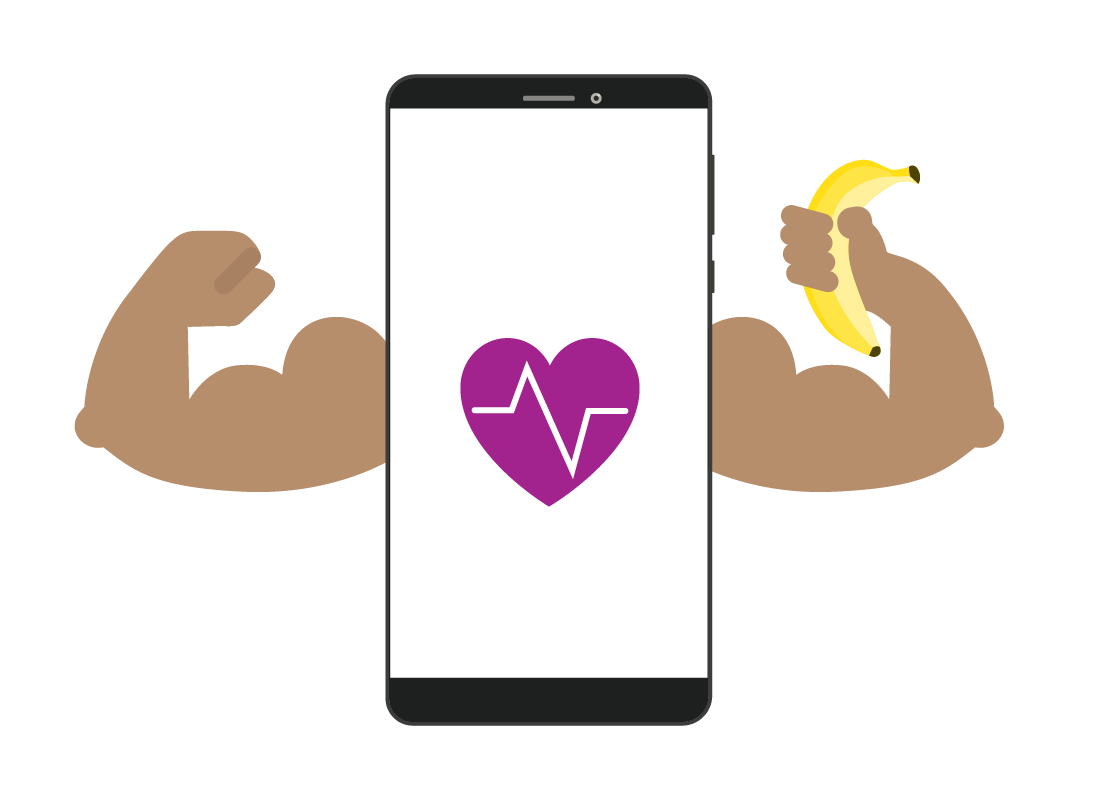
What's coming up?
In this activity, you’ll learn how technology can help you stay healthy. You’ll learn about:
- Your smartphone’s role as a health hub
- Your phone’s health suite app
- Other kinds of apps for health
- Other resources for staying healthy.
Your smartphone can be a health hub
If you use a smartphone, you already have access to a device that’s full of features that can help you with your health. Your smartphone, combined with an app, can use its range of sensors to help you achieve your health goals.
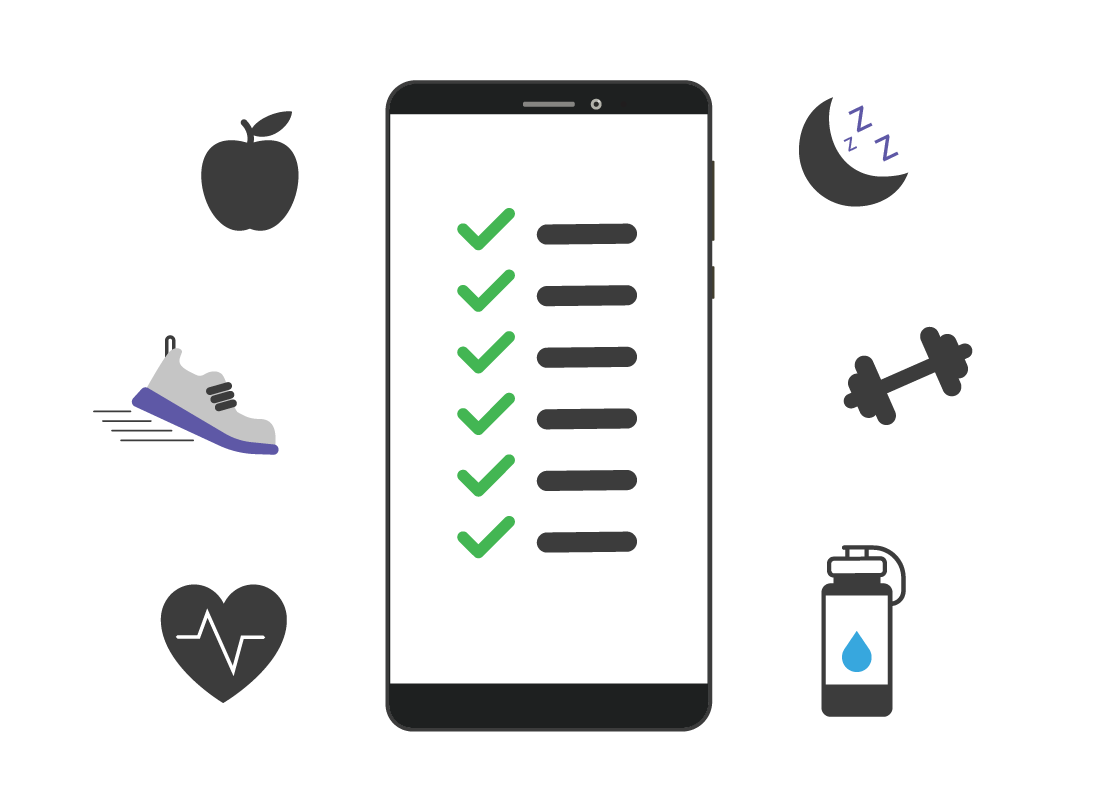
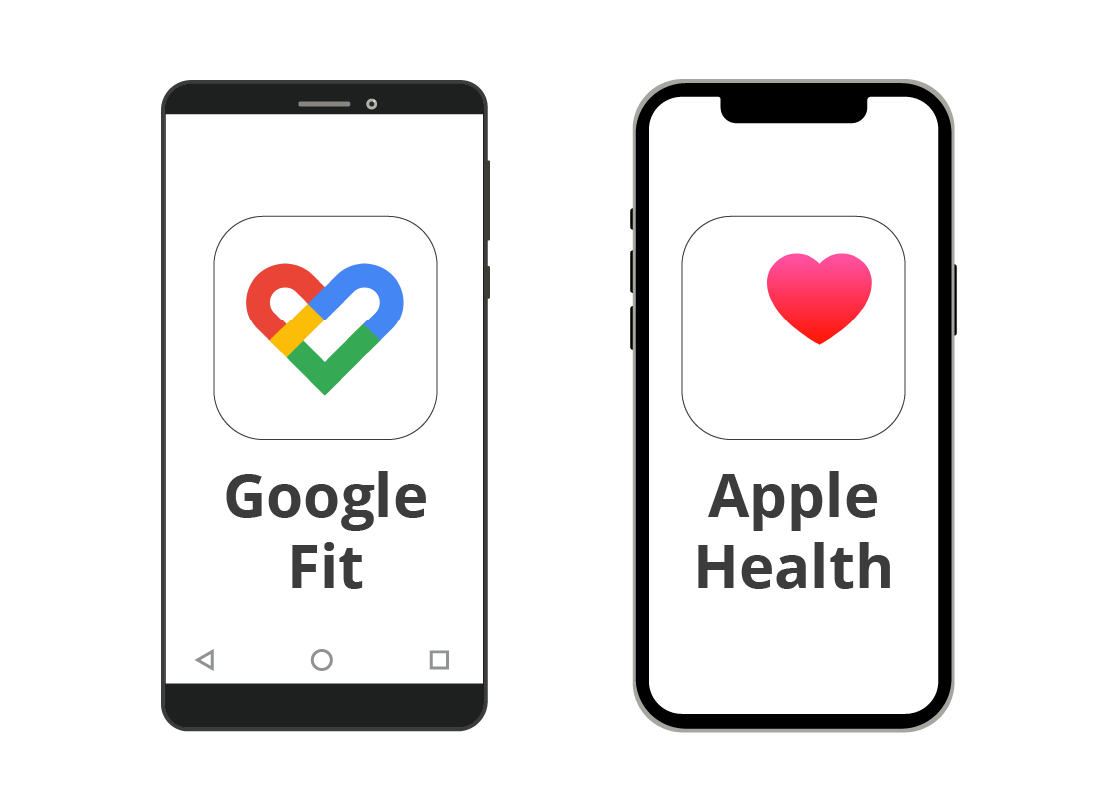
Your smartphone’s health suite
Android smartphones and the Apple iPhone include a free health suite app. For Android, it’s called Google Fit, and for iPhone it’s called Apple Health.
These health suite apps let you track your exercise, diet, weight, and other health metrics, and help you make sense of all that data.
Other kinds of health apps
You’re not limited to your phone’s official health suite app. There are lots of other health apps on the official app store for your phone. You can get apps that help with specific kinds of exercise, such as yoga or strength training, or apps that help you track your diet or help you with mental wellbeing.
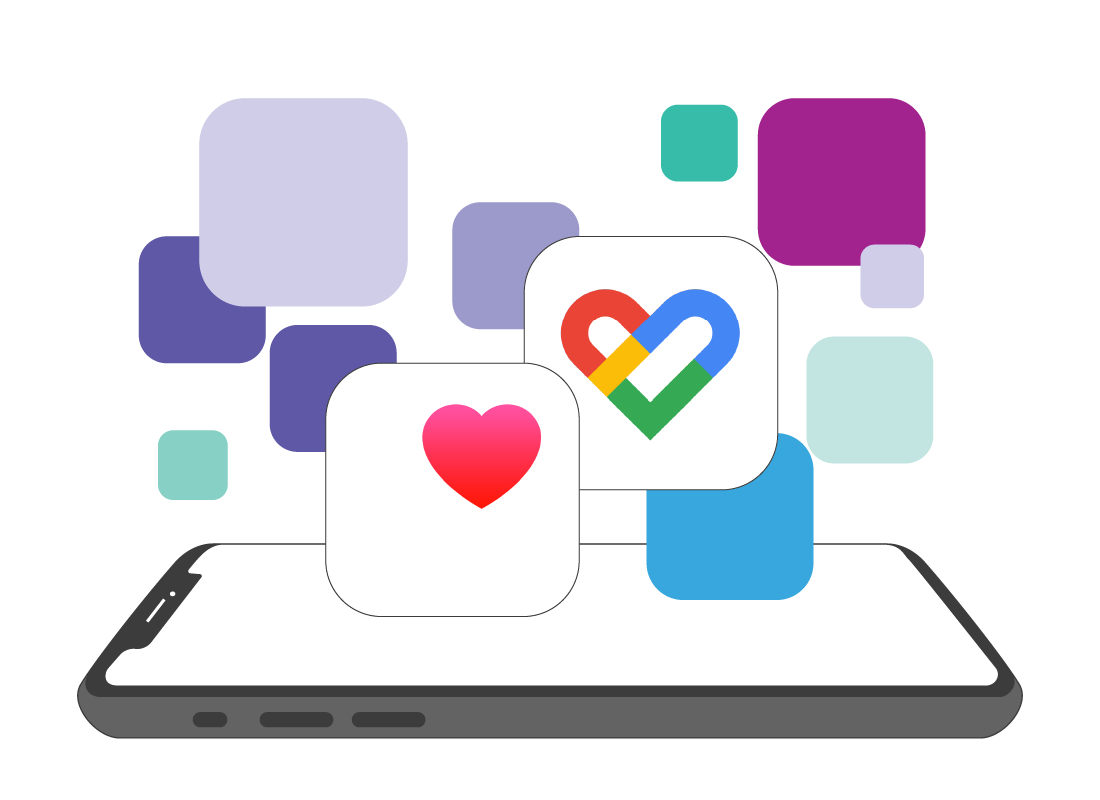

eSafety tip
You should only download apps from the official store for your mobile device. That includes the App Store for Apple devices and Google Play for Android devices.

Adding an extra device for health tracking
Your smartphone uses its range of sensors to help track your health, such as its accelerometer, and its GPS. For more accurate and detailed data, you can purchase a specialised fitness device such as a fitness watch, also known as a smartwatch. These devices can be expensive, but have extra sensors for heart rate monitoring, and some even monitor blood oxygen level too.
Your phone is already important to your health
Using your phone as a health hub is convenient and cost effective. After all, you may already rely on your phone to access many aspects of your health, such as myGov, Medicare, your private health insurance, and other things.
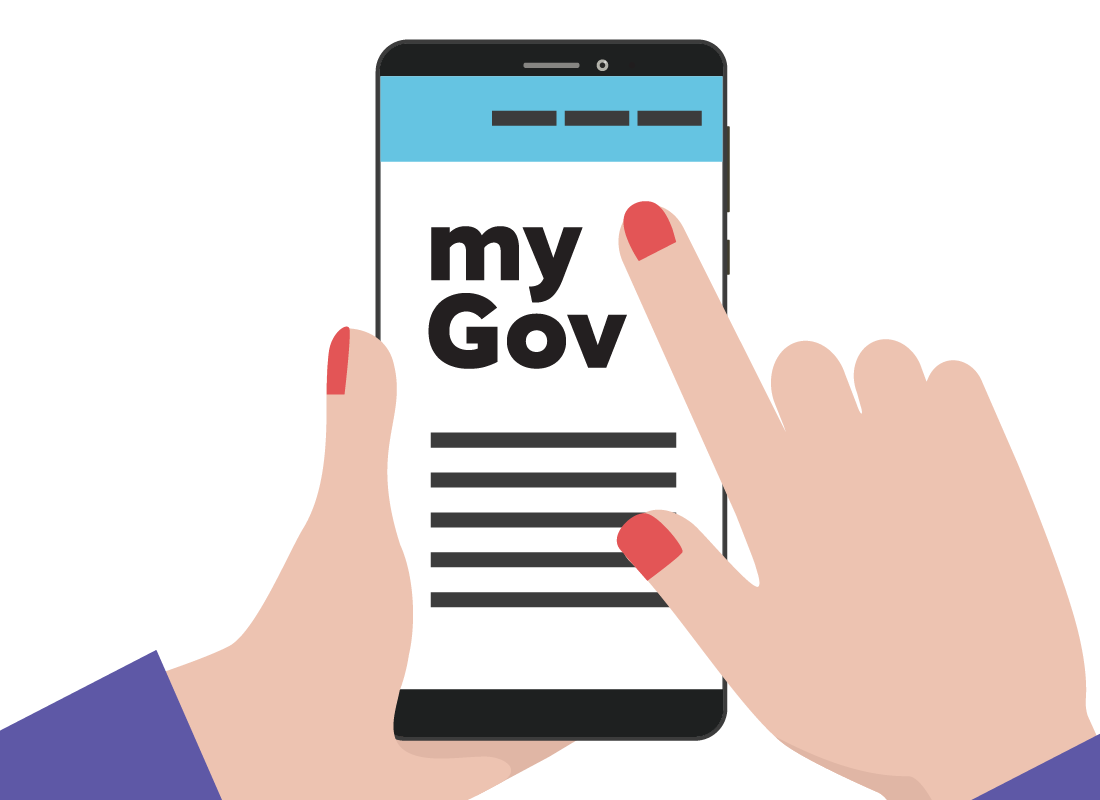

It’s easy to get started
It’s easy to set up and get started using the free health suite that comes with your phone. While some advanced features require a paid subscription to an app, many others cost nothing to use for as long as you like.

eSafety tip
Your smartphone will give you advice on how to stay healthy, but this advice shouldn’t replace the advice your doctor gives you. Using a health app isn’t a substitute for regular medical check-ups with your GP.
Well done!
This is the end of the Technology and your health activity. You’ve learned how your smartphone can act as a health hub, and how a smartwatch can make health tracking more accurate.
Up next, you can learn more about how these devices work with your health, in the How technology helps monitor your health activity.
