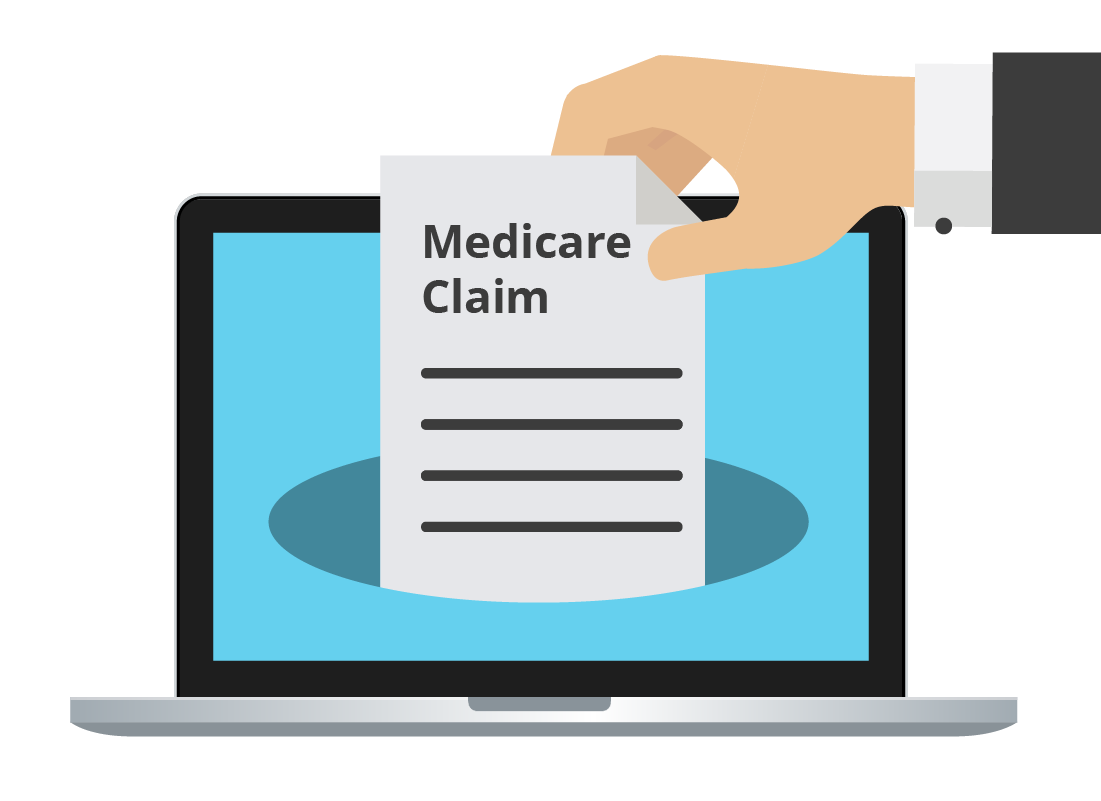Making a claim: Reviewing and submitting a claim
Making a claim: Reviewing and submitting a claim

What's coming up?
Julie's Medicare claim is almost ready to go! She just has to review the details, submit them, and then it's over to Medicare to process her claim and send her refund.
Start activityReview and revise
Before submitting her claim to Medicare, Julie can check all the details she has entered. If she sees a mistake, she can correct the information.
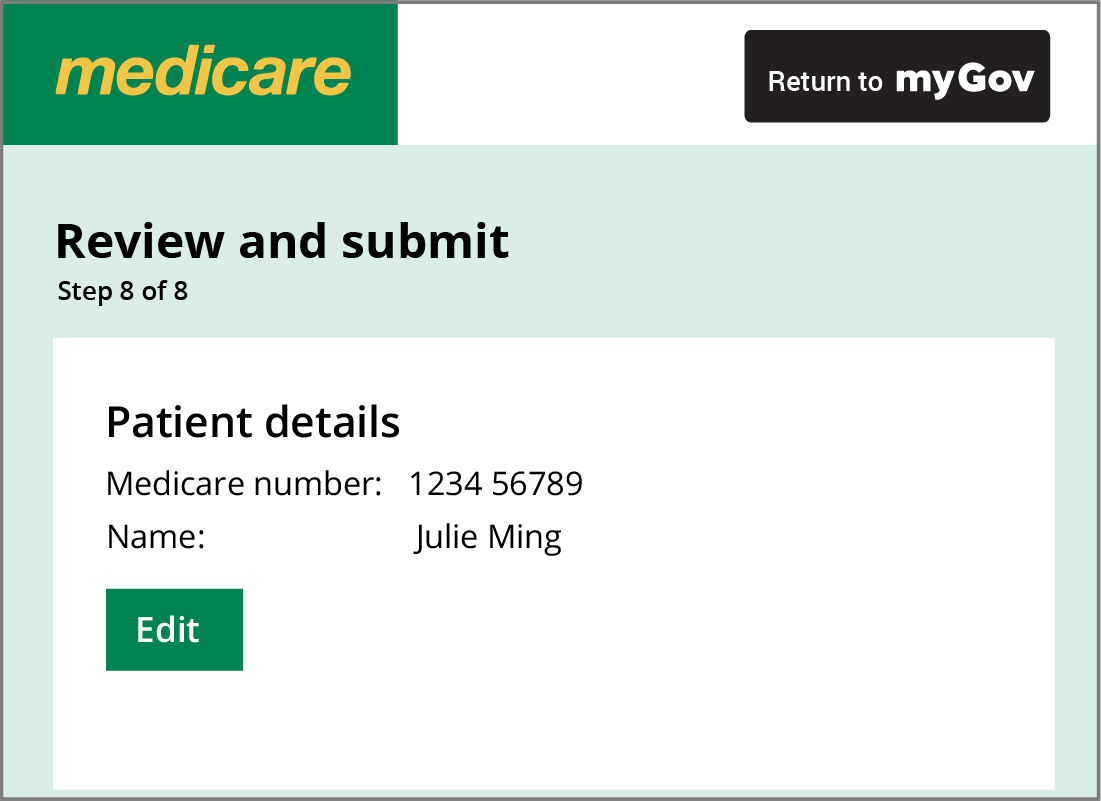
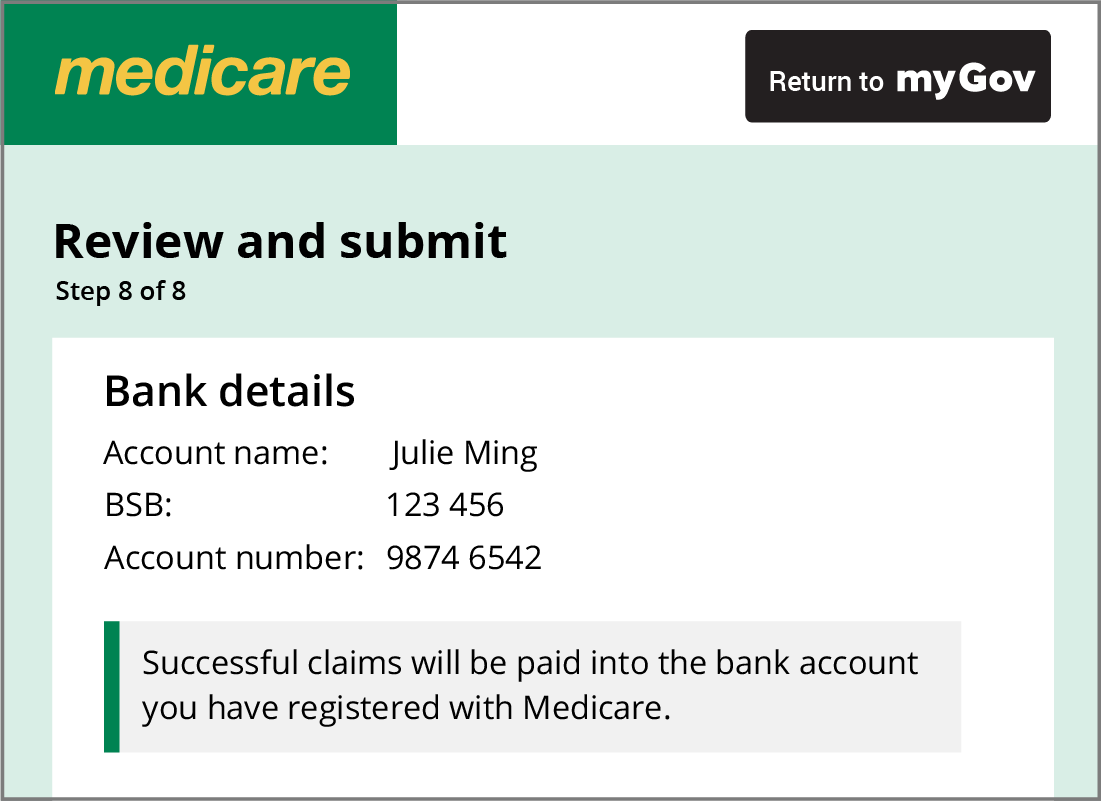
Bank details cannot be changed
Julie saved her bank details to Medicare when she set up the account online, so she doesn’t have to record them again while making her claim.
If the bank details showing here were wrong, Julie would need to cancel this claim and go back to the Medicare home page to change them.
Checking claim details
Julie carefully looks through the other information she’s entered for the claim and double-checks all the details are correct. These include:
- Her name as the Patient
- Her Medicare number
- The bank account the claim will be paid into.
If some information had been wrong, she can use the Edit feature to fix it.
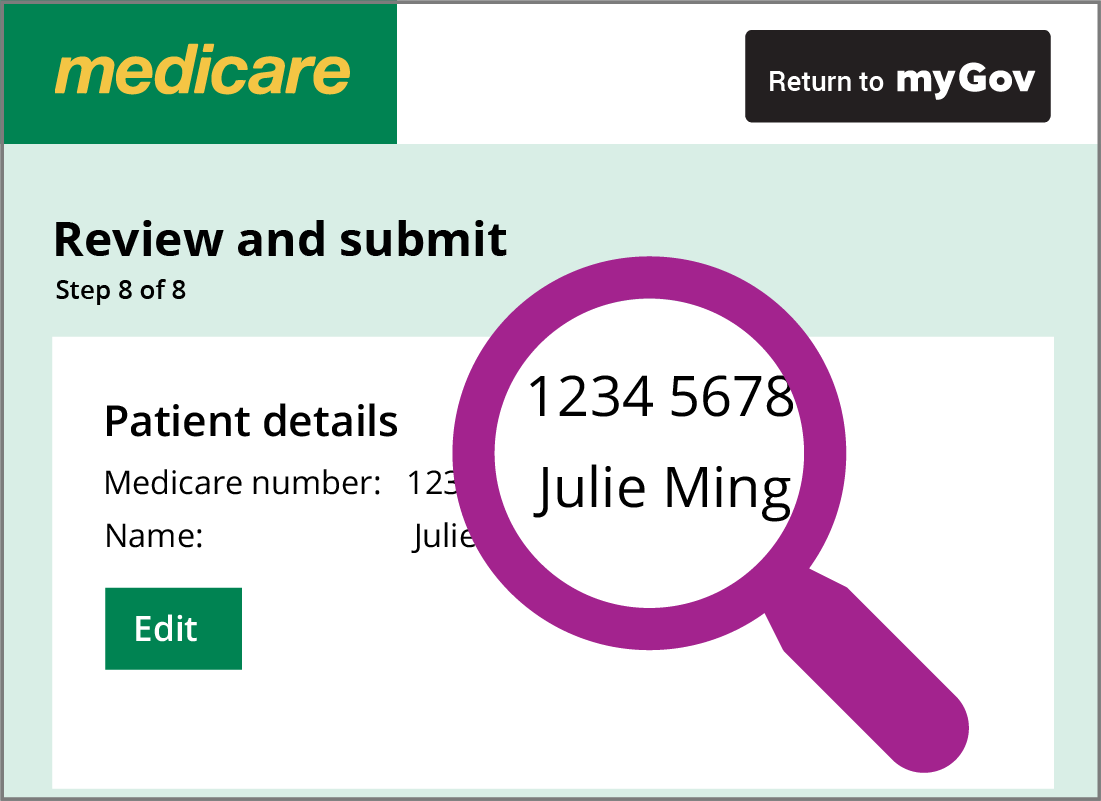
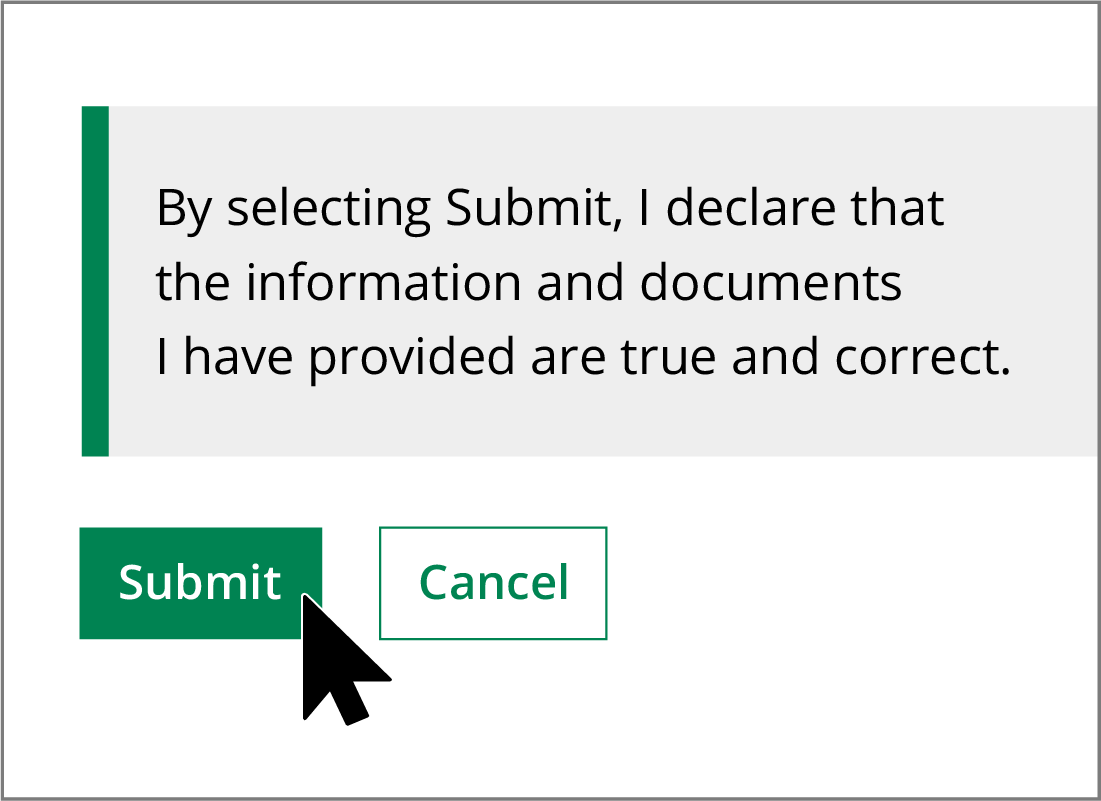
Making the declaration
Before Julie submits her claim, a Declaration box tells her that it's her responsibility to check that everything is correct.
It's a good reminder for Julie to triple-check those details, to make sure the claim goes smoothly!
Time to click Submit
Once Julie is satisfied that all the details of her claim are correct, she can submit it to Medicare.
She clicks the Submit button and that's it - the claim is now lodged.

Well done!
Julie's claim has been submitted and this is the end of the Making a claim: Reviewing and submitting a claim activity.
There are a few more steps for Julie to do. Next up we look at what happens after you've submitted a Medicare claim online, in the Making a claim: What happens next activity.