What are the downsides to the cloud?
What are the downsides to the cloud?
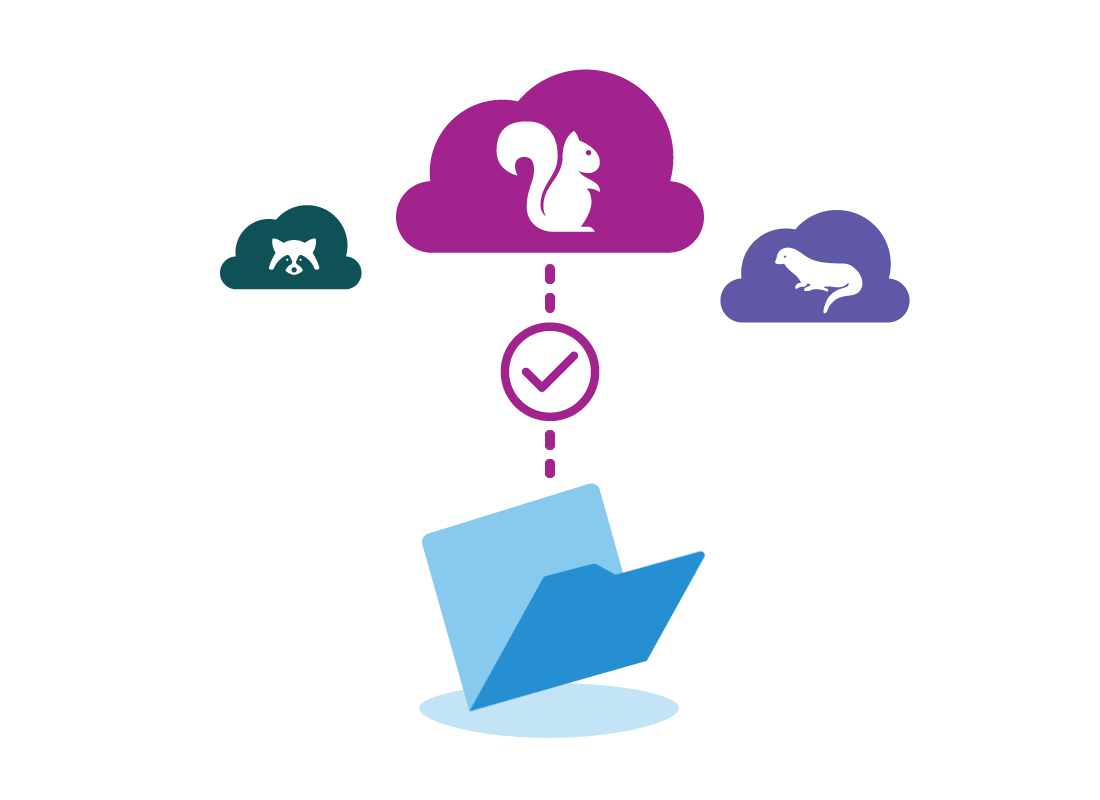
What's coming up
In this activity, you’ll learn about some of the drawbacks of the cloud. These include how to get rid of annoying messages from your cloud provider asking you to spend money, and why it’s important to always shop around.
Start activity
Why cloud accounts are free
You can sign up for a cloud account for free and get some free cloud storage, because this doesn’t cost the cloud provider much.
It also lets them advertise their paid cloud services to you, in hopes that you will choose to purchase them!

How cloud providers advertise to you
Mostly, your cloud provider will just let you know via email about new services and products.
You can click on the unsubscribe link at the bottom of the email, to stop receiving these emails if you find them annoying.
Cloud advertising pop-ups
Some cloud providers will automatically show you pop-up ads when you sign in to cloud storage using an app or a web browser.
These usually start to appear when you are running low on free space.
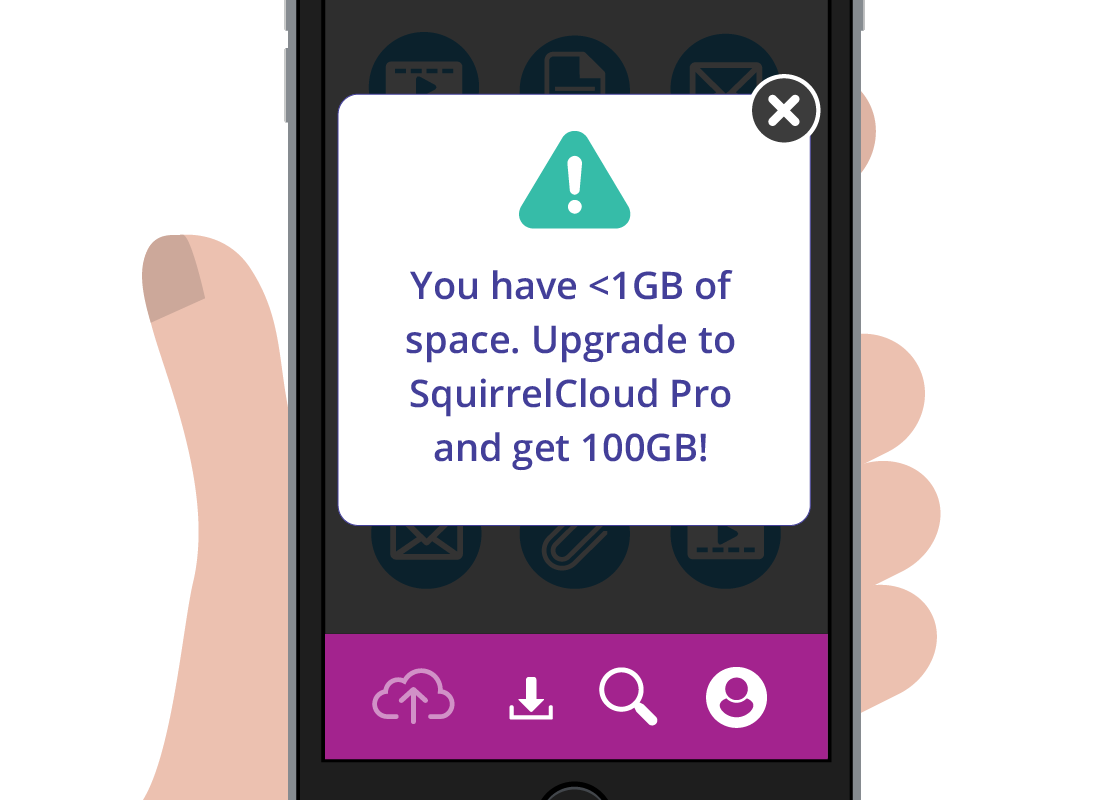
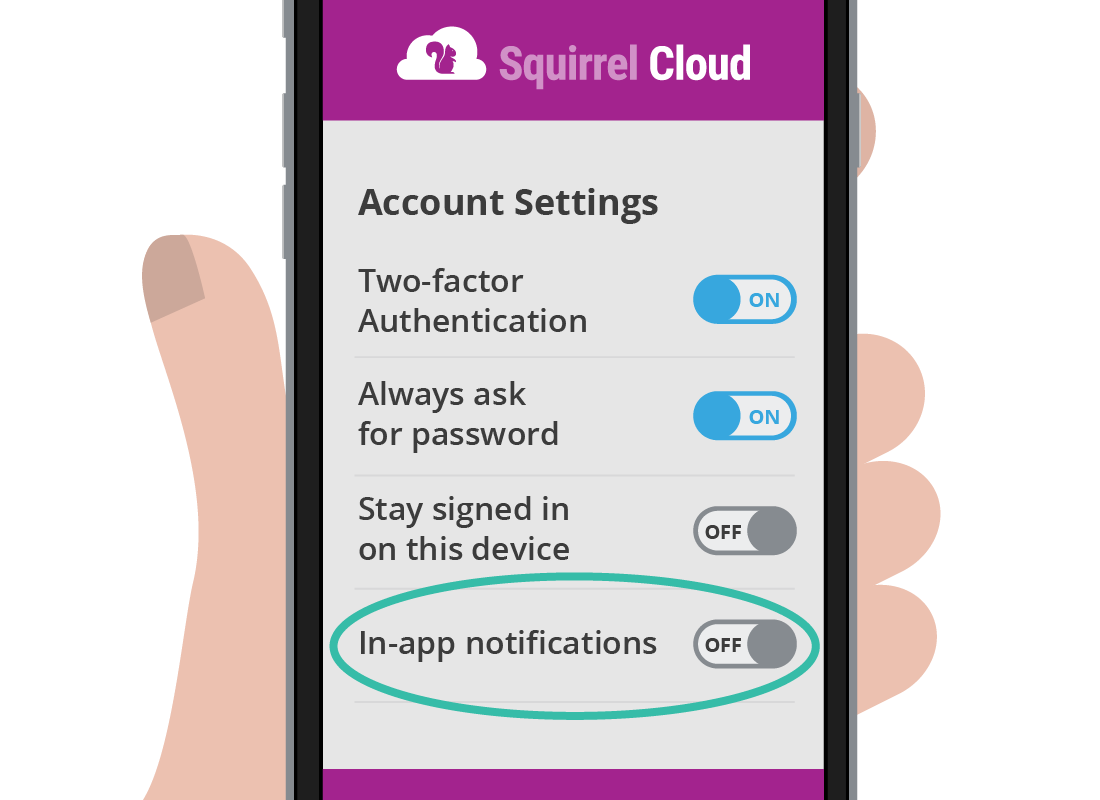
Stopping cloud advertising pop-ups
You can stop the pop ups by freeing up space in your free cloud storage. To do this, you can remove some files by deleting them or transferring them onto a hard drive.
If you don’t want to remove files, look under account settings in your cloud app or on the website. You’ll find an option to stop receiving the pop ups.
Free cloud services can change at any time
It’s worth keeping in mind that cloud services are commercial products, just like a Pay TV or newspaper subscription.
The company that runs your cloud service might decide to stop offering the service or change the terms and conditions at any time.
Your amount of free storage might change, or the pricing of your paid service might become more expensive.
You can always stop using a cloud service by deleting your files from cloud storage and closing your account. Just remember to download your files to your device, or hard drive before you delete them!
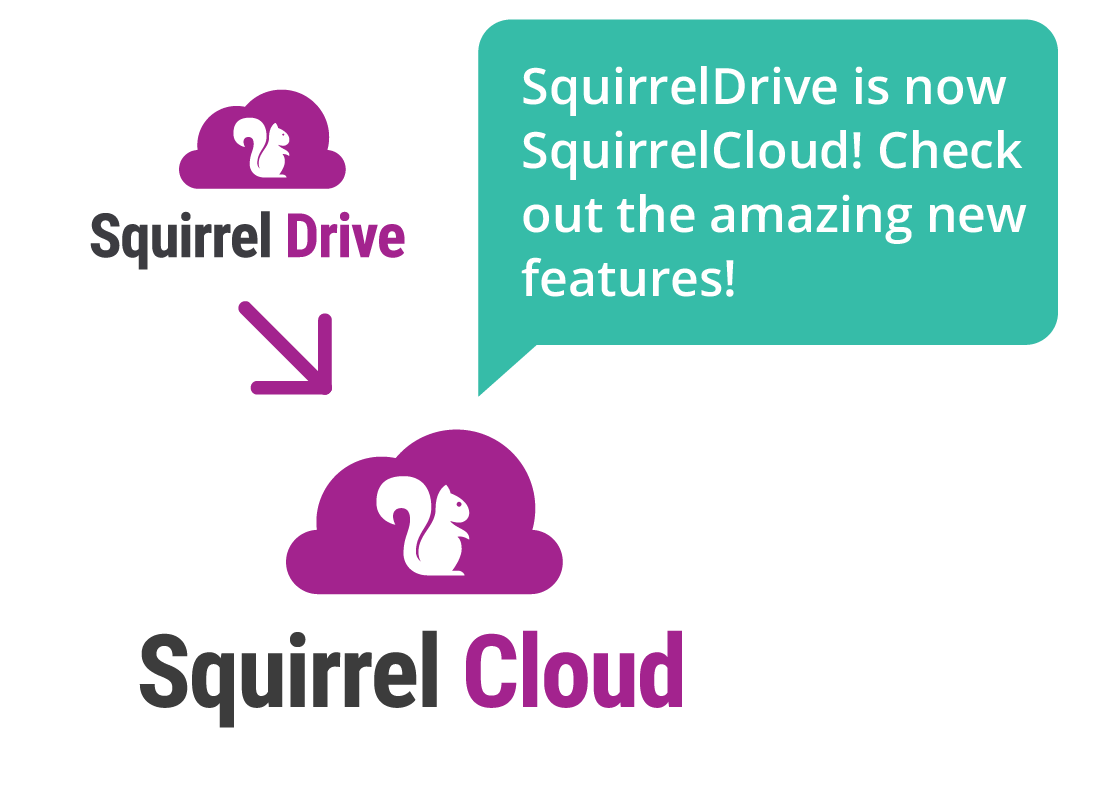

Keep aware of deals and shop around
Cloud providers do rely on the convenience of signing in with a single account, to keep you using more and more of their services.
Don’t forget to shop around occasionally to see if another company is offering a better deal.
You don’t have to use a single provider for all your cloud services, you can use as many as you like!

eSafety Tip
If you decide to use multiple cloud providers, make sure you use a different, strong, password for each account.
Using the same password for more than one account is not recommended.

Well done!
This is the end of the What are the downsides to the cloud? activity. You’ve learned how to get rid of annoying cloud advertising, and why it’s important to shop around for the best deal on cloud services.
Up next, find out Other things the cloud can do for you.