A new kind of control: voice assistants
A new kind of control: voice assistant

What's coming up
In this activity you’ll learn how the voice assistant in a smart device works, and how it can understand plain English and reply the same way.
Start activityConvenient and easy
Instead of having to learn options in a menu, which icons do what, or where to tap on a screen, voice assistant allows you to just ask your smart speaker whatever you want. You need to speak clearly, but you don’t have to learn commands, just use plain English!
We’re using the Google Assistant on the Google Nest Mini in these demonstrations, but other voice assistants work the same way.
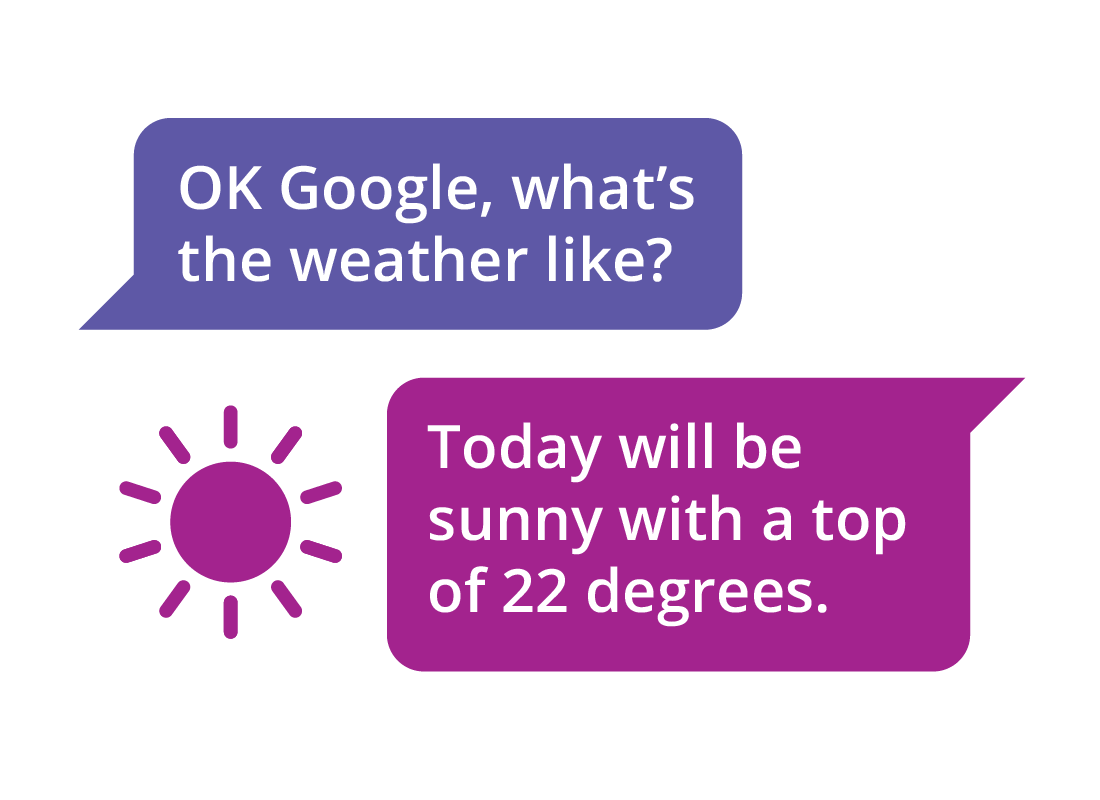

Checking your appointments
To check your calendar, you can ask: “OK Google, can you tell me if I have any appointments today that I need to know about?”
Google Assistant will check your Google Calendar and reply: “At 11 am today you are meeting Susie for coffee”.

eSafety Tip
The Google Assistant and other voice assistants won’t say something like You don’t have any appointments because you might have an appointment that you forgot to put on your calendar. They will always make sure to point out there is nothing on your calendar, instead.
The activation phrase
The Google Assistant understands you want it to listen, when you say the activation phrase: “OK Google”.
Each voice assistant has its own activation phrase:
“Alexa” for Amazon Alexa
“Hey Siri” for Apple’s Siri.

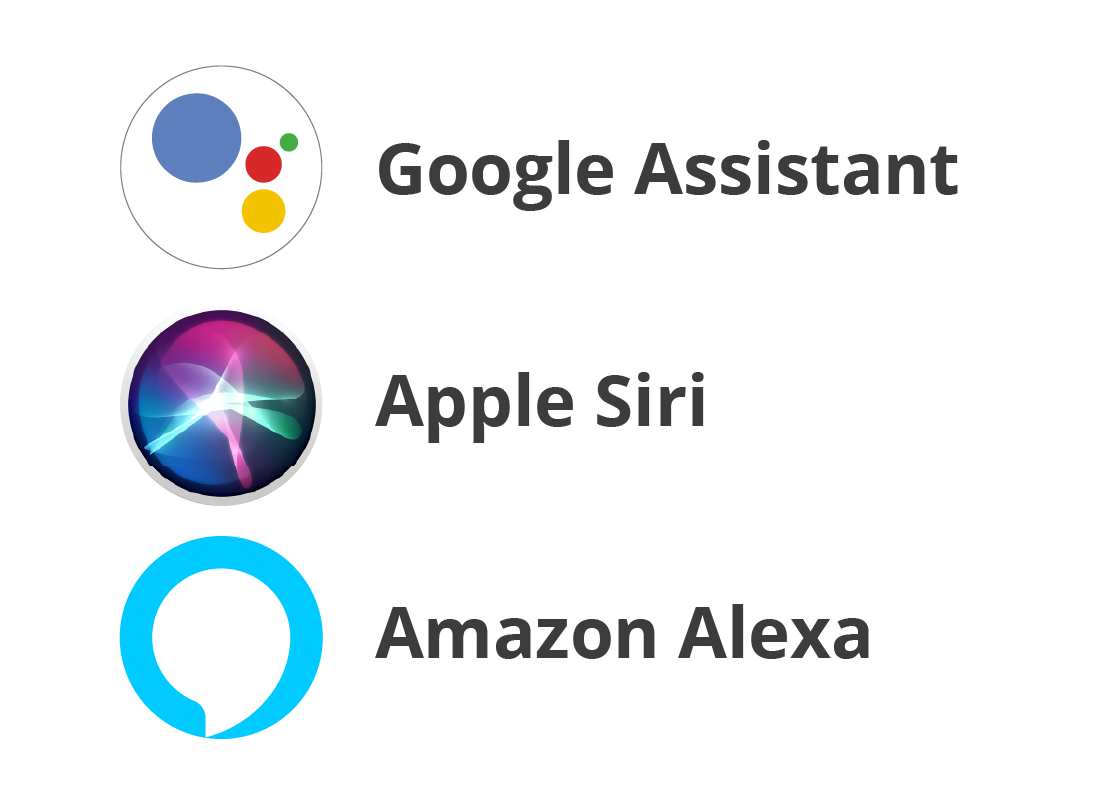
What is a voice assistant?
A voice assistant is actually similar to an online search engine, such as Google or Bing. When a voice assistant hears its activation phrase, it listens for a command. It then records that command and sends it over the internet to be analysed. A response is then read back to you through the smart speaker within seconds.
Your mobile device has a voice assistant too!
Your mobile device, such as a smartphone or tablet, can also work with a voice assistant. You get the voice assistant via an app.
- Android phones and tablets come with Google Assistant installed
- iPhones and iPads come with Siri
- You can download the Alexa app to get the Amazon Alexa voice assistant on your mobile device
- Some phones come with their own brand of voice assistant, such as Samsung’s Bixby.


A voice assistant is free to use
Like an internet search engine, a voice assistant is always free to use. However, to use a voice assistant, you will need an internet connection with available data, and a user account such as a Google, Apple or Amazon account.
Well done!
This is the end of the A new kind of control: voice assistants activity. You’ve learned what a voice assistant is, how it is used, and that it’s always free.
Next, you can find out more about voice assistants in the How a voice assistant works activity.
