Security and privacy with a voice assistant
Security and privacy with a voice assistant

What's coming up
In this activity, we’ll explore some of the common concerns around using a voice assistant safely and securely. You’ll learn some simple ways to get peace of mind when using this technology.
Start activityVoice assistants send your voice via the internet
A voice assistant records your voice and sends it securely via the internet to a voice assistant service, such as the Google Assistant.
To be confident that you are using this service safely, it’s helpful to know some of the details.
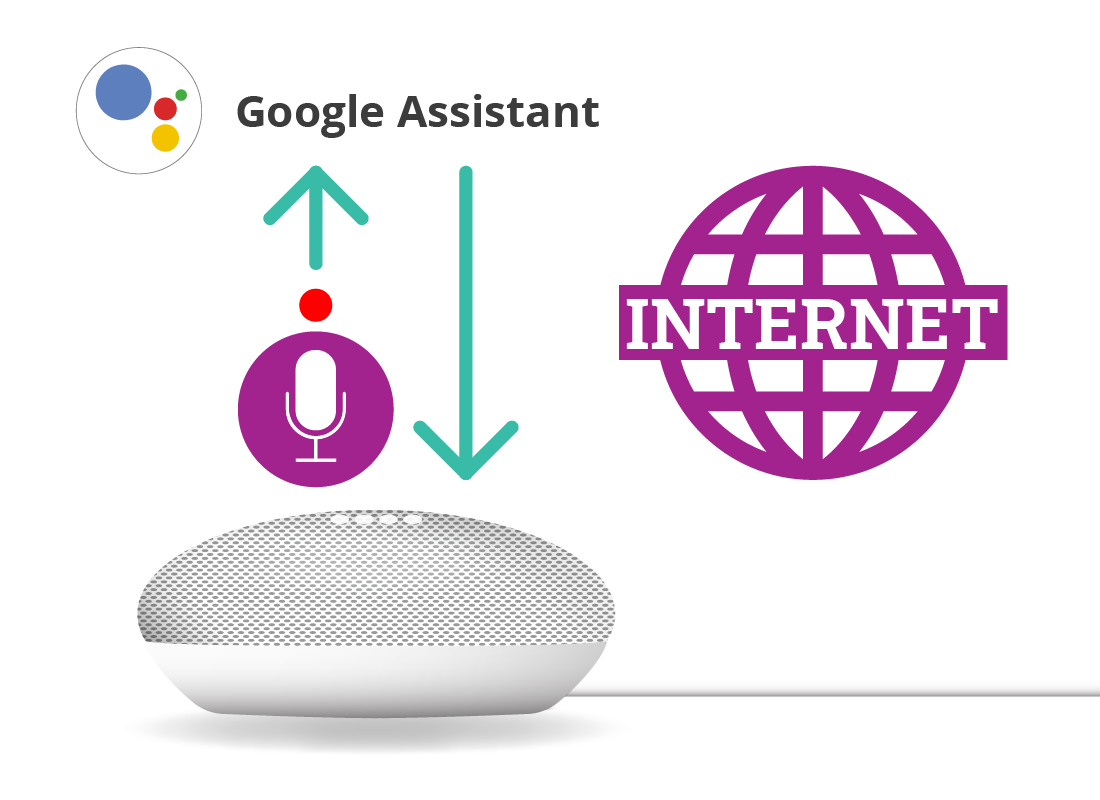

A smart speaker is always listening
A smart speaker or a voice assistant app on your mobile device is always listening, but only for an activation phrase, such as OK Google.
It won’t record your voice and send it via the internet until you say the activation phrase.
The only exception is if an alarm is going off. You can just say “Stop” to stop the alarm. You don’t need to say the activation phrase first.
Your voice is recorded and sent via the internet
When you say an activation phrase like “OK Google”, the next thing you say will be recorded and sent securely via the internet to be processed at the voice assistant service.
After processing, and depending on the voice assistant you use, the recording of your voice is deleted.
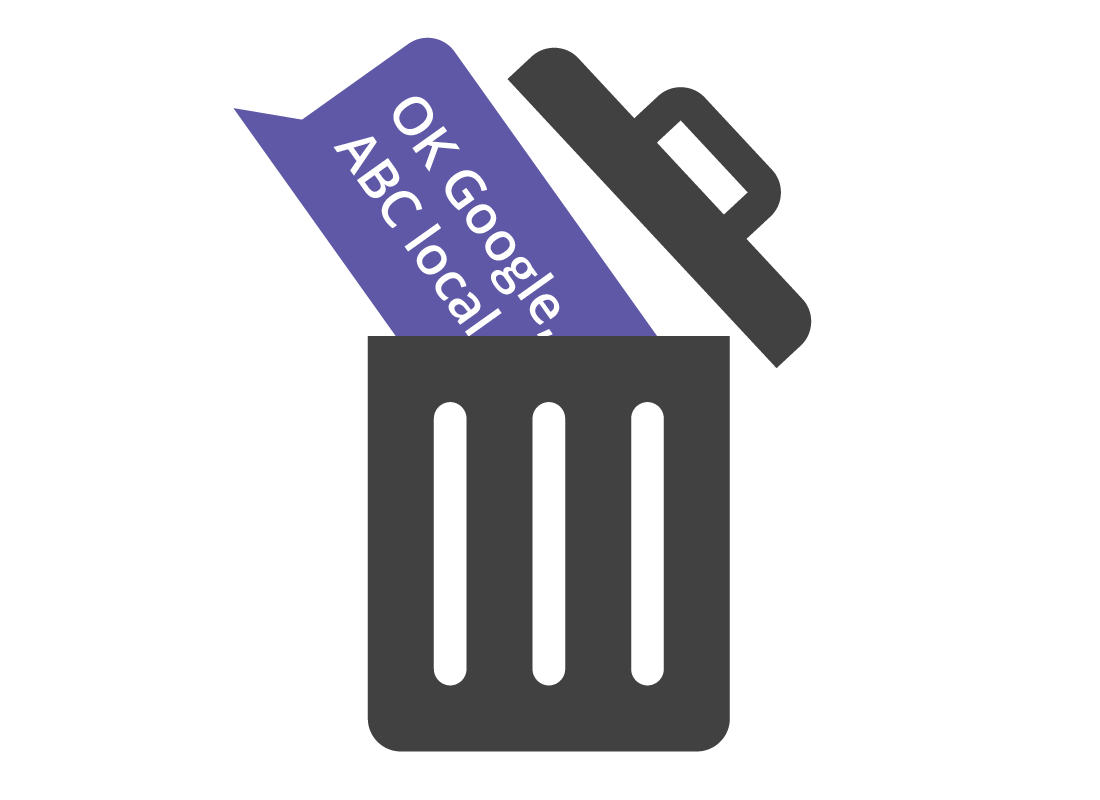

eSafety Tip
It’s important to understand that when you use a voice assistant such as Siri or Google Assistant, your voice is being recorded, but the recording it not stored. If you use the Alexa voice assistant, your voice recordings are stored, but you are able to manually delete them.
If you aren’t comfortable with your voice being recorded, you can use a voice assistant app on your mobile device, and type in your requests instead of speaking them.
Check the privacy policy
As well as downloading a voice assistant app, you may need to download an app for your specific smart speaker. The app usually provides a range of sound settings, but some also ask for personal data, such as your email address and location, and track how and when you use your smart speaker. Some may share this information with other companies.
Before you buy a smart speaker, check the Privacy Policy on the manufacturer’s website to see what data it collects from customers. If you have already purchased a smart speaker and are uncomfortable with the personal information it requests, return the smart speaker and get a refund.
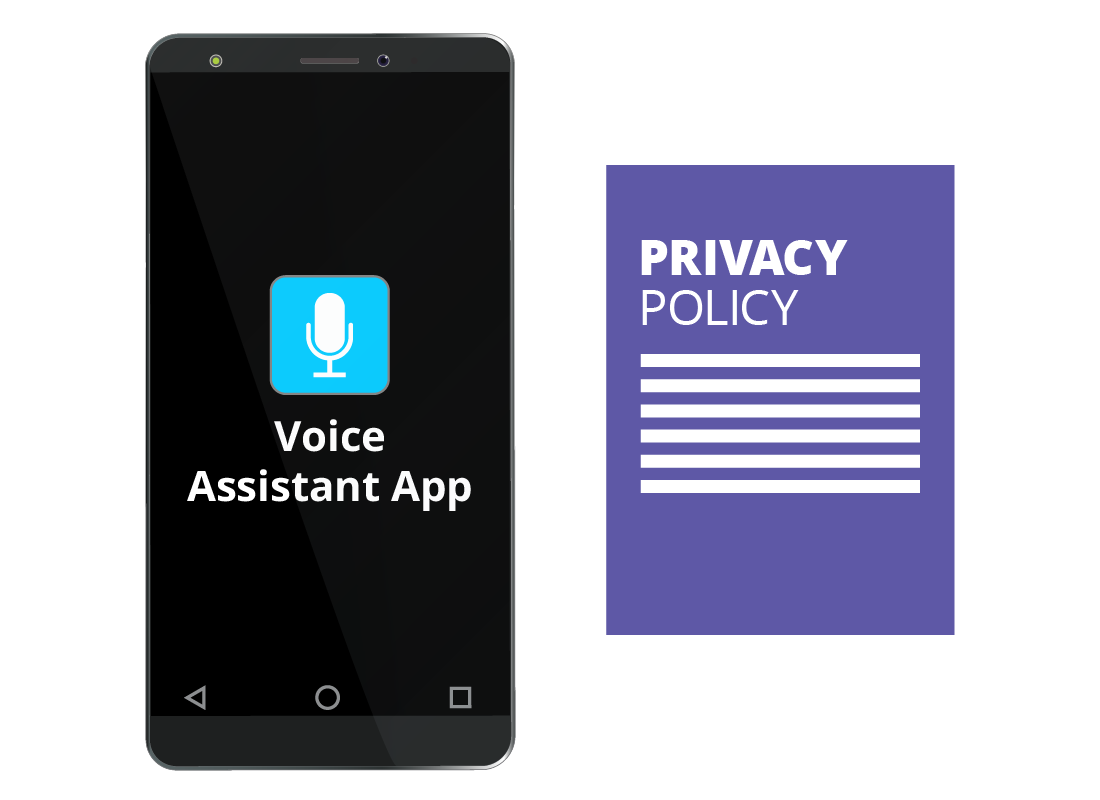
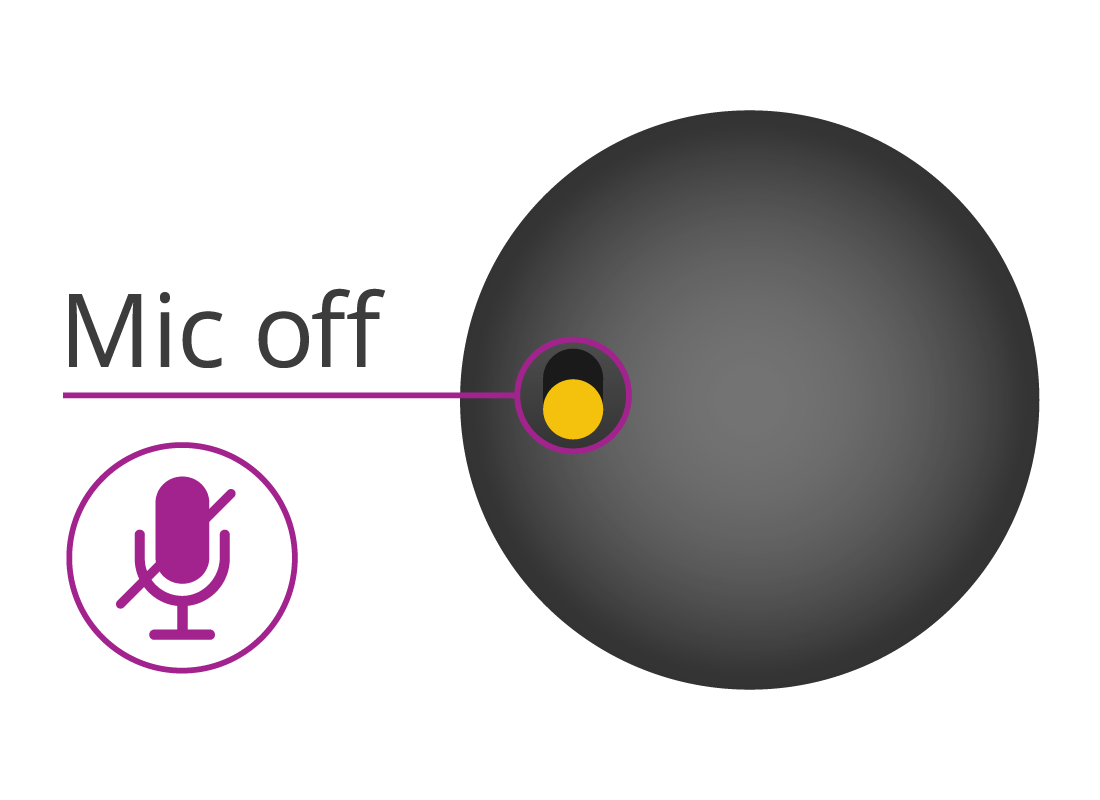
Switch off the microphone
Many smart speakers have a switch on the back that you can turn on to disable the microphone inside.
This means you can have peace of mind that the smart speaker cannot hear you at all, even if you speak the activation phrase.
To make the smart speaker hear you again, turn the switch off.
Well done!
Congratulations, you’ve reached the end of the Security and privacy with a voice assistant activity.
Now, if you have registered and are logged into the Be Connected website, you'll be able to take a short quiz to finish the course. If you're not registered, you are now at the end of the How to use a voice assistant course.
