Setting up a voice assistant
Setting up a voice assistant

What's coming up
In this activity you’ll learn how to set up a voice assistant so it’s ready to understand your voice commands.
Start activity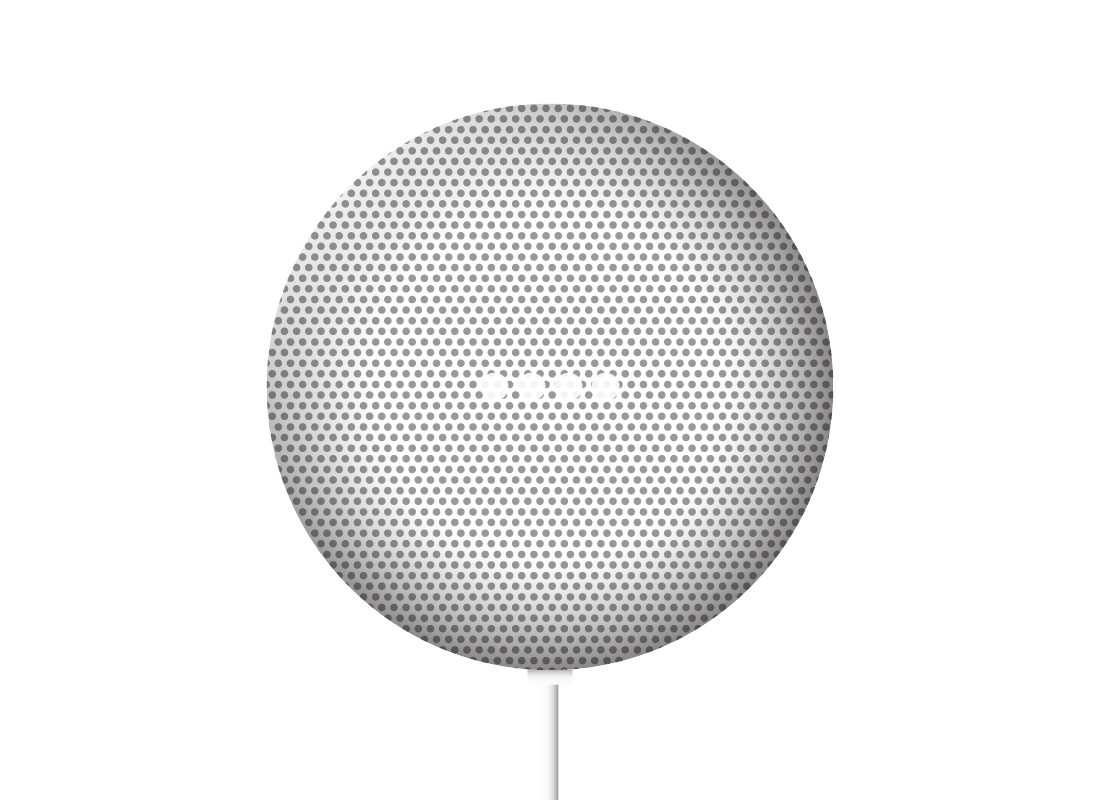
Our smart speaker: The Google Nest Mini
For this demonstration, we’ve chosen the Google Nest Mini smart speaker which works with the Google Assistant.
Before you set up the voice assistant, you’ll need to set up the smart speaker. You can find out how to set up a smart speaker and connect it to your home Wi-Fi, in the What is smart home technology? course.

Training your voice assistant
Once your smart speaker is set up on your home Wi-Fi, you need to train the voice assistant to recognise your voice.
This isn’t training it to understand English, but rather to recognise your voice as belonging to you.
You use an app, such as the Google Assistant app, on a
mobile device, to train a voice assistant.
How to train a voice assistant
When you first set up a smart speaker, you will automatically be asked to train the voice assistant with your voice, by using an app on your mobile device.
To train your voice assistant, simply open the app on your mobile device and follow the instructions. You will need to repeat the activation phrase several times, so be patient. Remember, to speak clearly, and try to be as natural as possible.

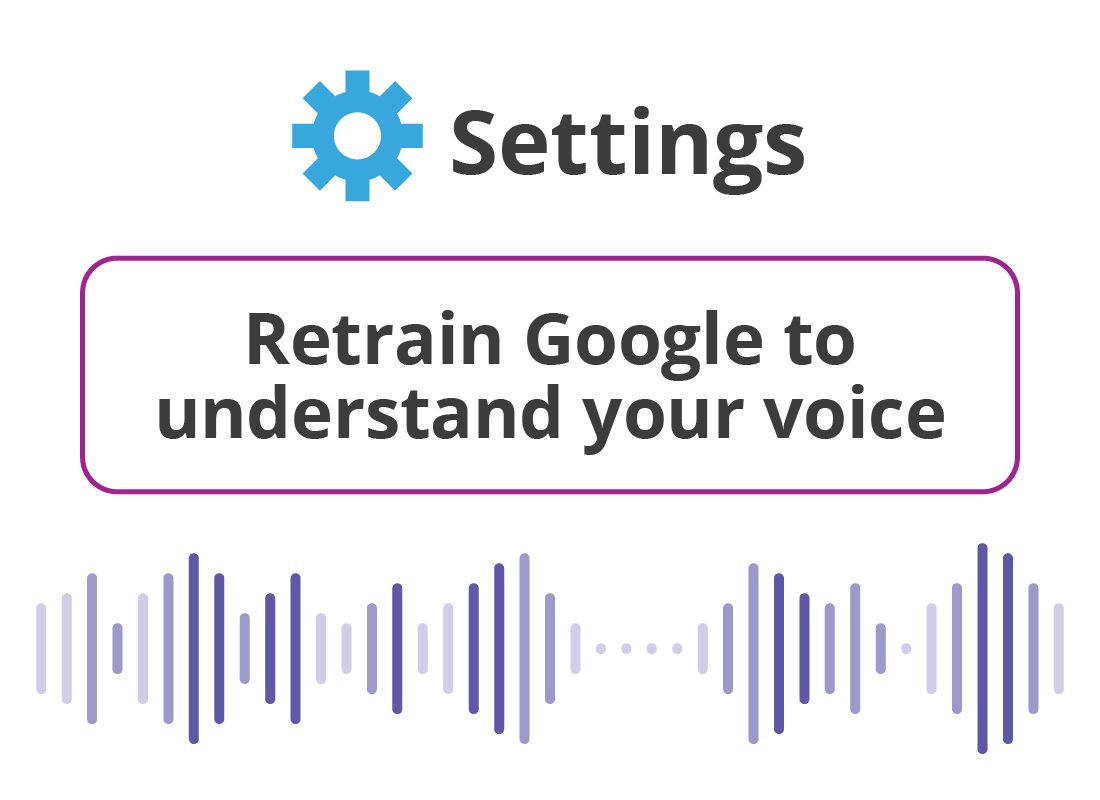
Retraining a voice assistant
If something goes wrong, or you need to retrain the voice assistant, you can do this by going to the Settings menu in the voice assistant app on your mobile device.
For example, the Google Assistant app has a setting to retrain your voice.
You can also use this feature if you receive a pre-loved smart speaker as a gift from a friend or family member.
Testing your voice assistant
Once you’ve completed the voice training step, the voice assistant app will tell you your smart speaker or app is all ready to go.
A good first test is to use the activation phrase and ask what time it is. For example: “OK Google, what time is it?”.
Google will reply, through the smart speaker: “Ten forty three am”.
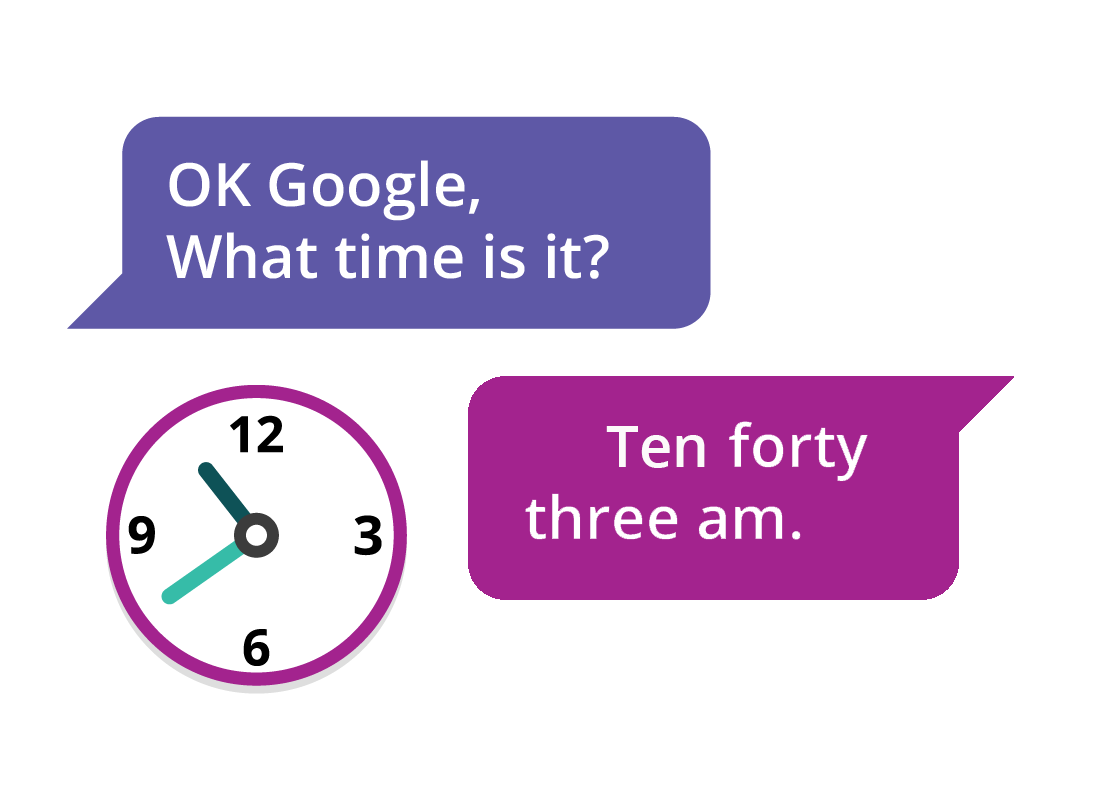

Well done!
You’ve learned about Setting up a voice assistant, and that this involves using an app on a mobile device to train a voice assistant to recognise your speech.
Now let’s look at some Tips and tricks for voice control.