Doing more with Google Assistant
Doing more with Google Assistant

What's coming up
In this activity, you’ll learn some key tips for using a voice assistant, and find out a bit more about how a voice assistant actually works.
As with the other activities in this course, we’ll be using the Google Assistant and a Google Nest Mini smart speaker in our examples.
Start activityWhy are voice assistants important?
The voice assistant is the heart of your smart home, because it lets you do almost anything, by giving simple voice commands in plain English.

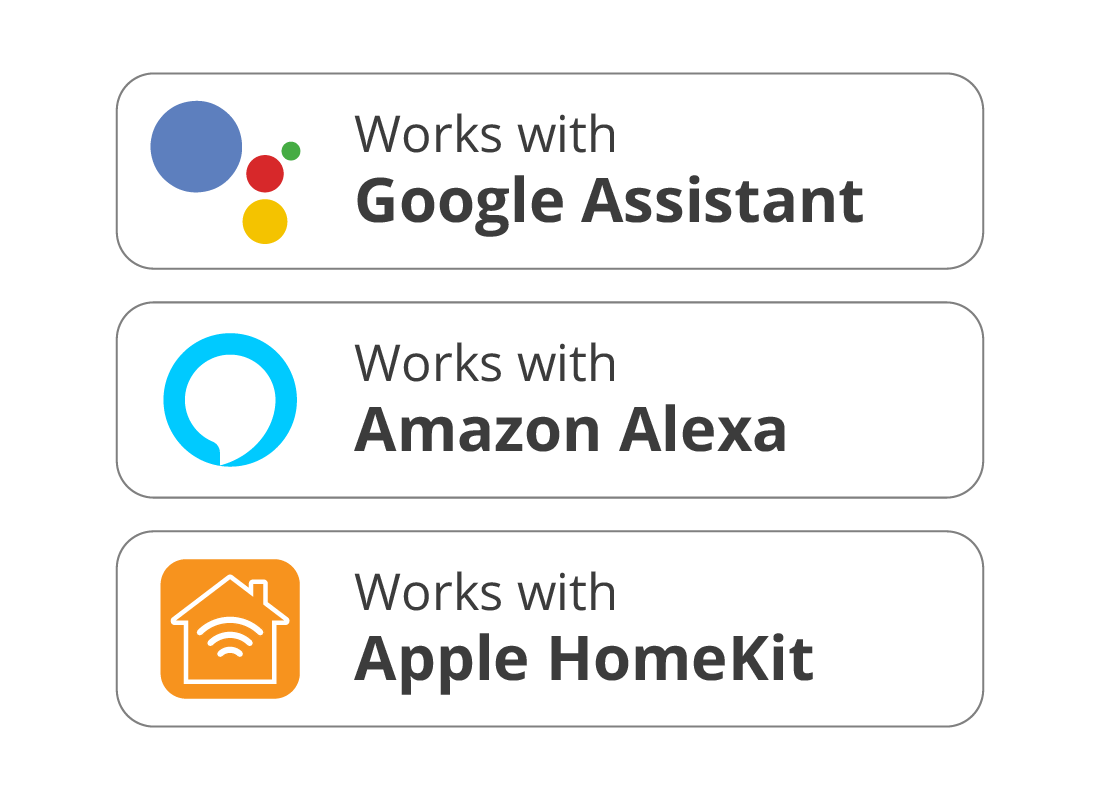
What is the "Works with..." standard?
You can tell which smart devices will work with your voice assistant by looking for a compatibility label that says something like Works with Google Assistant or Works with Amazon Alexa.
Apple’s Siri has a slightly different label, which reads Works with Apple HomeKit. HomeKit means Siri, in this case.
Voice assistants are always being upgraded
All voice assistants are run in the cloud and are being constantly upgraded and updated by their manufacturers. For this reason, it’s important to keep your smart devices updated.
Google, Amazon, Microsoft, Apple, Samsung, and even more brands are always adding more functionality and more things for you to try.
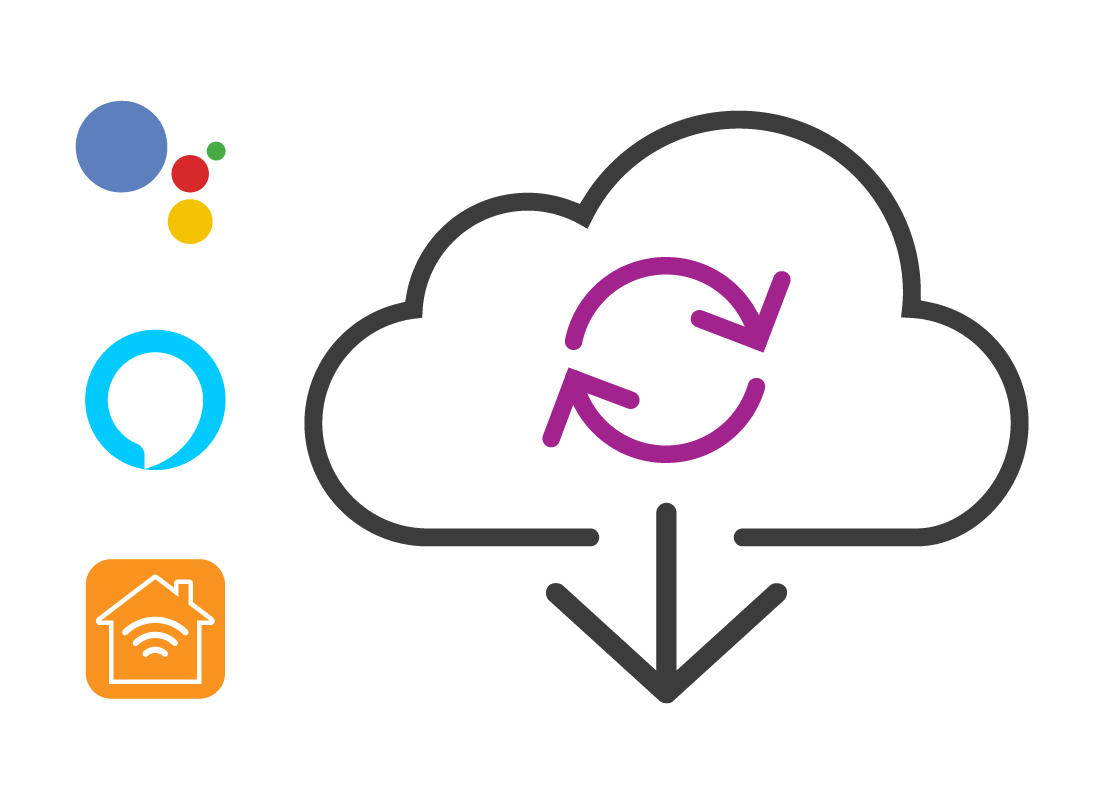

Finding out about the latest features
You can ask your smart speaker to tell you about its latest features. On the Google Nest Mini, you can ask: “OK Google, what can you do?”
The Google Assistant will give you a list of some familiar actions, and also some of the latest things it can do that you may not have been aware of.
Google won’t list every feature, so if you want to discover more, ask the same question again to hear some more suggestions.
Just keep experimenting
You can ask Google different questions in different ways. If the Google Assistant recognises part of what you are saying, it might suggest how you can ask in a way it understands.
For example if you say: “OK Google, tell me what events.”
It might respond: “That’s about upcoming events on your calendar, is that right?”
You can then say:“Yes”.
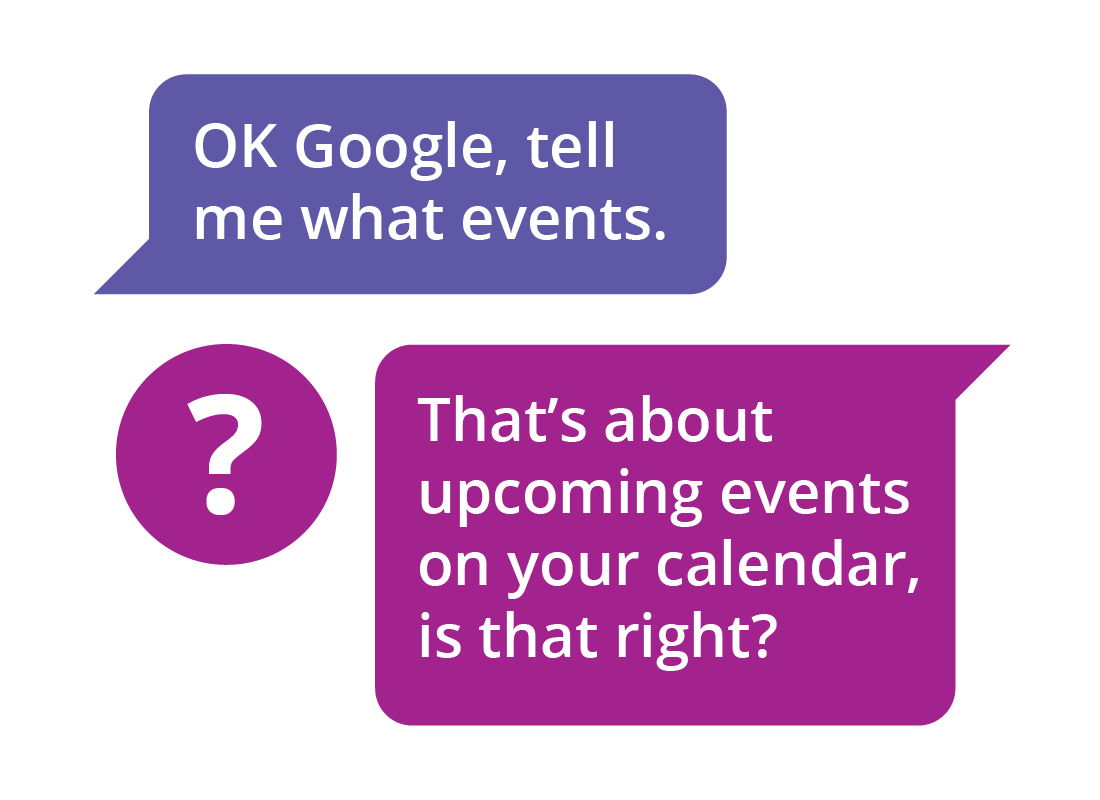
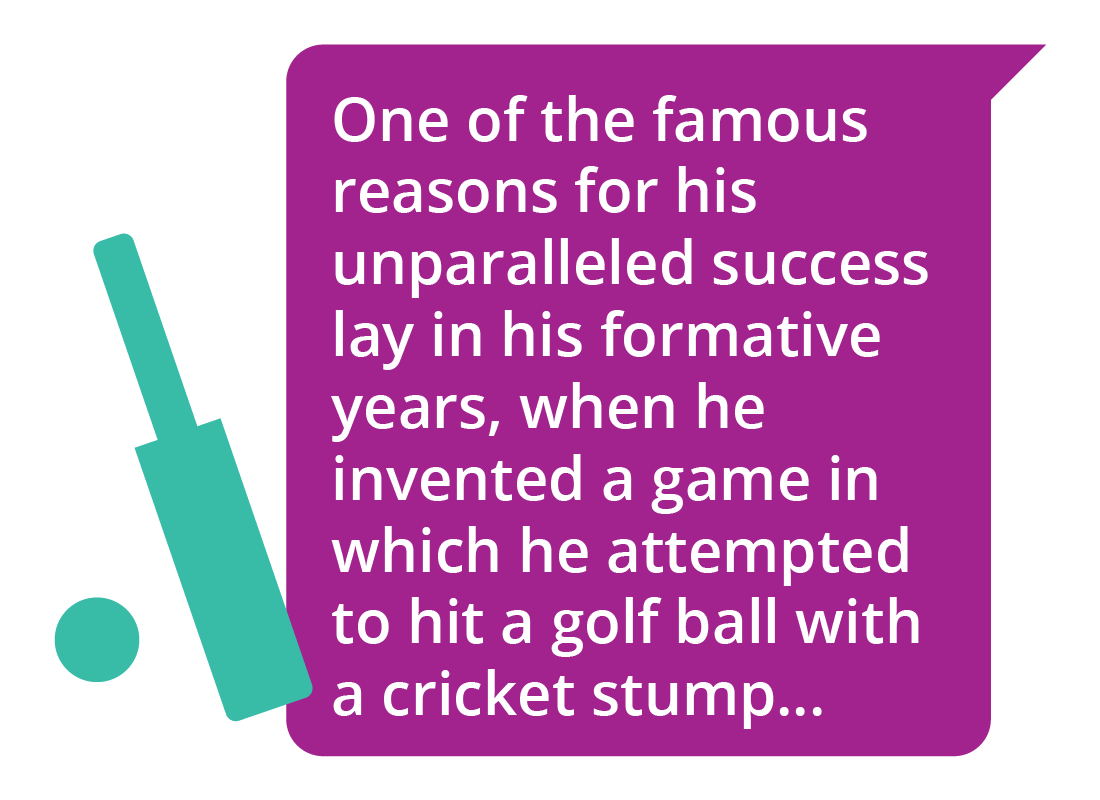
Try asking difficult questions
For fun, try asking an obscure or difficult question, like “How did Don Bradman get so good at cricket?”
Google will reply: “On the website independent.co.uk they say: One of the famous reasons for his unparalleled success...” and will go on to give a quick summary of the article.
Break your mobile device habit
As Google Assistant (or another voice assistant that you choose) gets better at understanding you, you can start to rely on it for most of the information you need day-to-day.
Instead of having to find your smartphone or tablet, switch it on, open the app you need, and type in a search or tap some controls, you can simply ask the voice assistant to do it for you!
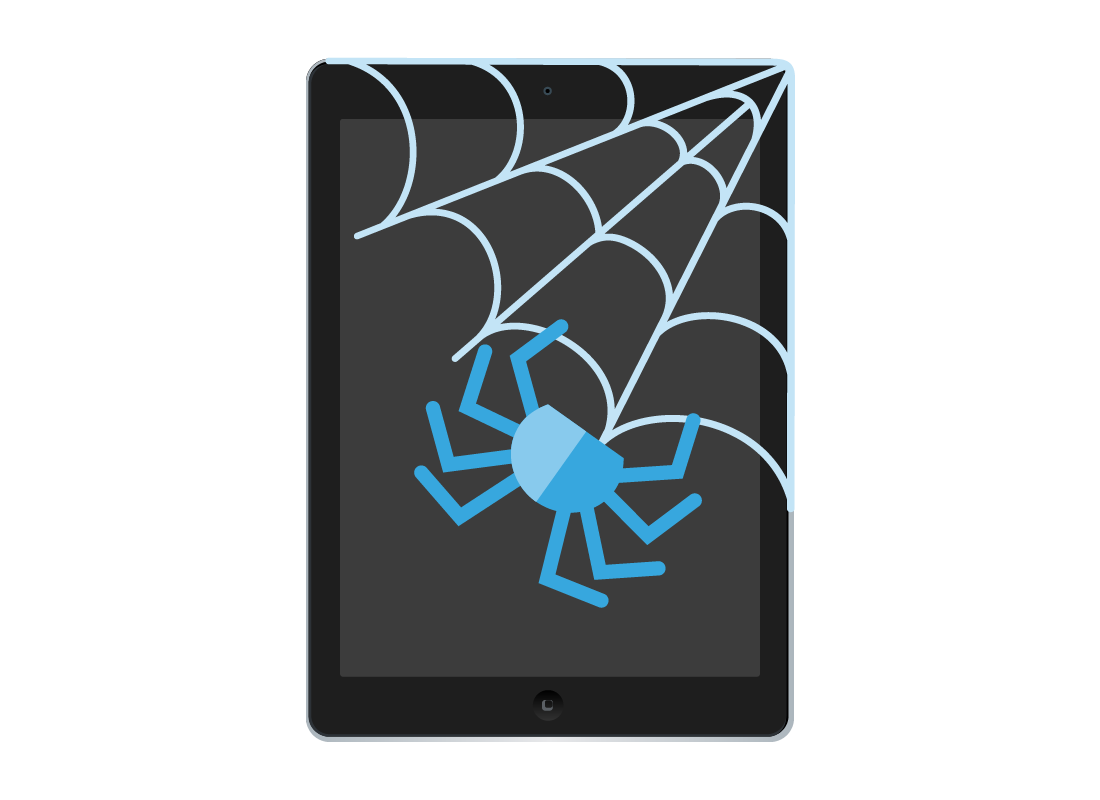
Well done!
Well done, you’ve reached the end of the Using Google Assistant to do more activity.
Next up, if you have registered and are logged into the Be Connected website, you'll now be able to take a short quiz to finish the course. If you're not registered, you are now at the end of the Using smart home devices course.
