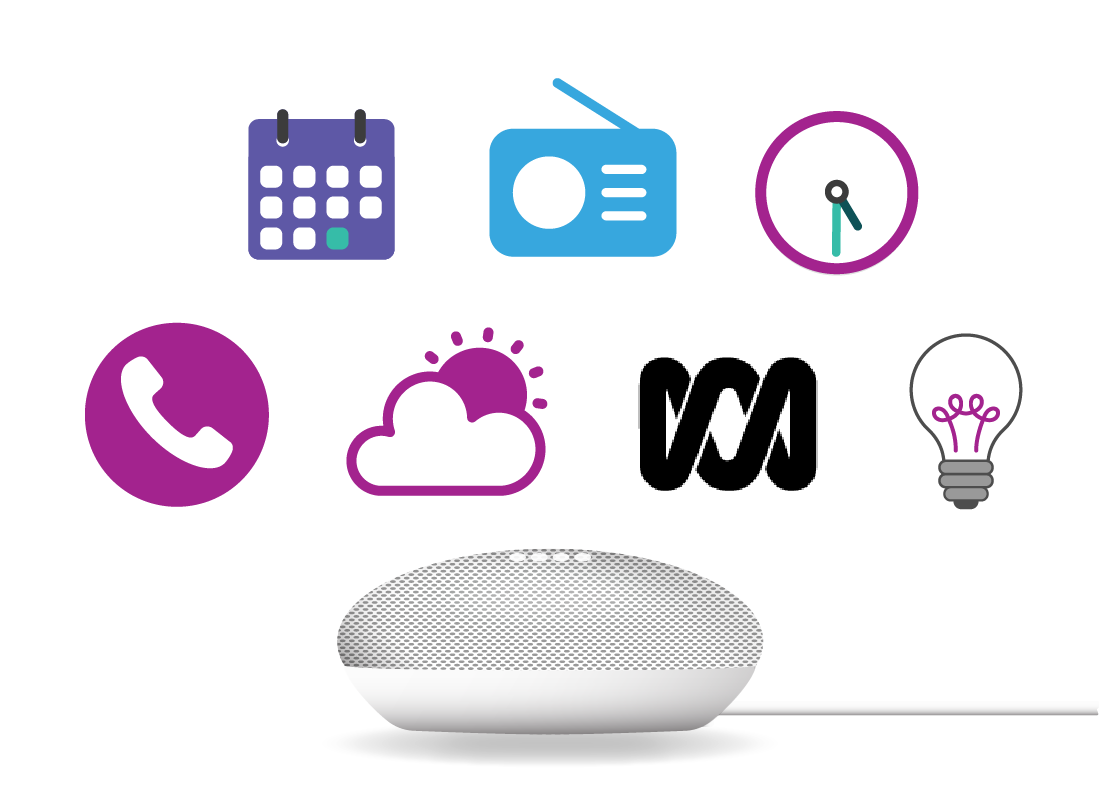What can I do with smart home devices?
What can I do with smart home devices?
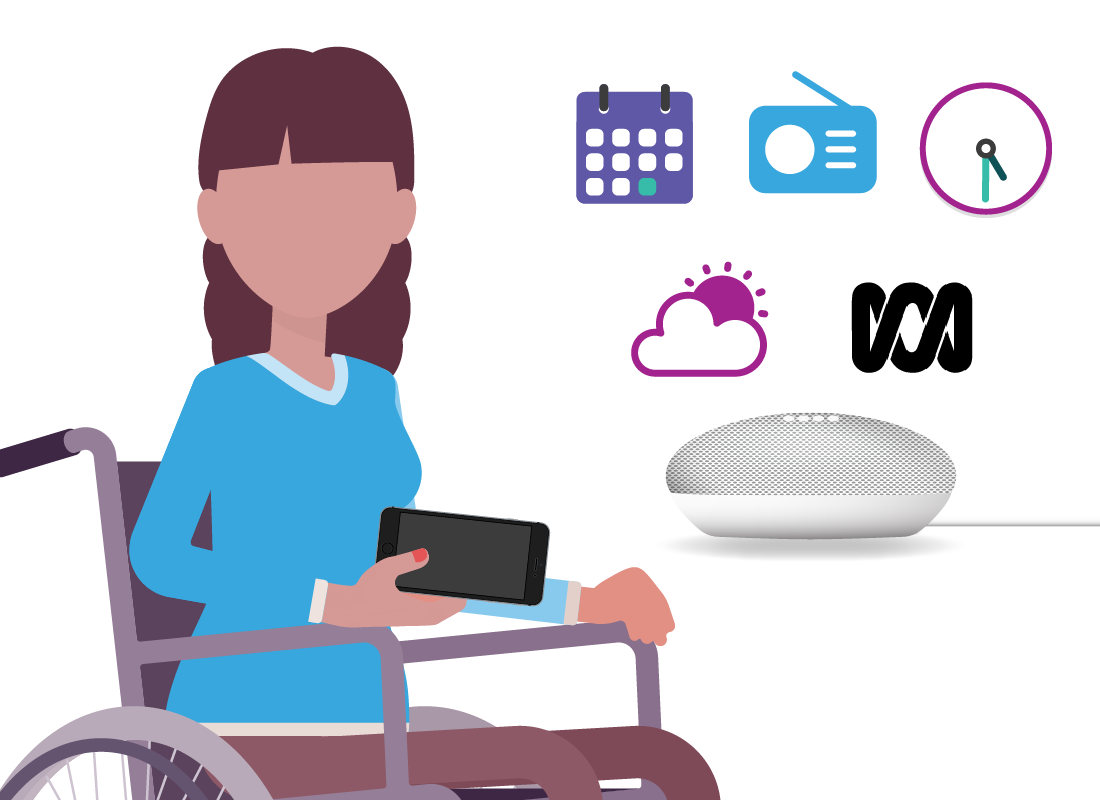
What's coming up
In this activity, you’ll learn how smart devices work, and provide some examples of smart devices and the things they can do.
Start activitySmart devices use your home Wi-Fi
To communicate with each other and the internet, smart devices such a smart speaker or smart TV connect to your home Wi-Fi. You can then control them via voice commands, or by using an app on your mobile device, that’s also connected to home Wi-Fi.
We’ll now show you some examples of what smart devices can do.
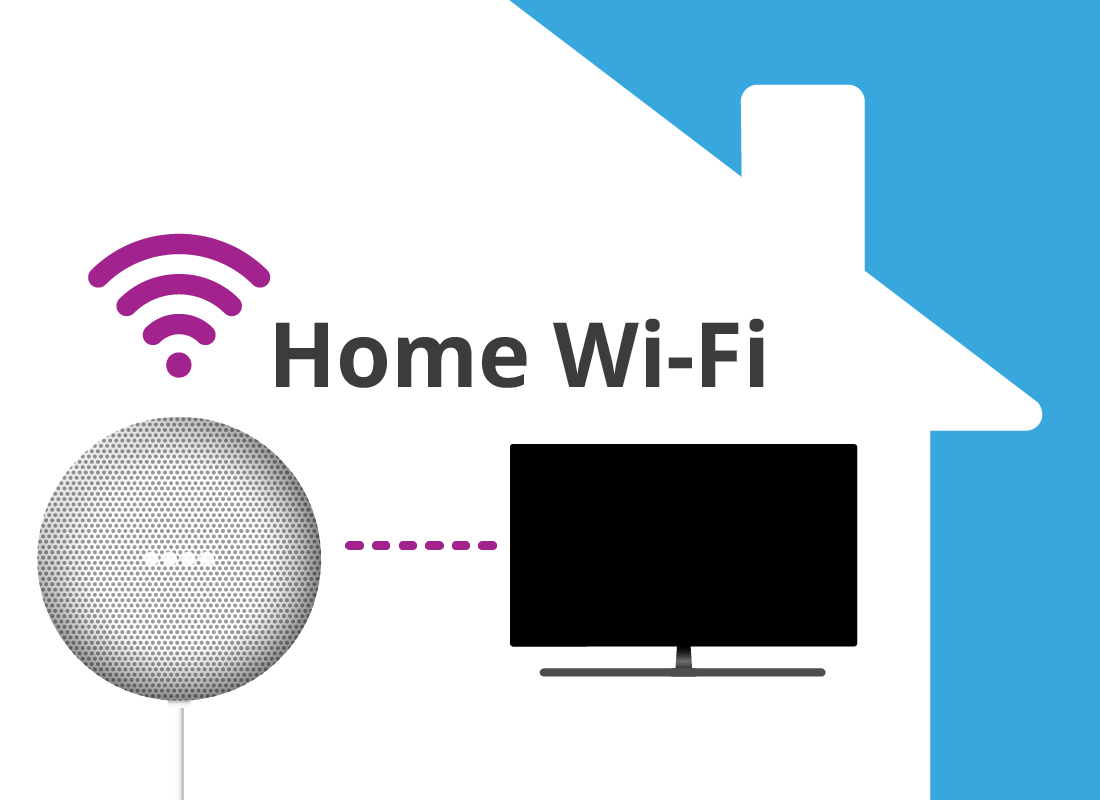

Example 1: Get a weather report
A smart speaker in your kitchen can give you a weather report whenever you want it.
For example, if your smart speaker uses the Google Assistant, just ask: “OK Google, how’s the weather?”
The smart speaker will give you the current temperature, and a forecast for the rest of the day.
You can then ask “OK Google, how about the weekend?” to find out what it will be like on the weekend.
Example 2: Control the lights in your living room
If you have smart light bulbs installed in your home, you can use a smart speaker to turn them on. You can also ask the speaker to set the lights for reading. This will dim the lights slightly and they will change colour to be comfortable on your eyes for reading a book, magazine, or the screen of a tablet.

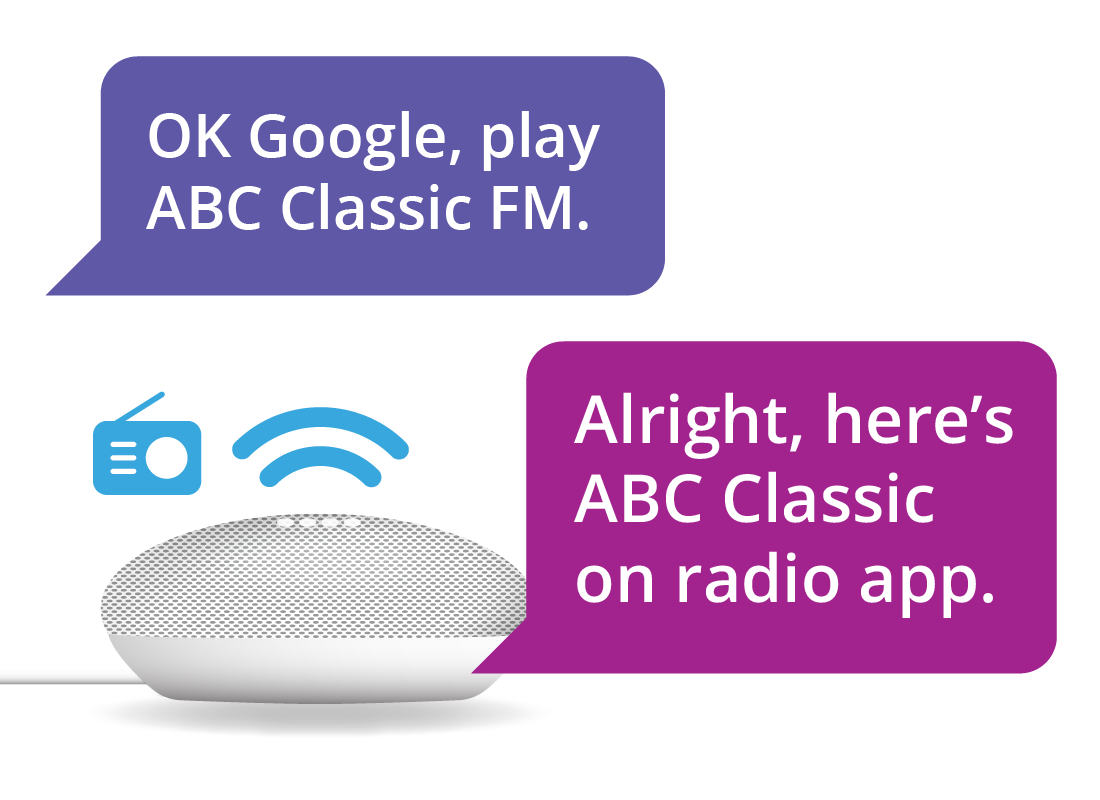
Example 3: Play internet radio on a smart speaker
A smart speaker can play internet radio. Just ask it to play your preferred radio station, such as ABC Classic FM, and it will find an internet stream and begin playing it right away.
Example 4: Play a program on a smart TV
On a smart TV, or with a Google Chromecast or Apple TV connected to your TV and home Wi-Fi, you can access smart TV apps through your TV. These include, ABC iView, Netflix and more.
To watch a show using Chromecast and voice control, tell your smart speaker: “OK Google, play 7.30 on iView”.
Your smart TV or Chromecast will then load the ABC iView app on your TV. Recent episodes of 7.30 will display on the screen, ready for you to make a selection.

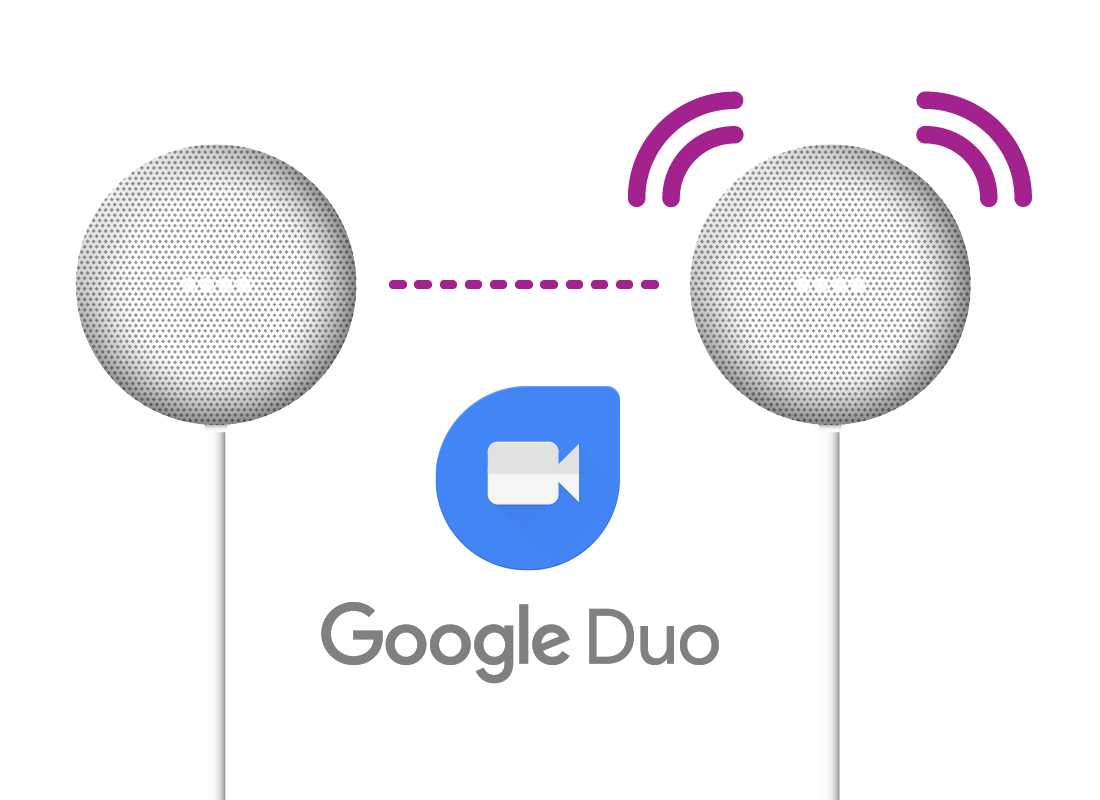
Example 5: Make a voice call to another smart speaker
You can ask a smart speaker to place a call to a friend who has the same kind of smart speaker. For example, if you both have speakers that use the Google Assistant, you would use the Google voice call app.
Your friend or family member’s speaker will let them know you are calling, and they can choose to answer or not.
Well done!
This is the end of the What can I do with smart home devices? activity. You’ve seen some of things smart devices can do. The remainder of this course will focus on things you can do with a smart speaker.
Up next, you’ll find out some more details about how to Controlling devices with your voice.