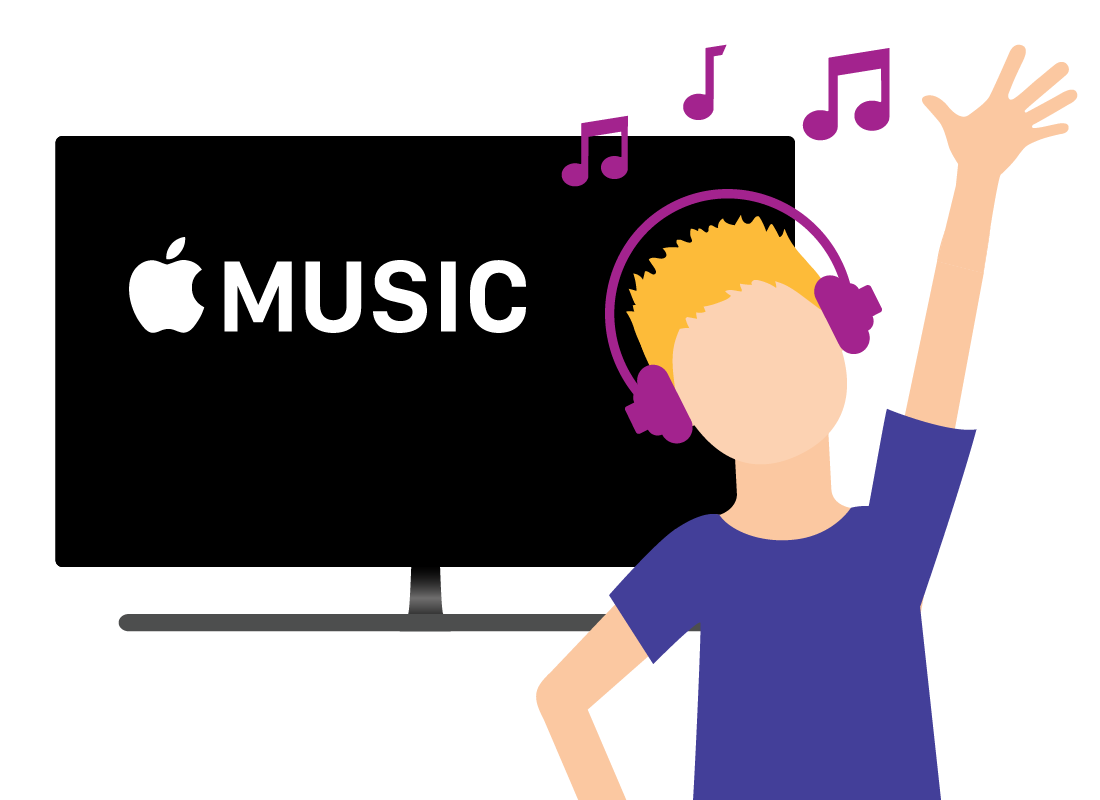Things you can watch on a smart TV
Things you can watch on a smart TV
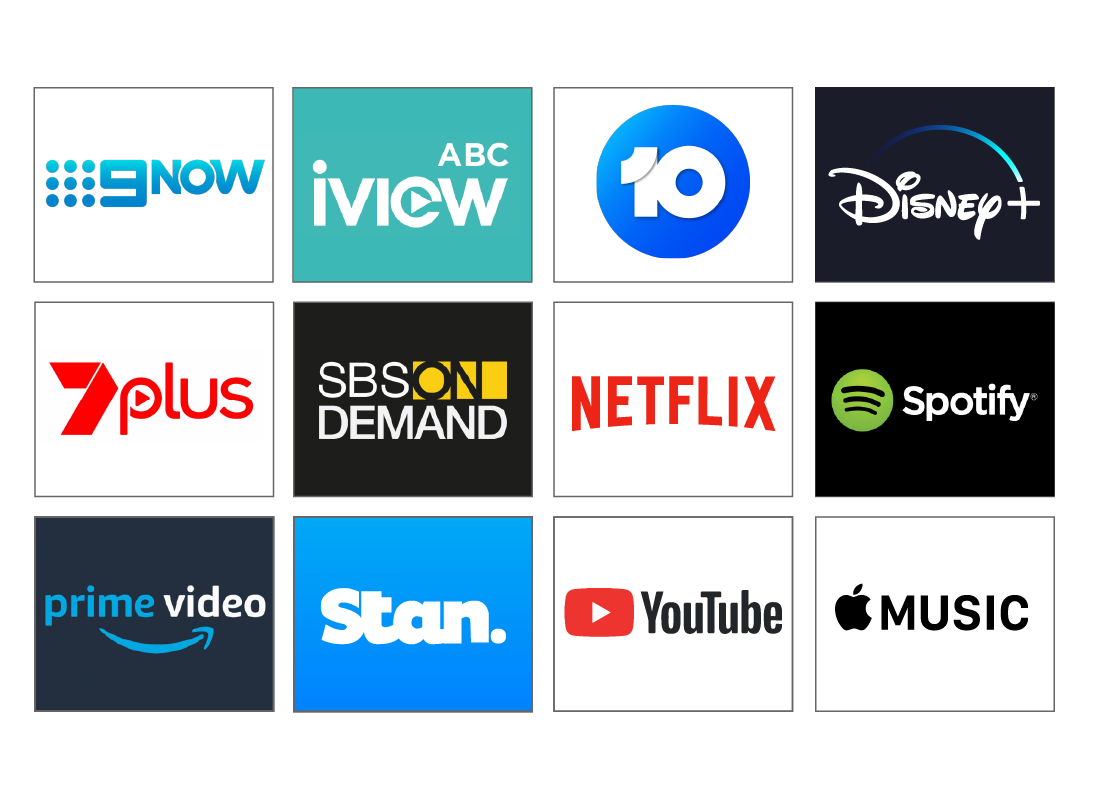
What's coming up?
In this activity you’ll find out a bit more about what you can watch on a smart TV that’s different from a regular TV.
Start activity
It's still a normal TV!
It’s important to remember that all smart TVs still work as normal TVs too. As long as you connect an antenna, you can watch free-to-air television broadcasts like you always have.
Things to watch: Catch-up TV
The TV networks now provide what’s called a catch-up service via an app. Instead of having to use special equipment to record your favourite shows, you can just check in with the catch-up service. Most of these apps will also let you stream the network’s live TV broadcast.
Some catch-up services need you to set up a free account, and you might need to use your mobile device or computer to visit their website and authorise your smart TV to access them.


eSafety tip
If your smart TV asks you to visit a website on your mobile device or computer, make sure the site is encrypted by looking for https:// in the Address bar at the top of the browser.
Even if the site looks like an official ABC or SBS website, it’s important to check.
Websites without the https:// are not a safe place to enter personal information.

Things to watch: YouTube
YouTube is an internet service that lets ordinary people upload their videos for anyone to watch. Some YouTube content is really good, and there are lots of shows - called channels - that have professional production quality.
YouTube works by searching, so try experimenting! For instance, if you are interested in gardens, search YouTube for world’s largest rose garden and see what you get!
Things to watch: Movies on-demand
Instead of having to go down to the cinema at a certain time, you can watch movies whenever you want via a pay-per-view movie service.
Services from Google, Apple, Amazon, and others let you select from a wide range of movies.
You can rent a movie for $3-$10, or buy one for $10-$35, to keep in a digital collection secured by a username and password.
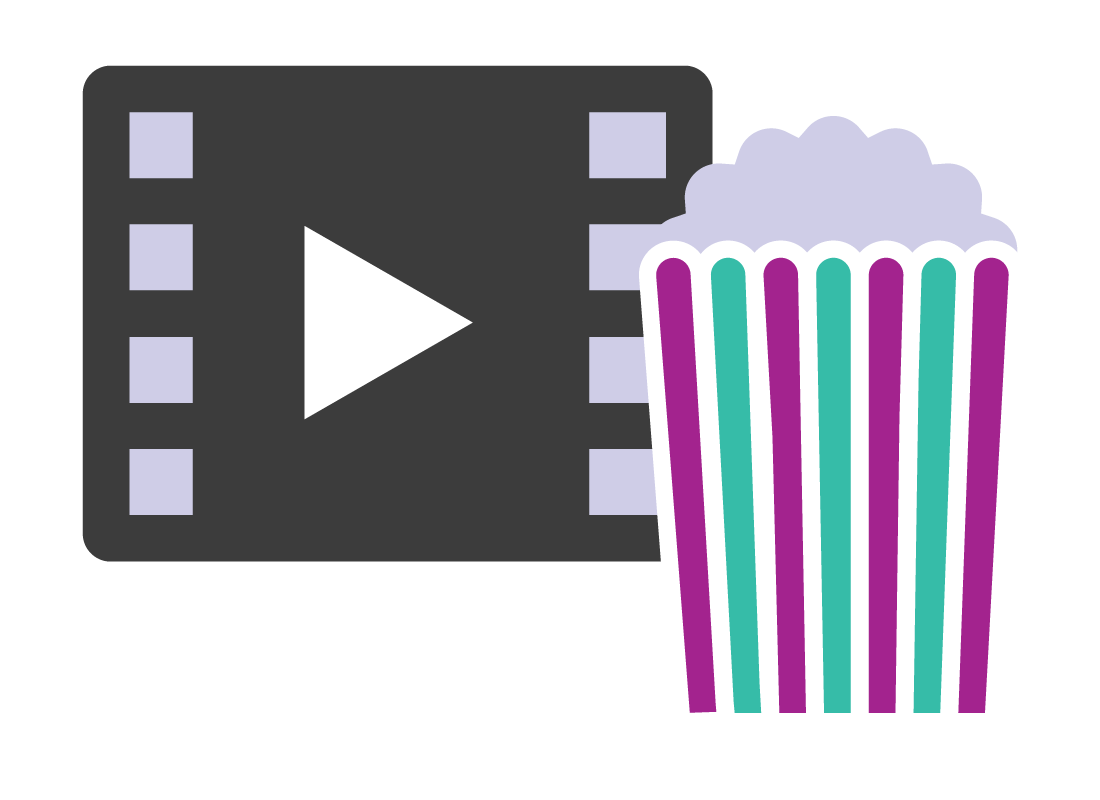

eSafety tip
Whenever you rent a movie using a smart TV, you must watch it within seven days of renting.
Also, after you start watching a rented movie, you must finish watching it within 48 hours, and the rental ends when you finish, even if seven days aren’t up yet.

Things to watch: Subscription services
A subscription service charges you once per month for access to a large library of movies, TV shows, documentaries, and more.
Examples of subscription services include:
- Netflix
- Amazon Prime Video
- Stan
- YouTube Premium
- Disney+

eSafety tip
Many smart TV apps are also available for mobile devices, so you can watch movies from subscription services as well as catch-up TV on your tablet or smartphone. You can also watch on a computer from the TV broadcaster’s website, or via your account on the website of the subscription service.
Things to watch: Subscription services (continued)
Some subscription services include other content as part of a package. For example, Disney+ includes National Geographic documentaries, and both Amazon Prime Video and YouTube Premium also include music services.
Most services cost between $10 and $20 per month, and you are charged this much regardless of how much you watch.


Things to listen to: Internet radio and music
Okay, you don’t really watch radio or music, but you can use your smart TV to access these services.
Internet radio can be accessed via an app that gives access to thousands of channels from around the world.
Music can be accessed via a subscription service such as:
- Spotify
- Apple Music
- Amazon Music
- YouTube Music
The music and radio will play through your TV’s speakers.

eSafety tip
Many smart TV apps are available for mobile devices, so you can watch movies, shows and catch-up TV, as well as listen to internet radio and music on your tablet or smartphone. Just remember to connect your device to a Wi-Fi network to avoid using your mobile data allowance.
Things to watch: Your favourite DVDs
If you already have a large DVD or Blu-ray collection, don’t worry! If your DVD or Blu-ray player isn’t too old, it should still be able to connect to your smart TV.
Check if your player has an HDMI plug. Smart TVs can still work with equipment that uses the HDMI standard.
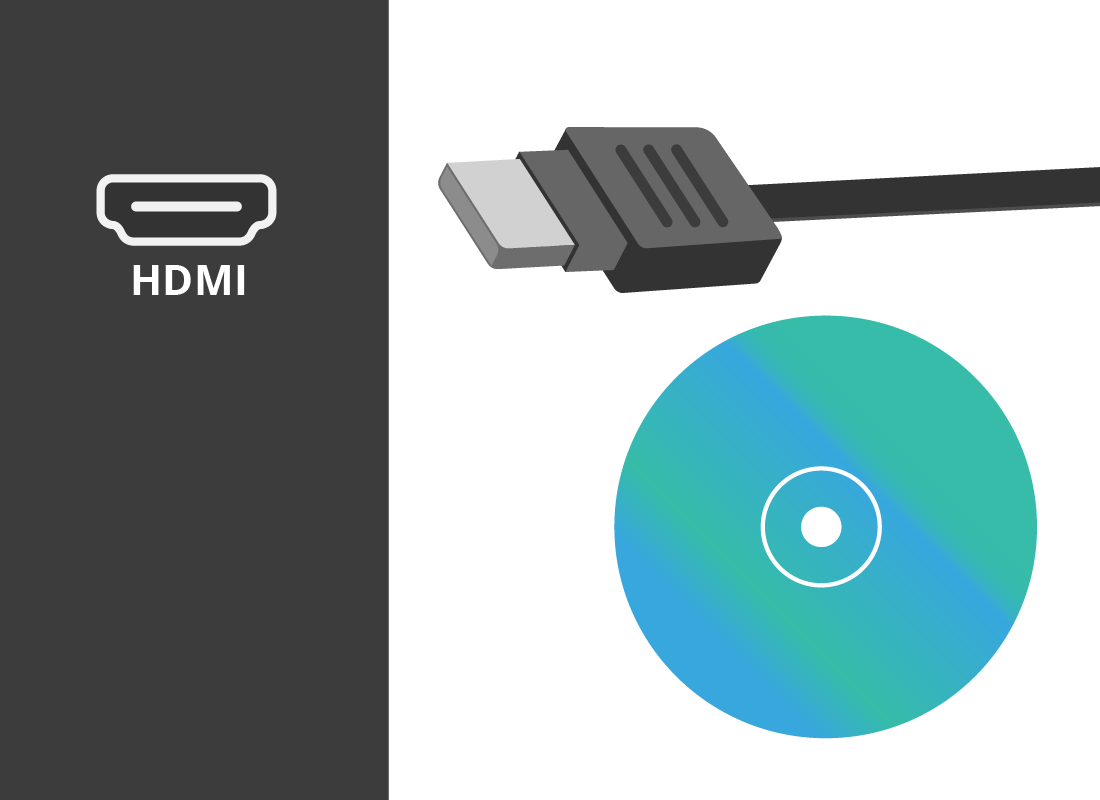

Things to watch: Your own photos and movies
Smart TVs can also display your own videos and movies that you might have taken with a mobile device.
You can use an app to view your photos or video on the TV screen, via your home Wi-Fi.
You can find out more about watching Displaying your content on a smart TV, in the next activity.
Well done!
You’ve finished the Things to watch on a smart TV activity and learned what you can do with your smart TV.
Next up, you’ll learn the different ways you can share content with your smart TV, in the Displaying your content on a smart TV activity.