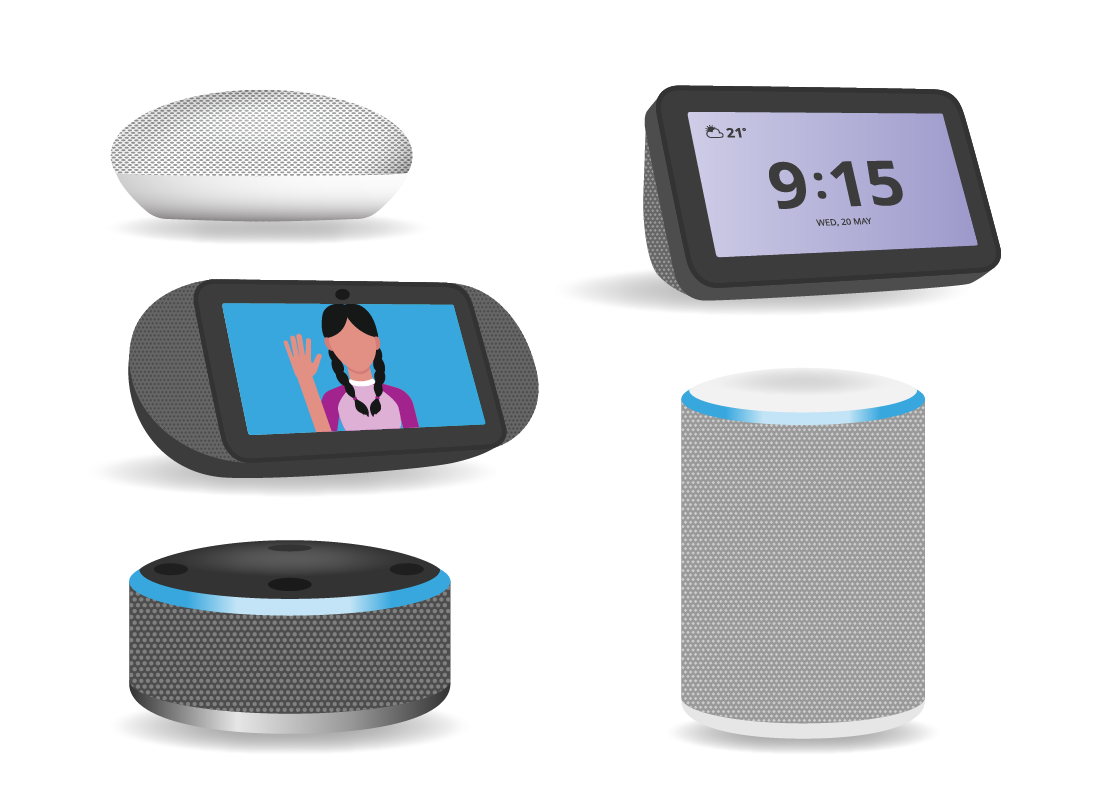How to choose a smart speaker that's right for you
How to choose a smart speaker that's right for you

What's coming up
In this activity, we’ll introduce you to the three most popular brands of smart speaker from Google, Amazon, and Apple. Each of these has its own voice assistant which offers the similar features as the others, so this activity will explain some other factors that might help you make your choice.
Before purchasing any smart speaker, we recommend that you do your own research to find one that’s right for you.
Start activityA huge choice of speakers!
When you go shopping for a smart speaker, you’ll discover there’s a huge range! Some are very large, some are tiny and some have screens. They also vary in cost.
A smart speaker with its own screen is also called a smart display, and can show extra information, such as a weather chart when you ask about the day’s weather, a clock when you ask the time, or recipes when you ask how to make a meal.

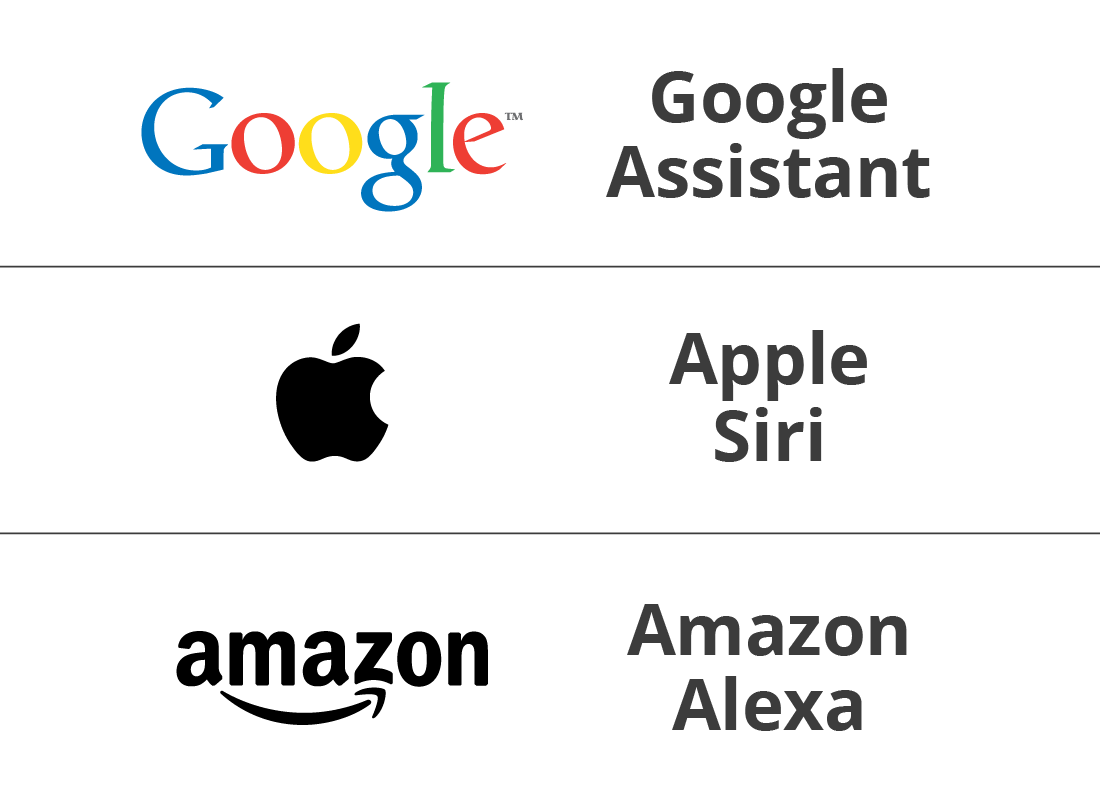
Three major bands
There are three popular brands of smart speaker, from Google, Amazon, and Apple. Each uses its own voice assistant.
- Google has the Google Assistant
- Apple uses Siri
- Amazon has Alexa
There are other voice assistants available, such as Samsung’s Bixby or Microsoft’s Cortana, but for now these don’t work with as many devices.
What it means for a smart speaker to be compatible with a voice assistant
Every smart speaker is labelled as being compatible with one or more voice assistants. This is clearly shown via a label or sticker that says Works with Google Assistant or Works with Amazon Alexa.
This also lets you know which app you will need on your mobile device to set up your new smart speaker. A Google Assistant speaker needs the Google Home app, while an Alexa speaker needs the Alexa app.
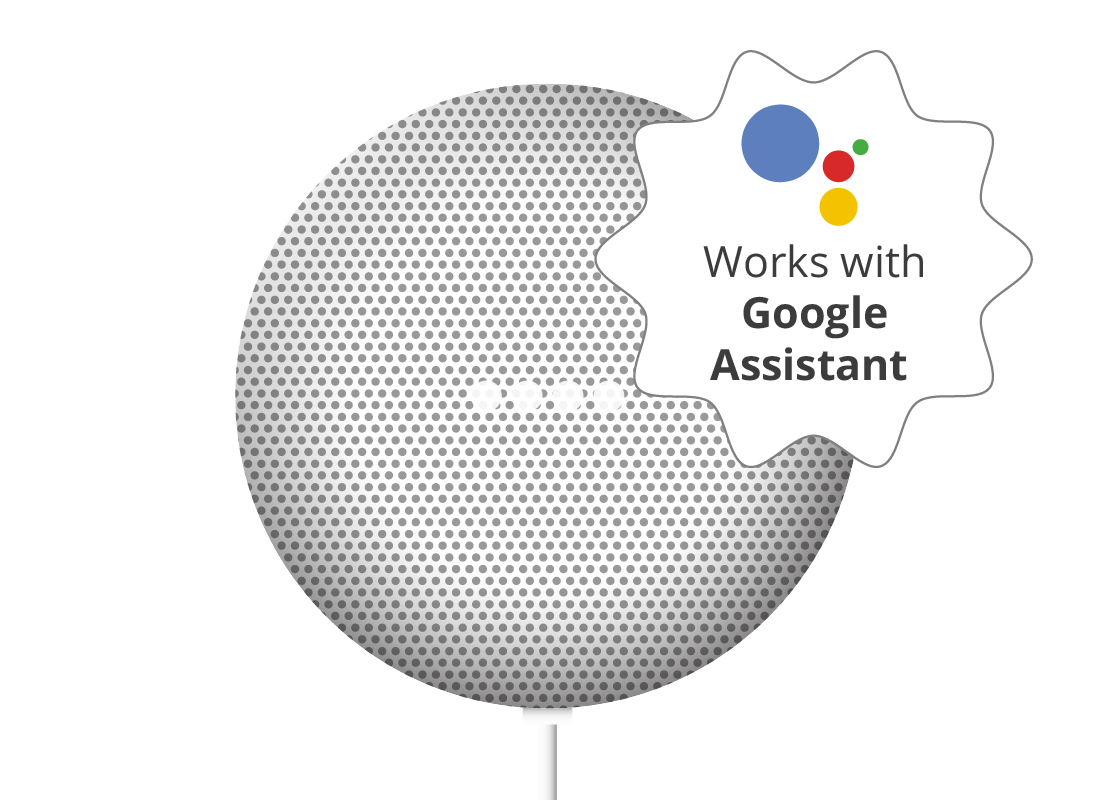

You need a mobile device to set up a smart speaker
Every smart speaker needs to be set up using an app on a smartphone or tablet. That means most brands of voice assistant will work on any mobile device, as long as the corresponding app is installed.
For instance, you can download apps to Android and Apple devices to use Google Assistant and Amazon Alexa smart speakers.
There is no app, however, that allows the Siri voice assistant to work with Android devices. Siri smart speakers will work only with iPhones and iPads.
What extras do you get from an expensive speaker?
Some smart speakers can be very expensive, but they include large displays, cameras for making video calls, and hi-fi quality sound.
However, apart from video calls and streaming video, they don’t offer extra functionality, and they’re not any faster or smarter than the cheapest smart speakers.


What can mini speakers do?
The good news is that the least expensive smart speakers can do all the important things you need.
Even without a display, a smart speaker can still understand the full range of commands and do everything except play video and make video calls.
Introducing the Google Nest Mini
For the rest of this course and topic, we’ll be using the Google Nest Mini to demonstrate what a smart speaker can do.
The Nest Mini is small and inexpensive, and you can find an equivalent if you want to use a different voice assistant. For example, Alexa works with the Amazon Echo Dot which is about the same price.
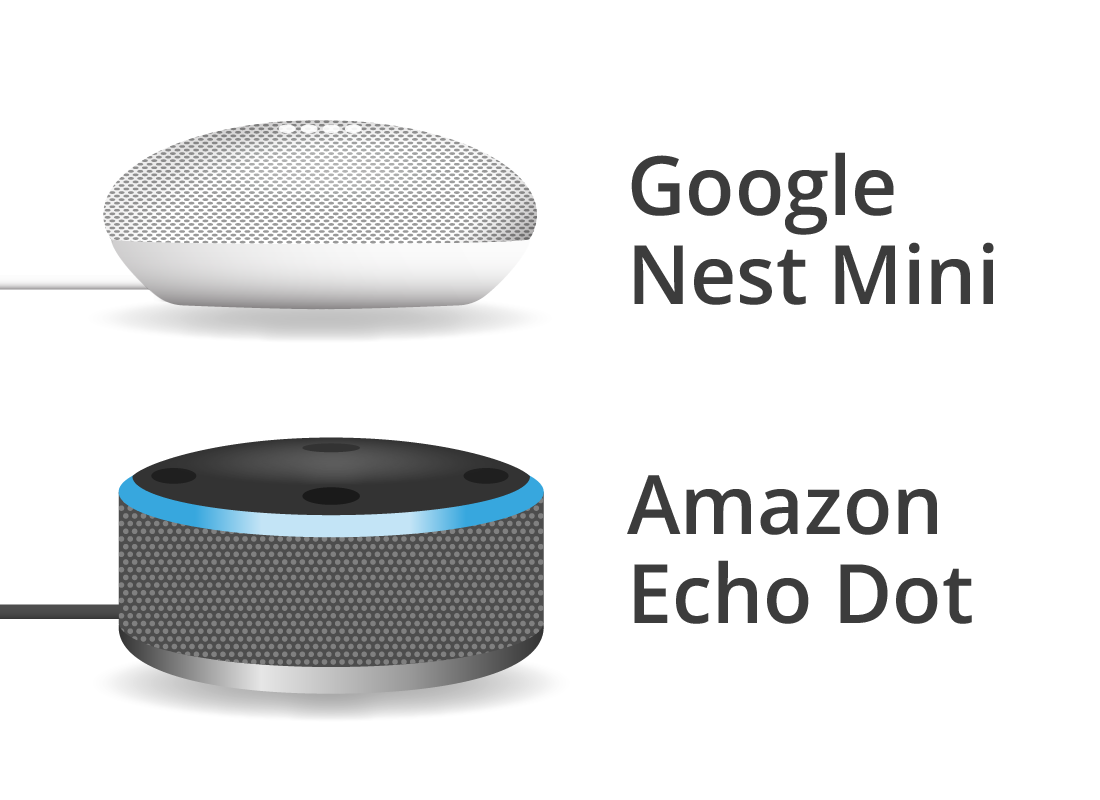

Your choice of speaker determines your choice of voice assistant
Because some smart speakers only work with one kind of voice assistant, it’s important to keep this in mind when choosing a smart speaker for your home.
For example, if you choose an Amazon Echo Dot speaker, you will have to use the Alexa voice assistant and install the Alexa app on your mobile device.

eSafety Tip
Your smart speaker will send your voice commands via the internet to be processed in the cloud.
The companies that offer this service promise not to keep recordings of your voice or use your voice inappropriately.
It’s a good idea to carefully read the Terms and Conditions that come with your smart speaker, to make sure you are comfortable with how your data is going to be used.
Look for a physical microphone switch
For peace of mind, consider choosing a smart speaker that has a physical microphone switch on the back.
When you activate this switch, the microphone is disabled and the speaker cannot hear anything you say. When you want to use the speaker again, turn the switch off.
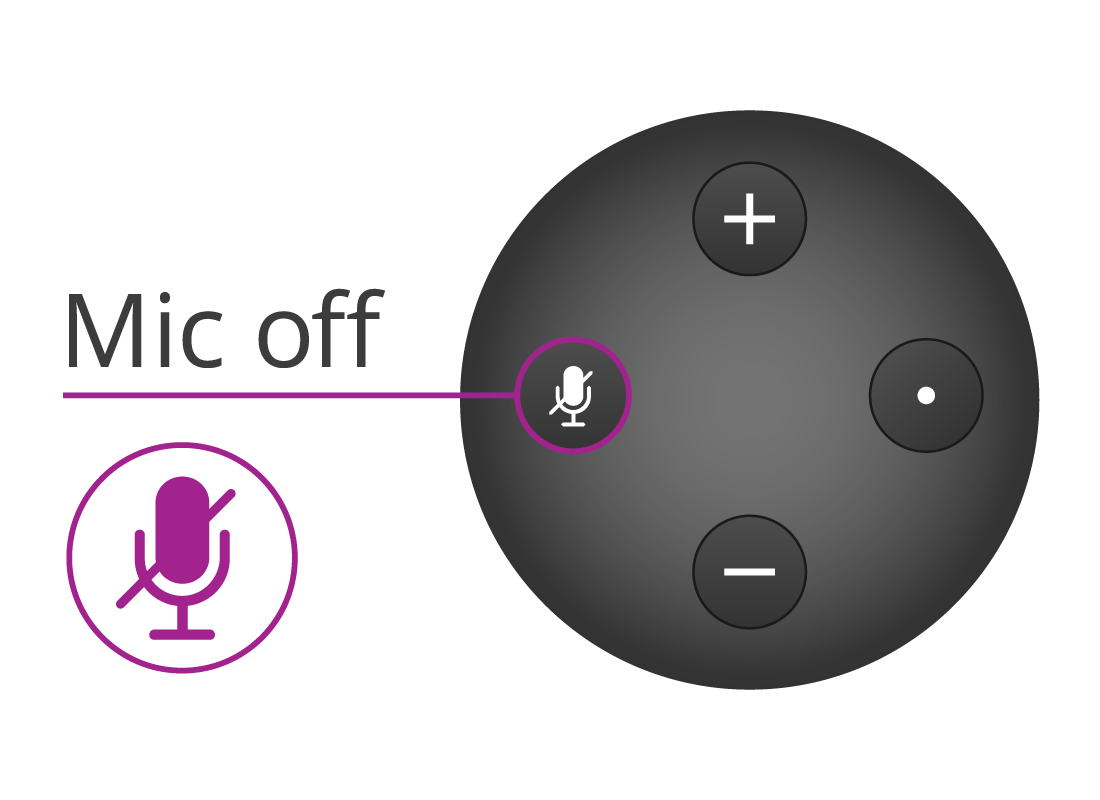
Well done!
This is the end of the How to choose a smart speaker that’s right for you activity.
Next up, if you have registered and are logged into the Be Connected website, you'll now be able to take a short quiz to finish the course. If you're not registered, you are now at the end of the What is smart home technology? course.