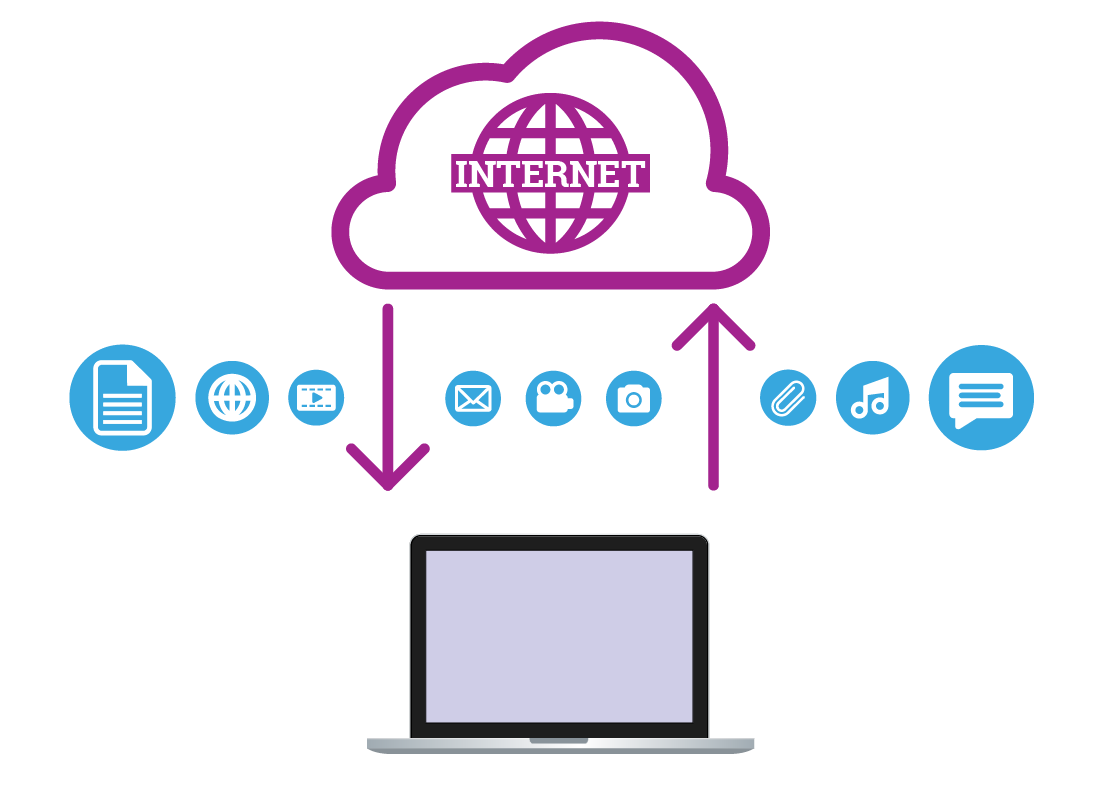So, what is the cloud?
So, what is the cloud?
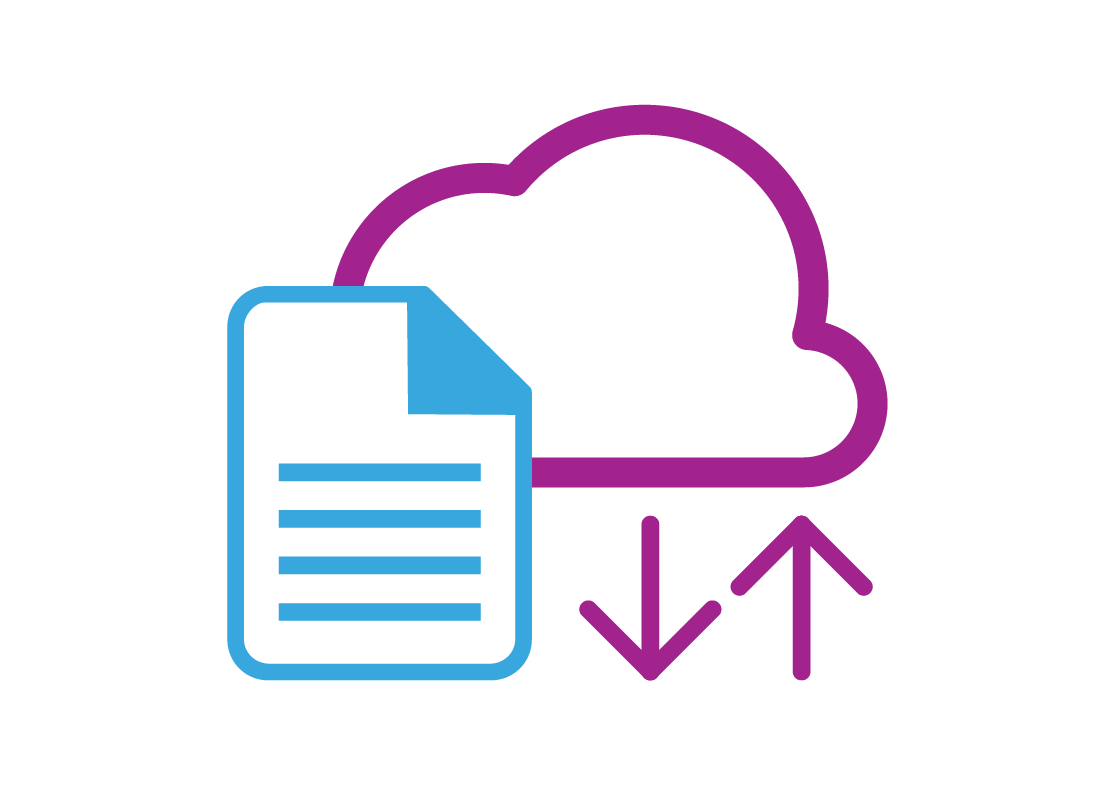
What's coming up
In this activity you’ll get an overview of what the cloud is and how it works, as well as some of the services that use it.
Start activityWhat is the cloud?
The cloud is a term that is used to describe services that keep data online instead of on your device, or which need the internet to do some of the things they do.
One of the most popular uses of the cloud is to store files, documents, and photos. There are many other things you do on your computer or mobile device, that use the cloud. Let’s take a look.
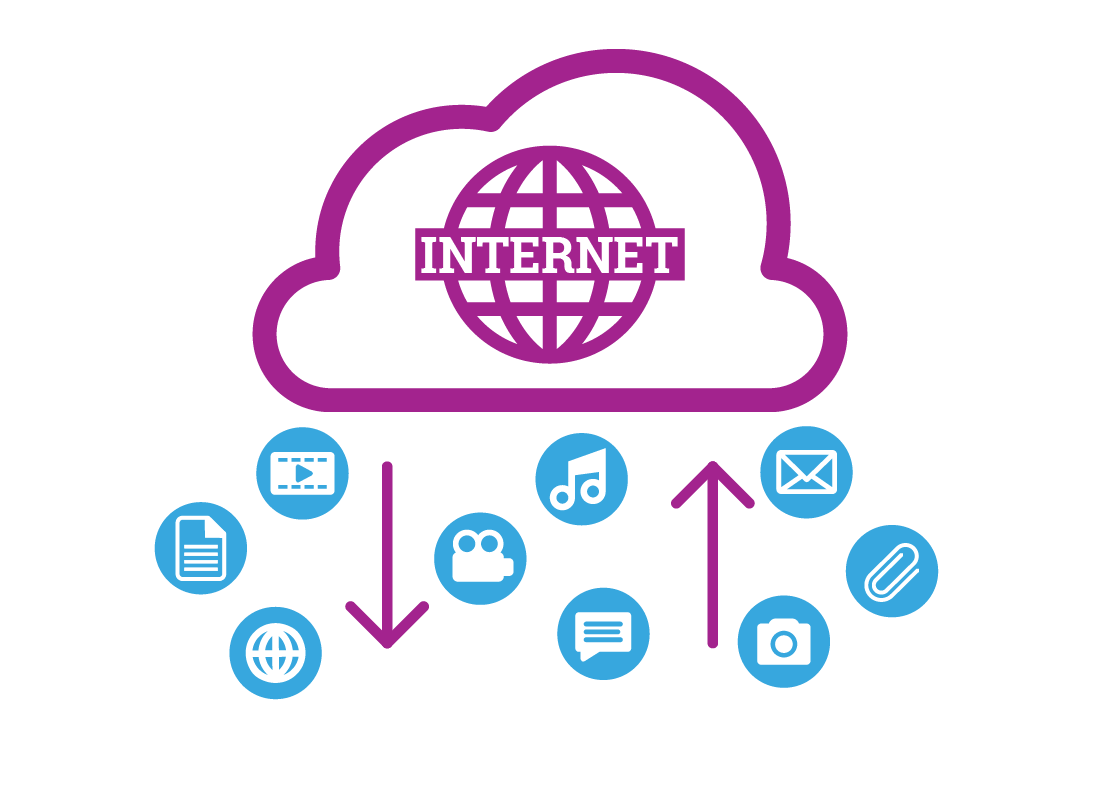
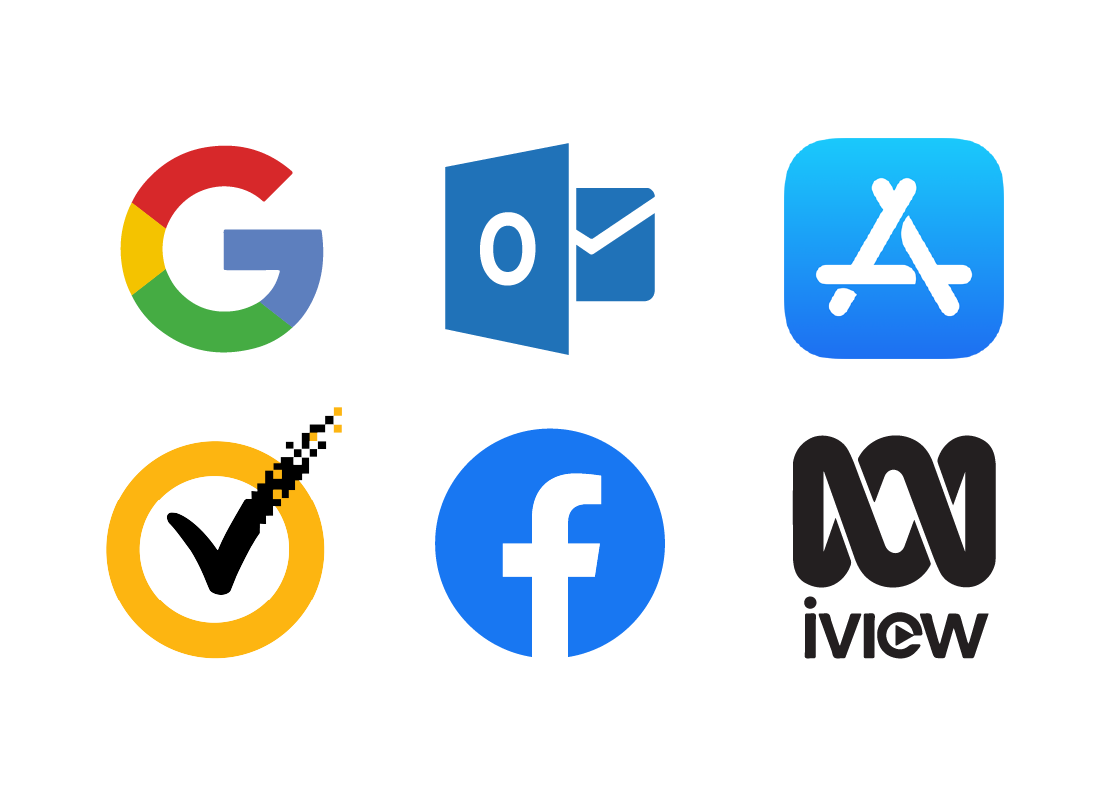
The cloud is everywhere
Many of the things you do every day with a smart device or a computer use some kind of cloud service. Some examples include:
- Web search
- Web-based email
- Using voice commands with a smart speaker
- Social media, such as Facebook or Twitter
- Video streaming, such as Netflix or ABC iView
- Storage and backup, such as Google Drive or Dropbox
- Some antivirus software
- App stores
Your computer and smart devices also use the cloud to keep their operating software up to date. New versions of software are downloaded to your device, from the cloud.
How the cloud works
Cloud services run on special computers called servers. These are located in data centres, which is the term used to describe special buildings full of hundreds or even thousands of servers.
Because these are all in the one place, they have a very fast internet connection and staff to make sure everything is kept running properly.
Staff can’t see your files or photos, they just make sure they are kept safe and secure.
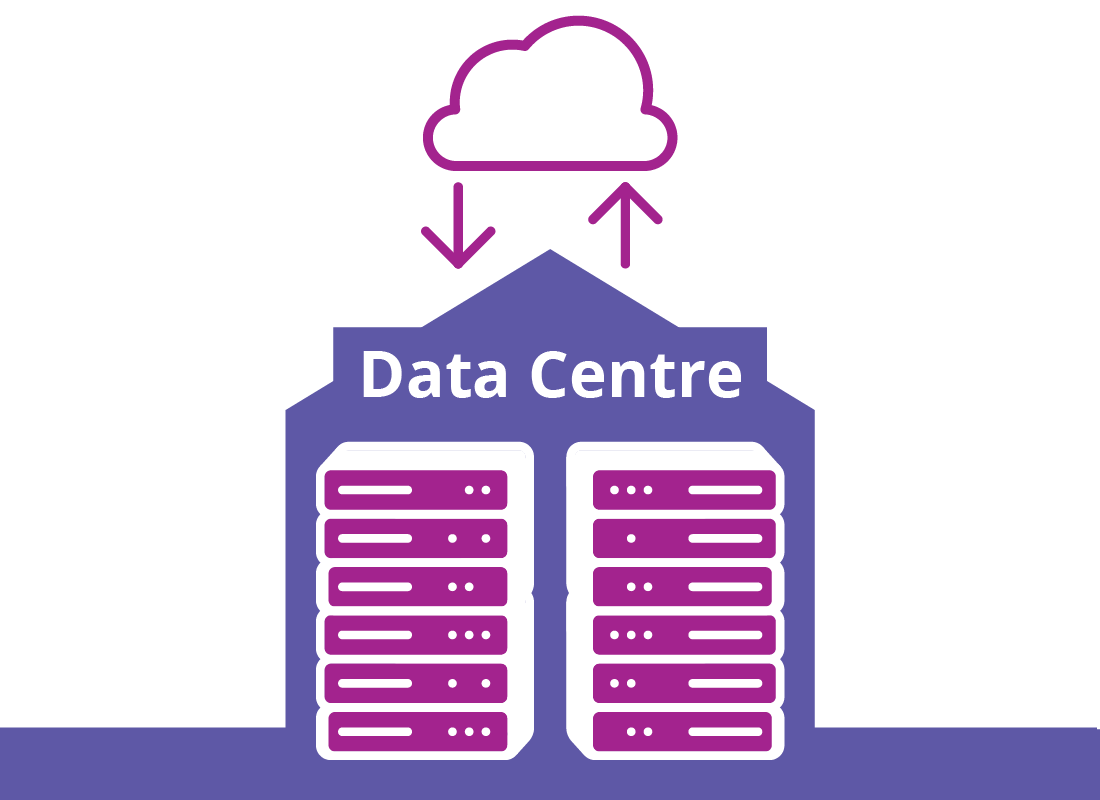
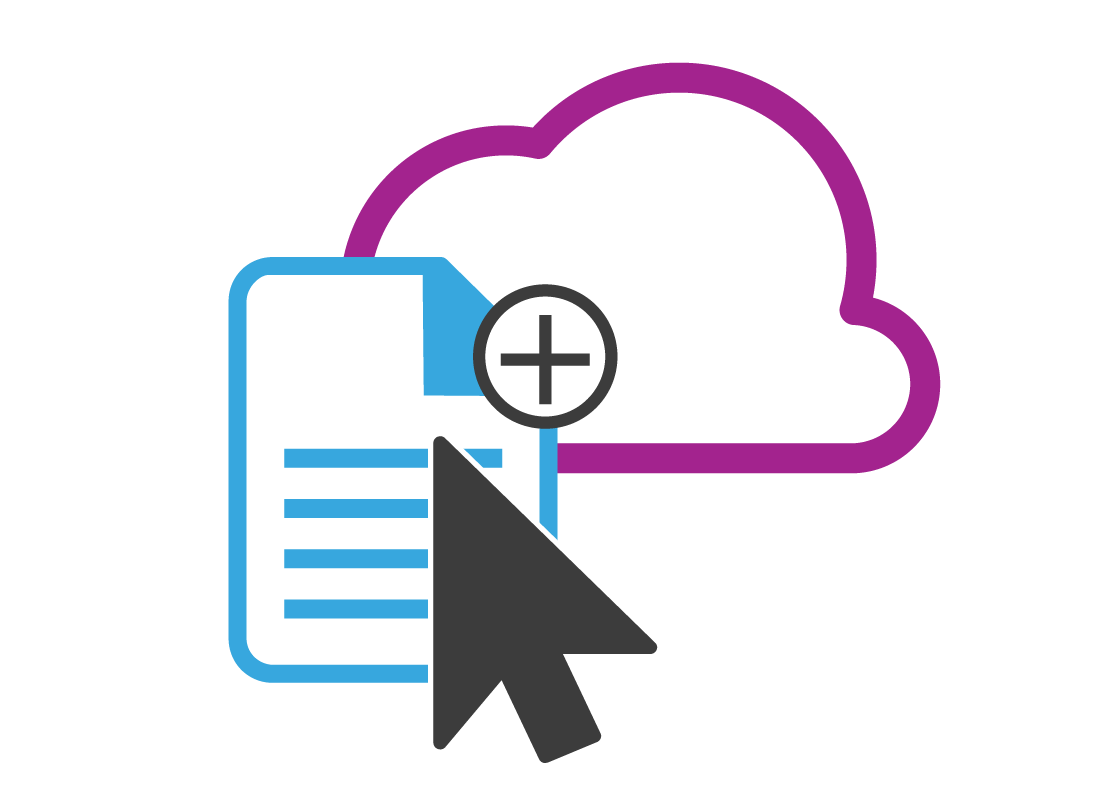
Introducing cloud storage
When you use an internet storage service such as Google Drive, iCloud, or Dropbox, you copy files and save other data to the cloud.
You can access these files at any time by signing in securely to your cloud account, using a username and password.
Benefits of cloud storage
When you keep files and data in the cloud, you can access them from any compatible device, wherever you are, using your cloud storage account username and password.
For instance, you could upload photos from a digital camera to your computer, and then use your computer to put a copy of those photos in the cloud.
Later, when you are out and about, you can access the cloud account with your smartphone, and look at the photos on your phone’s display.
This also works with documents, and other important personal files.
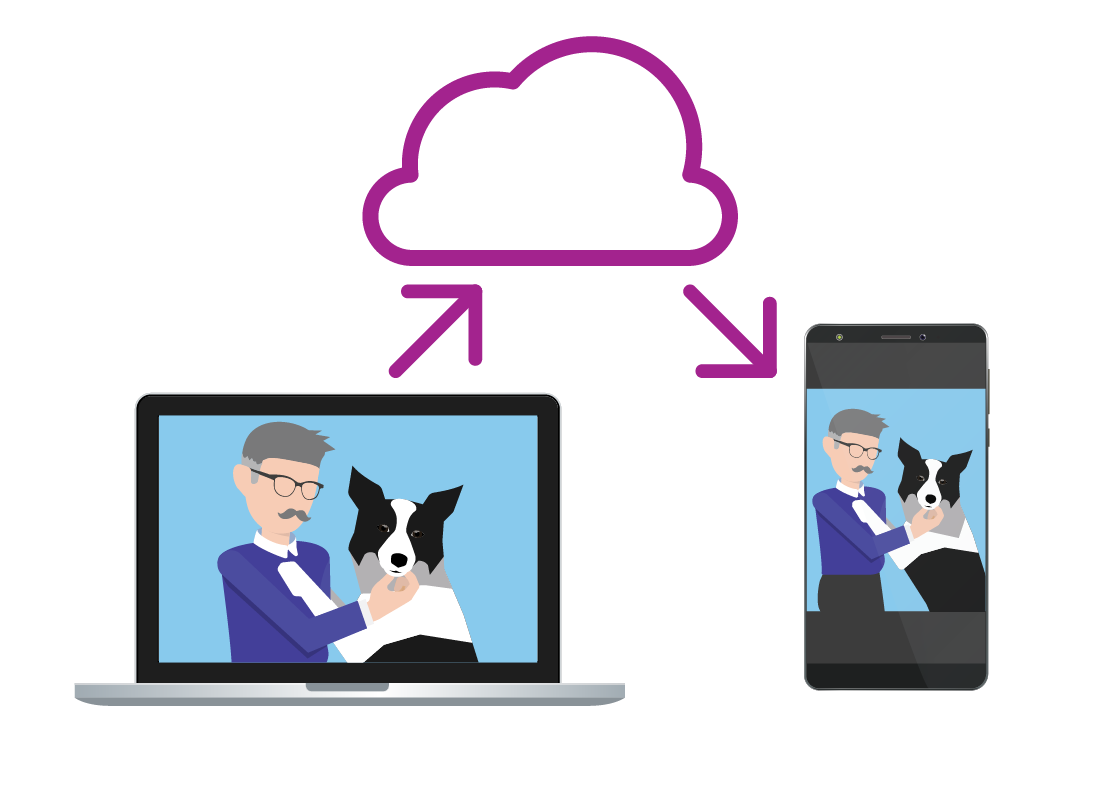
Managing cloud storage
You can manage your cloud storage using the relevant app on your mobile device, or by using an app or a secure website on your home computer.
Examples of cloud storage services include:
- Apple iCloud
- Google Drive
- Microsoft OneDrive
- Dropbox.
Using any of these services, you will always see the same files in your cloud storage, whether you’re securely signing in from your computer, smartphone, or tablet.
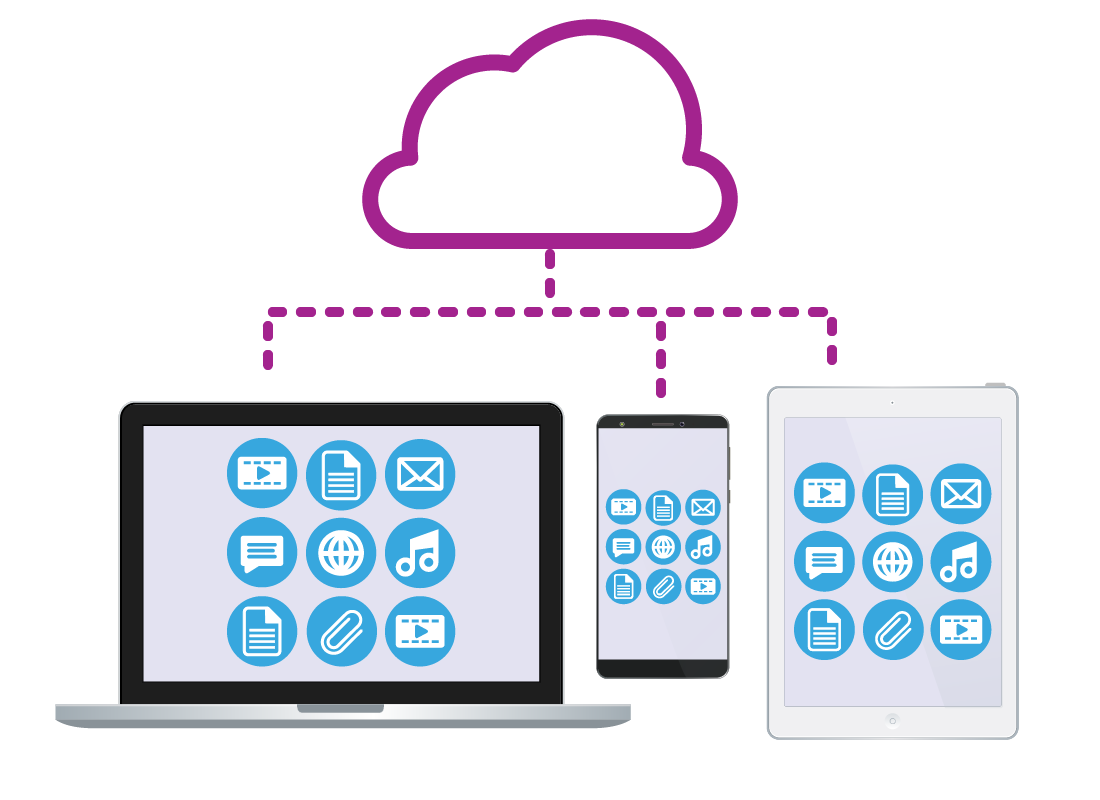
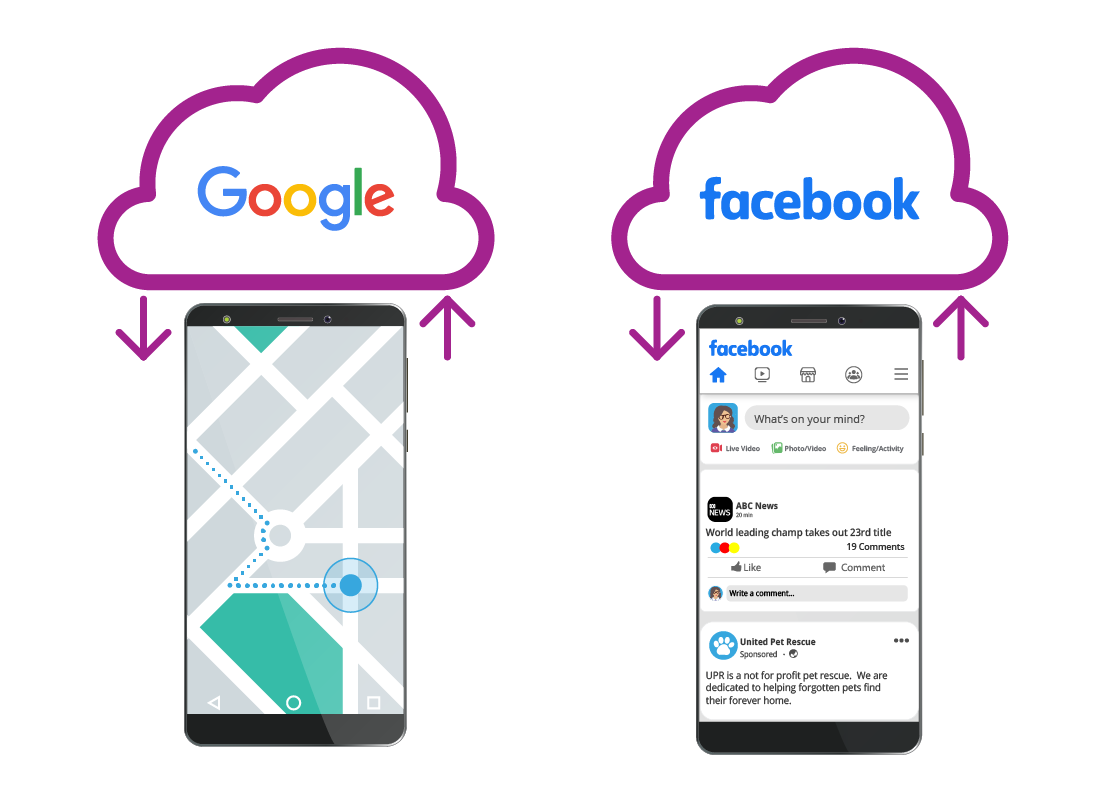
Other kinds of cloud services
Other services that you access via the internet use the cloud too. Anything that offers you the same personalised information across multiple devices, uses the cloud to keep all that information in sync.
The apps you use on your mobile device, such as Google Maps or Facebook, are created to allow you to securely access these services. The service itself runs in the cloud.
Accessing the cloud
To access cloud services, you must be connected to the internet through:
- an app on your mobile device, such as a smartphone or tablet
- a web browser or app on your computer
- a smart device such as a smart speaker or smart TV.
Most cloud services also require you to have an account, and log in with a username and password.
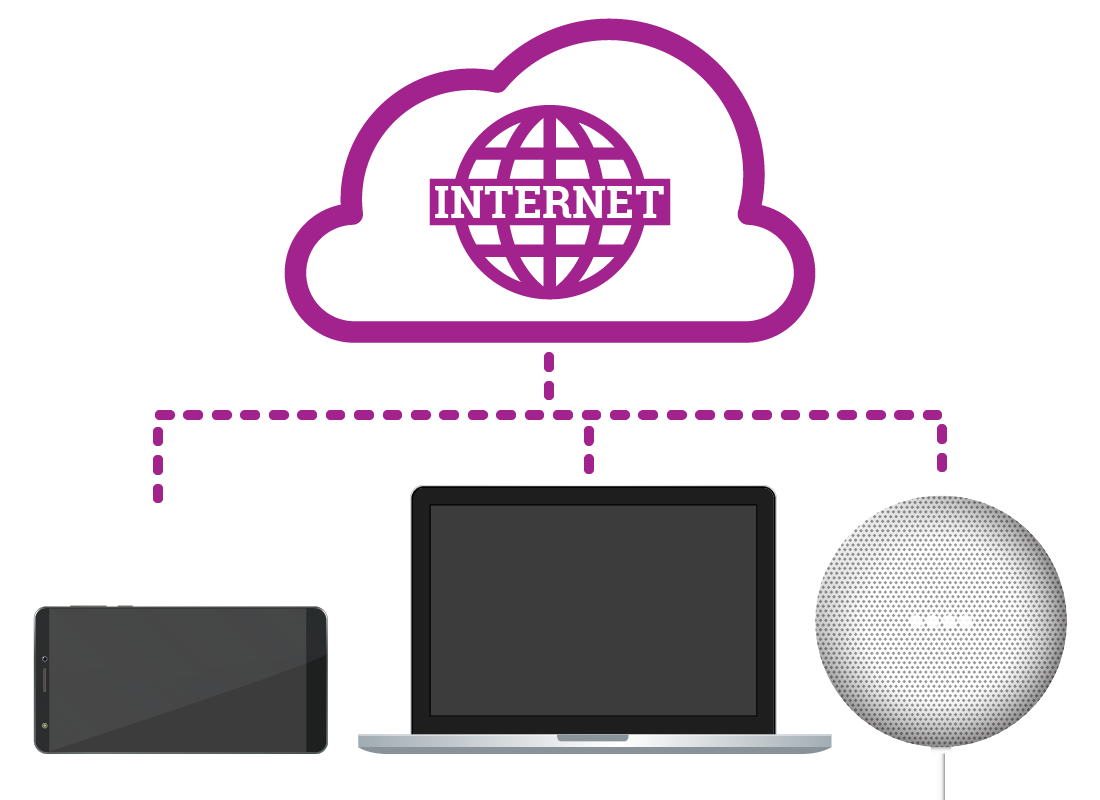
Well done!
This is the end of the What is the the cloud? activity. You’ve learned that the cloud is part of the internet where you can securely sign in to get access to services including storage for your files and other data.
In the next activity, you’ll take a look at some of the Things you might recognise in the cloud.